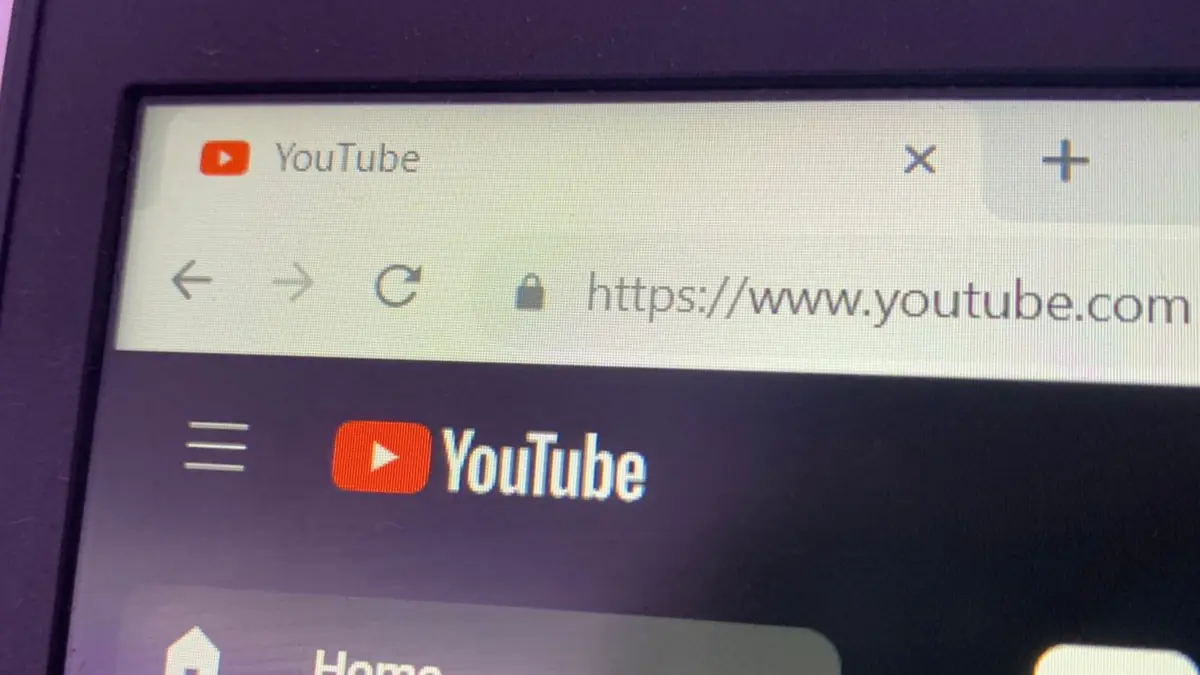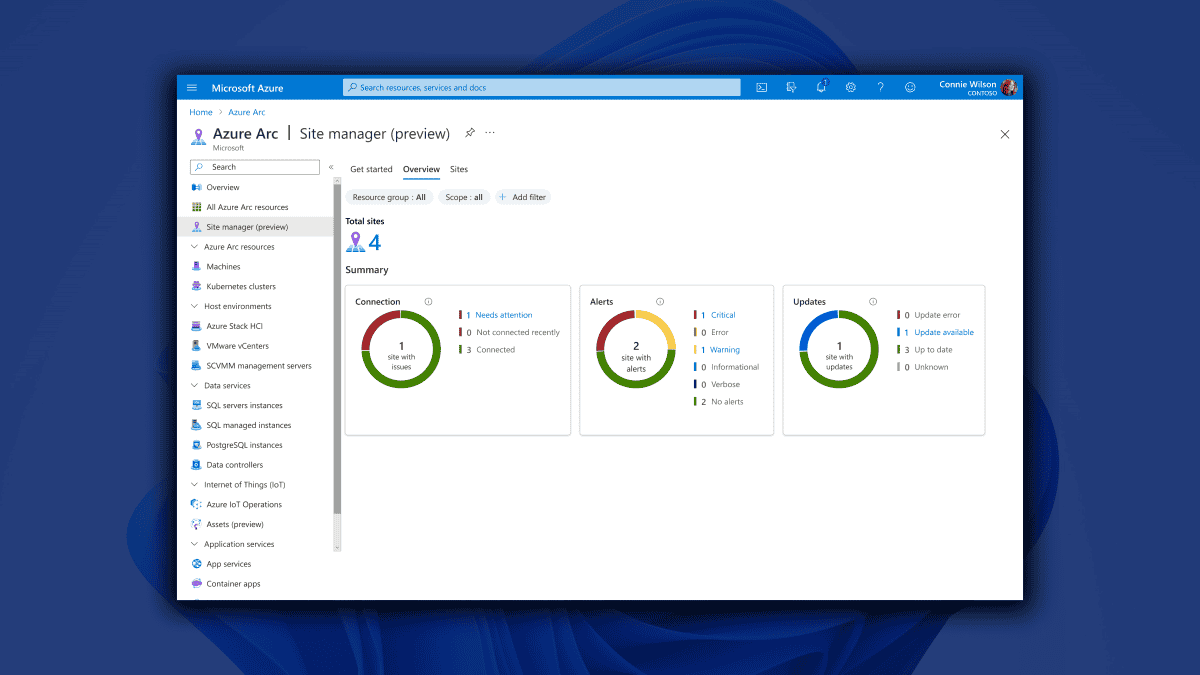Cyanogen OS 13.1 now rolling out with Skype, OneNote, Cortana and Hyperlapse mods
2 min. read
Published on
Read our disclosure page to find out how can you help MSPoweruser sustain the editorial team Read more
https://youtu.be/hDiZ_sXxBDo
Cyanogen OS 13.1 is now rolling out for the OnePlus One phone customers and it includes mods for Skype, OneNote, Microsoft Hyperlapse and an updated Cortana mod.
Skype mod features:
- Skype contacts are clearly marked and searchable in your Phone contacts
- You can buy Skype Credit right from the dialer (Skype has low calling rates to mobiles and landlines)
- Make Skype to Skype calls for free (data rates may apply)
- Make all your calls from one place with a consistent Phone experience
Cortana mod features:
- You can tell Cortana to “take a selfie”, giving you voice controlled, hands free, automatic countdown for capturing your picture.
- The Cortana mod has also been extended to the lock screen for easier access to all that you need from Cortana without having to unlock your device. Simply wake up your device, swipe left and use your voice to search, set reminders, get to your schedule and more with Cortana.
OneNote mod features:
- In the Email app, you can easily save an important email to OneNote for future reference.
- Take a note while you’re in a call, such as a phone number or address, right from your Phone app.
- With the OneNote mod you can easily get your ideas down on your device by selecting the OneNote tile in Quick Settings.
Hyperlapse mod features:
- The Microsoft Hyperlapse mod for Camera allows you to create smooth and stabilized time-lapse videos.
- Simply open the Camera app, switch modes to Hyperlapse, and shoot your video. Once your done shooting, you can set the speed and Hyperlapse handles the rest. You can share your new Hyperlapse moment right from the film strip.
- You can also Hyperlapse existing videos on your phone. From within the Gallery app, trim your captured video, set the speed, and share the Hyperlapse moment.