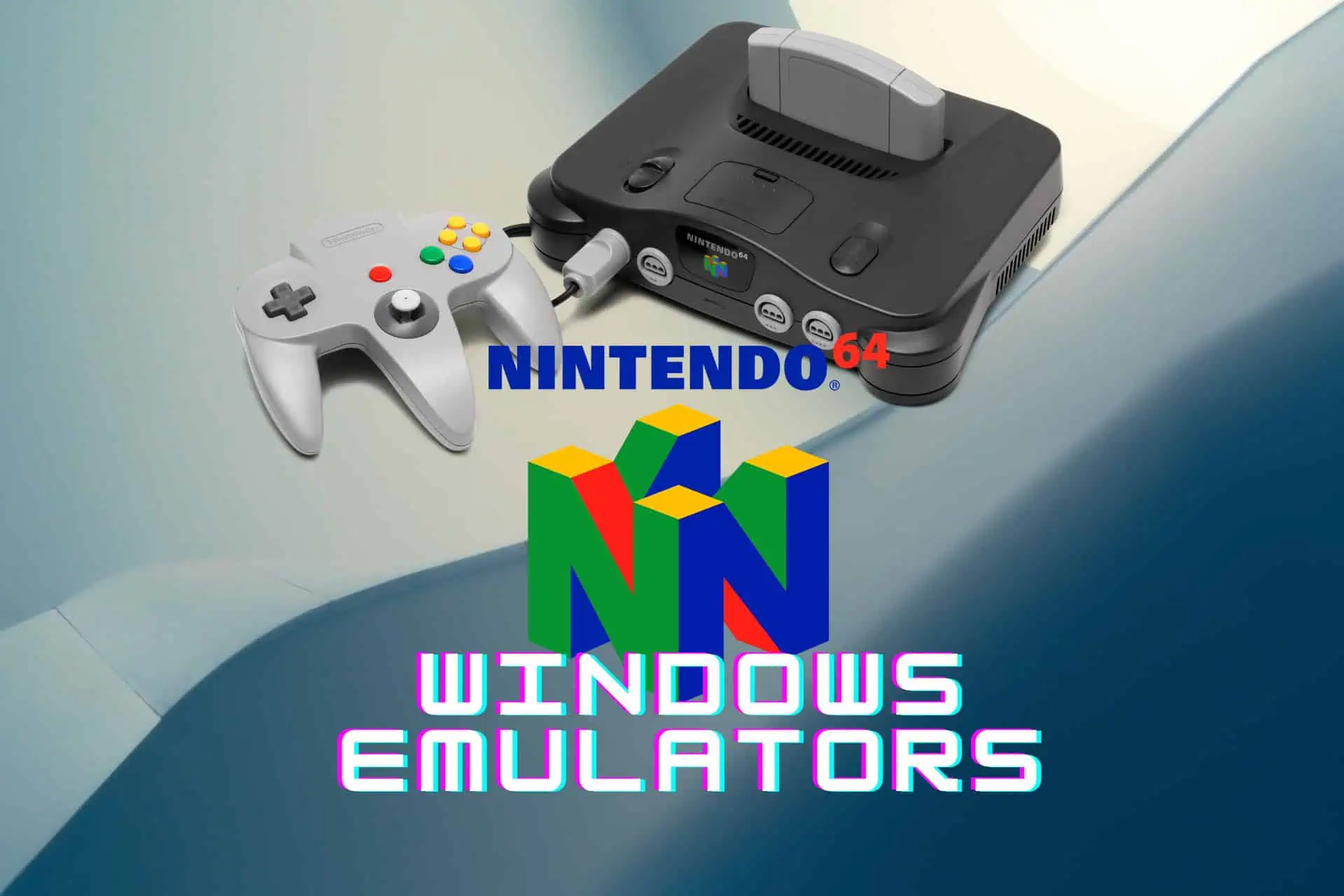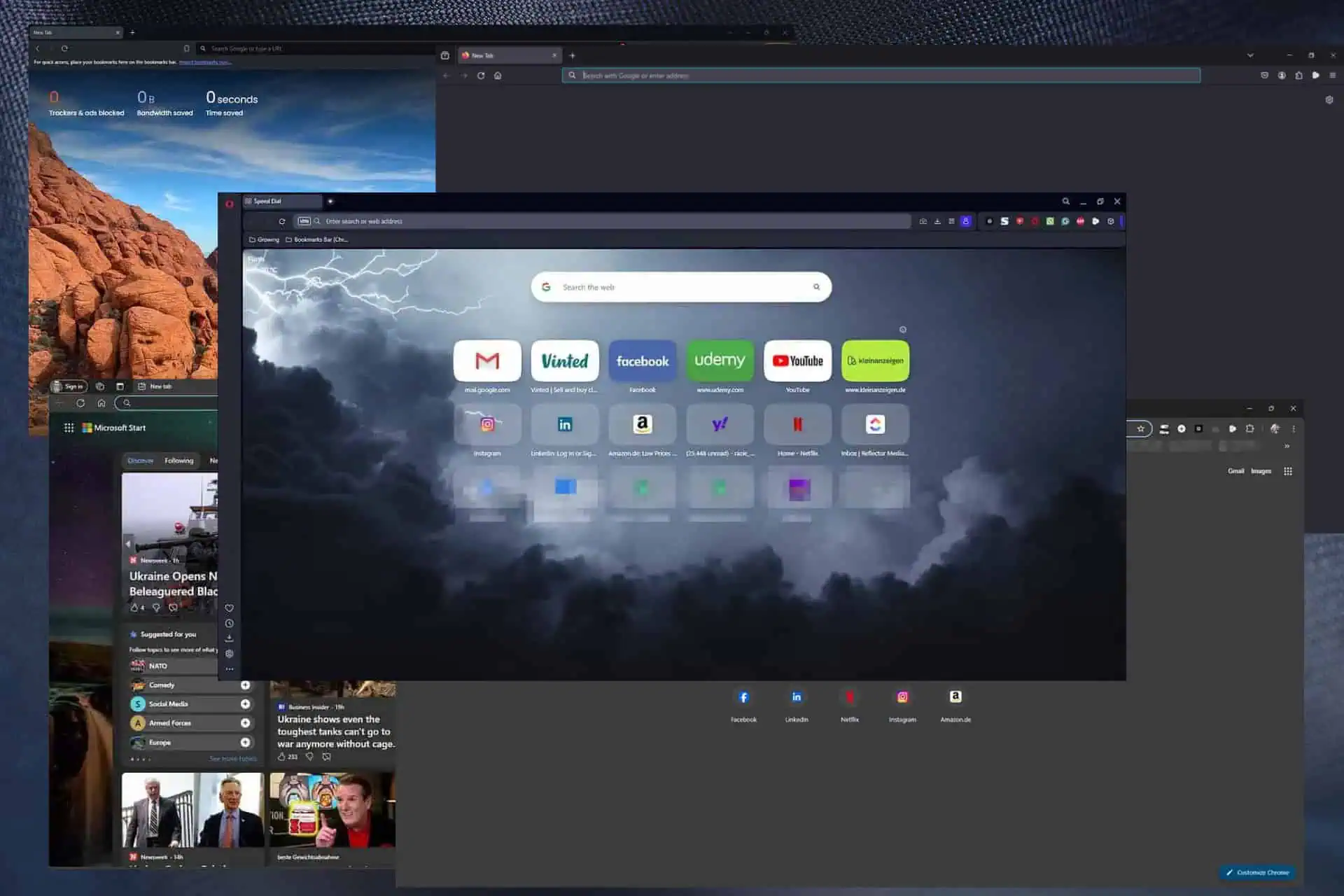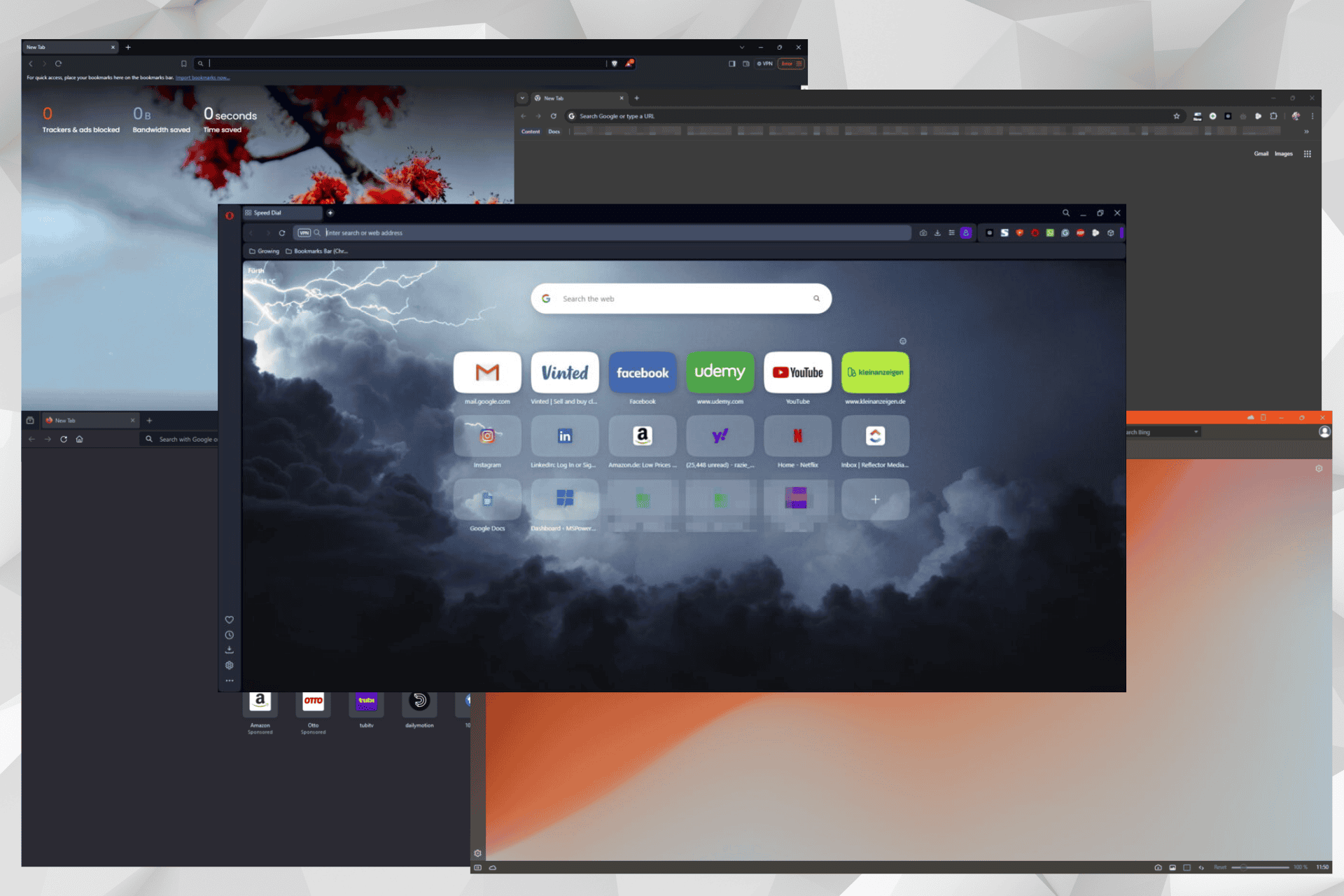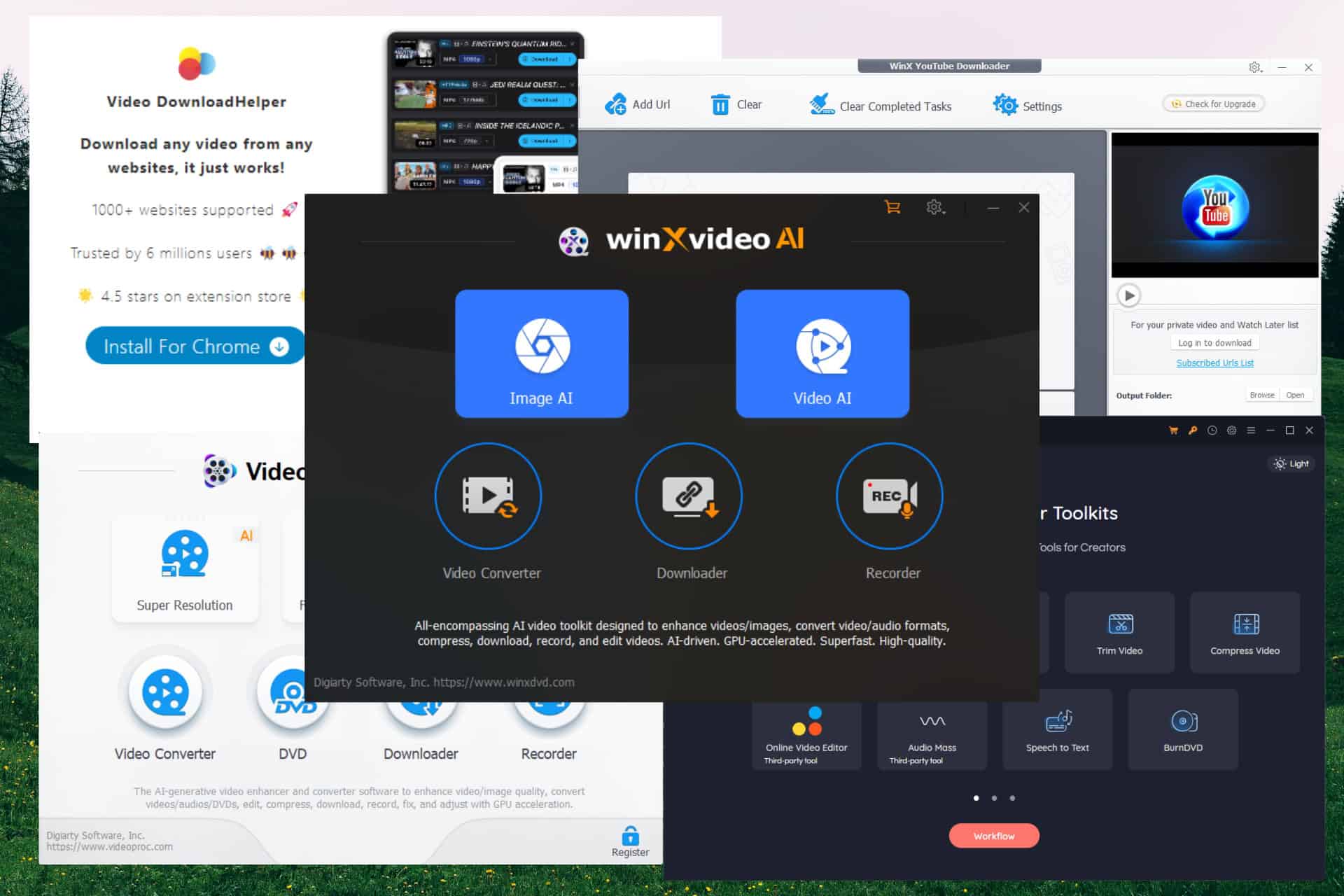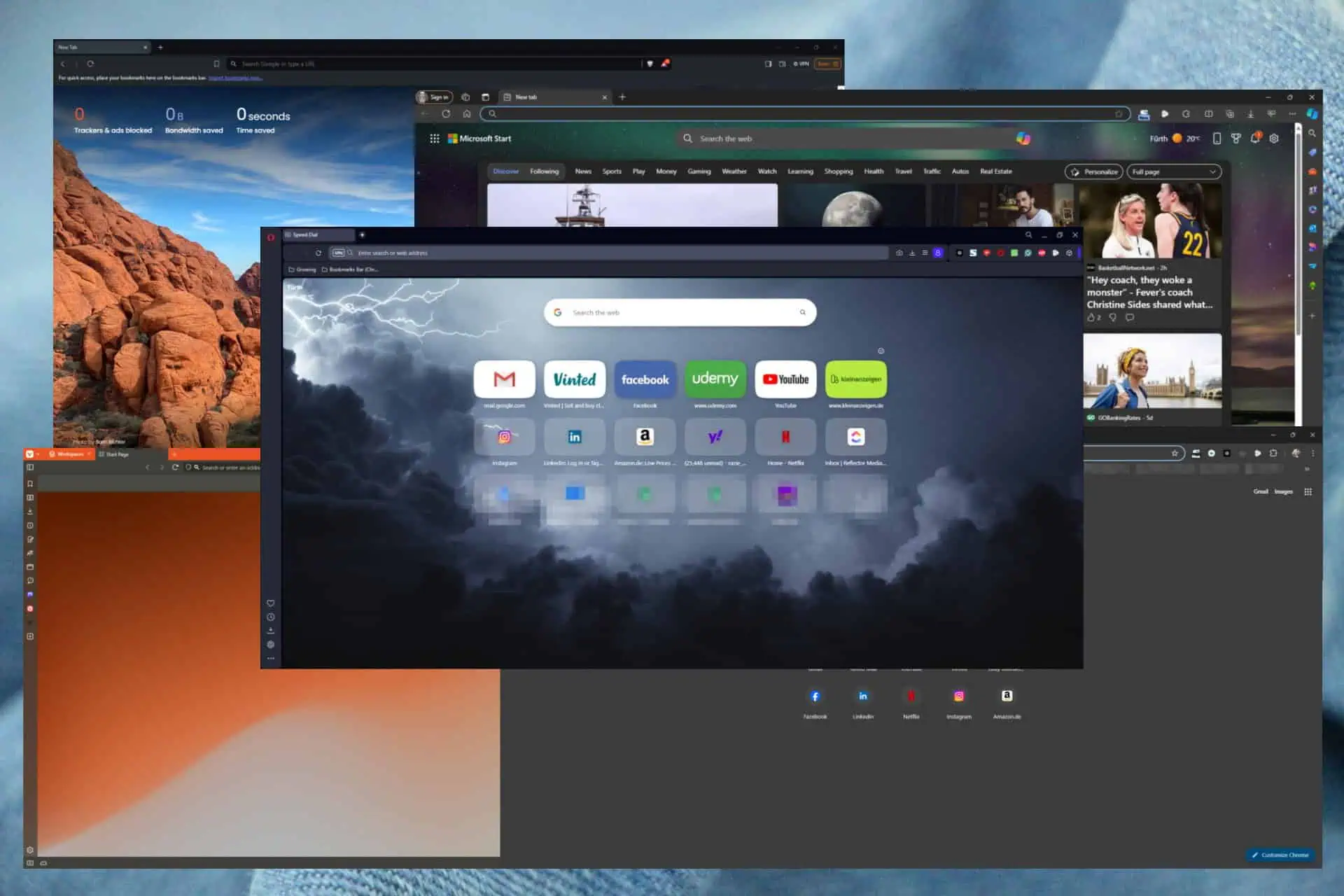Best Gaming Browser for Android: 5 Excellent Options
4 min. read
Published on
Read our disclosure page to find out how can you help MSPoweruser sustain the editorial team Read more
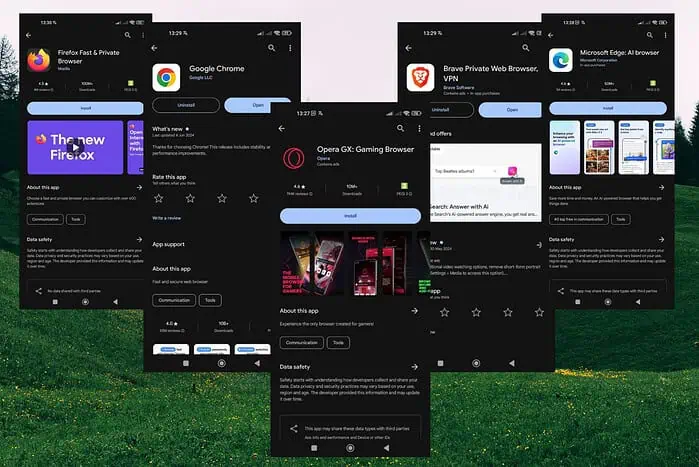
Choosing the best gaming browser for Android took me on a journey of research and testing, and the results are below.
I’ll give you five great options, alongside their strengths and weaknesses, to help you make up your mind:
1. Opera GX
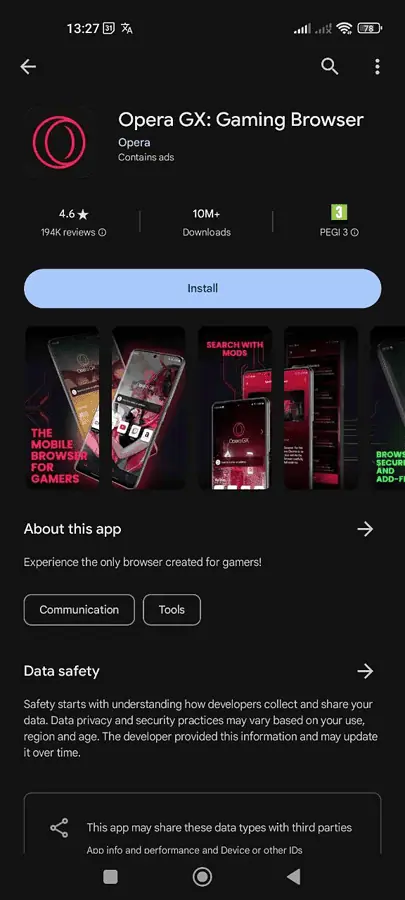
Opera GX is the best gaming browser for Android, designed specifically for the purpose.
It has CPU, RAM, and Network limiters to customize your browsing experience to match your gaming needs.
Furthermore, Opera GX features custom themes and a dedicated GX Corner, which provides the latest gaming news and deals.
Beyond its gaming-focused features, Opera GX is among the fastest browsers while also offering various customization options.
Pros
- Designed for gamers with CPU, RAM, and Network limiters
- Integrates with Twitch and Discord
- Offers a built-in VPN
- Built-in adblocker
- Great customization features
- Fast browsing experience
- Easy access to social media and your music player
Cons
- The interface might be overwhelming for some users
- The menus can be confusing if you’re not sure what you’re looking for
2. Microsoft Edge

Microsoft Edge is a good contender for the best gaming browser for Android. It’s built on the same technology as Chrome, making it versatile and adaptable.
Edge also has built-in AI-powered features. These can help you manage your preferences, ask questions, and set up your device for gaming.
That said, the browser doesn’t have any specific gaming settings. However, that doesn’t stop it from using its amazing speed and performance to help you play games browser without issues.
Pros
- Efficiency mode to optimize gaming performance
- The Clarity Boost feature can enhance graphics in Xbox Cloud Gaming titles
- Fast processing speeds
- Good customization features
- Lightweight and efficient
Cons
- Doesn’t include gaming-specific features
- The main page can be cluttered with news
- Some users might prefer a more privacy-focused browser
3. Brave
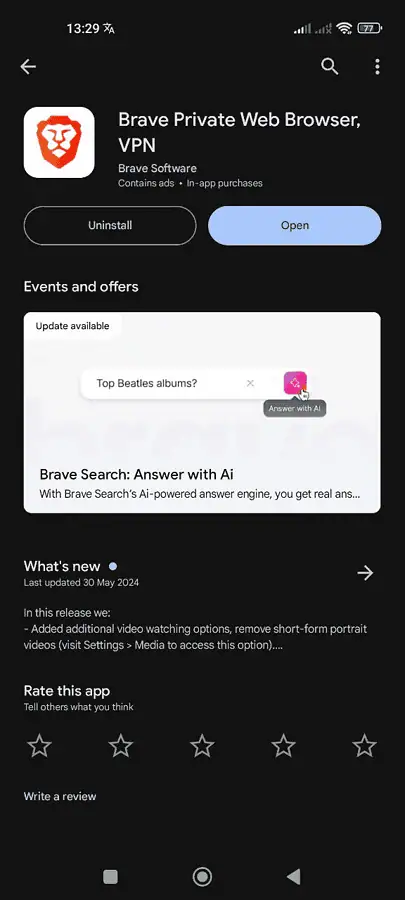
Brave focuses more on its users’ privacy than anything else, but this doesn’t mean it lacks speed and stability.
Its ability to automatically block ads and trackers makes it stand out, which can make gaming on your Android smoother while streamlining data usage.
The software is built on a Chromium platform, so you can extend it with any addon from the Chrome Store. This allows you to customize it indefinitely.
Brave is lightweight and faster than many competitors, which makes it a viable option for browser gaming.
Pros
- Amazing for privacy
- Great ad and tracker blockers
- Built on the Chromium platform
- Lightweight build with easy access to options
- User-friendly interface
- Good customization features
Cons
- Native extensions are limited, but you can use Chrome add-ons
- No specific gaming-related features
4. Google Chrome

Google Chrome is a well-known browser for Android devices and gaming. People appreciate its speed, simplicity, and seamless integration with all Google Services.
This versatile app has useful features like a tab manager, automatic updates, and a wide range of extensions to expand its capabilities.
Chrome offers top-notch performance when playing browser games but lacks gaming-specific features like Opera GX.
That said, it’s still an excellent option for browser gaming and supplements this with its Energy Saver and Enhanced Safe Browsing features, which offer a fast and secure browsing experience.
Pros
- Fast browsing and web page loading
- Compatible with most web games and services
- Fast performance, minimizing lag and loading times
- Great customization features
- Wide range of add-ons
Cons
- Resource-hungry, which can impact gaming
- Privacy concerns due to Google’s data collection policies
5. Mozilla Firefox
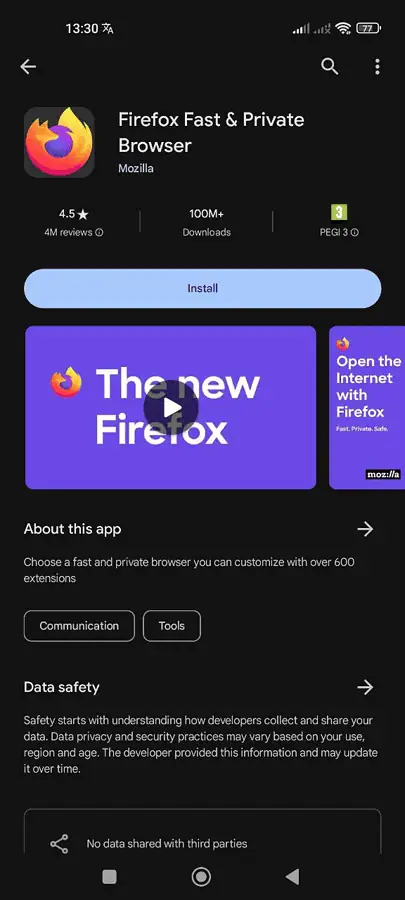
Mozilla Firefox is an open-source Android browser with excellent gaming capabilities.
It’s well known for its focus on privacy and customization but lacks specific gaming features like most other browsers. However, the various add-ons from the store can extend its capabilities and it supports most browser games.
Although Firefox has no specific gaming features, its stability and security make it worthy of this list.
Pros
- It usually uses less memory than Chrome, which can cause problems while gaming
- It has powerful privacy and customization options
- A wide range of add-ons are available in the store
- Loads webpages fast
- No performance customization options
Cons
- Some web games and features might not be supported as well as in other browsers
- Performance is not optimized for gaming
- No options for controlling CPU, RAM, and Network
I researched the best gaming browser options for Android to create this list, and you can see some of their most important features and pros and cons.
While Opera GX is my top pick due to its gaming-centered features, you can’t go wrong with any other app.
Which browser did you pick? Let me know in the comments!