Best Browser for Linux: 5 Powerful Contenders
6 min. read
Published on
Read our disclosure page to find out how can you help MSPoweruser sustain the editorial team Read more
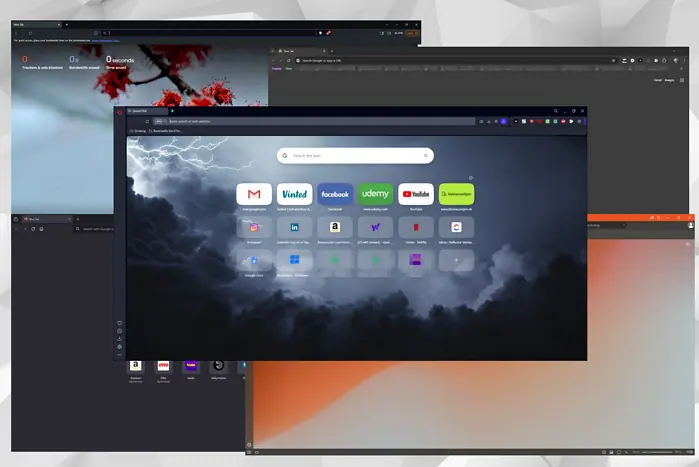
If you want to find the best browser for Linux, you’ve come to the right place. I had the same issue, so I explored some of the top options on the market.
I then chose five for this guide, so check them out and make an informed decision!
1. Opera
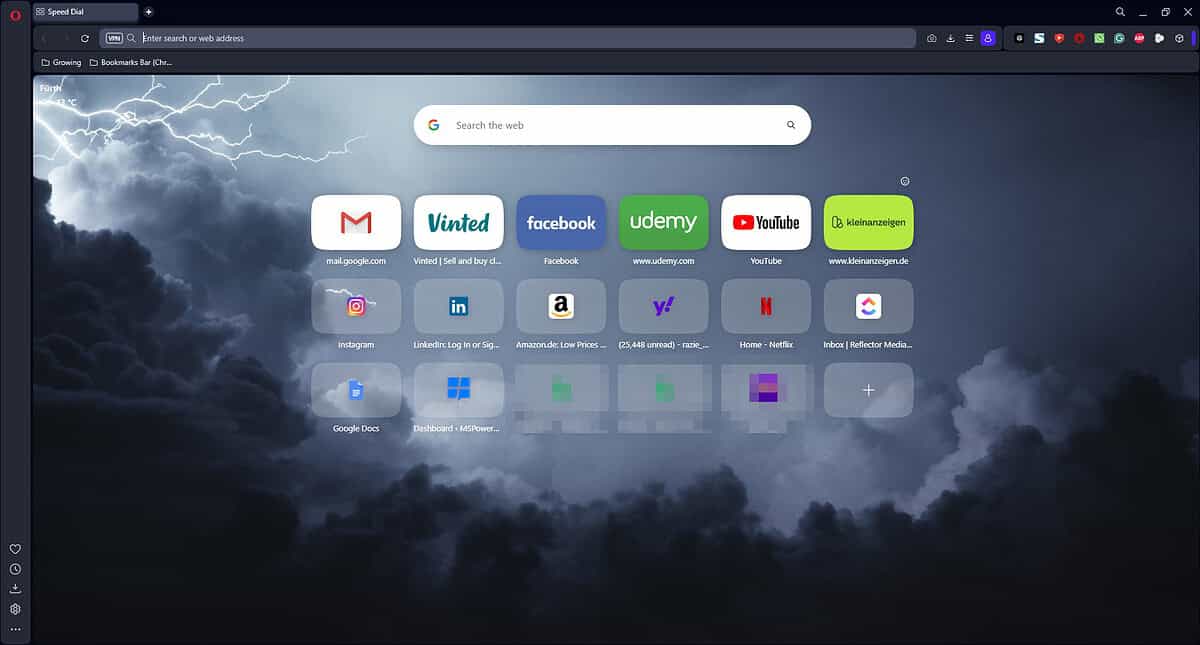
Opera is the best browser for Linux. It offers amazing browsing speed and great customization options, as well as privacy and security features.
Additionally, it has a free VPN service that can protect your online privacy, and the built-in ad blocker ensures that your browsing experience is seamless and uninterrupted.
Then, the handy sidebar allows easy access to any social media account, your Spotify music, and more.
The browser also has a Lucid Mode feature, which instantly improves the quality of your videos and images (opened in the browser).
You can also activate the Turbo Mode feature. This handy function allows users with a slow internet connection to access websites faster.
The desktop version of Opera also has a Battery Saver, which reduces the impact of your browser on your laptop’s battery.
Pros
- Great privacy with a built-in VPN service
- Automatically blocks ads with the built-in ad blocker
- Allows easy access to your social media accounts and music players
- Includes a Turbo Mode for slow internet connections
- Has a battery saver feature
- Customizable interface
Cons
- Can track your activities
- The built-in VPN has only a few server options
2. Vivaldi
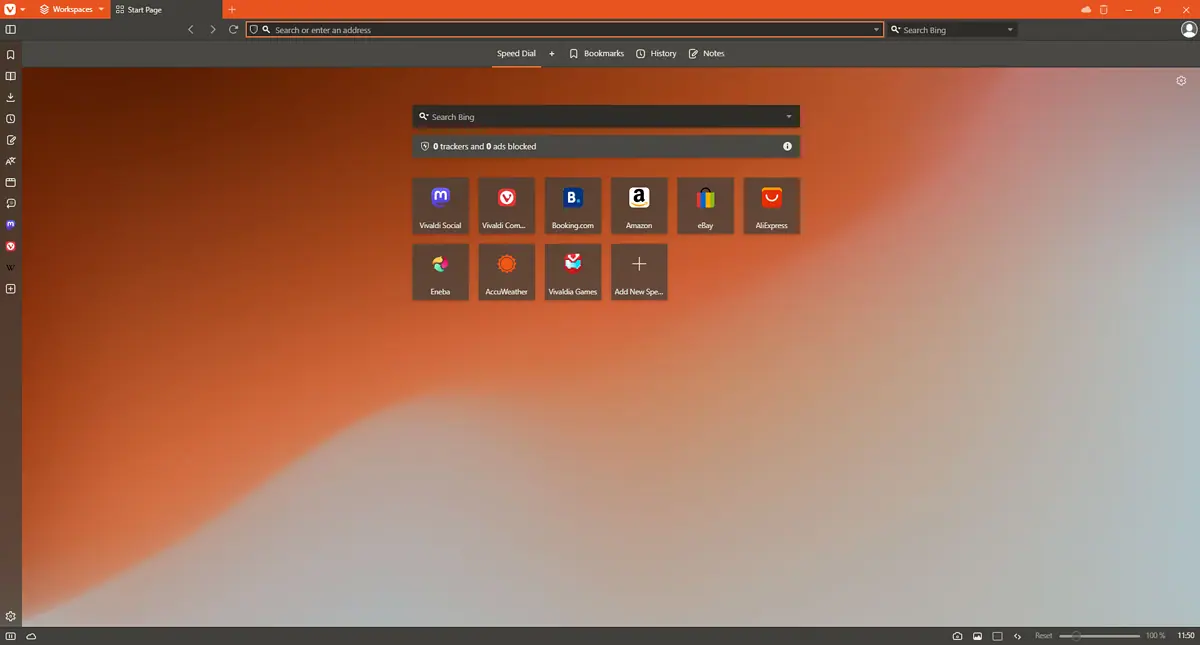
Vivaldi is another powerful browser that suits Linux users. It offers unique features and a design that can streamline your browsing experience.
Vivaldi, like Opera, uses a sidebar that allows quick navigation and web app access. Although this feature isn’t as well optimized as the previous browser we covered, it still simplifies access.
I’ve always enjoyed Vivaldi’s unique tab management system and a plethora of tab-related optimizations. This feature can be very handy, especially for users who always have more than 20 tabs open.
The browser is also well-optimized for mouse gestures, quick commands, and notes.
Finally, as a Chromium browser any extensions that work on Chrome are compatible with Vivaldi, thus expanding its versatility further.
Pros
- Provides calendar and email integration
- Powerful tab management system
- Access to a wide range of extensions for Chromium-based browsers
- One of the most customizable interfaces on the market
- Includes some decent privacy and security features
- Handy sidebar for quick access to web apps
Cons
- Can be resource-intensive when using multiple features
- There are some occasional performance issues
3. Mozilla Firefox
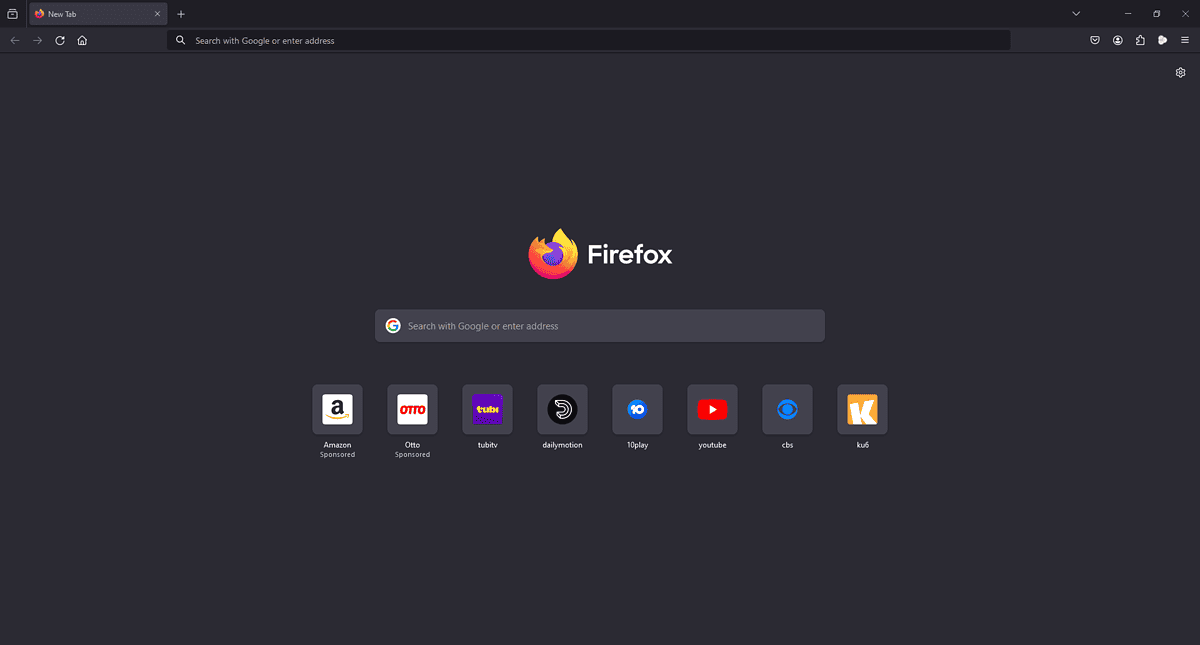
Mozilla Firefox is another powerful Linux browser that offers some of the best privacy protection features while ensuring a stable and fast browsing experience.
One of Firefox’s best features is its ability to sync across devices and accounts, regardless of your target. This streamlines the browsing experience and can simplify updating your accounts, passwords, etc.
Firefox is a very popular Linux browser for a good reason. It blocks third-party cookies, uses less resources than Chrome, and provides fast page-loading times. Many Linux distributions include Firefox as the default web browser, which says a lot.
Although it’s not as visually customizable as Opera, it shines when customizing features and settings. Some users even claim that you can make Firefox the fastest and most secure browser with the right setup.
Furthermore, Firefox has some integrated features that make it stand out, such as Pocket, VPN, and a handy breach monitor. The number of features makes it a worthy opponent to Opera.
Pros
- Completely open-source
- Amazing privacy protection features
- With the correct settings, the security can be even better
- User-friendly interface
- Fast browsing speeds
- Less resource-intensive than other options
Cons
- To customize it properly, you’ll need advanced technical knowledge
- The software only receives about one update per year
4. Google Chrome
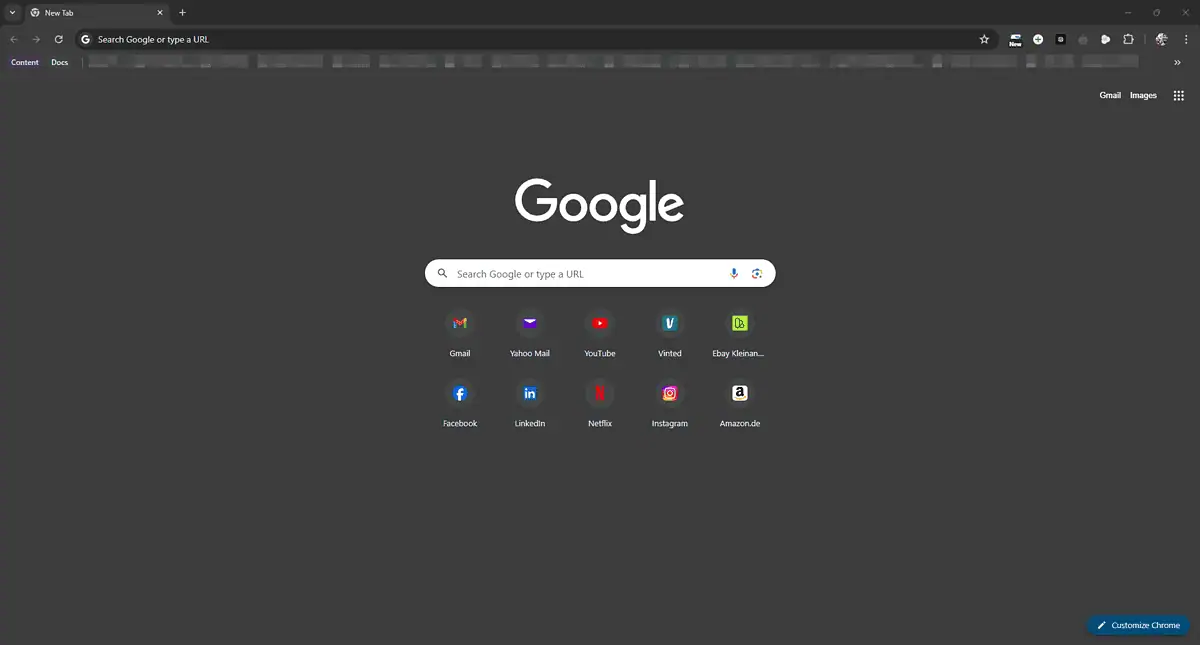
Google Chrome is a versatile and widely used web browser that offers a seamless browsing experience across multiple platforms.
This feature makes it a great option for users with multiple types of devices and provides a quick way to set up their PC after an uninstall.
Chrome’s browsing experience is fast and reliable, even though there are sometimes issues with blocking ads. For example, in my case, Chrome makes the Gmail ads disappear, but when I try clicking where the ad would be, it opens a new tab, just as if I clicked the ad.
Nonetheless, Chrome enhances the browsing experience through a vast library of extensions and add-ons, which can improve its speed, efficiency, and security.
One of Chrome’s key advantages is its perfect integration with the Google ecosystem, which makes managing data and saving bookmarks easy.
Pros
- Fast and reliable web browsing
- Great customization features for the interface
- Its capabilities can be extended with Chrome extensions
- Powerful Blinks engine for amazing speeds
- Cross-platform support
- One of the most popular browsers
Cons
- Uses a lot of resources
- There have been some privacy issues in the past
5. Brave
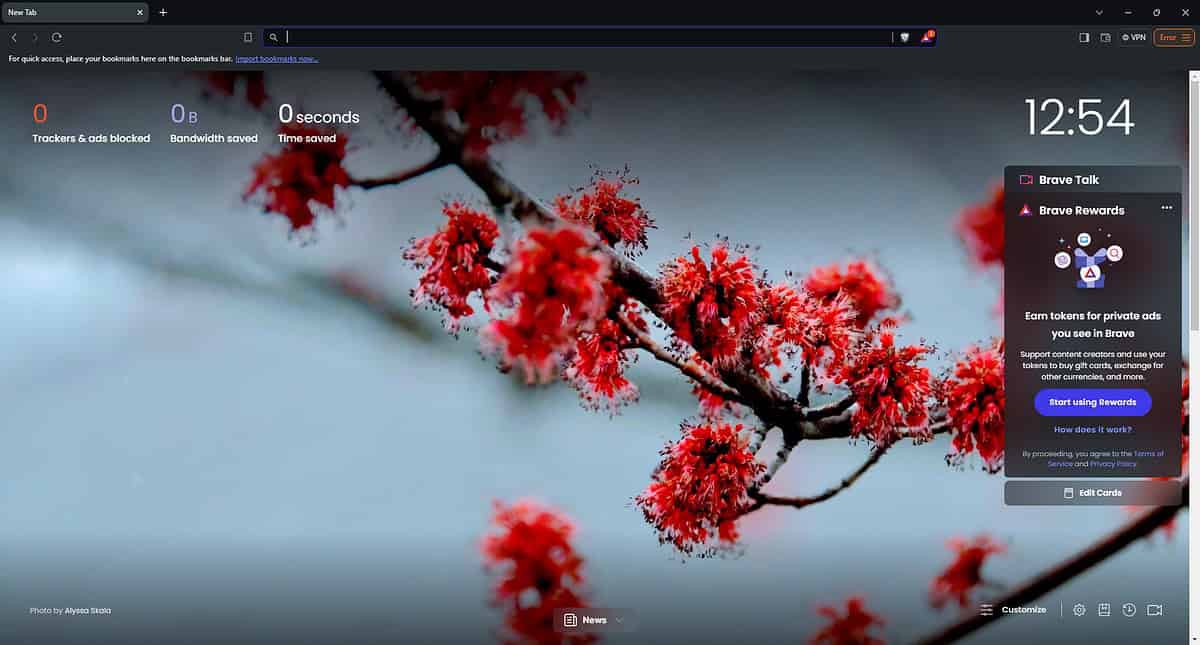
Brave is another good Linux browser that offers everything you need to explore the web without being bothered by ads or pop-ups. This privacy-focused browser offers a built-in adblocking feature.
The browser is completely open-source, so devs can contribute to its development over time. This makes it a great option for security and privacy.
Brave is also good in performance, even though it doesn’t reach Opera’s speed. Generally, it provides a middle-ground solution to balance speed and resource consumption.
The software also uses a rewards ecosystem for users who want to watch commercials. This earns users cryptocurrency, which they can use to purchase other services.
Brave is available on Android, iOS, Windows, macOS, and Linux, so you can use it across all your devices.
Pros
- Focuses on user privacy and security
- Built-in ad blocker
- Crypto rewards if you opt-in for ads
- Open-source
- Intuitive user interface
Cons
- The browsing rewards don’t work sometimes
- It lacks a great number of add-ons and plug-ins
Choosing the best browser for Linux will depend on your needs, wants, and setup requirements. But if you want to be sure of your choice, go with my first few picks, as they offer the best combination of speed, customizability, and security.
Feel free to share your choice in the comments below!








User forum
0 messages