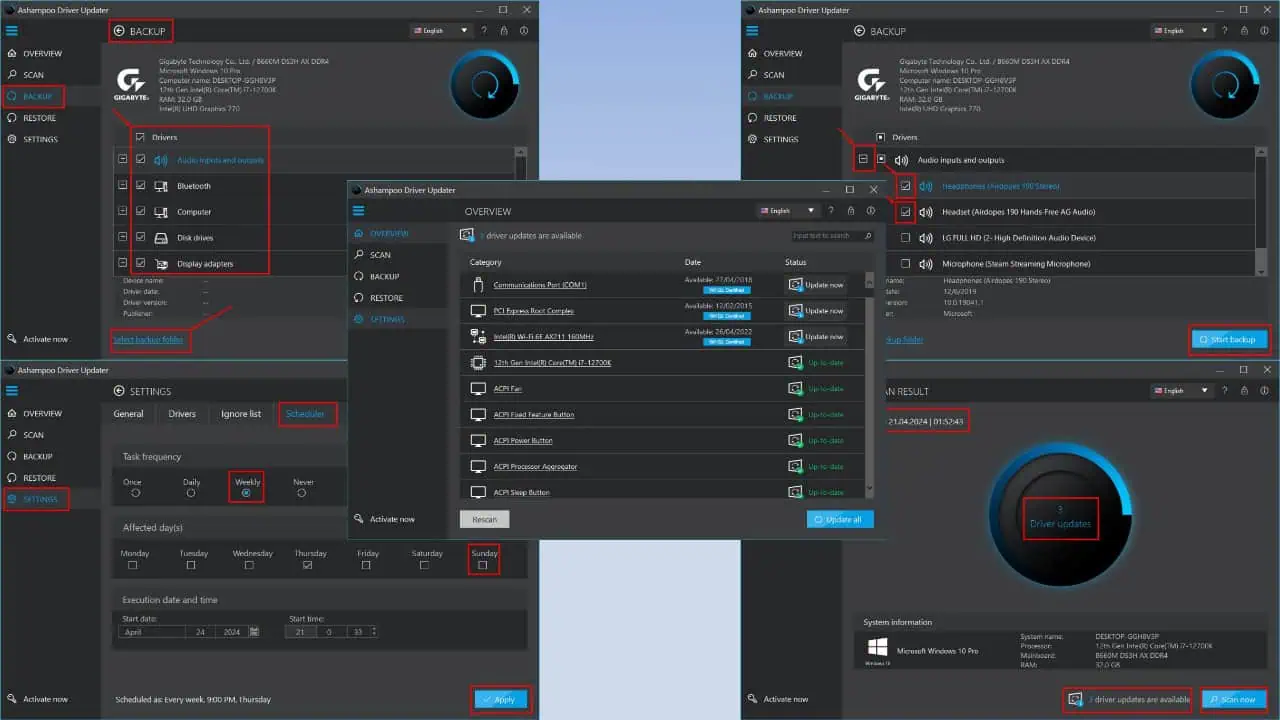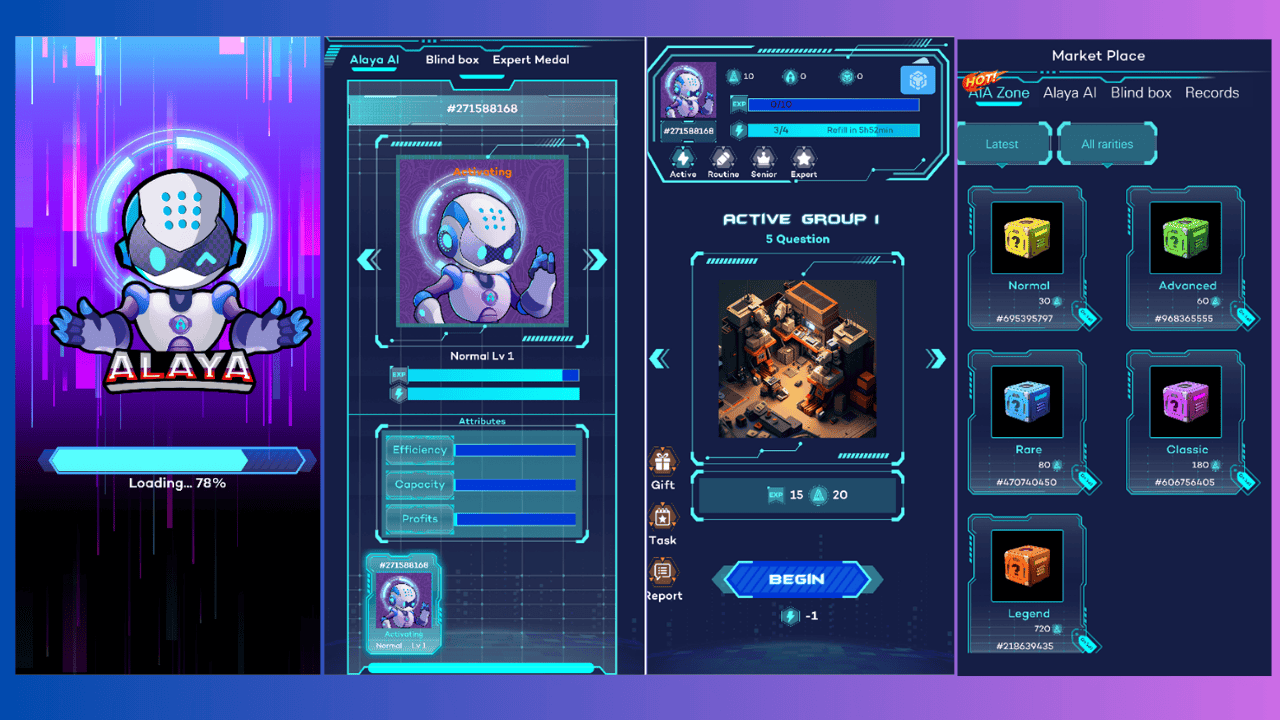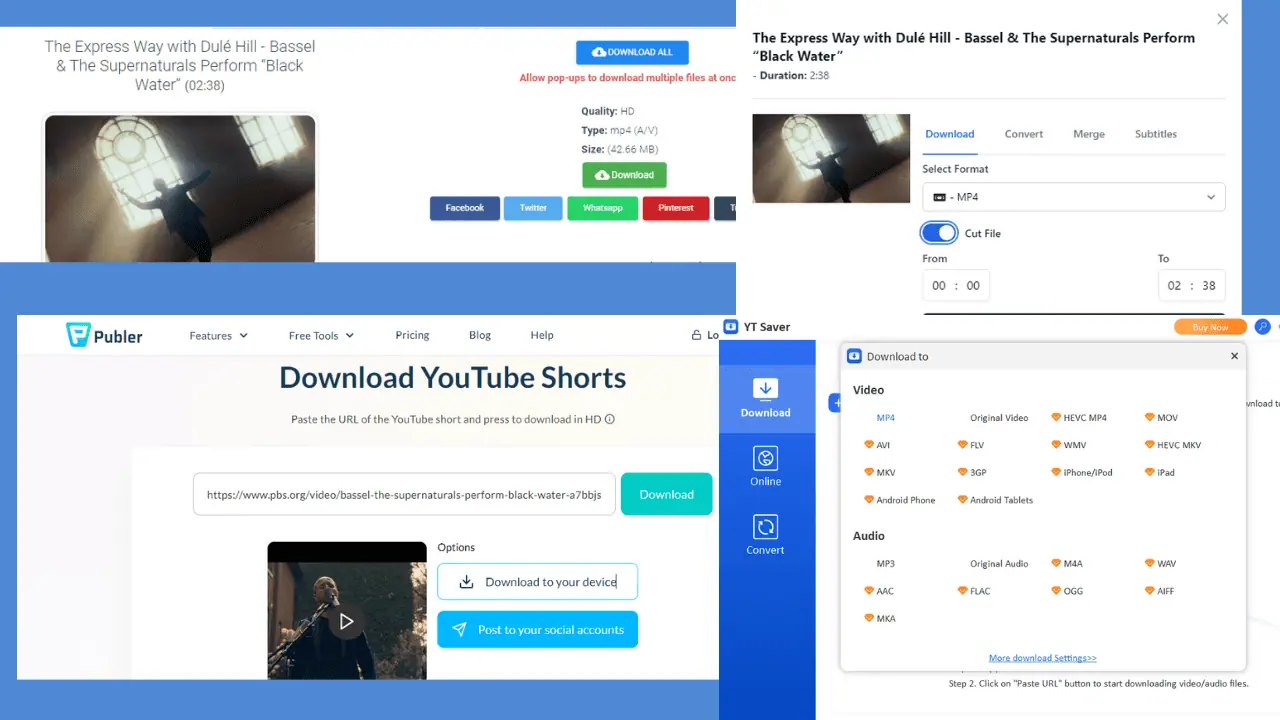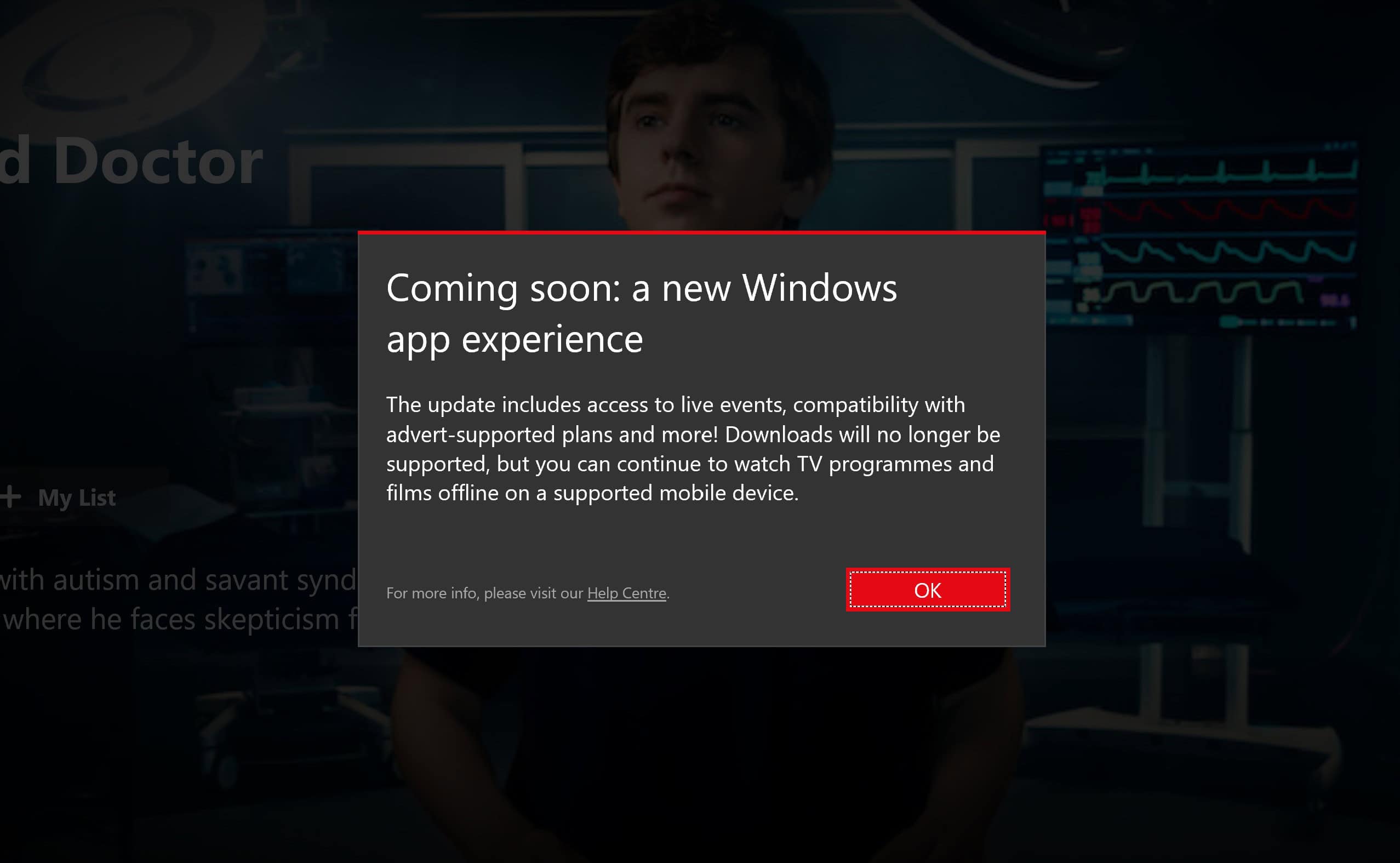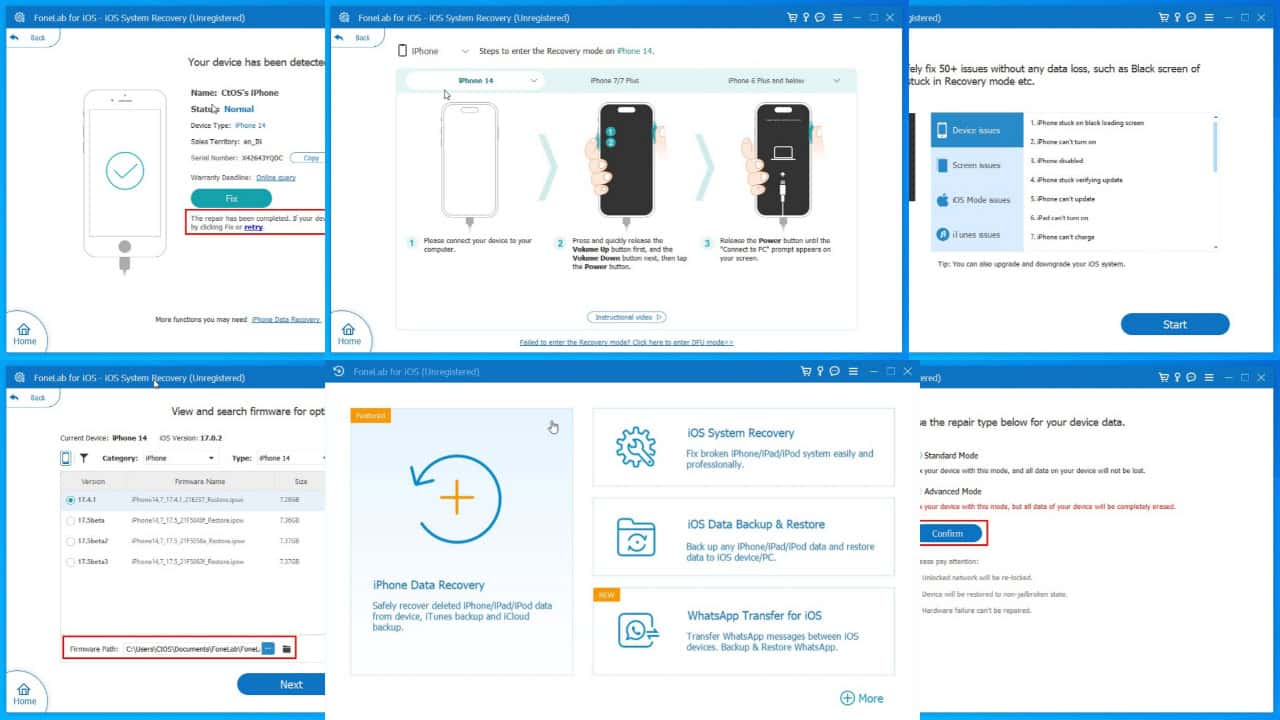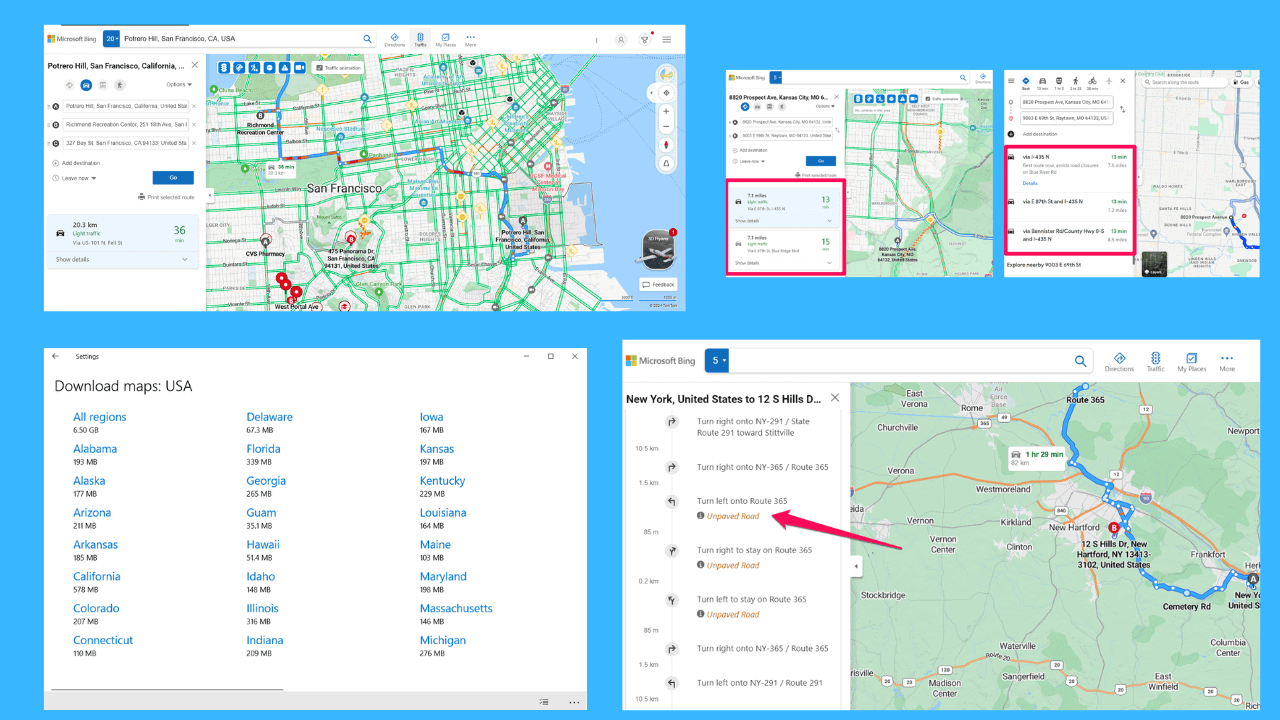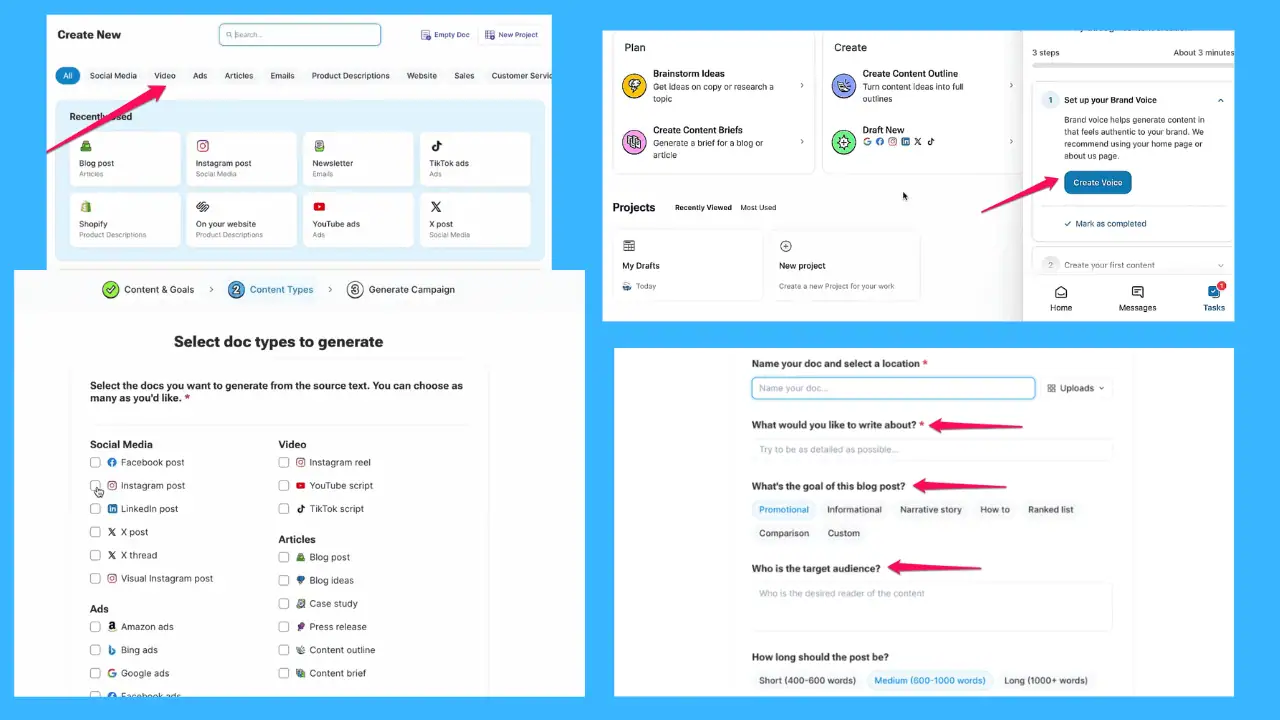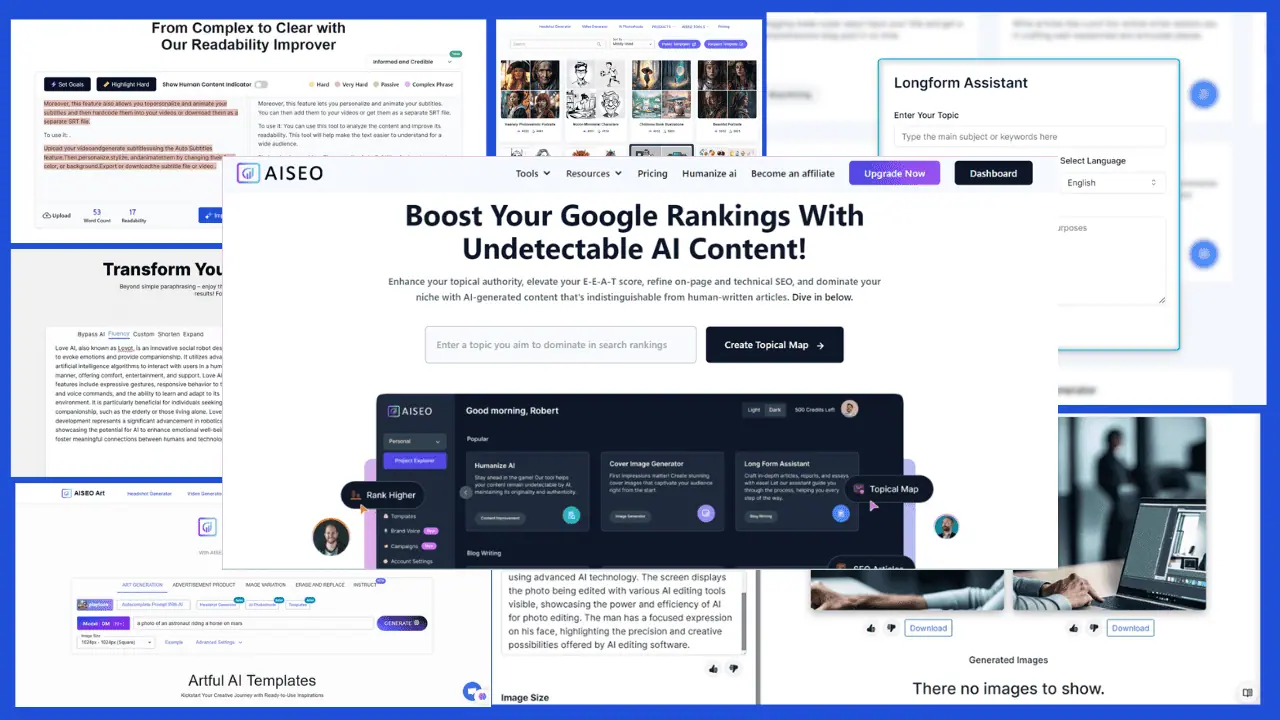Best AOL Downloader: 5 Powerful Apps
6 min. read
Published on
Read our disclosure page to find out how can you help MSPoweruser sustain the editorial team Read more
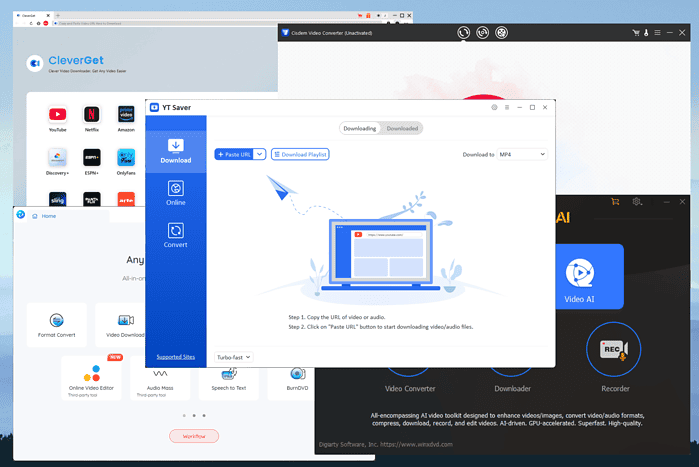
I dove deep to find the best AOL downloader apps. I tested over 20 of them to give you a list of the top five.
Eager to check them out? Let’s get into it!
Best AOL Downloader
1. YT Saver
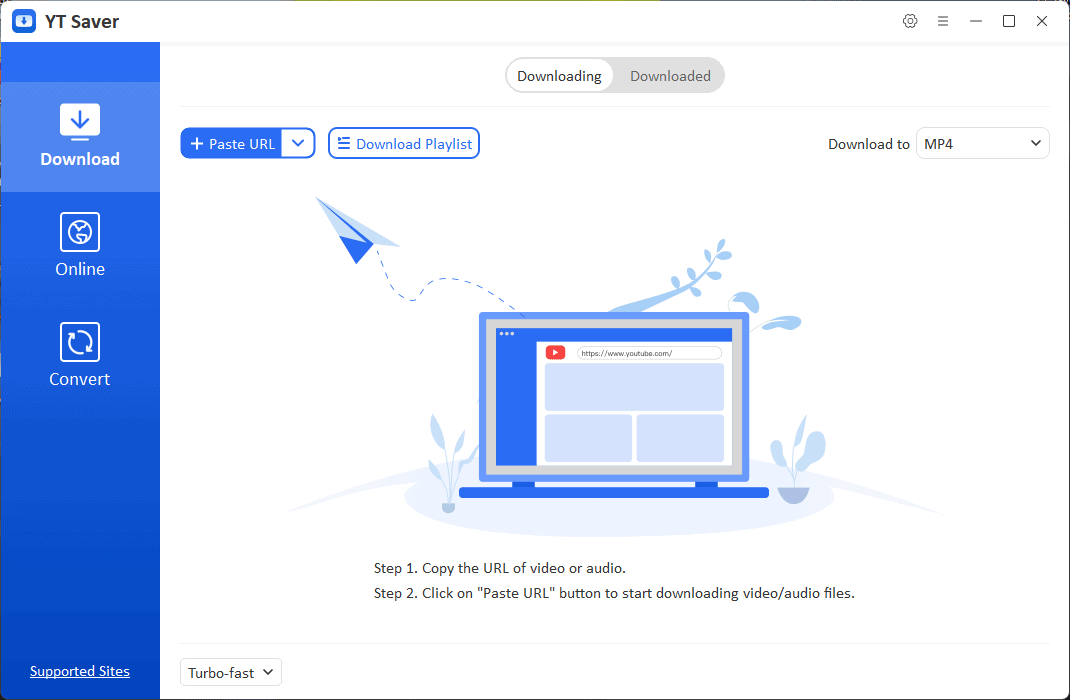
YT Saver is a powerful AOL downloader with a plethora of features, all wrapped in a clean and simple interface. It supports over 10,000 different platforms, like Vimeo, Dailymotion, BiliBili, and many more.
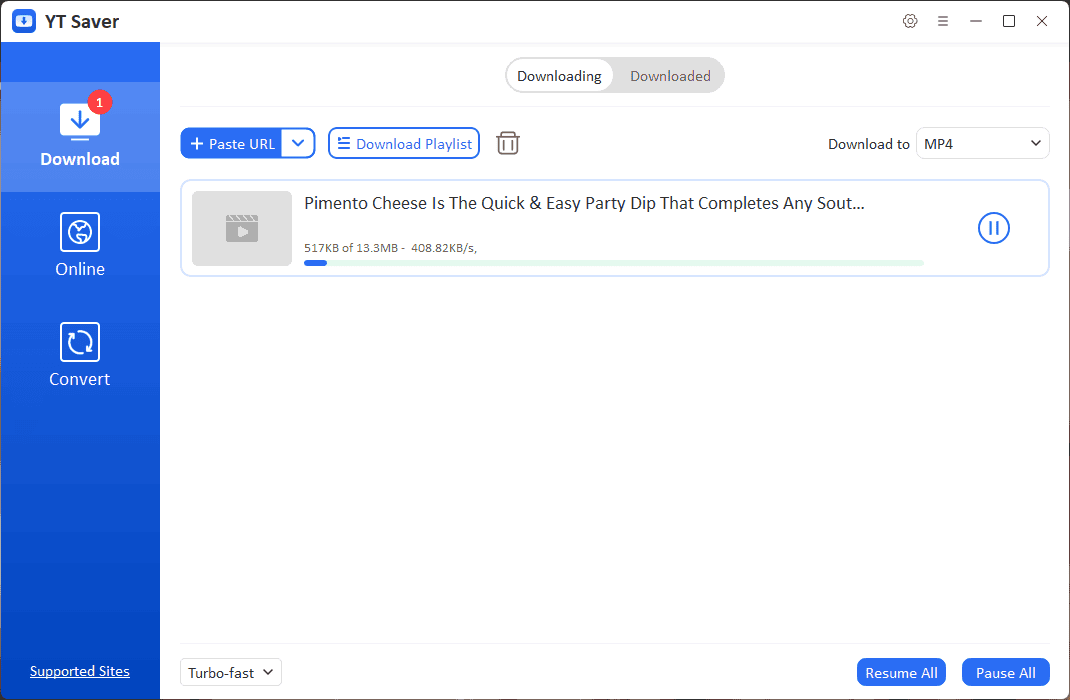
As soon as you paste the video’s link, the app will automatically begin the downloading process. Alternatively, you can use YT Saver’s built-in browser to navigate to AOL from within the app.
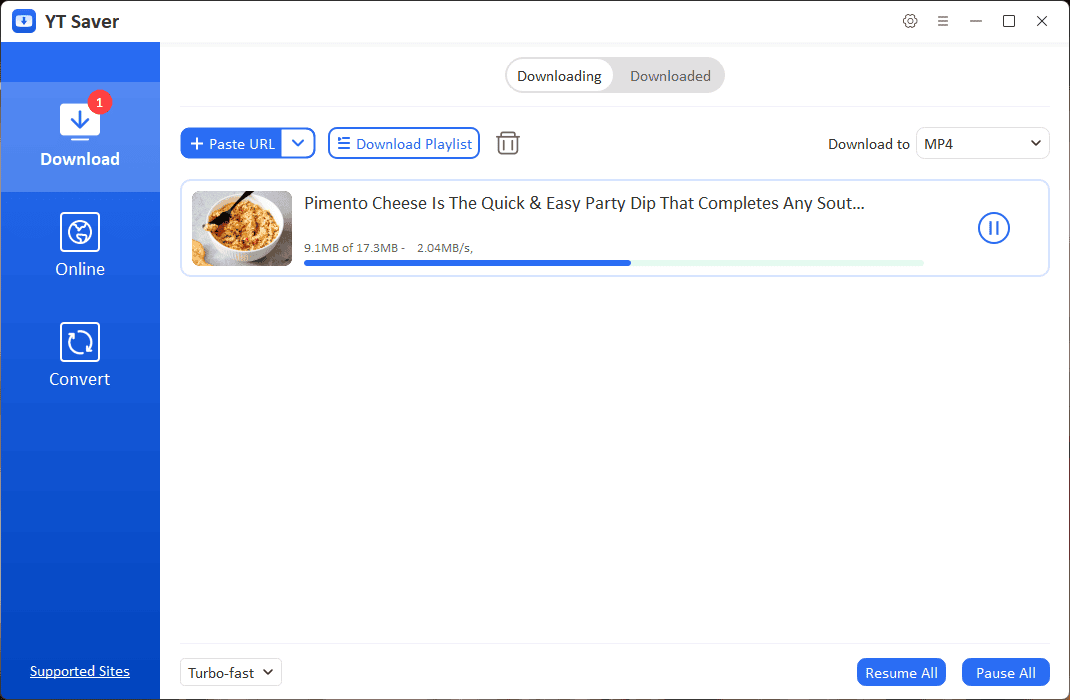
After the process is finished, your video will be moved to the Downloaded tab, which you can see below.
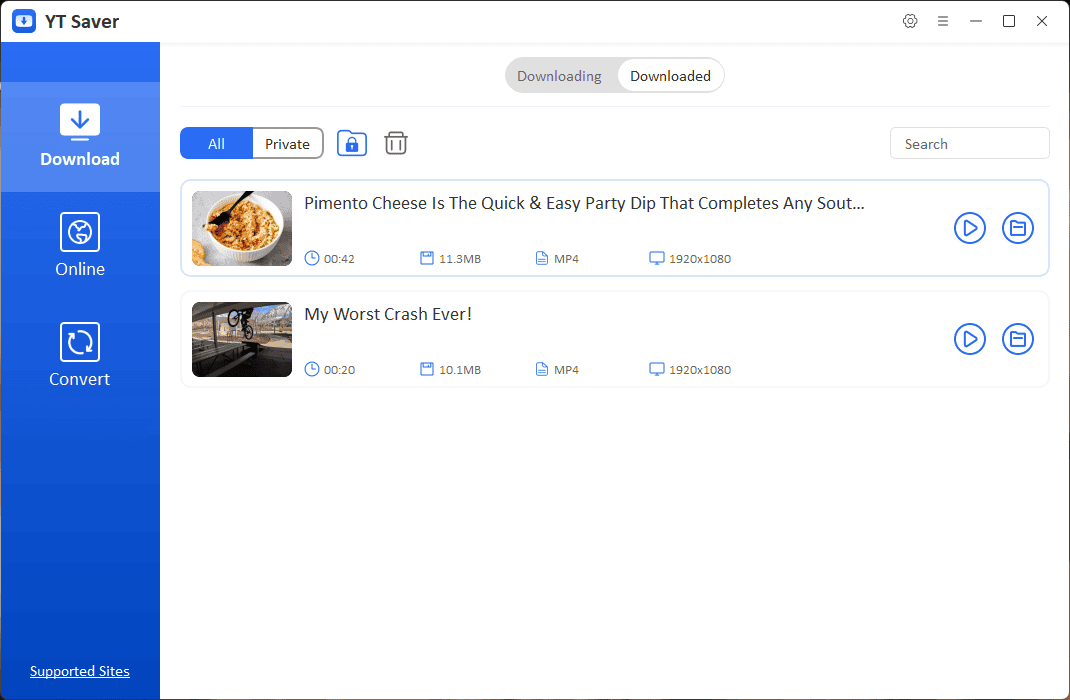
You can then use the Downloader as a file manager and explore the download location by clicking the folder icon.
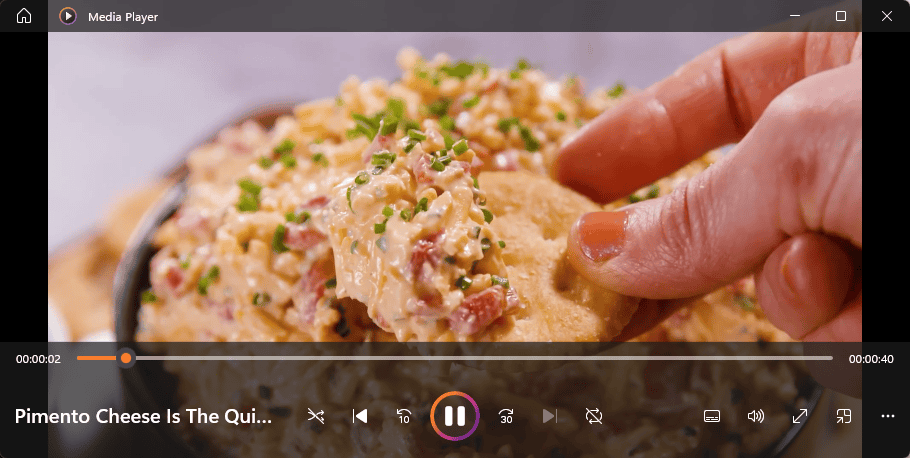
Play the video in your preferred media player.
Pros
- Supports downloading from over 10,000 platforms
- Convert videos to 20 formats
- Includes a Turbo-fast download feature
- Simple user interface with easy access to features
- It can download playlists
- Built-in web browser with shortcuts to streaming platforms
Cons
- The crop feature is only available for YouTube videos
- It doesn’t have a mobile app
2. WinXVideo AI
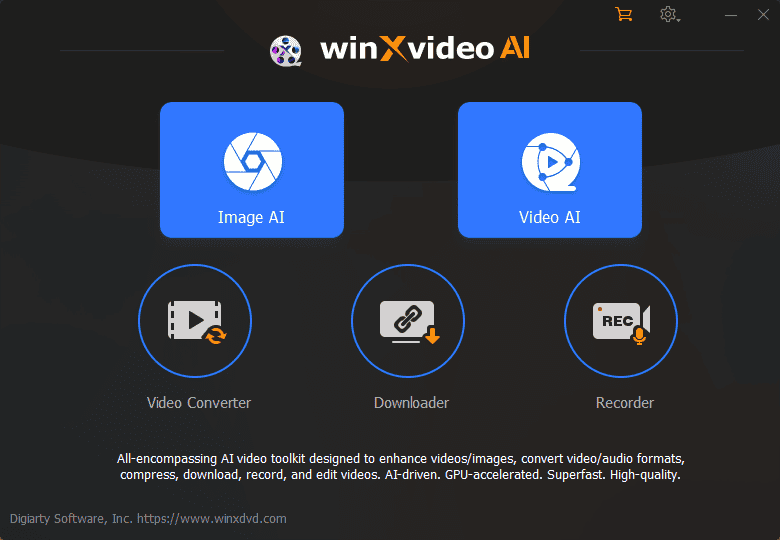
WinXVideo AI is another excellent AOL downloader that also covers other tasks, like video conversion, recording, and some AI editing tools.
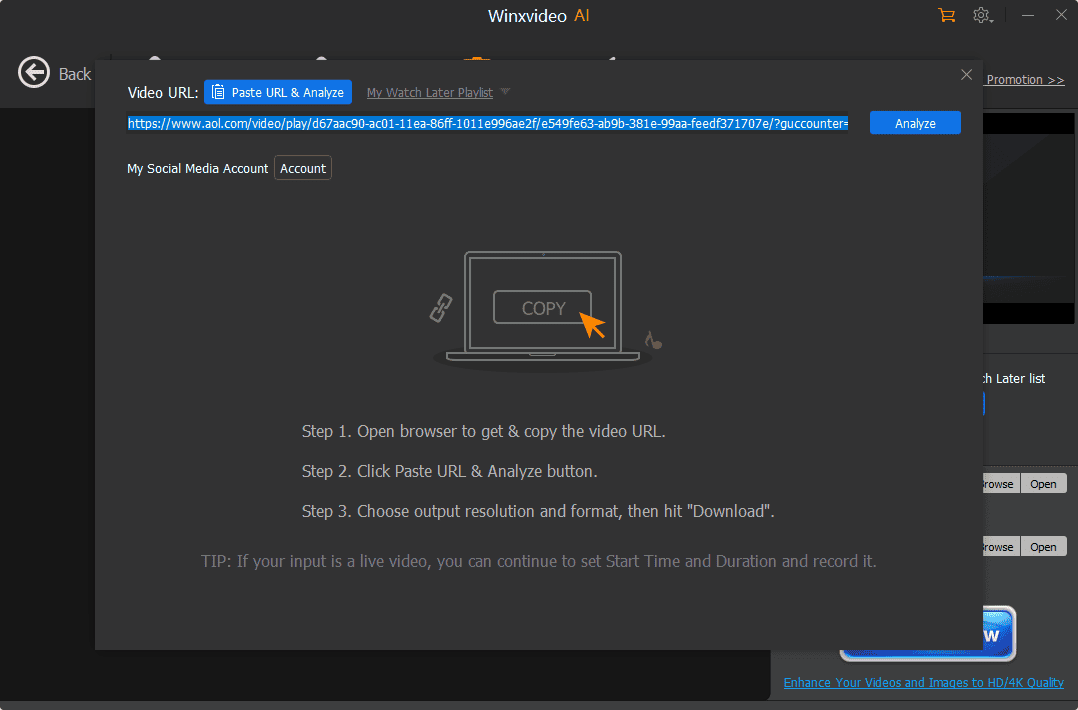
After pasting the link within the app, you’ll see the screen below. You can customize your download settings here by picking the quality, format, destination folder, etc.
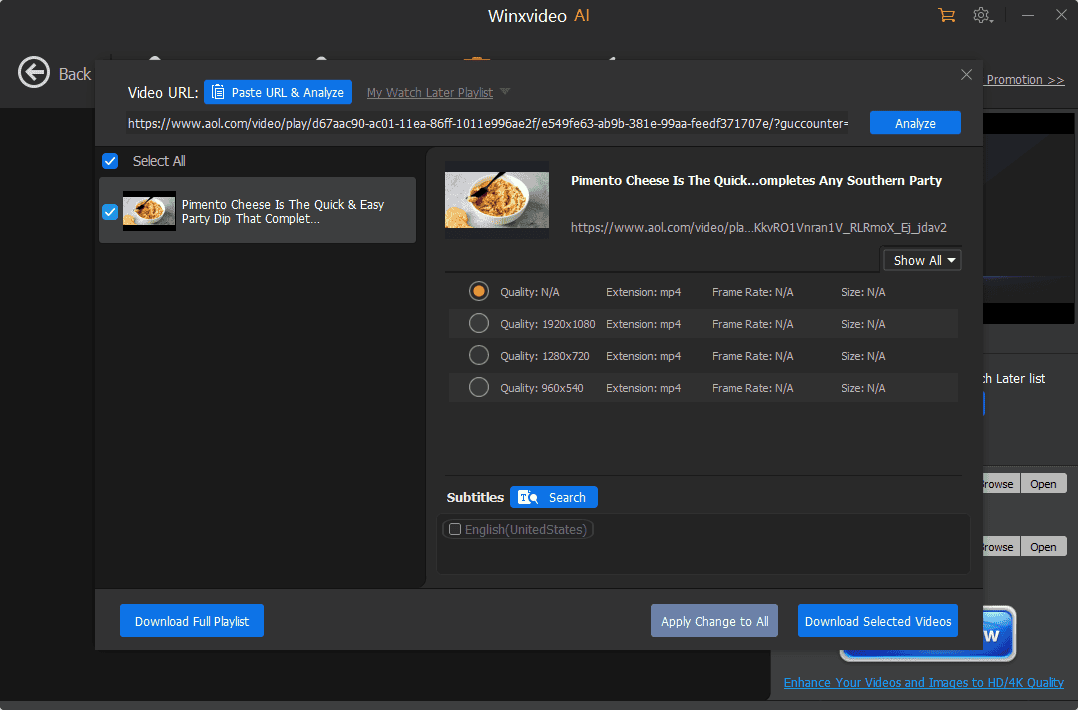
Then, all you need to do is click the Download Selected Videos button to start the process.
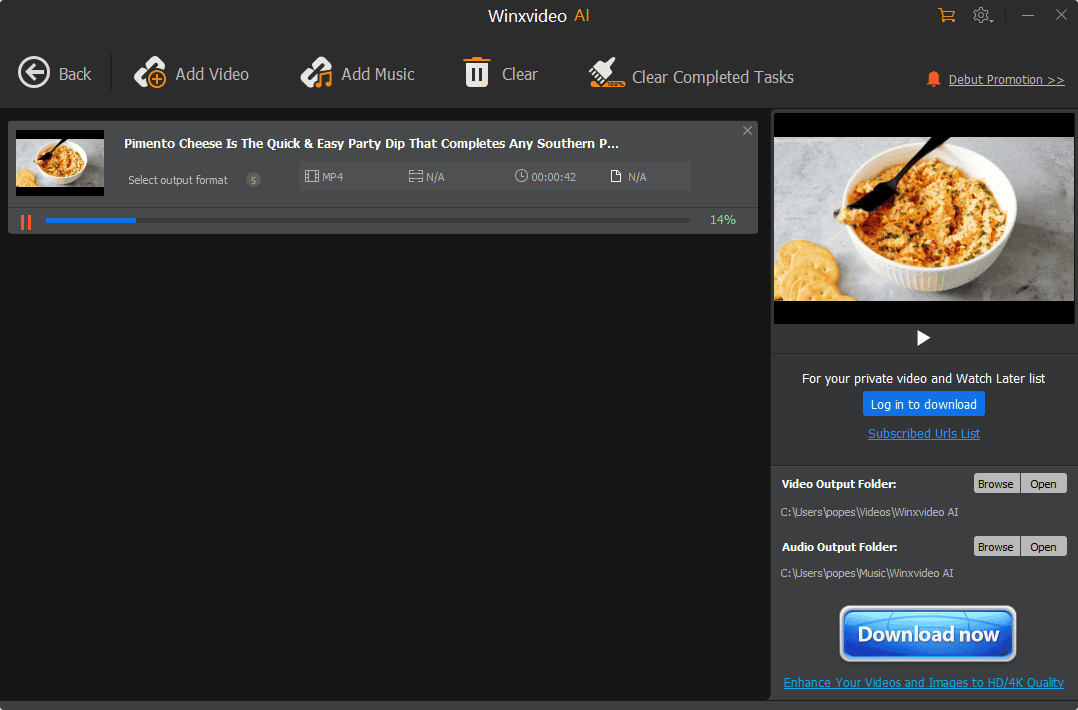
The downloading process is fast and should only take a few minutes to complete.
Pros
- Offers support for 4K and 8K videos
- Includes editing features, including stabilization, noise removal, and artifact reduction
- Uses GPU acceleration for batch processing
- It can download playlists
Cons
- The interface could be more intuitive
- Sometimes, the AI tools don’t work as intended
3. Cisdem Video Converter
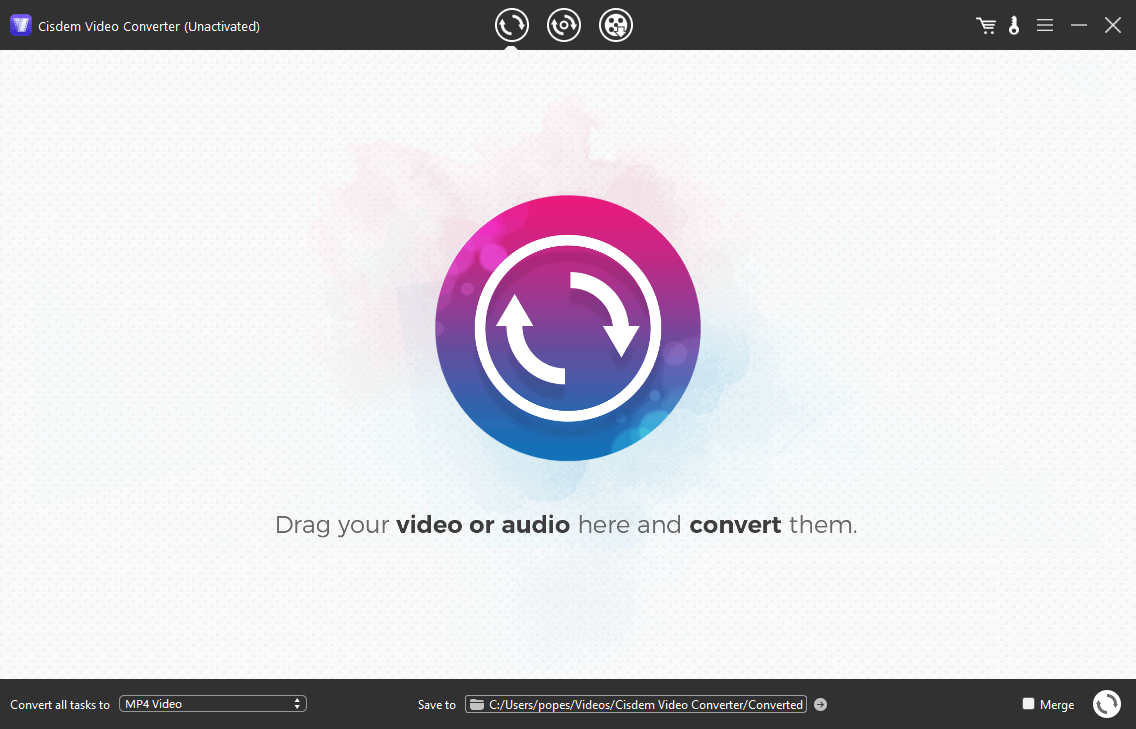
Cisdem Video Converter is an AOL downloader with a straightforward user interface.
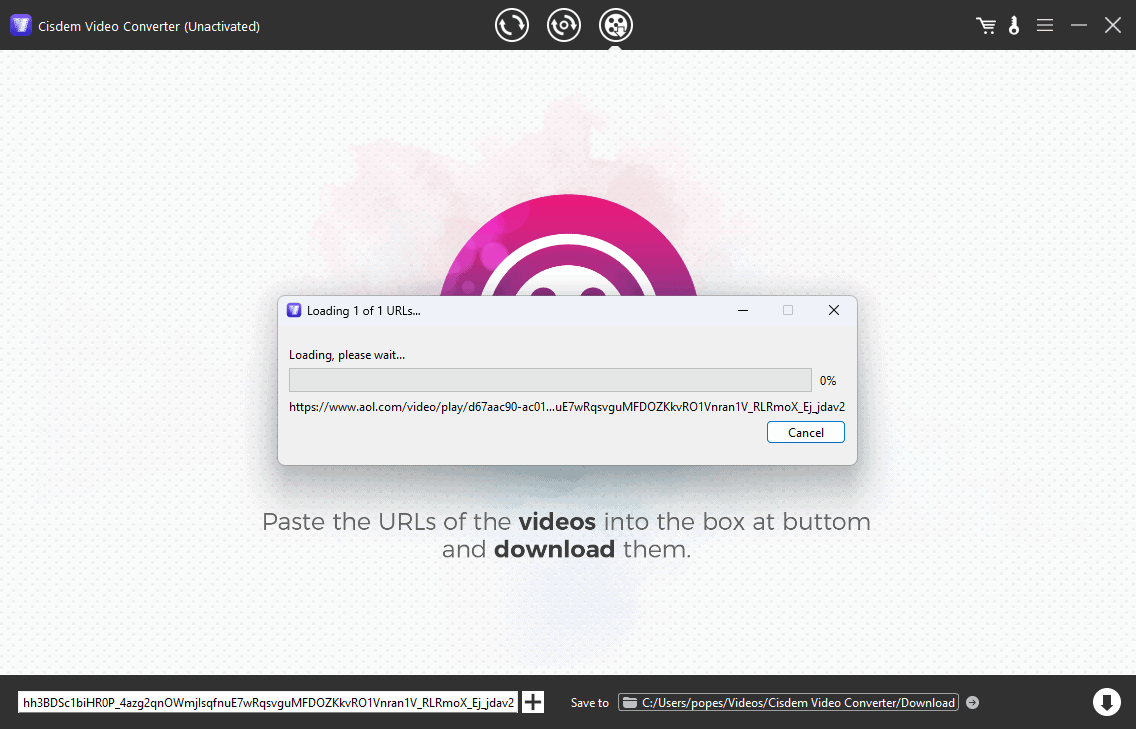
With the simplicity of the UI also comes a lack of features and customization options, but the app does its main job well.
It supports popular formats like MP4, AVI, WMV, MOV, FLV, and many more. Additionally, it can export videos in up to 4K quality.
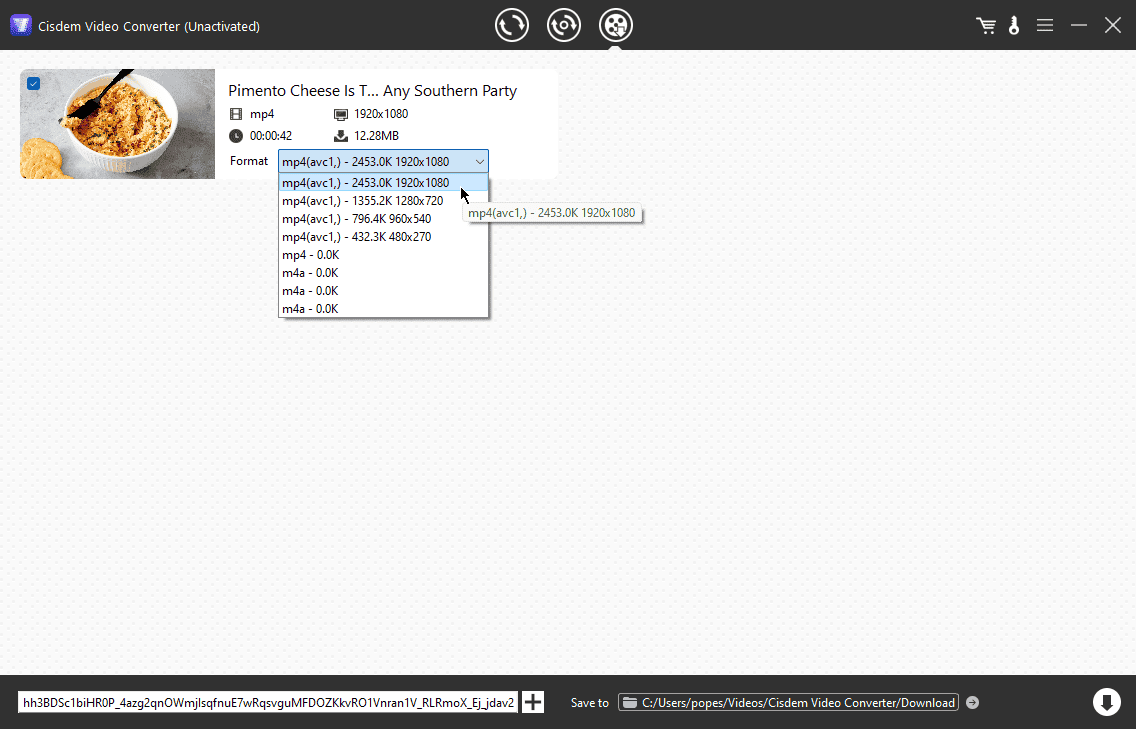
Choose the desired format, quality, and download location for your video, and click the Download arrow from the bottom-right corner of the app’s interface.
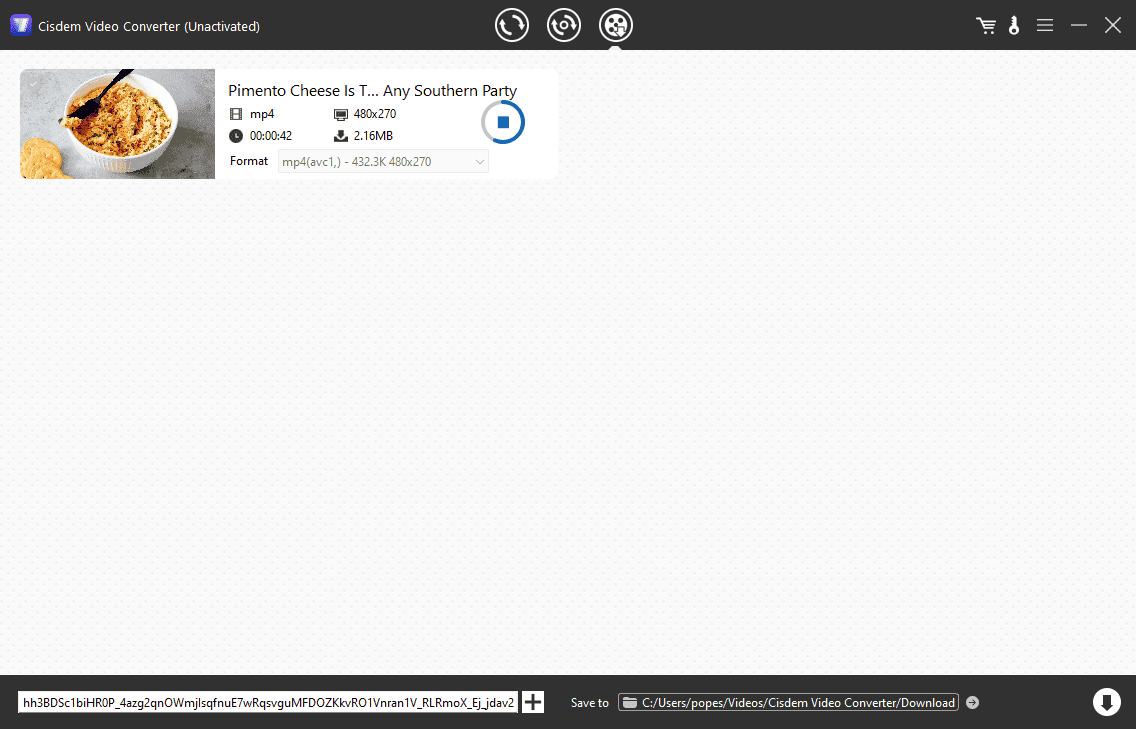
Wait for the download to complete, and then play the video offline hassle-free.
Pros
- Supports a wide range of audio and video formats
- Conversion is done without quality loss
- Solid set of customization options
- Good download speeds
Cons
- Lacks advanced features
4. AnyVideo Converter
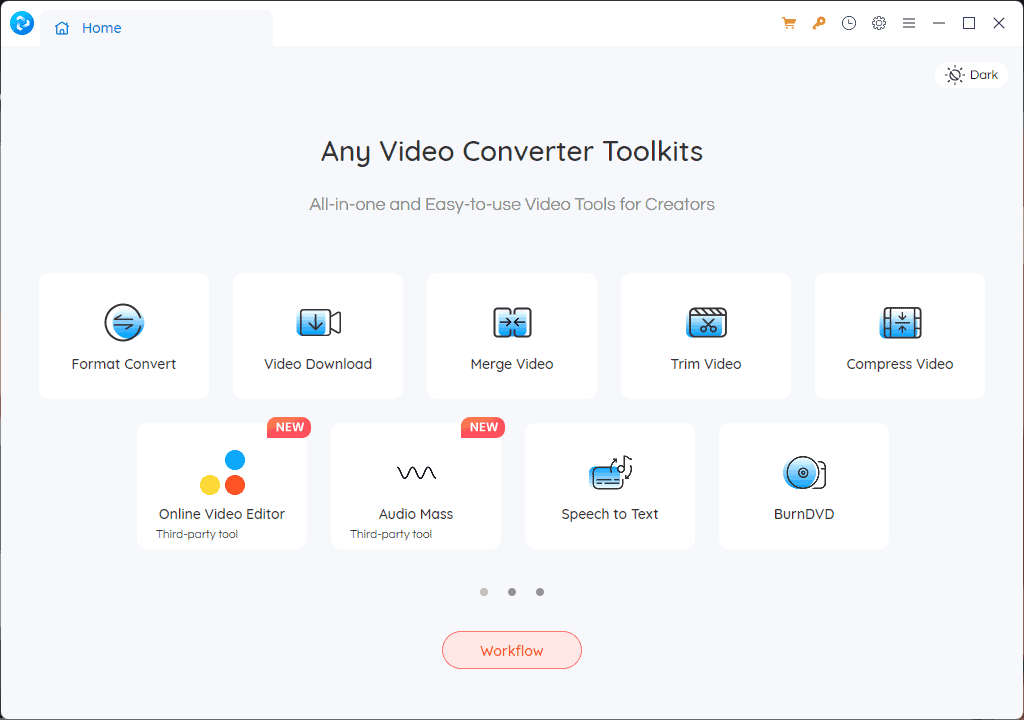
AnyVideo Converter is a versatile AOL downloader that also has useful tools such as a file converter, video trimmer, video compressor, and others.
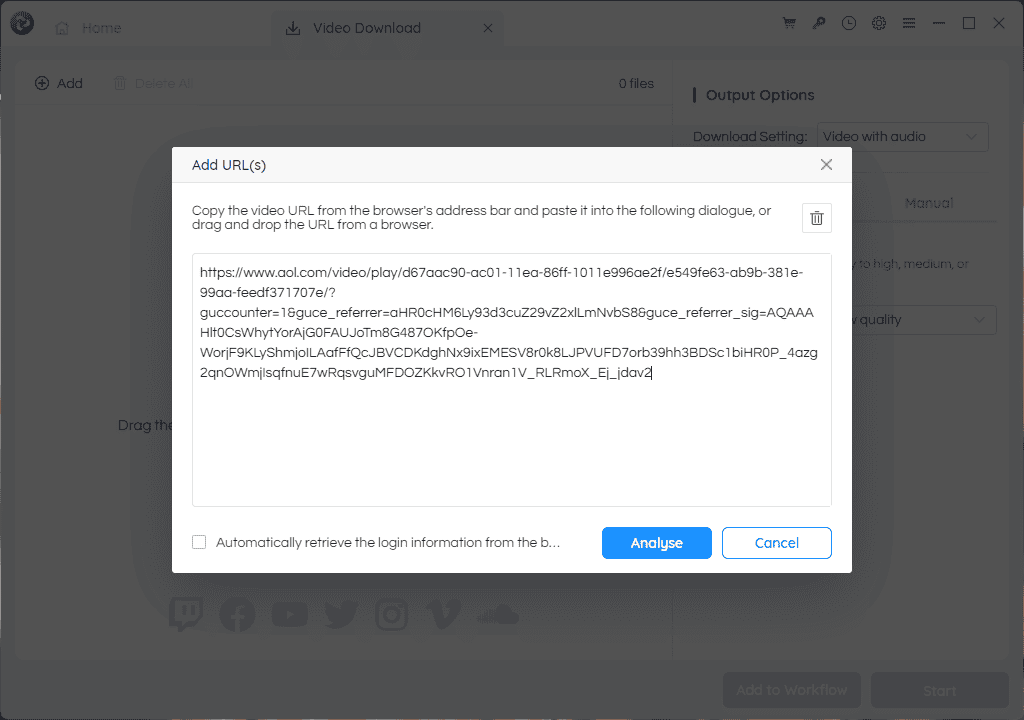
After pasting the AOL video within the app, you can click the Analyze button to initiate the process.
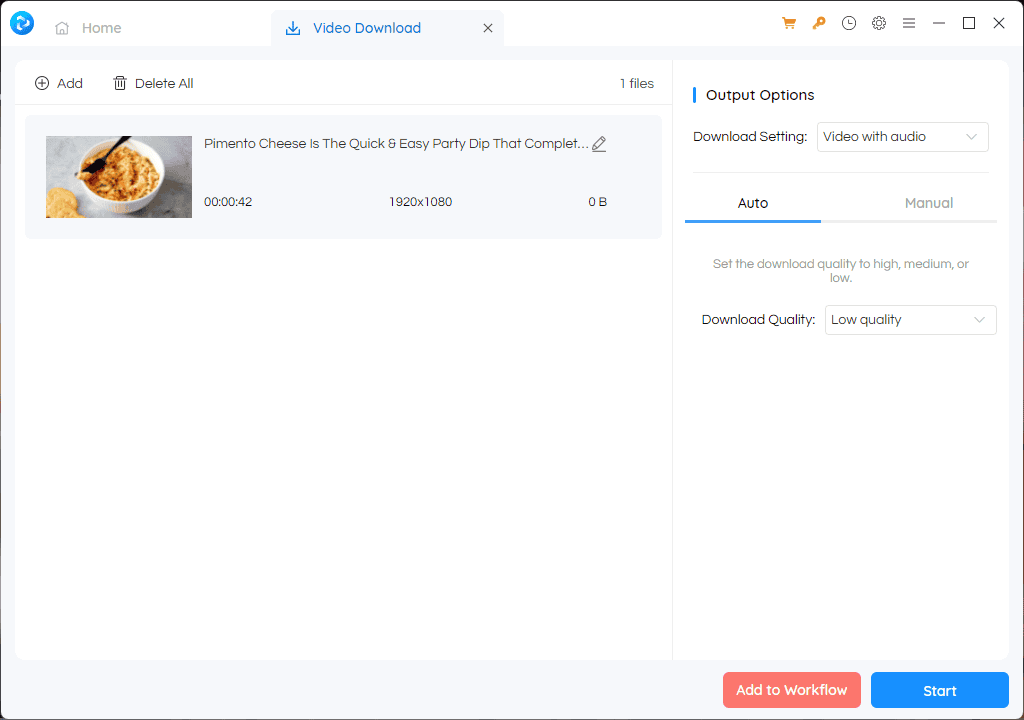
From the screen above, you can customize the settings for your video. This includes the output options, download quality, destination folder, and more. Alternatively, you can use the Auto option to let the app pick the best settings.
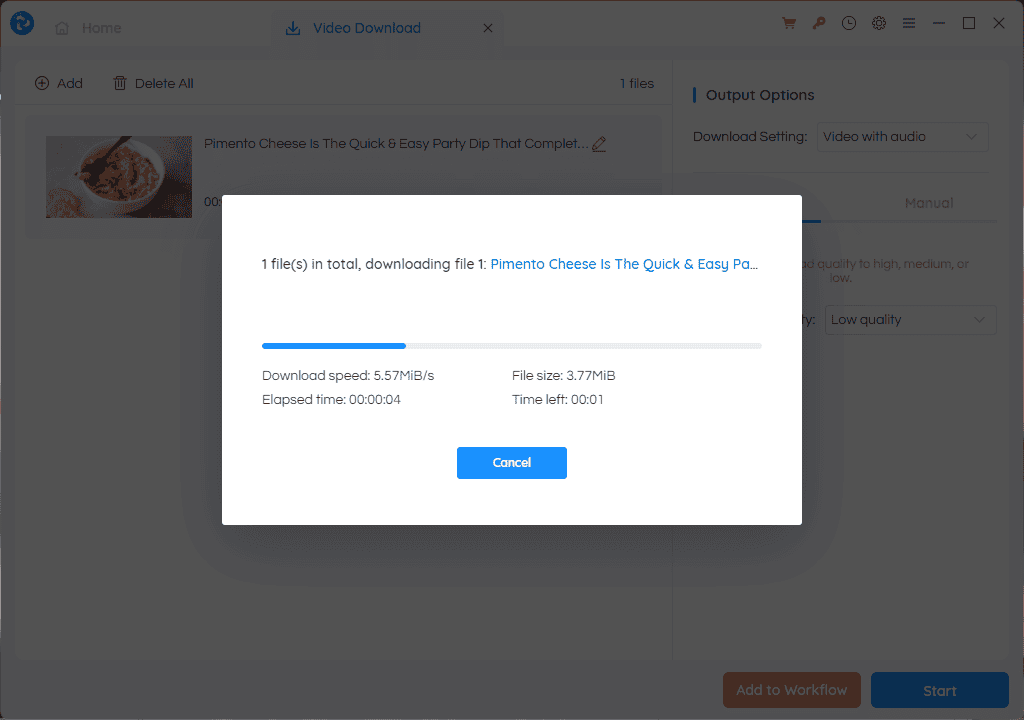
You can expect to have your video ready for viewing within minutes.
Pros
- Easy to use
- Offers a good set of features
- Good download customization features
- Extracts audio from videos
- Compatible with Windows and macOS
Cons
- 3D videos can’t be converted
- The download speeds are slower than other software
5. CleverGet
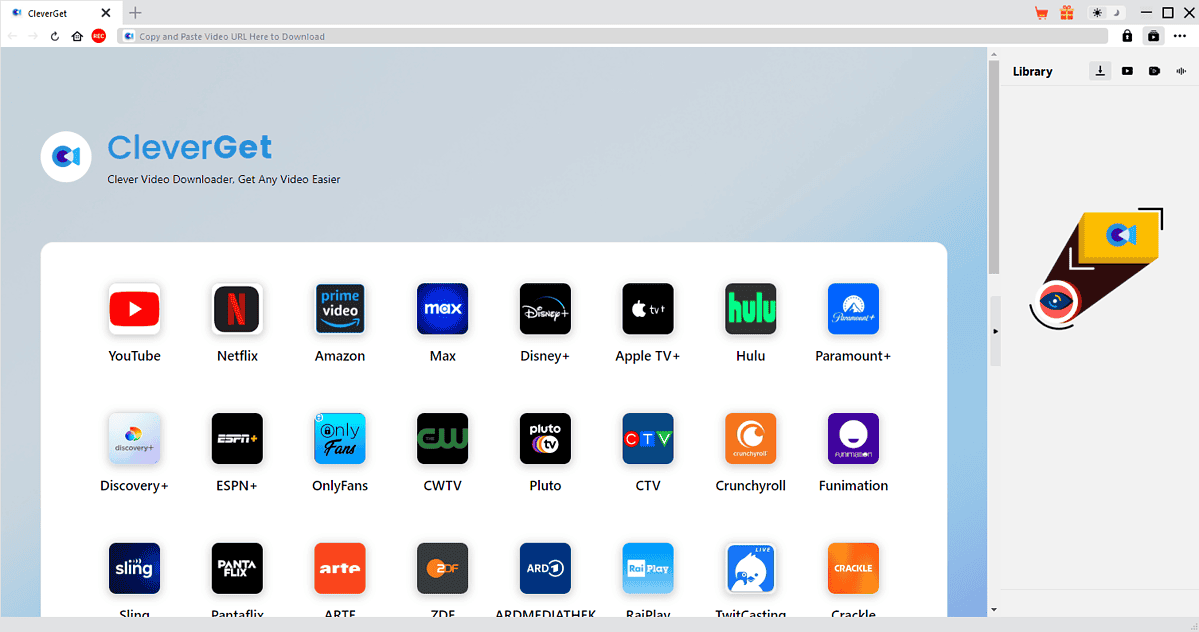
CleverGet is another amazing AOL downloader worth considering. It has an easy-to-use interface and supports a wide range of streaming platforms, including Netflix, Hulu, ESPN+, and more.
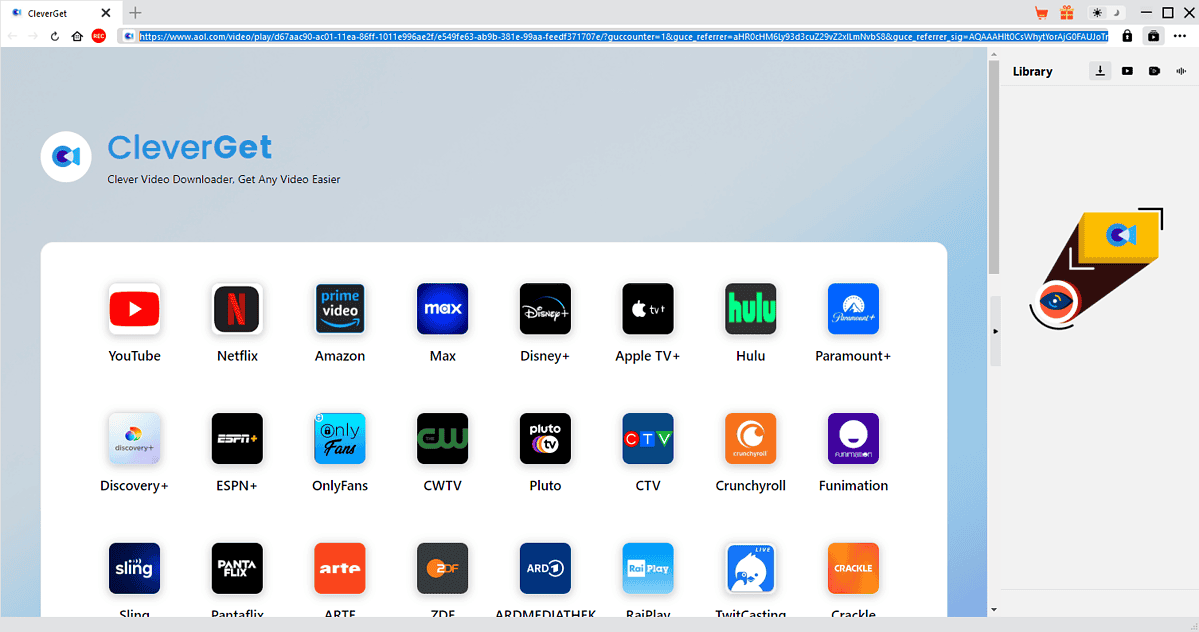
Paste the link within the address bar, and click Enter to have the app analyze your link and extract download information.
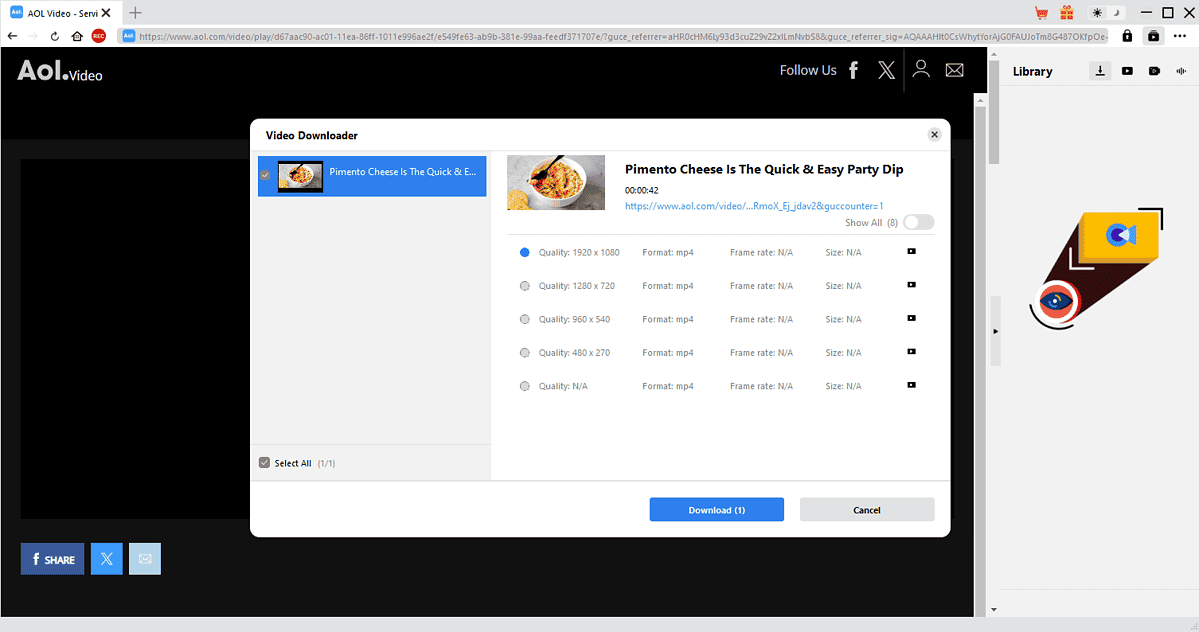
Customize your download settings, choose the video quality (up to 8K) and format, and then play the video locally.
Pros
- Easy-to-use interface
- Works with most streaming platforms
- Supports batch downloading
- Converts to popular formats like MP4, MKV, WEBM, and more
- Downloads videos in their original resolution
Cons
- Download speeds may vary depending on the platform
How to Download From AOL?
Here’s how to download from AOL, using YT Saver for the demonstration:
- Download, install, and open YT Saver.
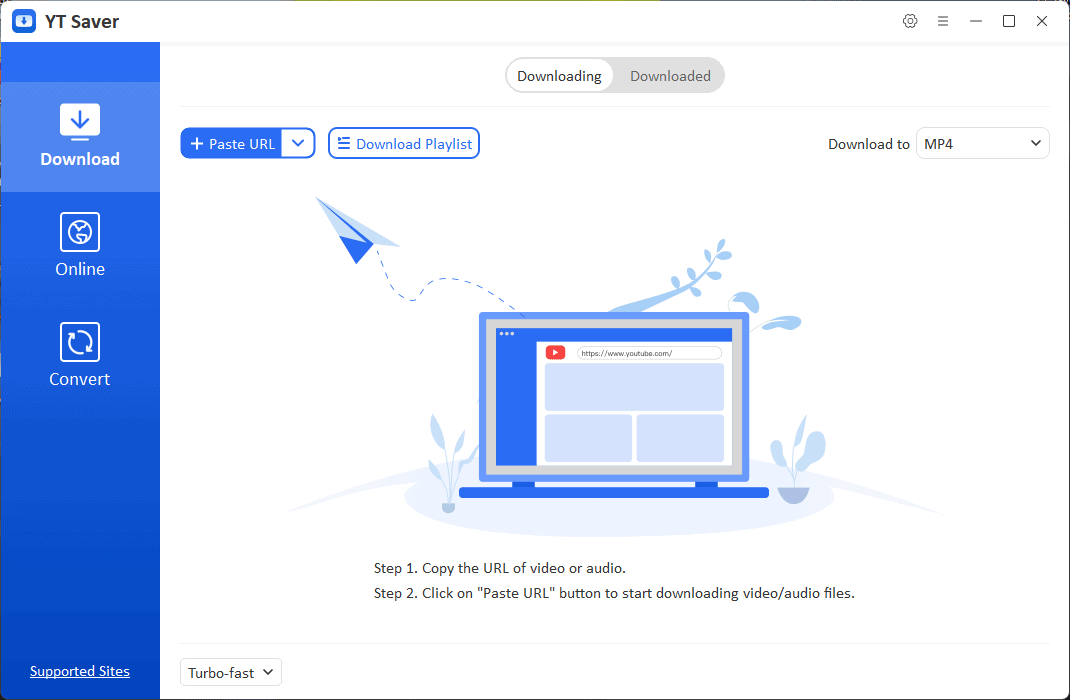
- Paste the link in the app and wait for it to download
- Open the Downloaded tab to explore your files.
- Play the downloaded video.
Is It Legal to Download From AOL?
AOL doesn’t explicitly state whether downloading content from the platform is legal. I explored the Yahoo Terms of Service (which now has merged with AOL), and here’s what I found:
- Using the services doesn’t give you ownership of any intellectual or property rights.
- The license to use the platform has the sole purpose of enabling you to use and enjoy the content as long as you respect the Terms and any additional terms or guidelines.
- The user agrees to not use the services in any manner that violates the Terms or Community Guidelines, including the fact that you don’t have a right to patent, trademark, trade secret, copyright, or other proprietary rights of a person.
From this info, you can conclude that it’s illegal to use any content from the platform for commercial purposes. While personal use isn’t mentioned, it’s always best to check with AOL before attempting to download content.
Disclaimer: The information provided on our website is intended for educational and informational purposes only. We do not endorse or promote the unauthorized downloading or circumvention of copyright protection mechanisms of any service mentioned on our site.
We understand and respect content creators’ and service providers’ intellectual property rights. Our discussions and reviews of downloader tools aim to inform our readers about the technological capabilities and potential legal considerations of using such tools. We strongly advise our readers to always comply with the respective platforms’ terms of service and respect copyright laws.
By using our website, you acknowledge and agree that you are responsible for ensuring your actions are legal and compliant with the terms of service of the platforms discussed. We disclaim any liability for the unauthorized or illegal use of downloader tools and any infringement of intellectual property rights.
Now you have the best AOL downloader apps. Whether you’re looking for ease of use, speed, or high-quality downloads, you can’t go wrong with any of the tools above.