Zoom introduces animal avatars to relieve Zoom Fatigue
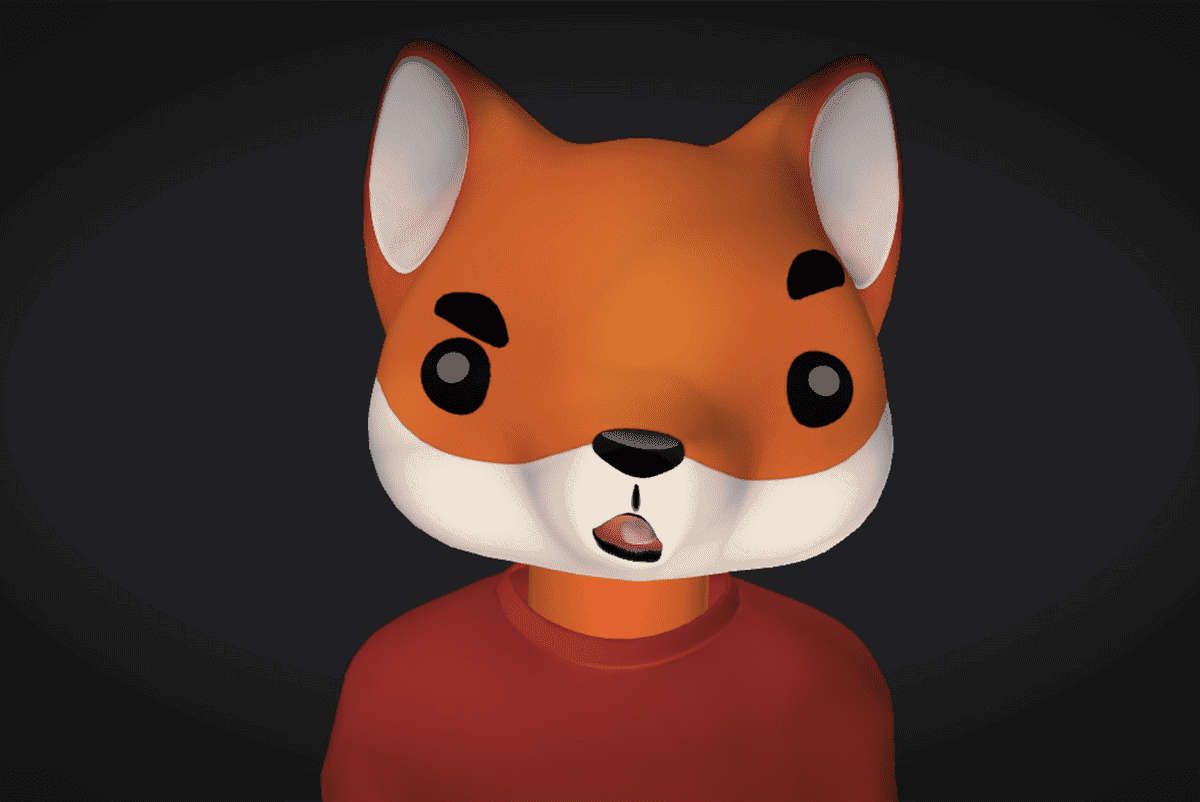
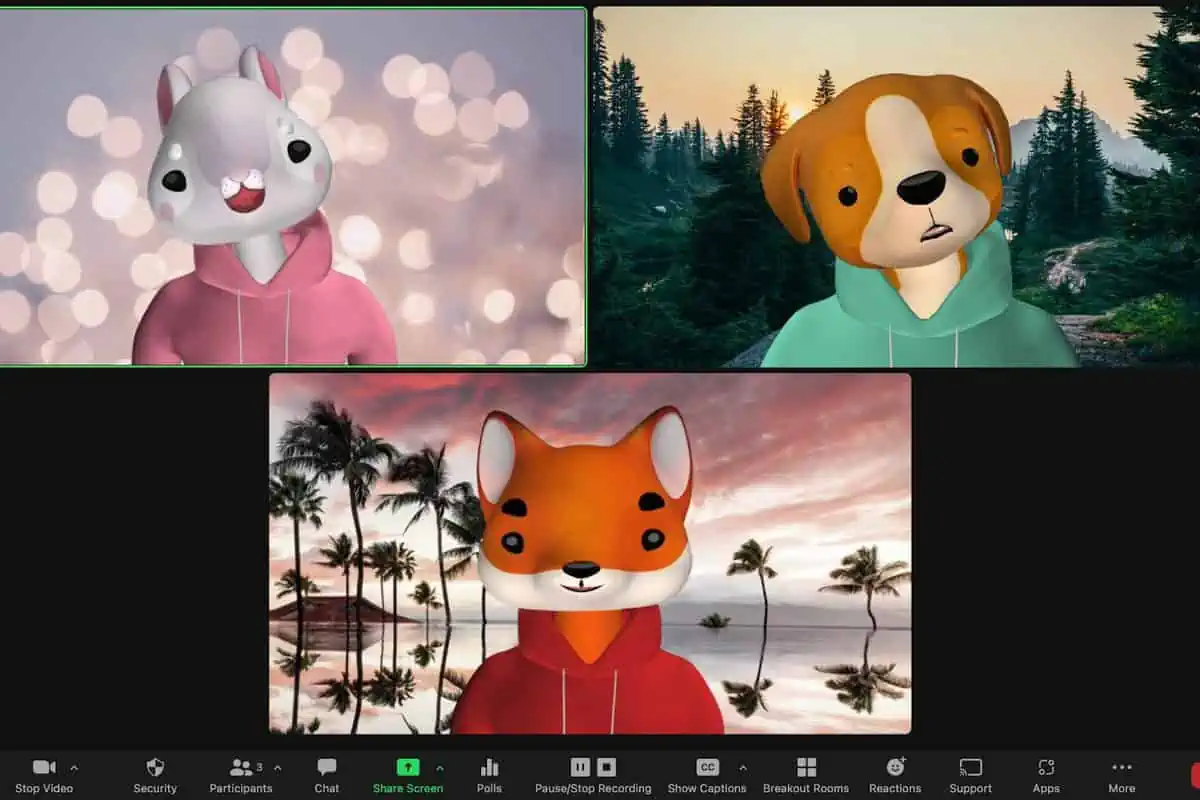
People working from home aren’t entirely free from the crushing pressure and fatigue at work. They might not be traveling or driving hours to get to the office or sit in meetings but doing virtual video calls at home also has its unfavorable effects. With this, Zoom came up with an idea in its new update to make virtual meetings more comfortable (and more fun) for WFH workers: animal avatars.
Those using Windows, macOS desktop, or iOS mobile devices with Zoom version 5.10.0 or higher can now attend video work meetings as furry animals. This new feature from Zoom will give users the choice to be a bunny rabbit, a dog, a fox, a panda, or a horse that can mimic head movements and facial expressions. This will enable workers experiencing Zoom fatigue to communicate non-verbally even without actually appearing on camera. Most significantly, it will prevent you from constantly looking at yourself in the video, which has effects on you.
According to Standford researchers, video calls are likely tiring you out. In particular, Professor Jeremy Bailenson, founding director of the Stanford Virtual Human Interaction Lab, cited other research that seeing a reflection of yourself in videoconferencing makes you more critical of yourself.
“It’s taxing on us,” Professor Bailenson said. “It’s stressful. And there’s lots of research showing that there are negative emotional consequences to seeing yourself in a mirror… In the real world, if somebody was following you around with a mirror constantly – so that while you were talking to people, making decisions, giving feedback, getting feedback – you were seeing yourself in a mirror, that would just be crazy. No one would ever consider that.”
The new feature will also benefit doctors who have to deal with kids virtually. With these colorful animated avatars, medical professionals can make online checkups more engaging and comfortable. It can also be used by teachers who want a more effective tool in entertaining their classes, especially when handling toddlers.
To transform into avatars in your videos, you need to click or tap the caret (^) symbol located next to the Start/Stop video button. After that, you can select either “Choose Virtual Background” or “Choose Video Filter” and then proceed to the Avatars tab that will give you a selection of the cute animals you can use. You also have the choice to dress your avatar in a hoodie or a T-shirt.
On the other hand, Zoom pronounced that the new feature values the security and safety of users. According to the company, it is not storing biometric data, nor is it using facial recognition, making it safe just like the previous versions of the video communications app.
Read our disclosure page to find out how can you help MSPoweruser sustain the editorial team Read more




User forum
0 messages