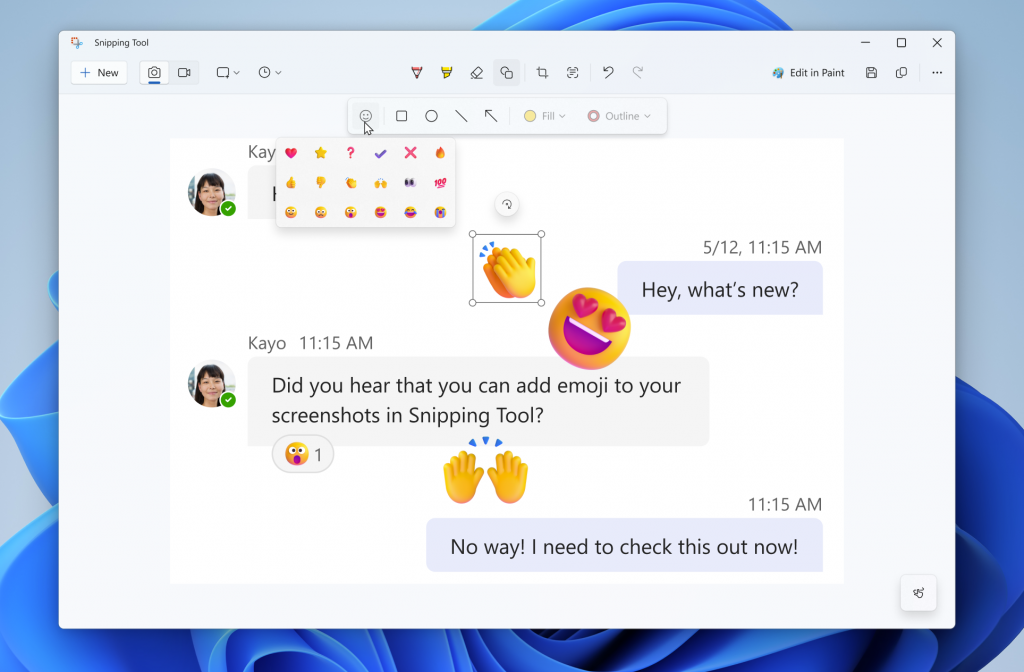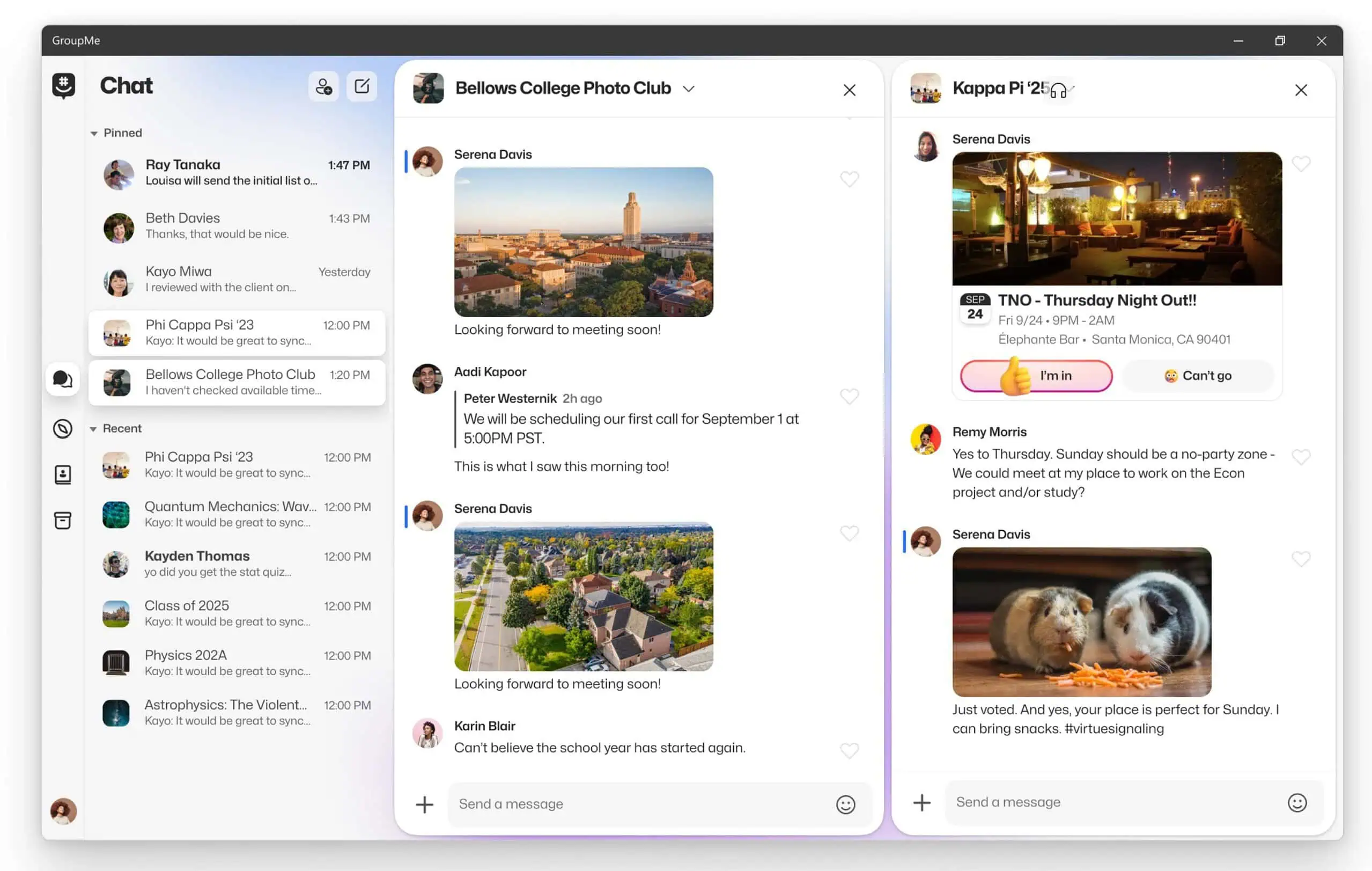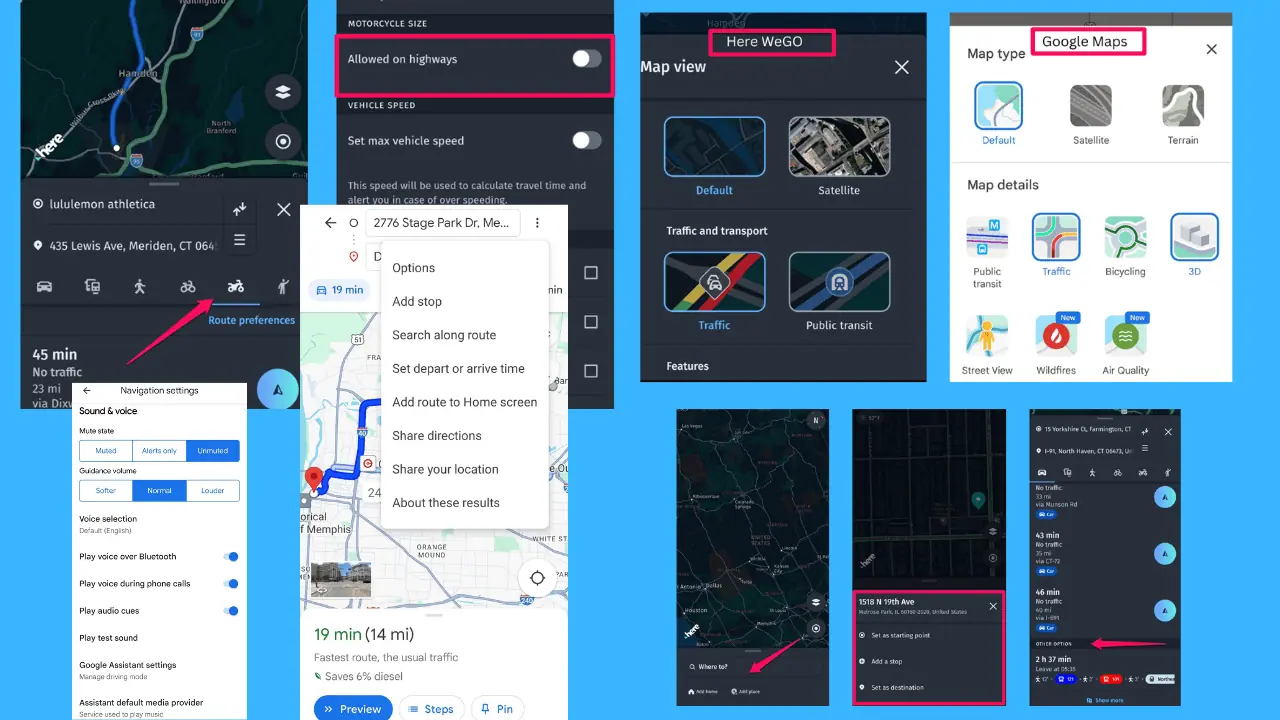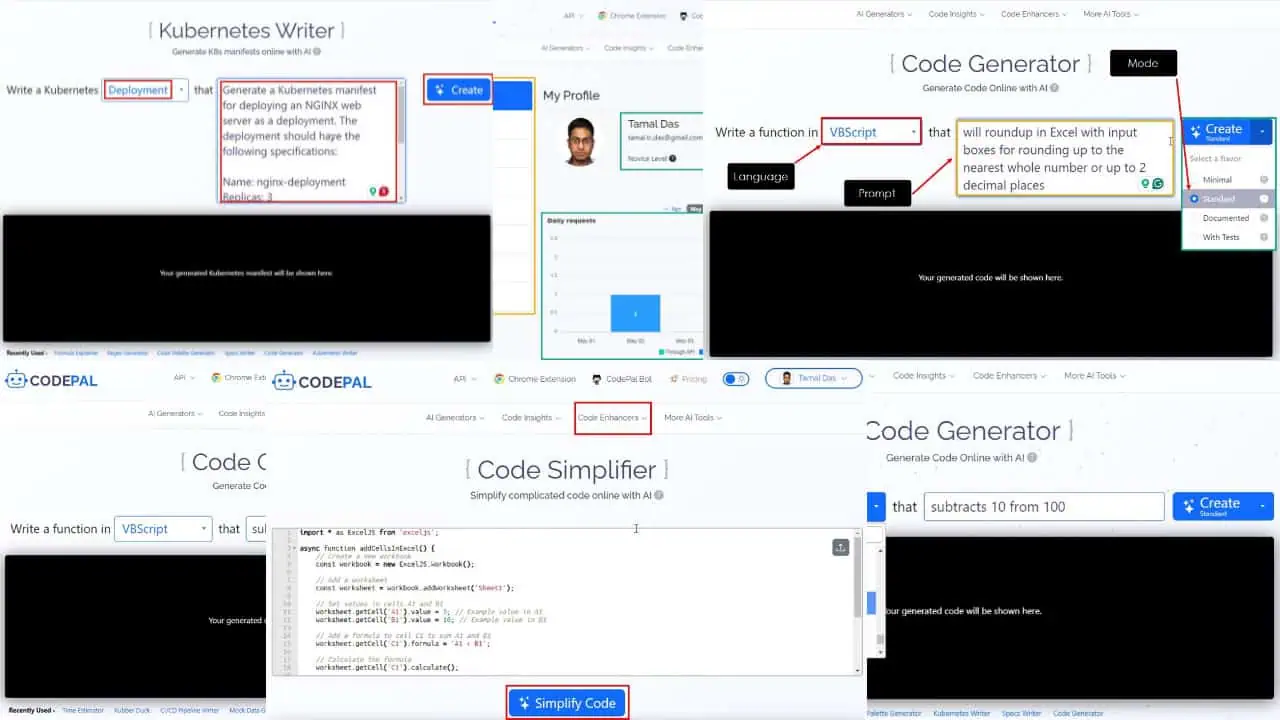Zoom AI Companion is AI on steroids: it uses Llama 2, ChatGPT, and Claude to bring you the best assistance there is, for free
3 min. read
Published on
Read our disclosure page to find out how can you help MSPoweruser sustain the editorial team Read more

Zoom AI Companion is out in the world, and this new AI promises some big things. For starters, it seems that it uses the capabilities of the previous LLMs, such as Llama 2, ChatGPT, and Claude to give you the best assistance on the market, for free, per Zoom’s account.
We’re excited to introduce you to AI Companion (formerly Zoom IQ), your new generative AI assistant across the Zoom platform. AI Companion empowers individuals by helping them be more productive, connect and collaborate with teammates, and improve their skills.
Zoom AI Companion comes for free to all Zoom’s subscribers, and Zoom promises that this tool will not use any of your audio, video, chat, screen sharing, attachments, or other communications-like customer content (such as poll results, whiteboard, and reactions) to train Zoom’s or third-party artificial intelligence models.
This is good news, considering Mozilla has initiated a petition to ask Microsoft if it intends to use personal data to train Copilot and other AI tools in its portfolio.
Zoom also promises that Zoom AI Companion is very easy to use and it offers a plethora of useful features, that will make your work even more efficient. It sounds like Windows Copilot is in trouble.
Zoom AI Companion: all the features
- Meeting recap and catching up: Much like Copilot, Zoom AI Companion will quickly recap any missing or ongoing Zoom meetings for you, efficiently catching you up with every important detail that was discussed up to the point you joined it.
- Content creation and message composing: Zoom AI Companion will be able to compose messages, replies, and follow-ups for you, based on your input. Seems like a nice feature to have.
- Summarising and suggesting tasks: In another Copilot similarity, AI Companion will summarize the meeting for you, and it will suggest tasks for every member who attended the meeting. This way you won’t have to worry about that missed Zoom meeting.
- Brainstorming ideas: Zoom Companion will be able to give its creative input when you lack ideas for work. For example, it can come up with marketing strategies for your marketing campaign.
This is not all, though. Down the road, Zoom AI Companion will be enhanced and updated to help you prepare for your meetings, come up with complex summaries, and provide critical thinking, and relevant documents that can help you deliver a better performance.
In many ways, this AI model sounds like a perfect assistant to have. Zoom promises that the tool will become your digital coach, guiding you at your work, and providing you with the best resources to get it done.
With AI Companion empowering you in Zoom, you can save time, improve the quality of your work, stay more connected with teammates no matter where or when they work, and receive insightful coaching that will help you level up skills like delivering a great presentation.
It seems plausible, considering Zoom AI Companion uses the best features of the best LLMs on the market to deliver its inputs. The tool uses its native large language model, in addition to Meta’s Llama 2, OpenAI’s GPT, and Anthropic’s Claude, to become both a generative AI model and an assistant to your own professional needs.
We’ll see how it works in the end, but so far, it seems that Windows Copilot might have to step up its game.
What do you think?