CodePal Review: Is It The Best All-in-One AI Coding Solution?
20 min. read
Published on
Read our disclosure page to find out how can you help MSPoweruser sustain the editorial team Read more
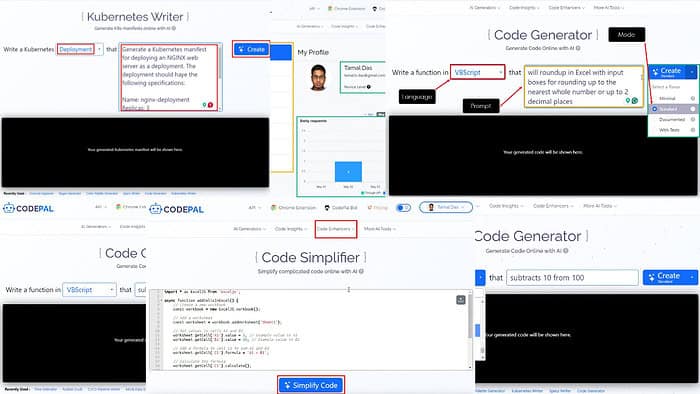
Read this ultimate CodePal review until the end to learn if the tool can really meet your coding, debugging, code analysis, and DevOps needs.
I frequently need to analyze programming scripts of software and web applications to write expert reviews. While I consider myself a mid-level programmer, CodePal AI has proven invaluable in perfecting my coding skills, facilitating learning, and streamlining program debugging using AI.
So, I’m writing this comprehensive review on CodePal to share my experiences with the coding assistant as a first-hand user. I’ve been using it for more than a year now. I’ll demonstrate CodePal’s features, user experience, and use cases. I’ll also show you how easy it is to get started with the tool as an expert or novice software coder.
What Is CodePal AI?
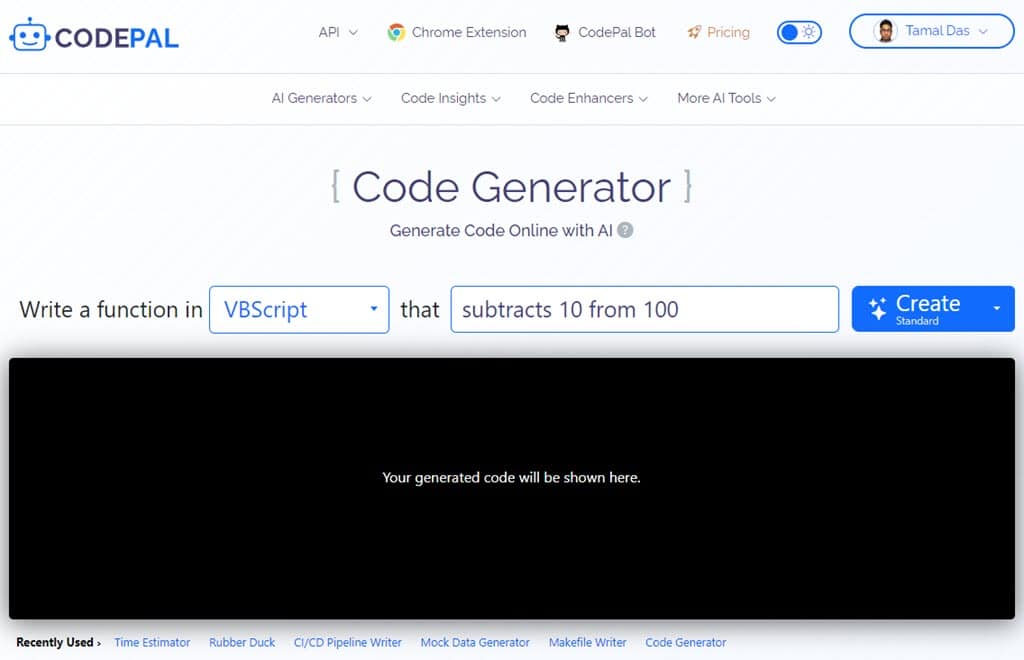
CodePal is an AI-based coding assistance copilot. It uses advanced and highly accurate AI models to perform the following tasks automatically and in mere seconds:
- Generate code from natural language prompts.
- Analyze code to explore programming strategies.
- Debug issues in a program.
- Program in multiple coding languages.
- Manage DevOps projects smoothly.
- Develop web pages in real-time.
- Assists in web designing.
CodePal brings more than 30 AI coding tools in one web app. It can also help you write, test, and analyze codes in 47 different scripting languages.
The code generated by CodePal might not always be perfect. Before using it in your project, you’ll still need some coding knowledge to understand and edit the output.
Therefore, you shouldn’t consider CodePal as an alternative to programming lessons. It’s an AI assistant to aid you in coding, spot issues you might overlook, and get insights from competitors’ codes.
| Pros | Cons |
| Offers a free-forever single-user edition. | The programming scripts you create in the free plan become publicly available. |
| You can sign up for the free plan without a credit card. | You can only send 10 prompts per month in the free tier package. |
| Its Chrome Extension lets you analyze and inspect codes on any web page. | The text prompts have a limited range of 1,000 to 50,000 characters if you don’t choose the Enterprise plan. |
| The CodePal Bot enables you to use AI in GitHub Pull Requests. | Except for the Enterprise tier, all subscription plans have limited prompts per month or year. |
| Uses advanced NLP models to create code from text or explain codes in a natural language. | The codes generated by the AI could contain functional and security errors. |
| Brings all the coding AI tools you ever need in one place. | Opens different web pages for each AI coding tool. |
| You can create a workspace for collaborative coding. | Only available in select countries and regions. It often blocks Asian IPs. |
| You can use the CodePal API to integrate its services into your web and mobile apps. | Handling ambiguous requirements in programming could be highly challenging. |
| Exhaustive technical documentation is available for API and CodePal Bot. | Creates one script at a time. It doesn’t give you more than one code scaffold to pick from. |
| No software installation required. | The exhaustive list of coding AI tools may get overwhelming. |
| Offers convenient ways to export generated code and technical explanations to various IDEs. | There’s no library or webpage to view all the public AI code generations of CodePal. |
| Keeps your work private and you can handpick which content you want to store on its cloud servers. | You must contact customer support to add users and collaborators to your workspace. |
| Offers white-labeling solutions for its business services. | |
| You can get a dedicated custom domain with your organization name in the URL. | |
| Shows a list of the 10 most recent public code generations. |
Get CodePal AI for free!
Features of CodePal AI
Now let me show you this AI coding tool’s features and how well they perform:
User Interface and Experience
Its user interface is simple and distraction-free. The tool has categorized all the tools under the following header columns or the drop-down top menu:
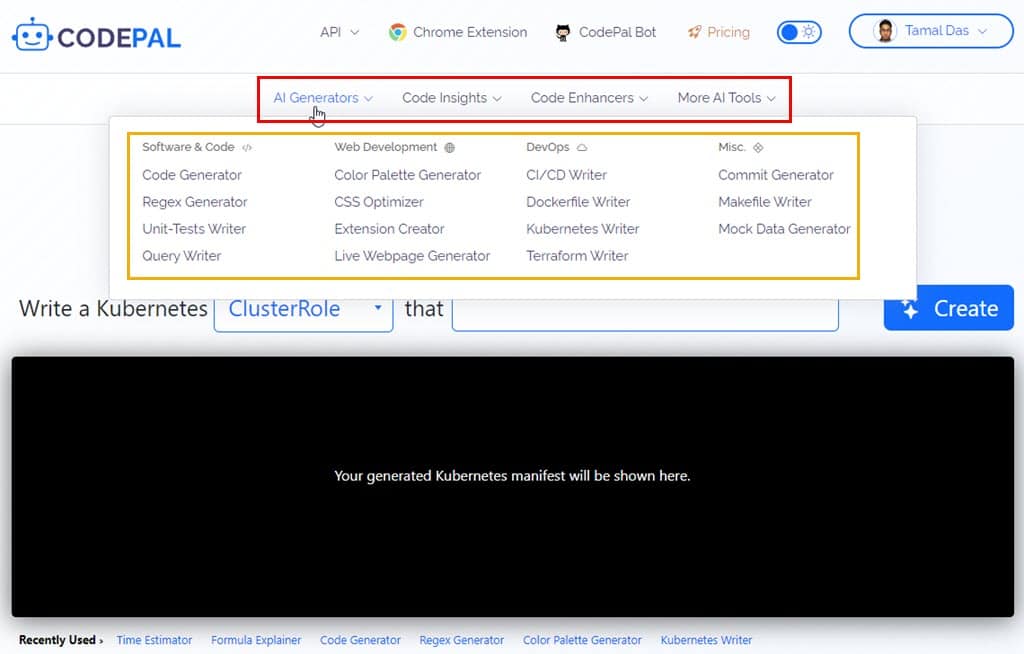
- AI Generators: These are further segmented into four sub-menus, like Software & Code, Web Development, DevOps, and Misc.
- Code Insights: Code Analyzers, Explainers, Quality & Security, and Misc. are the sub-menus of this set of AI tools.
- Code Enhancers: Here, you’ll find AIs that help you with Code Improvement, Clarity & Readability, Code Builders, and Misc.
- More AI Tools: These are the extra AI engines that help you in your coding projects but aren’t directly related to coding. The Product Tools and Excel Tools are the sub-menus of this section.
So, according to your project requirement, you can hover the cursor on these drop-down menus to find the appropriate AI programming model.
Most of these tools require you to select a coding language and write a detailed prompt explaining what you want to achieve. Some, only need a prompt. Therefore, there isn’t much manual effort required.
To make the programming AI engine interface clutterless and sleek, the developers have thoughtfully kept the tool description out of plain sight. However, you can easily locate it if you click the question mark (?) right next to the name.
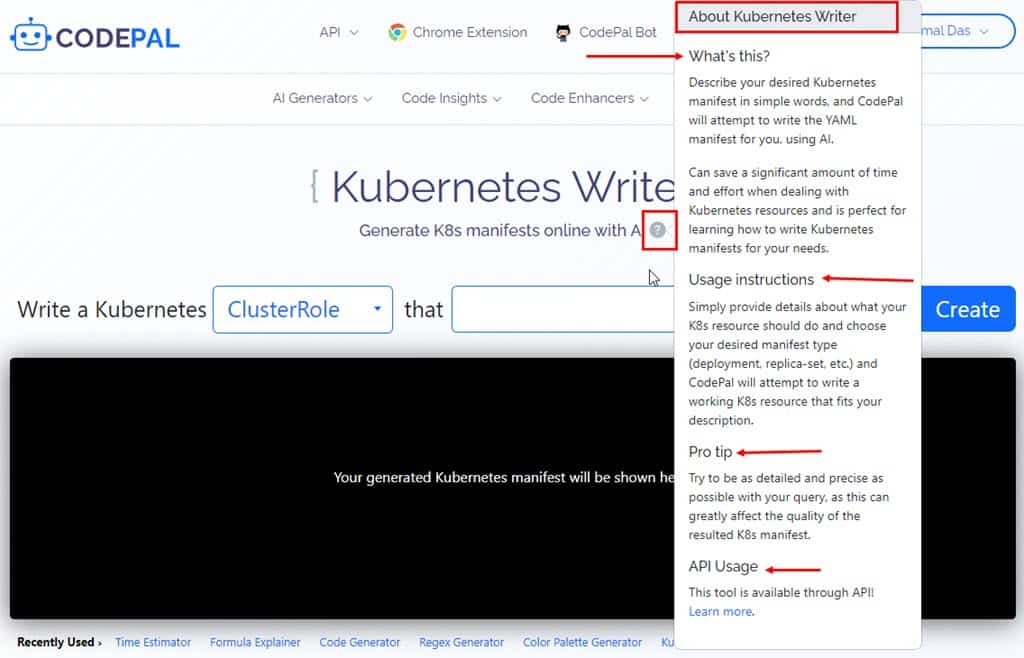
So, once you find a tool you might want to use, you can verify if it does exactly what you want by looking at the description that might contain the following headers:
- What’s this?
- Usage instructions
- Pro tip
- API usage
Since CodePal’s AI tools all have dedicated web pages, you might find it challenging to search and reuse them. However, you can keep marking those tools as favorites as you keep exploring the platform.
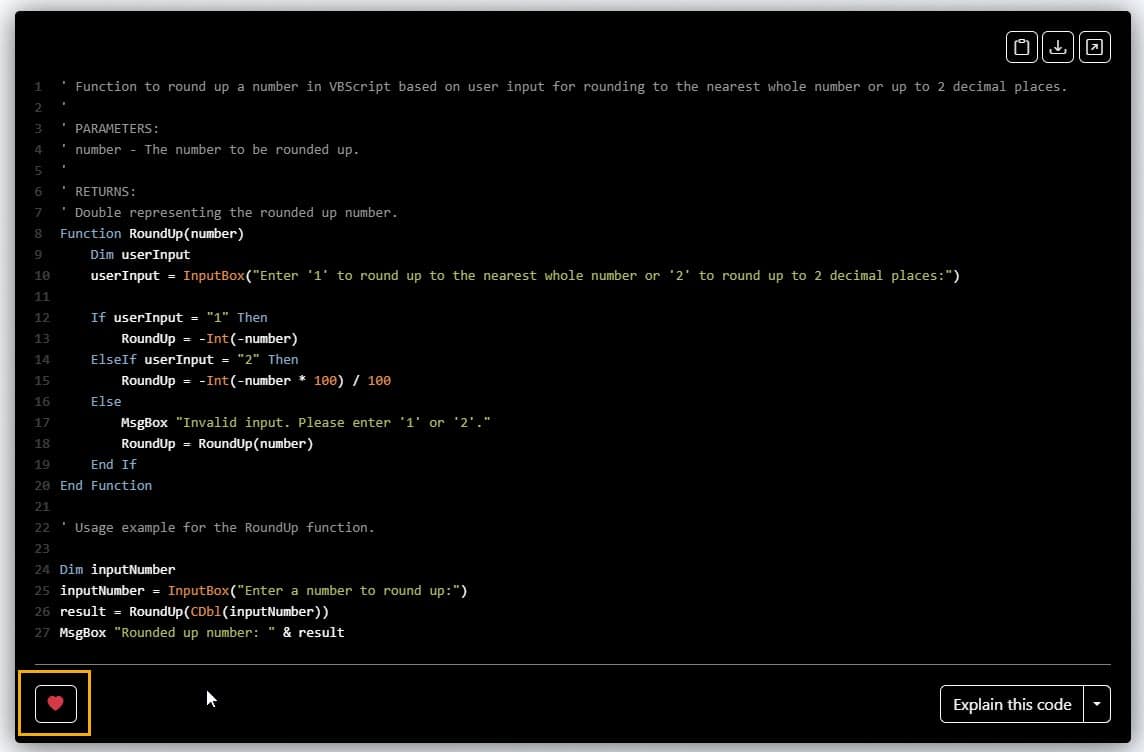
Then, you can find a consolidated list of them in Your Favorites portal.
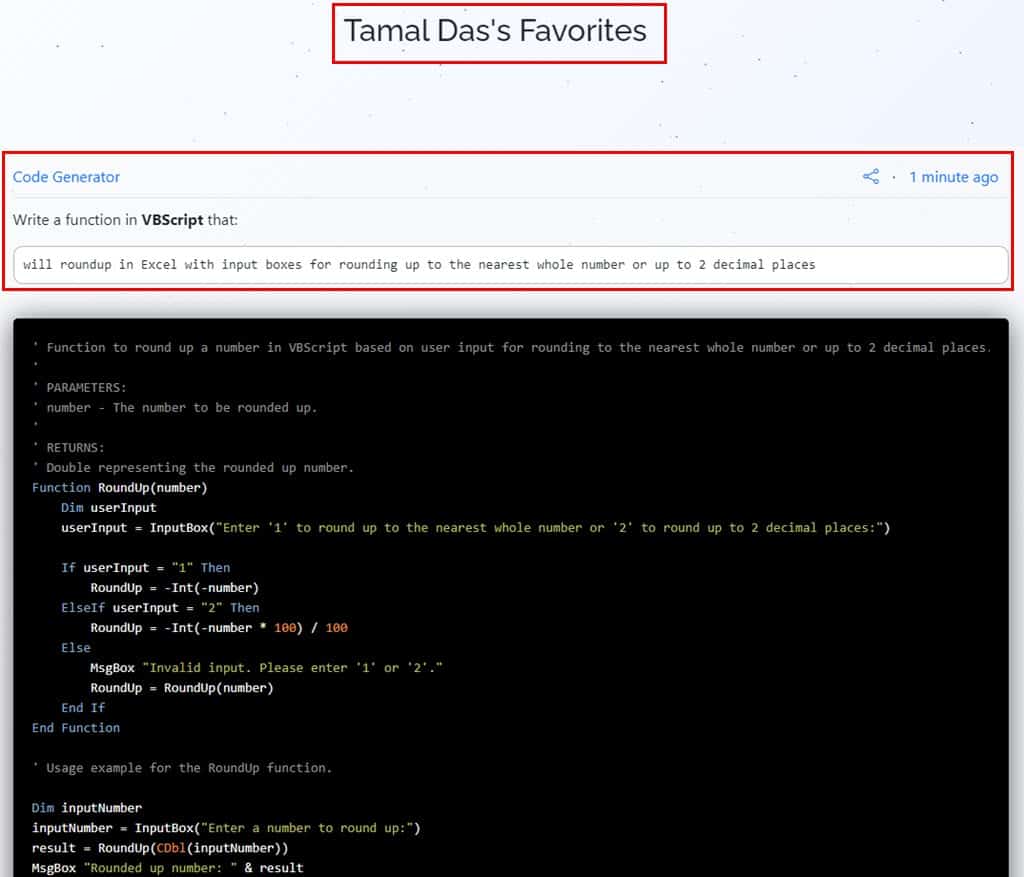
Mostly, you won’t find any left or right-side navigation panels on this platform. So, the developers have hidden the account management options in the profile picture. There, you’ll find two options as mentioned below:
- Account Settings: Contains pages for your profile, subscription, API keys management, etc., settings.
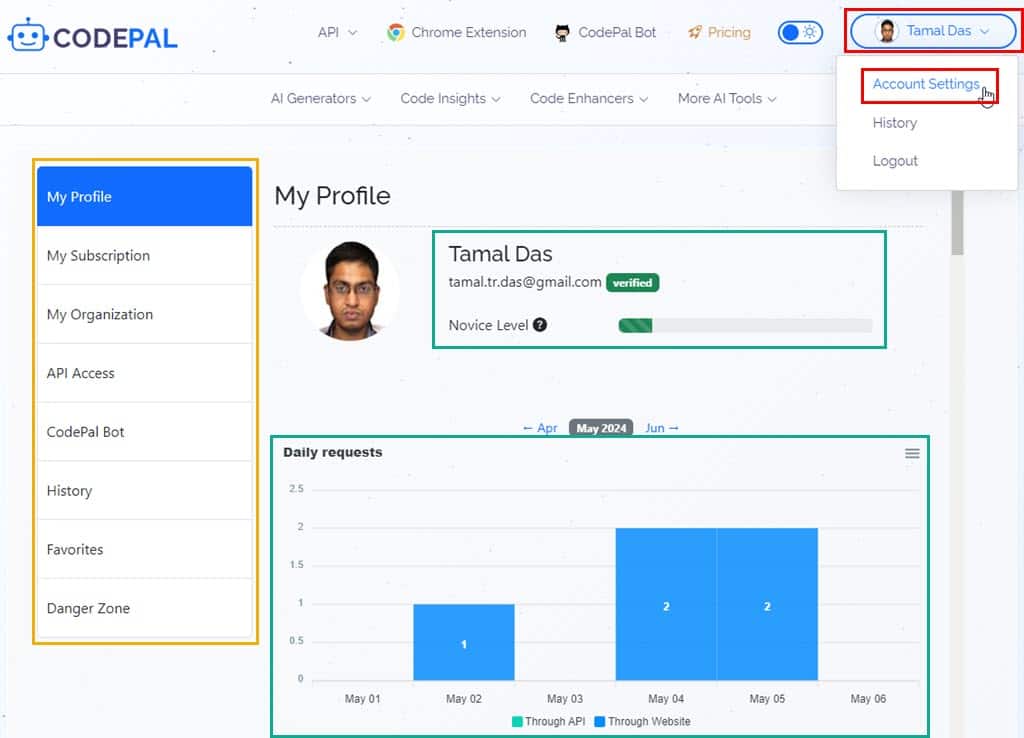
- History: Shows a complete log of all the coding AI tools you’ve used since the account creation.
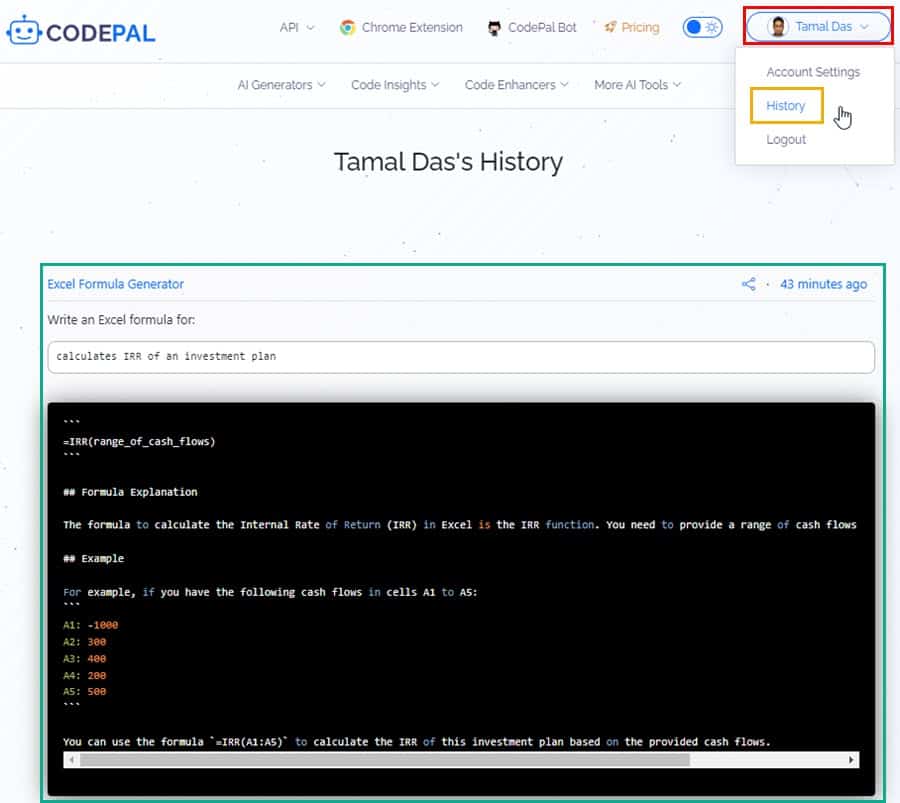
The tool comes with a moderate-level learning curve. Since programming is a highly technical topic, you must come with certain expertise in coding to use this tool to its full potential.
Also, you should know functional coding to understand if the algorithms created by the app are correct or not. So, I’d say the user experience won’t be great if you’ve never written any code or have just started to learn programming.
AI Code Generators
These are the AI-based programming tools to help you create code, unit tests, Makefile, Kubernetes, and more.
In this group, you’ll also find AI engines for various website development tasks, like generating unique color palettes, optimizing CSS codes, generating web pages in real-time, and more.
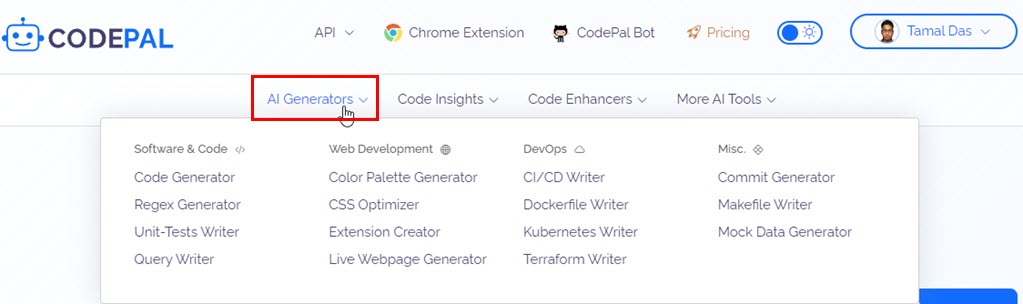
The underlying AI comes with an advanced NLP model that can understand your requirements and translate them into machine language for the code generator. You can find a total of 15 generative coding tools in this section.
I’ve compared its efficiency in writing codes with ChatGPT. The prompt I’ve used on both tools is as follows:
write a code to add A1 and B1 in C1 in Excel in TypeScriptHere’s the result generated by CodePal. Visit this query page portal to find a complete report.
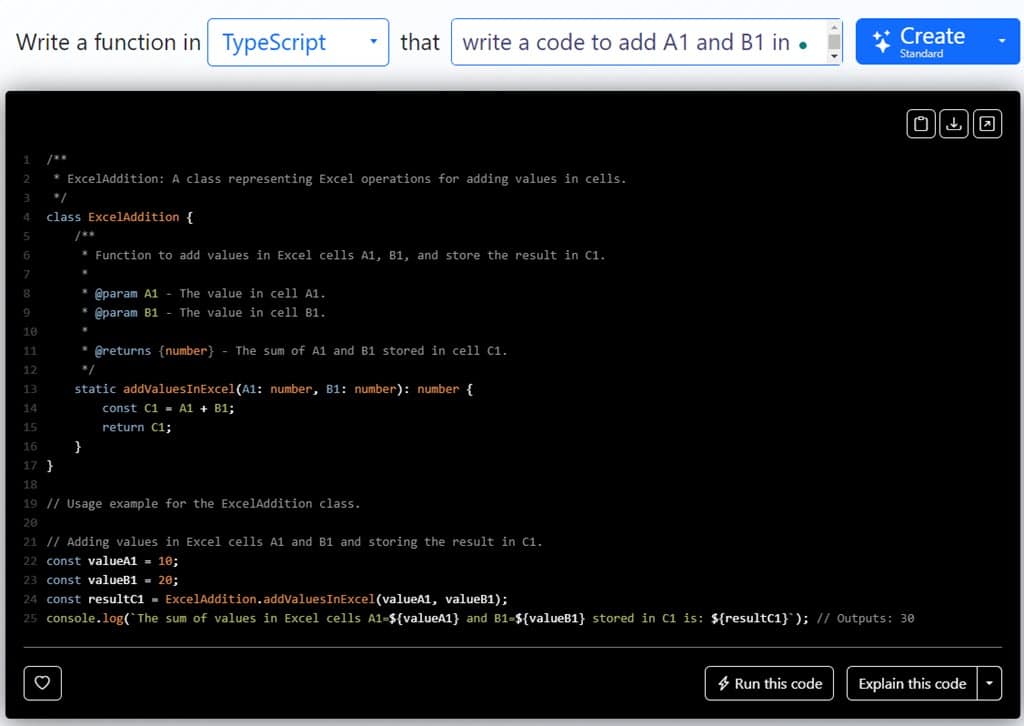
Now here’s ChatGPT’s output:
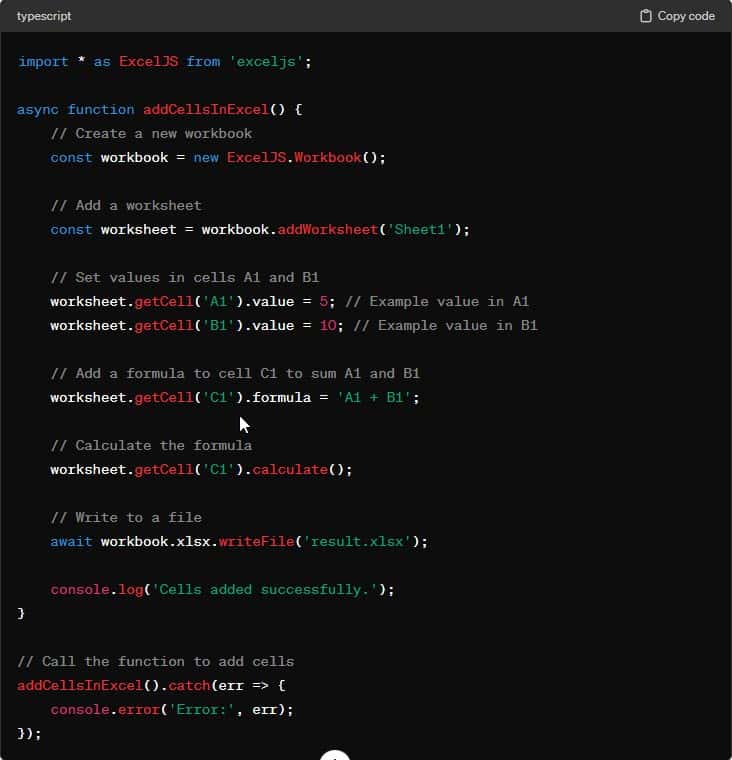
Excel uses a TypeScript-based programming language, called Office Scripts, to automate tasks. I could easily use the program script created by CodePal to automate the addition process of cells A1 and B1 in C1.
Since the TypeScript generated by ChatGPT was bulky, I couldn’t use it successfully in Excel. Hence, CodePal is more efficient than ChatGPT when it comes to generative coding.
AI Code Insights
The Code Insights menu contains AI tools to extract important data from program scripts. There are a total of 10 tools in this menu. The most used ones are Code Visualizer, Code Explainer, Security Code Scanner, etc.
For example, since AI-generated code could contain security loopholes, you can use the Security Code Scanner tool to find possible issues.
I did the same to test its effectiveness on a TypeScript code created on CodePal.
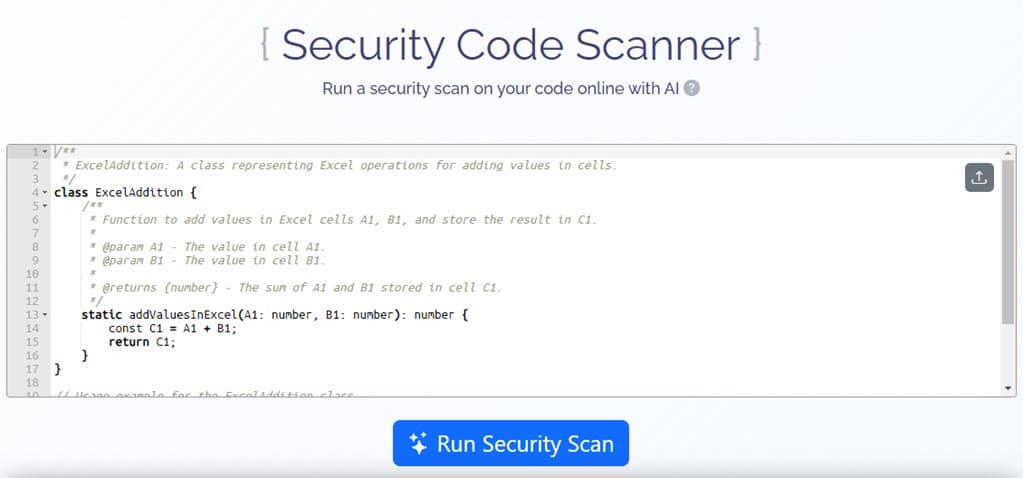
The AI tool created a meticulous report of the code security status.
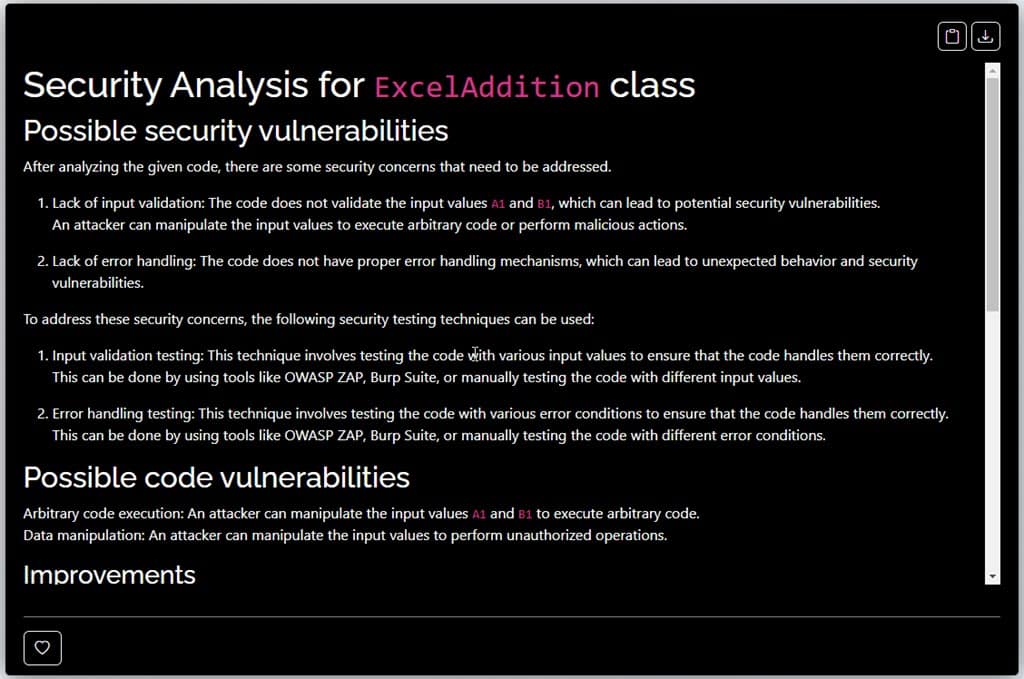
It also suggested an optimized code as shown below:
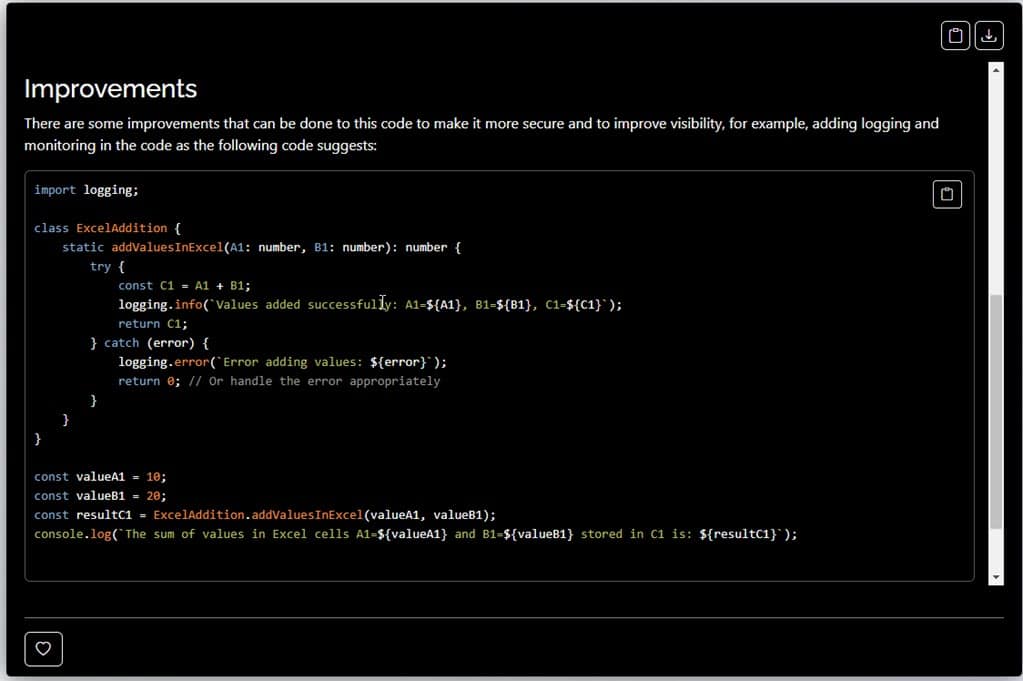
For comparison, I also tested the same code for security issues in ChatGPT.
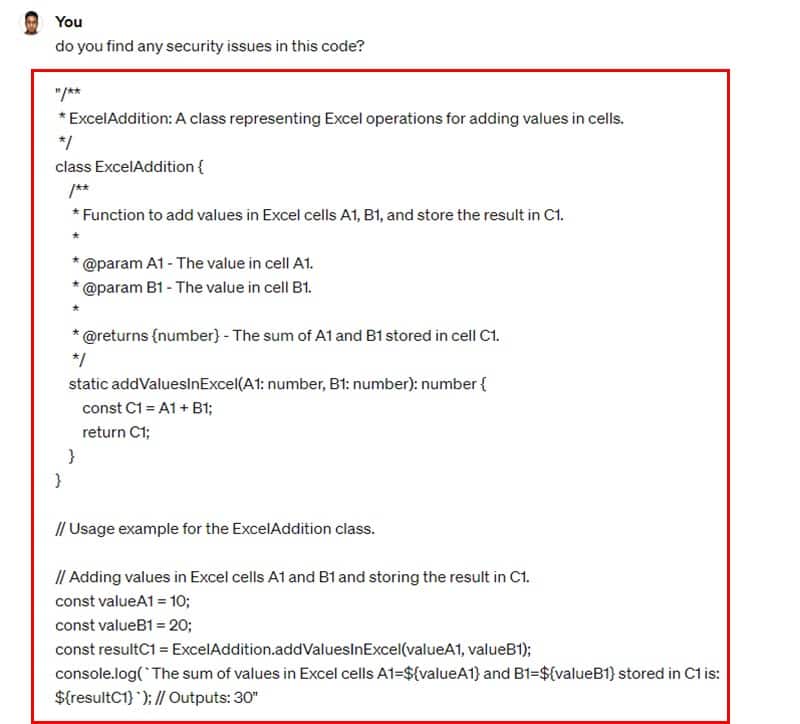
Find below the answer it generated:
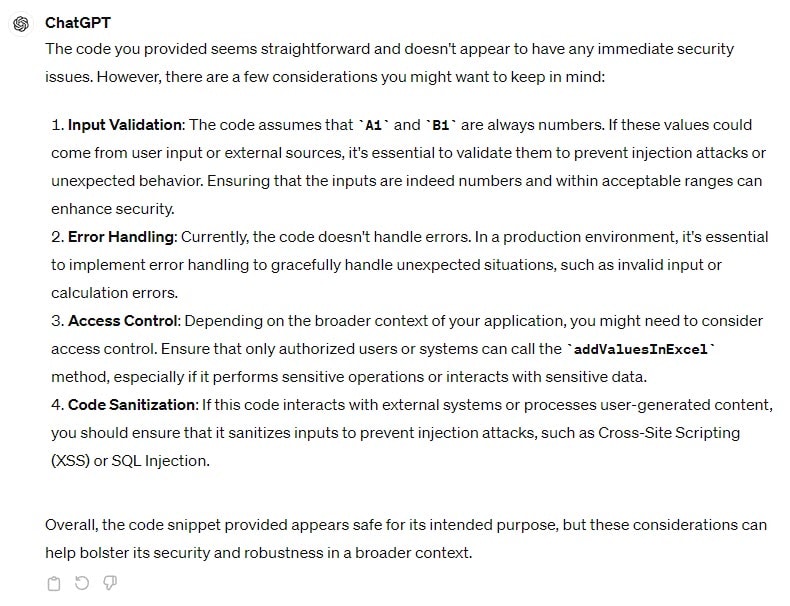
The reply generated by ChatGPT was a bit confusing and less professional than CodePal.
Improve Code With AI
You get a total of eight AI programming assistant apps to refine your code. These include Code Fixer, Code Refactor, Code Simplifier, and more.
I used ChatGPT to generate a TypeScript code for Excel Office Scripts automation. However, the code was too complicated for Excel. So, I used the Code Simplifier tool in CodePal.

Here’s what the AI created:

I was able to successfully use it to automate adding the values of cells A1 and B1 in C1.
Additional AI Tools
CodePal also offers a few extra tools to add value to your software development, programming, and DevOps efforts. You’ll find these inside the More AI Tools drop-down menu.
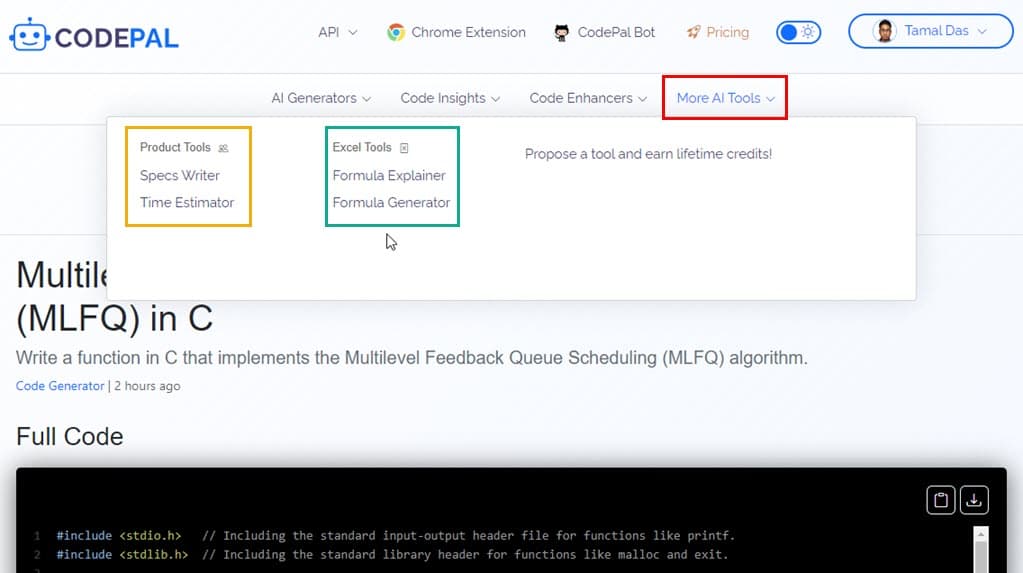
There are two sub-groups in this section and these contain more tools such as:
1. Product Tools
- Specs Writer: Typically, you’d need to employ a programmer to document or specify the behavior, functionality, and requirements of software or a specific feature after it’s been implemented in code. This process is costly and time-consuming. Instead, you can use Specs Writer to write better documentation for new developers or clients.
- Time Estimator: It helps you estimate the time needed by senior, mid-level, and junior developers to complete a given task, like coding an app feature. It’s a great tool to plan and allocate time budgets for coding projects.
2. Excel Tools
- Excel Formula Explainer: This AI will simplify nested and complex Excel or Google Sheets formulas into simple fragments. By understanding the explanation, you can create similar complex formulas. Find below is the simplification of the following Excel formula in this tool. You can find a detailed report on the query page.
=IF(A1>0, (A1 * (1 - IF(C1>0, C1/100, 0))) * (1 + IF(B1>0, B1/100, 0)), 0)
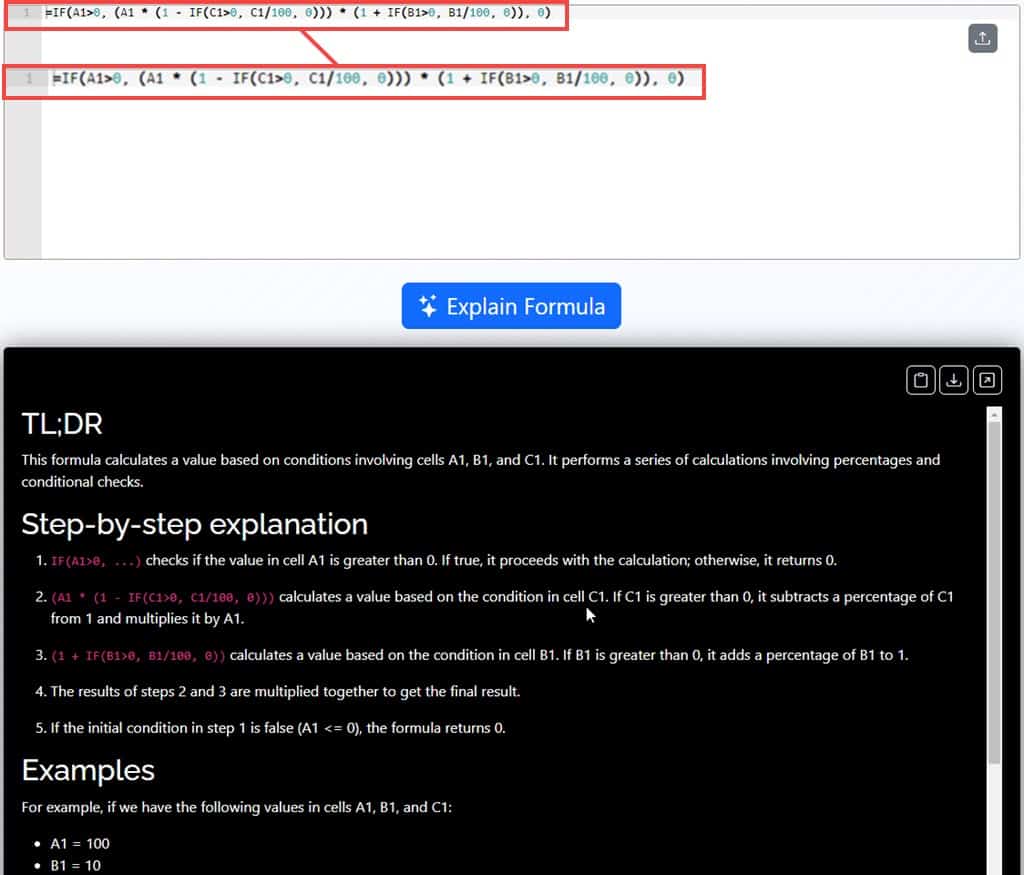
- Excel Formula Generator: This tool creates simple to complex Google Sheets and Excel formulas using natural language-based instructions. For instance, I used the tool to create a formula to calculate the IRR of an investment option. It created the following Excel function (query page):
=IRR(A1:A5)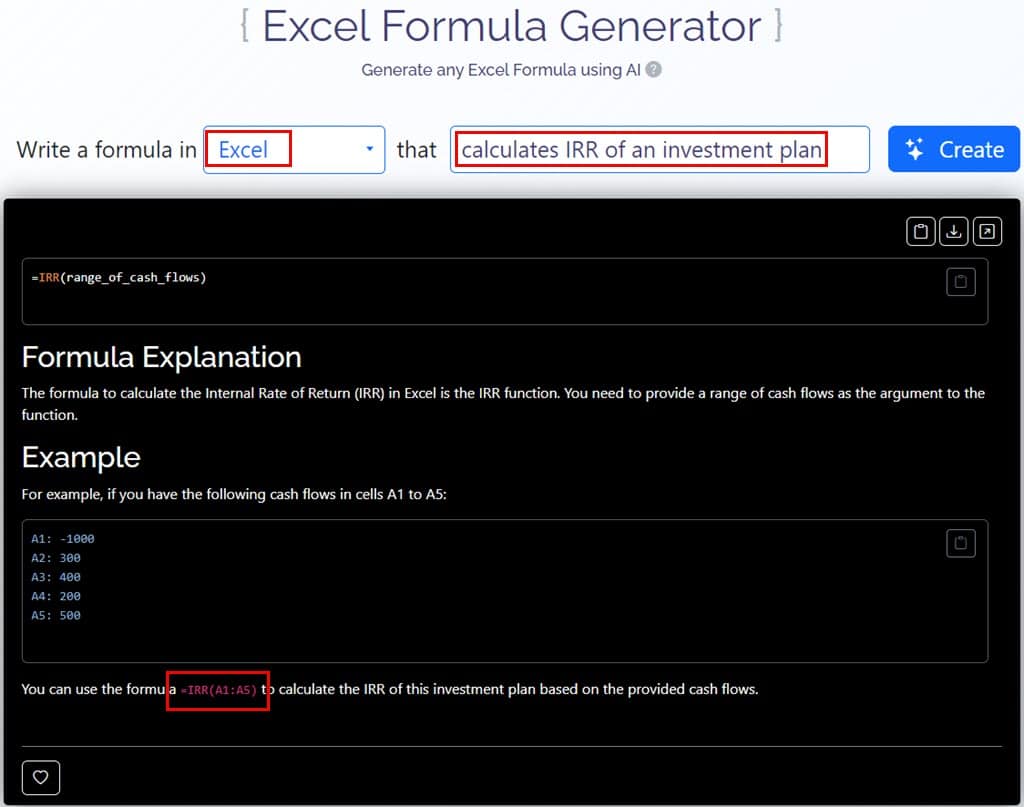
Google Chrome Extension
Instead of using various AI coding tools on CodePal, you can get all of those on your Google Chrome browser by installing its add-on.
Then, you can use it just like an AI copilot as a right-side navigation panel. The extension lets you choose an AI programming tool from the following drop-down menus:
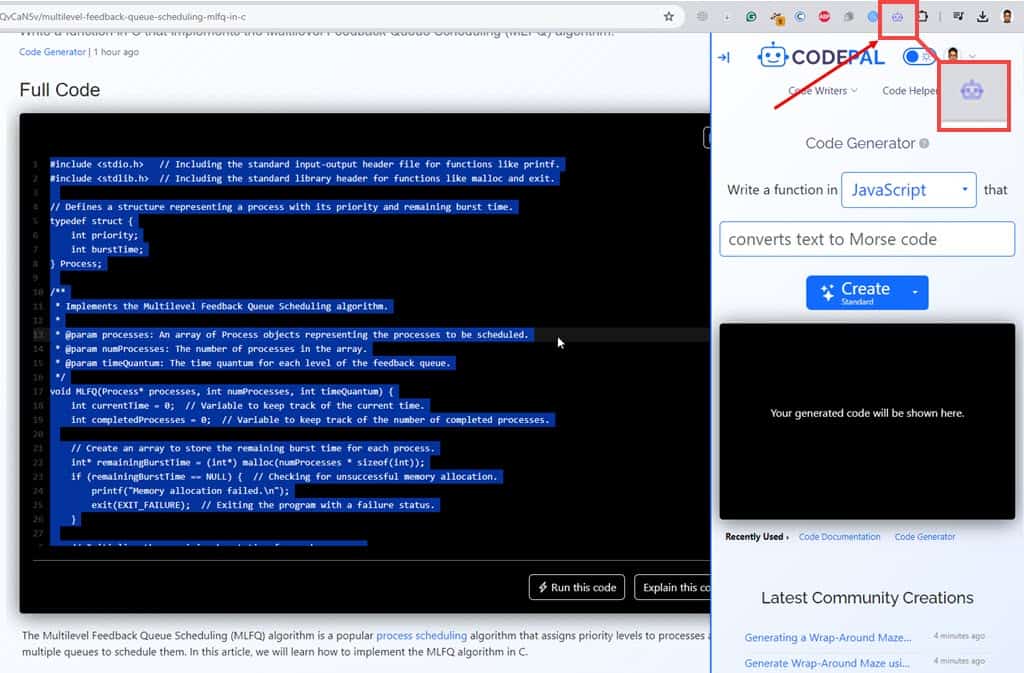
- Code Writers: There are 22 AI tools like CI/CD Writer, Code Generator, Kubernetes Writer, Code Fixer, and many more.
- Code Helpers: This section has 18 AI tools for tasks like debugging, code explanation, simplification of complex programs, and more.
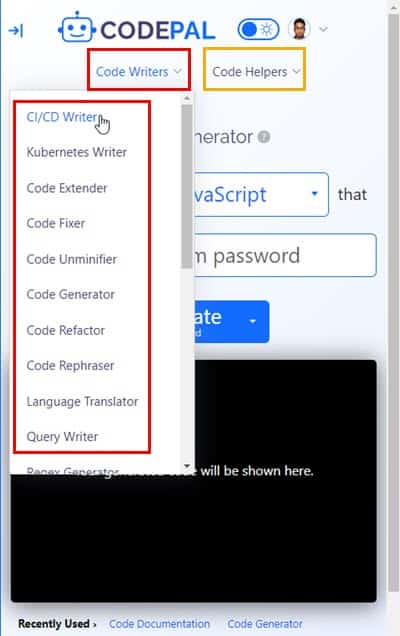
The add-on also gets integrated into the right-hand menu of Google Chrome. If you encounter any program scripts on a web page, you can inspect them using queries like Explain this code, Document this code, Refactor this code, and more.
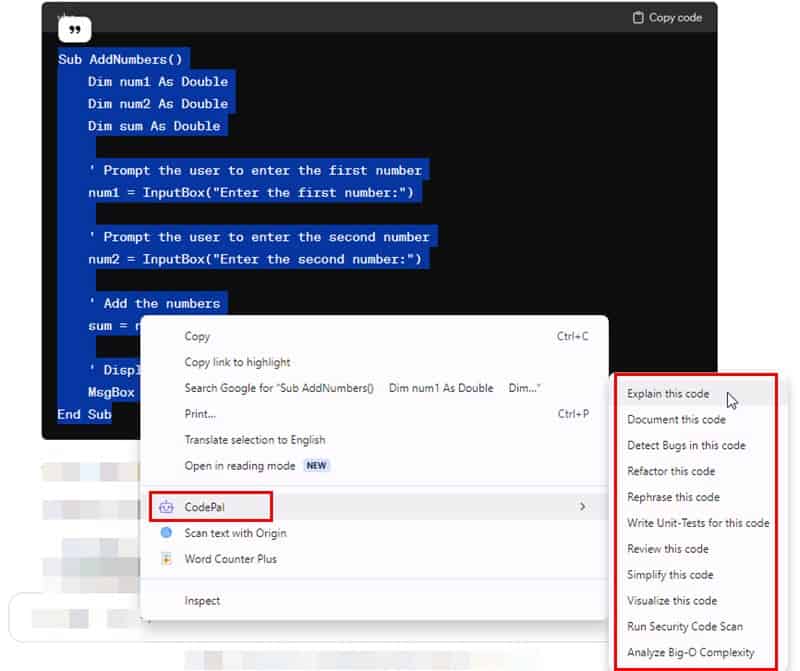
CodePal Bot
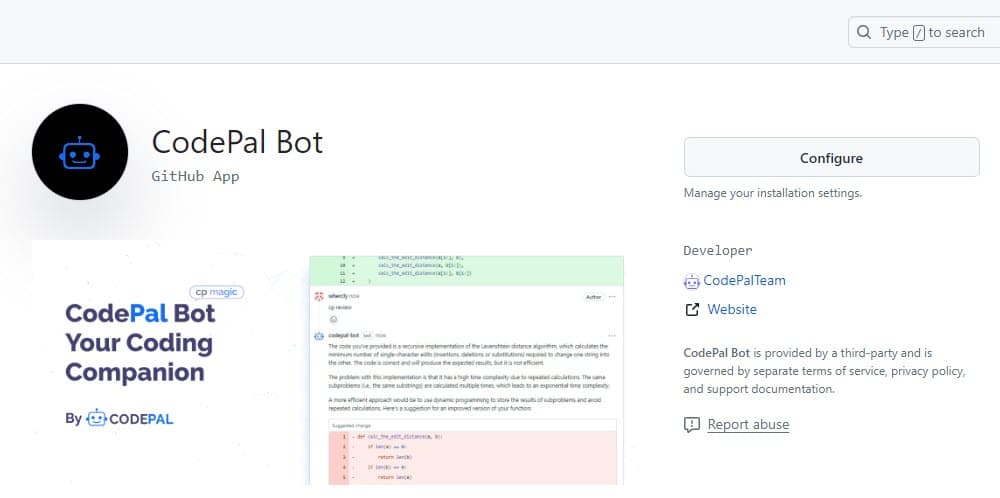
If you host your code development repos on GitHub for collaborative product building, your team might be using the GitHub Pull Requests a lot. This technology provides an orderly way to propose and implement code changes in a multiple-coder environment.
Here, you can use the CodePal Bot as an AI GitHub copilot to suggest code changes, explain new or existing sets of codes, and analyze changes made.
CodePal Bot is available as a GitHub extension.
To use the AI coding bot on GitHub, you must use some custom code syntaxes. For example, the code cp <refactor> will instruct the bot to restructure your code without changing its external behavior.
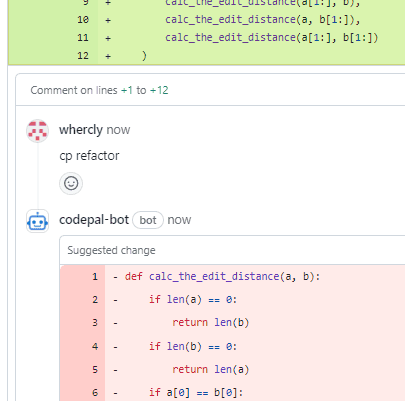
It’s fairly easy to use the bot for GitHub Pull Requests. Also, you don’t need to create, search, or remember the custom commands for the AI bot. Simply go to the Commands Reference portal of CodePal to find the bot’s documentation and command codes.
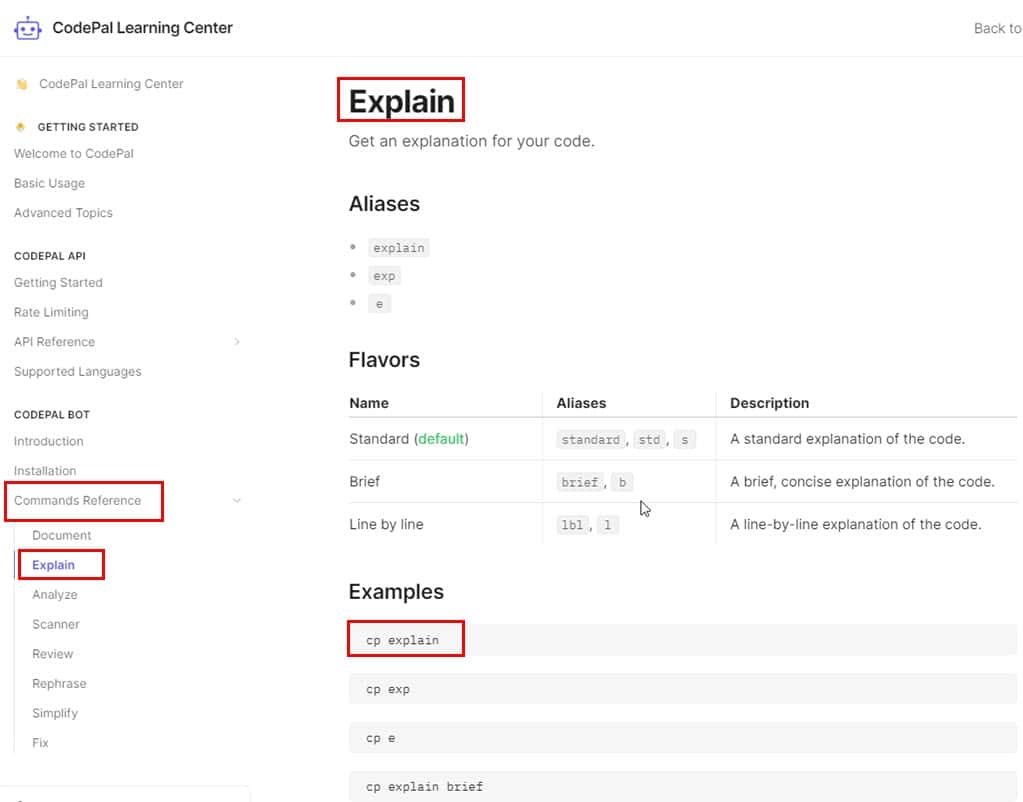
CodePal API
You can use the CodePal API to operate the AI coding tools remotely via HTTP requests. The platforms you can choose could be your IDE, webpage, or mobile app.
There are dedicated API documentation and references for all the AI tools you can find on this platform. For example, if you wish to send a remote POST query to the Code Generator tool, you’ll need to use the following hyperlink in the --location command:
https://api.codepal.ai/v1/code-generator/queryVisit the API Reference portal to explore all the POST request formats for the rest of the AI tools, like Code Extender, Code Explainer, Specs Writer, etc.
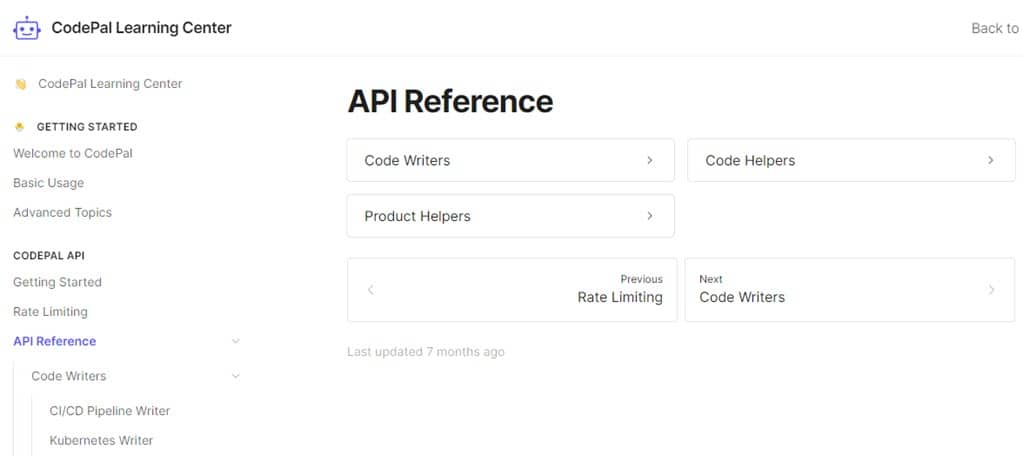
I used the following example API request to command the AI Code Generator to write a Python script for printing the sum of two numerical values:
curl https://api.codepal.ai/v1/code-generator/query \
--header 'Authorization: Bearer $CODEPAL_API_KEY' \
--form 'language="python"' \
--form 'instructions="prints the sum of two numbers"'
--form 'flavor="standard"'Then, I ran this Curl script on Run Curl Commands Online by IP Location. The API POST query worked as claimed by the API documentation.
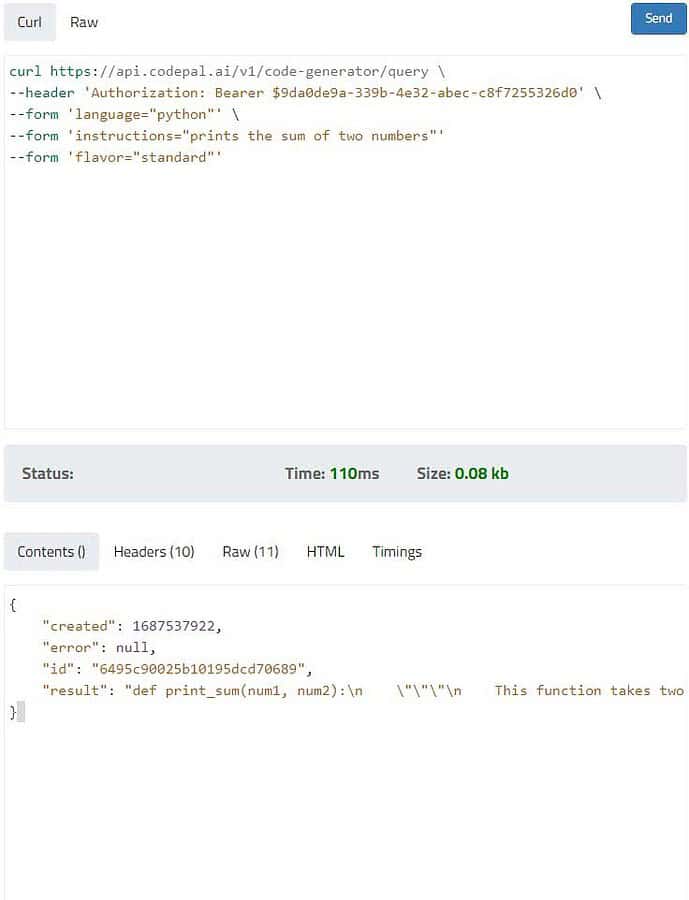
You need to get your own API key before you can use the API feature. To do that, you must subscribe to a subscription plan from CodePal. Then, do the following:
- Click on the profile picture in the top-right corner and choose Account Settings.
- Click the API Access menu on the left-side navigation panel.
- Hit the Generate new button on the right-side menu to get an API key.
- Copy the code you see in the green section and save it somewhere you think is secure.
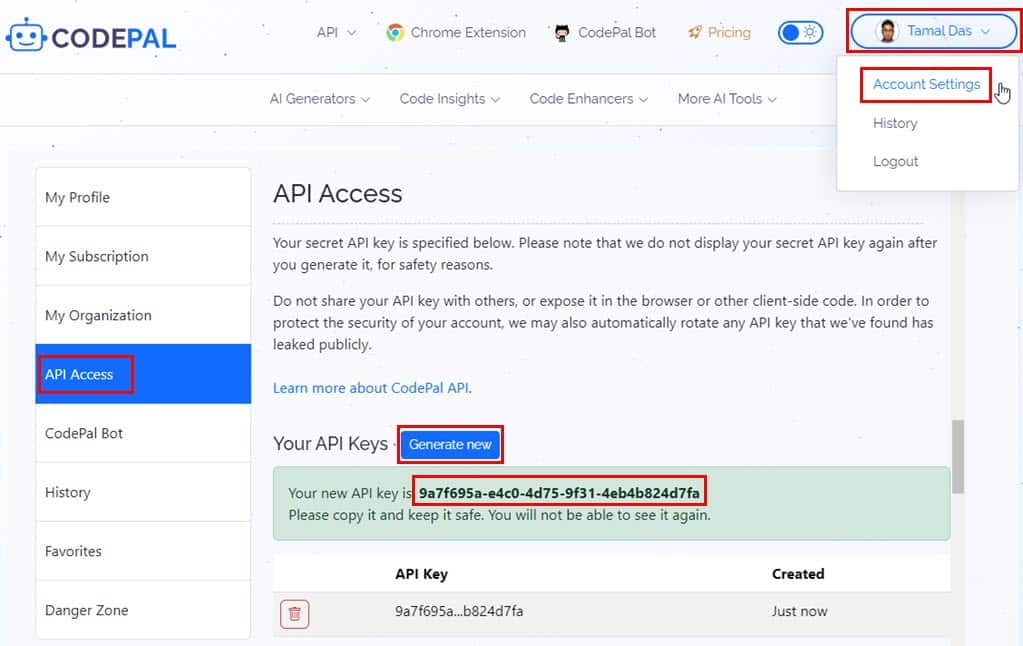
- You won’t be able to see this API key again if you close the page.
- If your API key got compromised, click the Delete icon as shown in the screenshot below so no one else can use it.
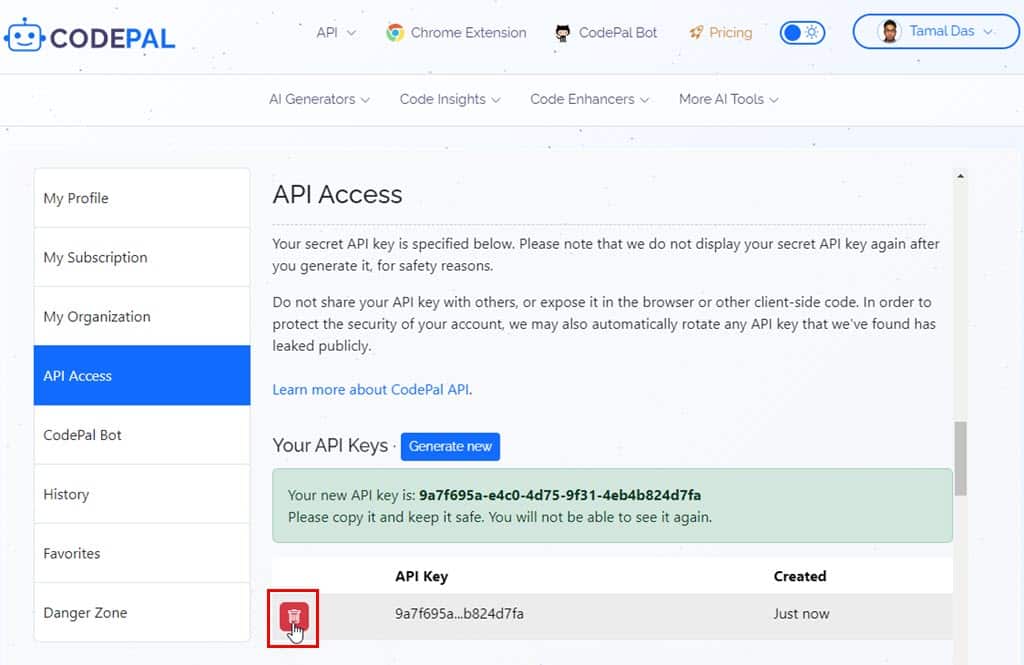
Coding Workspace
The My Organization feature allows you to onboard team members to your CodePal subscription account for collaborative coding. You can control who can access your organization’s workspace.
Therefore, you can work on confidential projects that require secure remote collaboration by multiple developers. Team members can only view and edit the code they’ve created or those you’ve shared with the team.
Workspace members will use prompt and other service quotas from the workspace owner’s subscription plan. They don’t use monthly or yearly quotas from their individual subscriptions.
You’ll find this feature in the Account Settings section under the My Subscription menu in the left-side navigation panel.
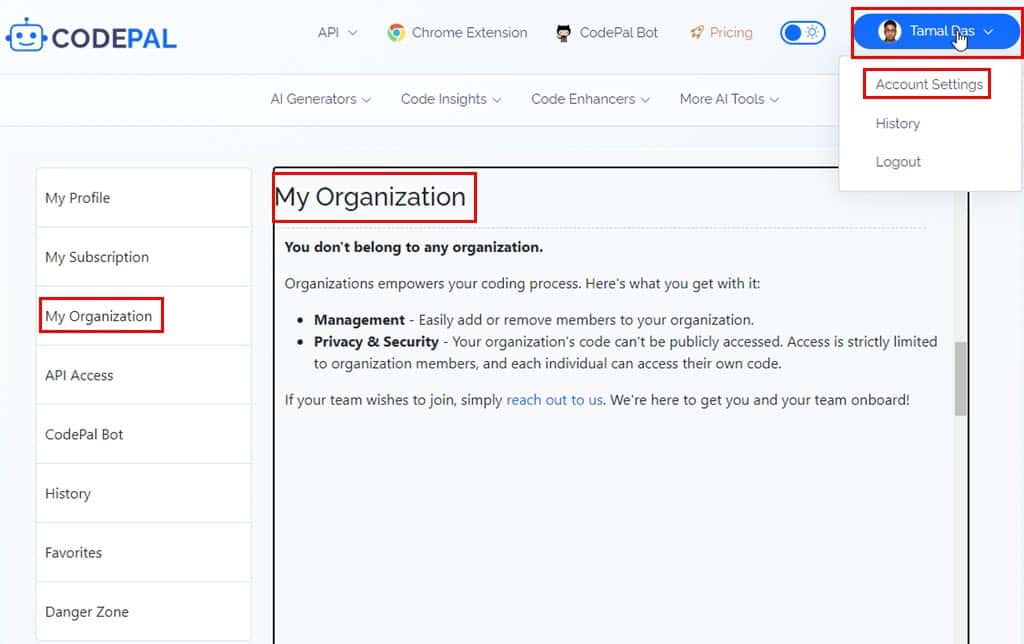
A drawback of this feature is you can’t create a My Organization space yourself. You must contact the CodePal support team for the first team setup.
Customer Support
Should you require billing or technical support, you can reach out to the email support team by submitting this form.
It only mentions that an email support agent will reach out to you as soon as they can. There’s no guaranteed response timeframe.
I decided to test how efficient and fast the support team is.
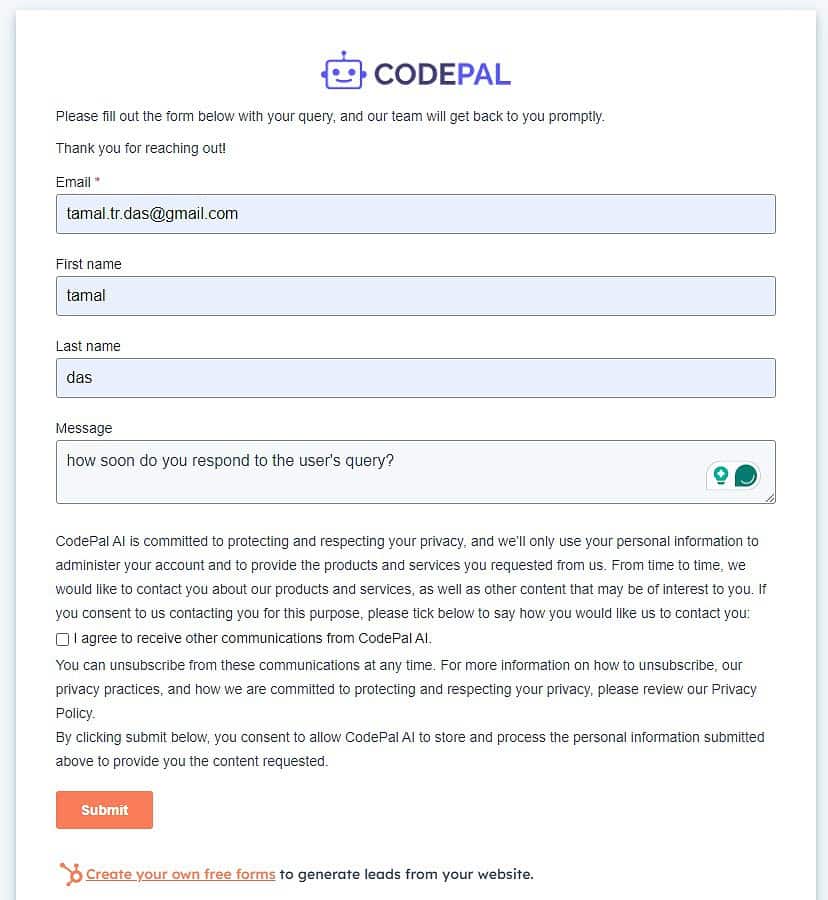
I received a response within 24 hours, which is pretty much standard.
Data Privacy and Security
The CodePal Privacy Policy states that it employs the necessary measures to protect user data, like the code you create using its AI tools. However, it doesn’t claim that the data transmission between its servers and your computer can be fully protected from interceptions by hackers. It’ll, however, let you know if it detects your data in a data breach incident.
You shouldn’t experience security issues while using the AI tool as its web app comes with standard SSL and TLS security protocols. You’ll see the Connection is secure message if you click the URL padlock on your web browser as shown below:
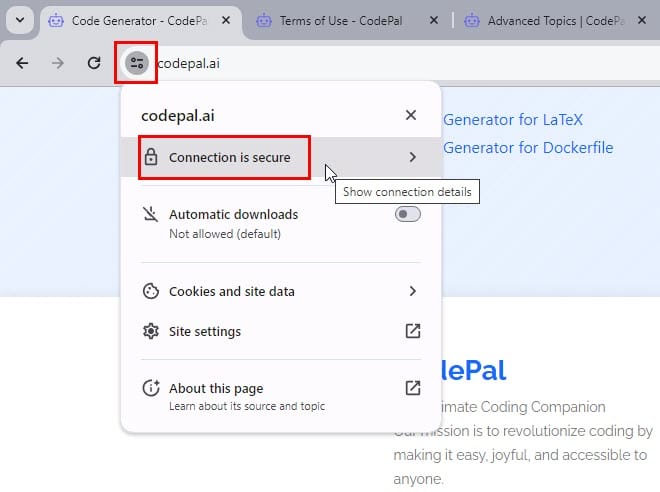
This is the same level of website security as you see in online banking, Amazon shopping, etc.
You must know that all of your content on the platform is publicly available if you’re using the Starter or Basic subscription plans.
If you’re on any of the above two packages, don’t enter any prompts or codes related to a highly confidential project or product.
Should you need to use the tool for business or revenue-based projects, go for the Pro package. In this tier, anything (that’s not in the Use Restrictions section) you do on the tool stays hidden from third parties.
If you’re working on highly confidential products, get the Enterprise subscription. In this plan, you can choose what to keep in the remote server and what to delete. So, if you analyze any confidential code, you can delete the programming scripts from the server once your project is complete.
How to Use CodePal AI
Sign up for a free CodePal account using the Sign In Or Register button. You can use a Google Account, GitHub profile, LinkedIn handle, or Facebook profile to create an account.
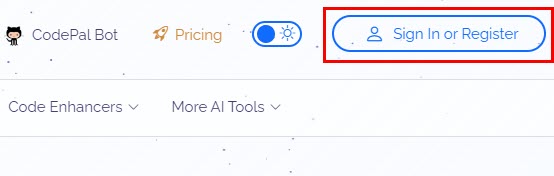
Now, let me show you how to navigate around and use the platform:
Generating a Functional Code Using AI Code Generator
- Open the Code Generator AI from the Software & Code menu of AI Generators.
- Click on the drop-down arrow of the Write a function in field to choose your programming language.
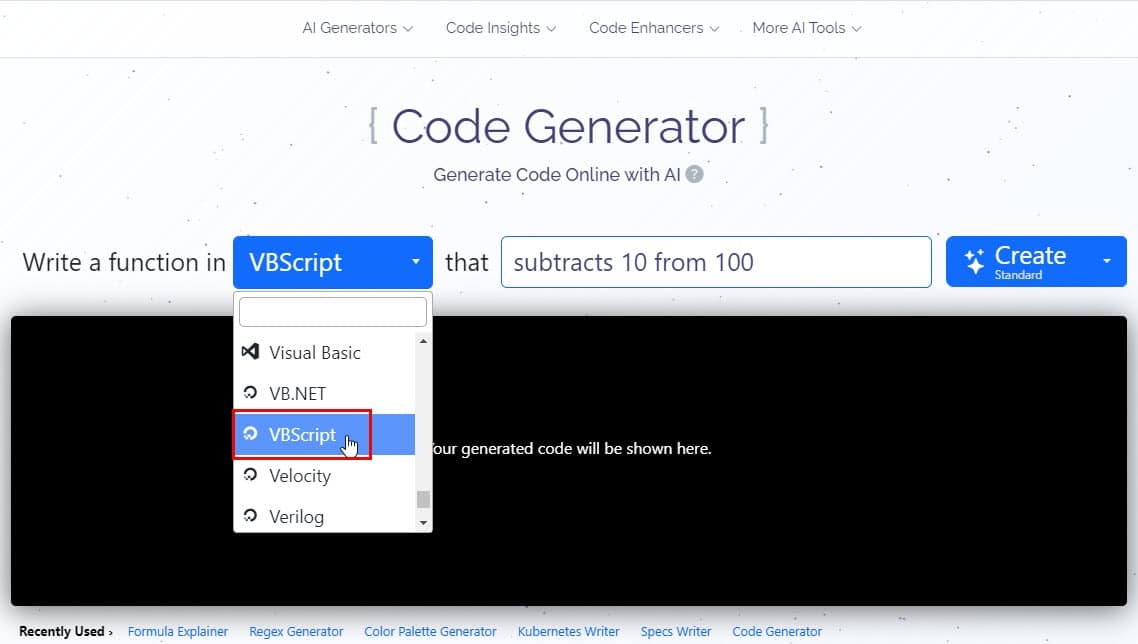
- Enter the text prompt for code generation in the next field.
- Click the Create drop-down menu and choose a mode of AI coding. I’ve set it to Standard.
- Finally, hitting the Create button will generate the programming script.
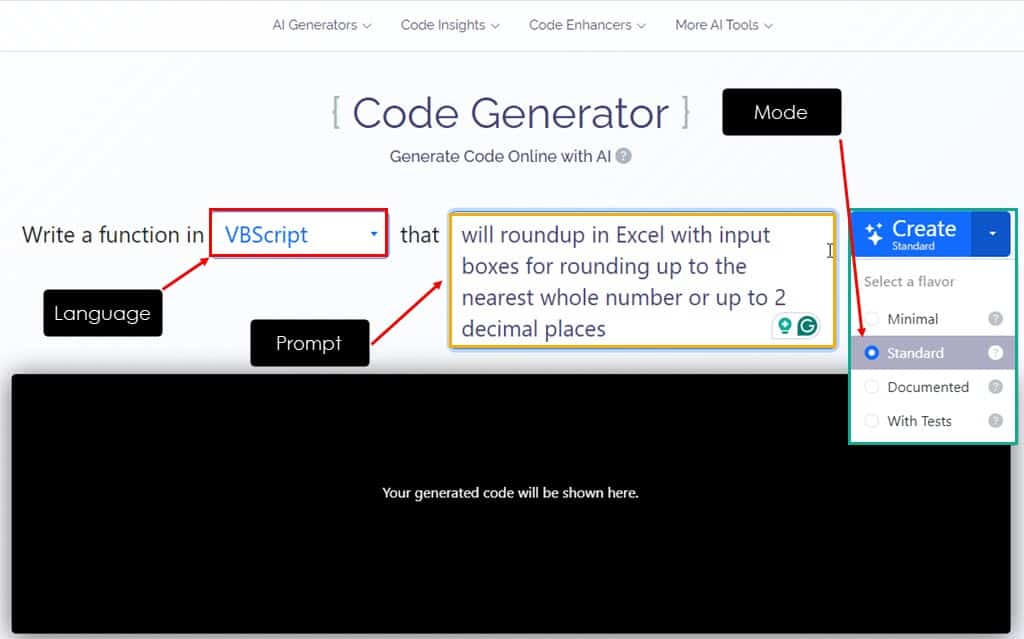
Here’s an example with the prompt I used. You’ll find a copy of that on the query page.
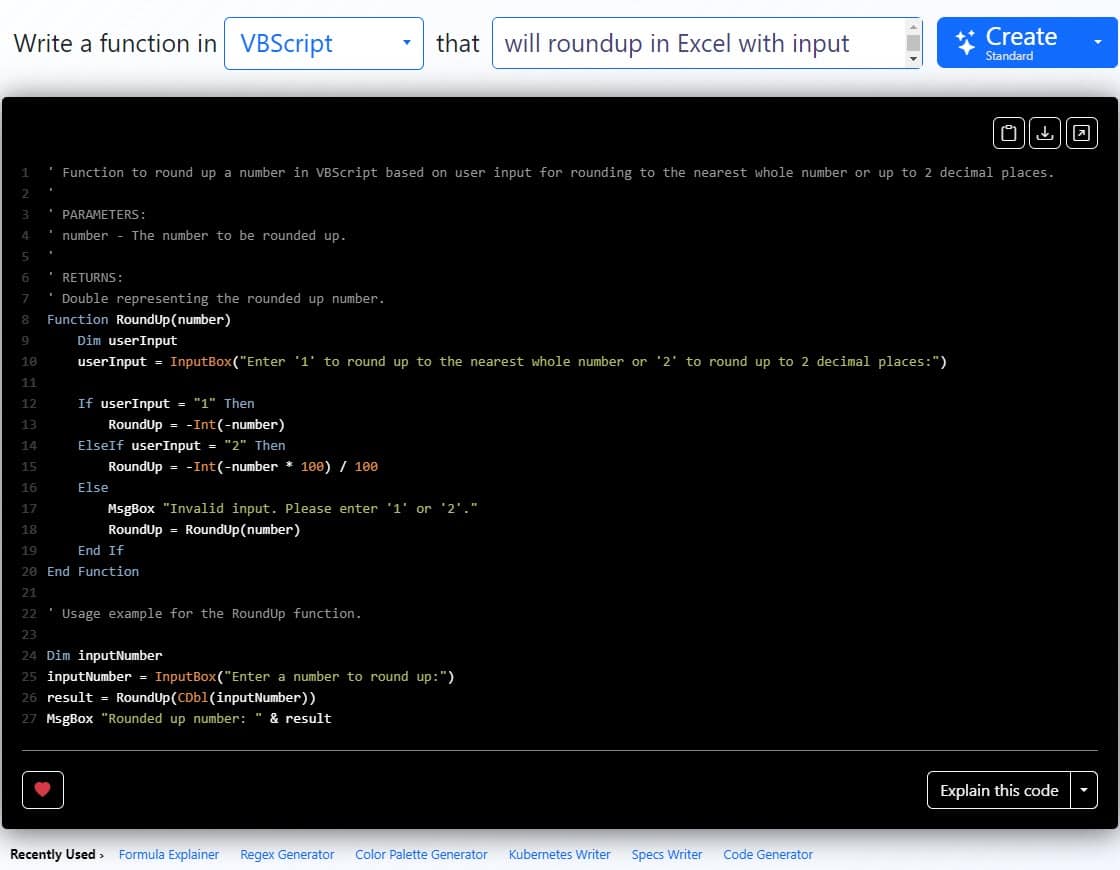
On the results window, you can use the following tools:
- Copy to Clipboard in the top-right corner to copy the complete program script.
- Download Results link to get a TXT copy of the code.
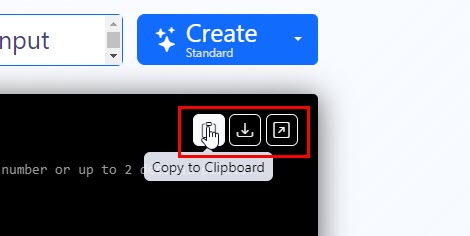
- Explain this code drop-down menu for further tasks downstream of coding like Analyze code complexity, Detect bugs in this code, Document this code, and so on.
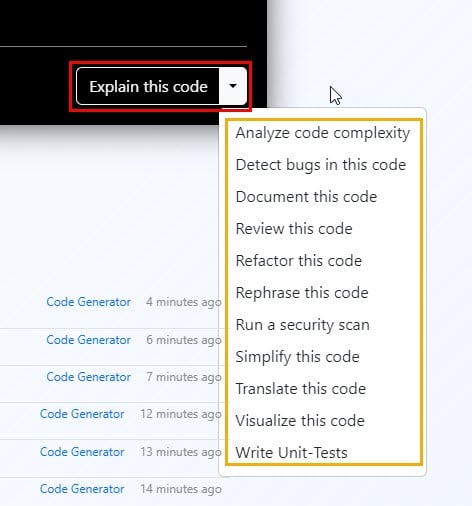
Writing a Kubernetes Manifest Using CodePal
- Launch the Kubernetes Writer AI tool from the DevOps sub-menu of the AI Generators menu.
- Choose the manifest type, like Deployment, in the Write a Kubernetes field.
- In the next blank field, enter your text prompt. For example, you can try using the following prompt or customize it according to your requirements:
Generate a Kubernetes manifest for deploying an NGINX web server as a deployment. The deployment should have the following specifications:
Name: nginx-deployment
Replicas: 3
Image: nginx:latest
Port: 80
Ensure that the deployment labels the pods with 'app: nginx' and that each pod contains a single container named 'nginx' running the NGINX image.- Click Create.
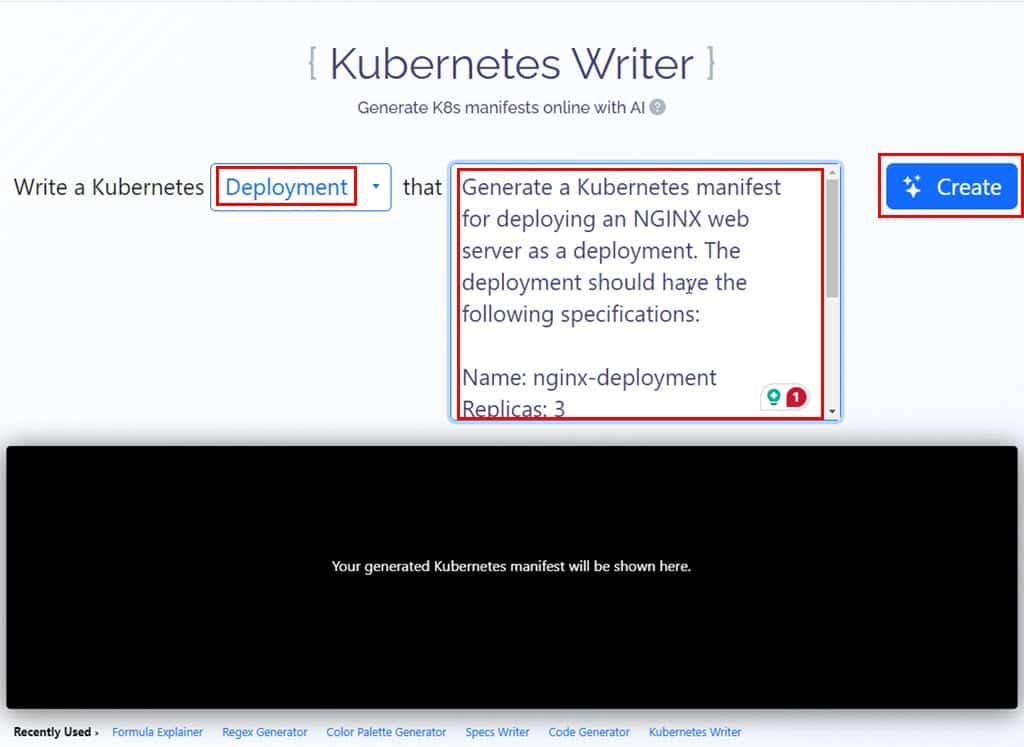
Here’s the result produced by the AI. You can find a description of the program on this query page.
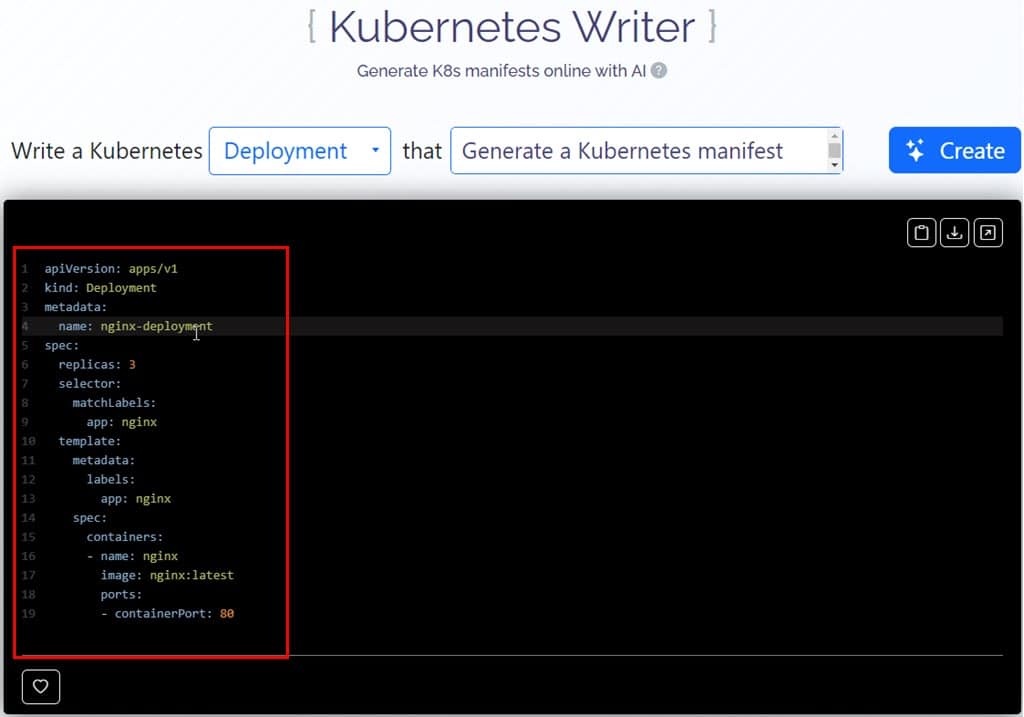
Using the CodePal Chrome Extension
- Add the CodePal add-on to Google Chrome.
- Find a program script online that you want to analyze with the AI code analysis tool.
- Select the entire or part of the code to be analyzed.
- Right-click on the code editor interface to find the CodePal menu in the context menu.
- Choose a task you want to perform on the code. For example, Review this code.
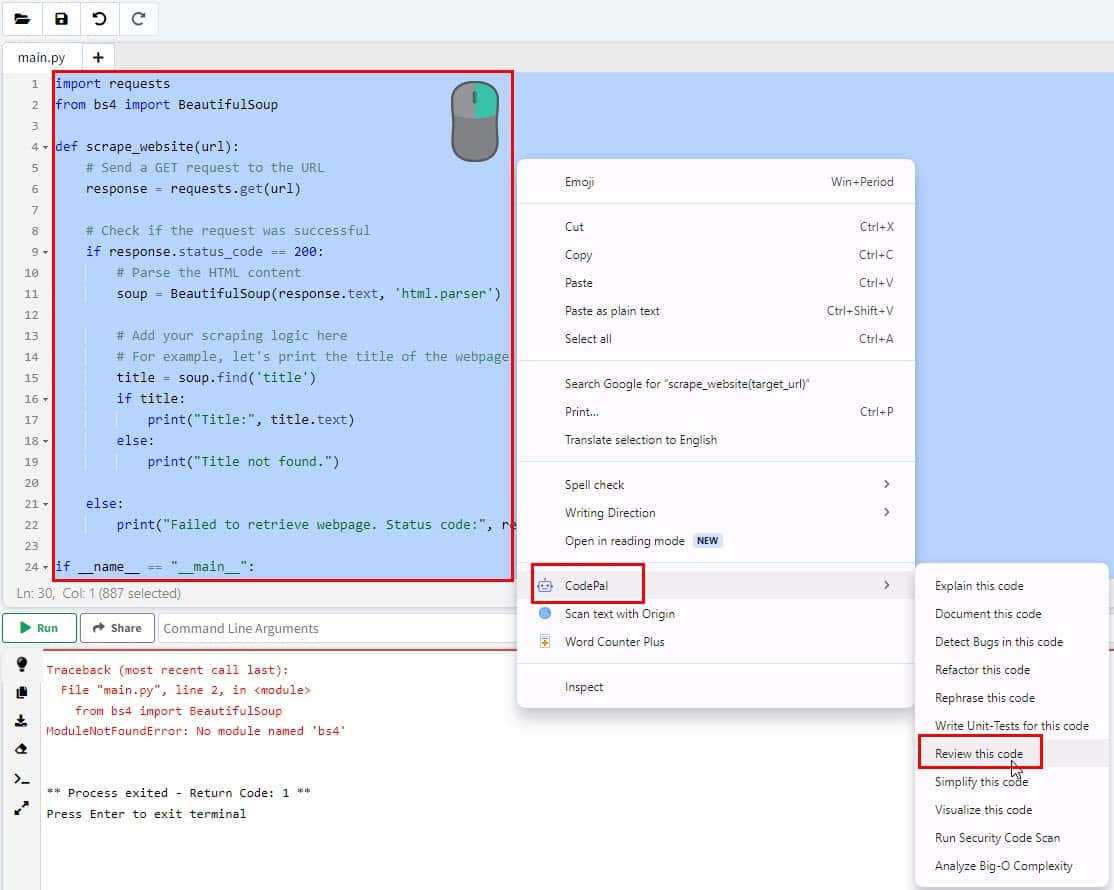
- The CodePal tool will open as a right-side navigation panel on the Chrome browser.
- It’ll automatically select an appropriate AI tool for code review and generate the results in the code snippet area.
- You can only download, copy, or mark it as a favorite in the code viewer interface.
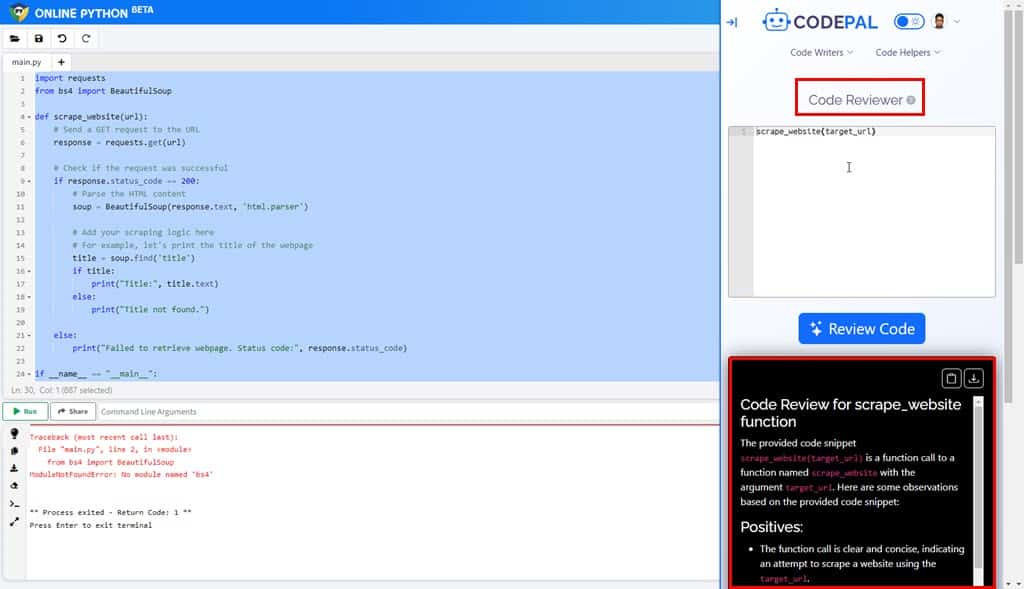
Suppose, you’d like to create a code on the Chrome extension instead of auditing one using the right-click method. In this case, you can click on the CodePal extension’s icon in the Extensions menu. You’ll find this in the top-right corner of the Chrome browser as shown in the screenshot.
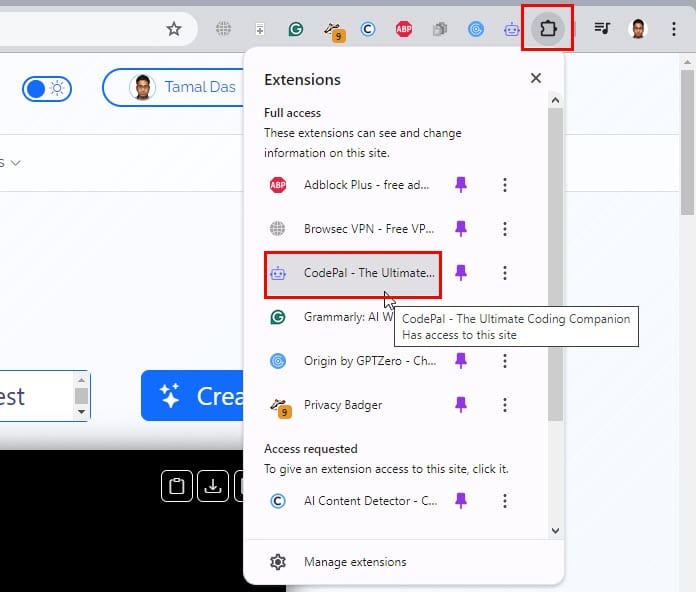
You should now see the CodePal extension’s UI on the Chrome browser. Choose the Code Generator option from the Code Writers drop-down. You can now enter a prompt to use the text-to-code AI engine.
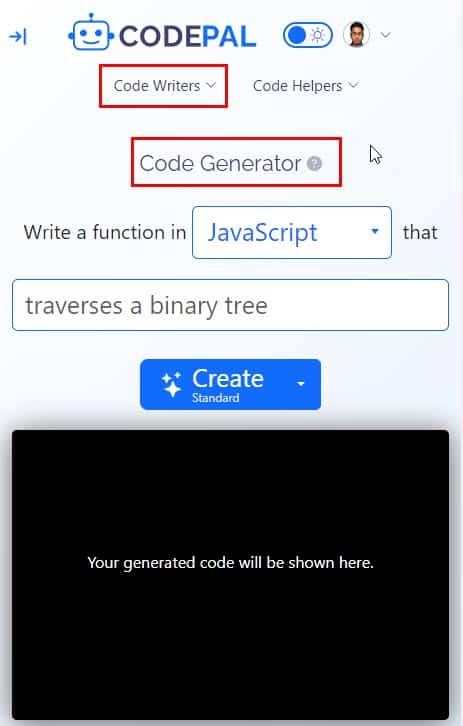
Using the CodePal Bot on GitHub
- Log in to your GitHub account.
- Go to the GitHub page of the CodePal Bot.
- Click the Install button.
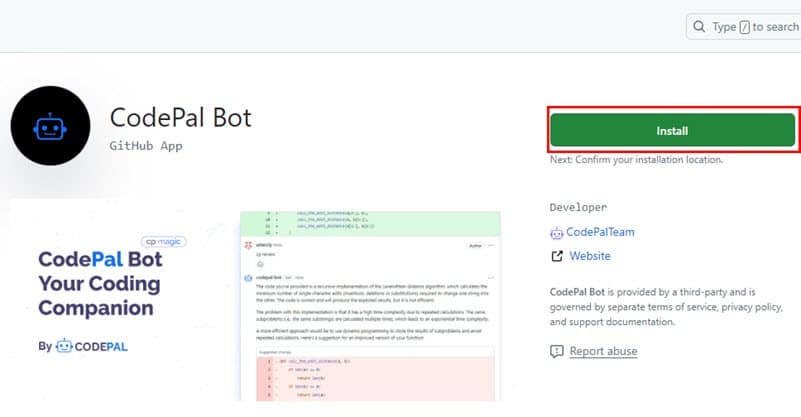
- On the Install CodePal Bot confirmation screen, click Install again.
- If you see the following page, it’s done!
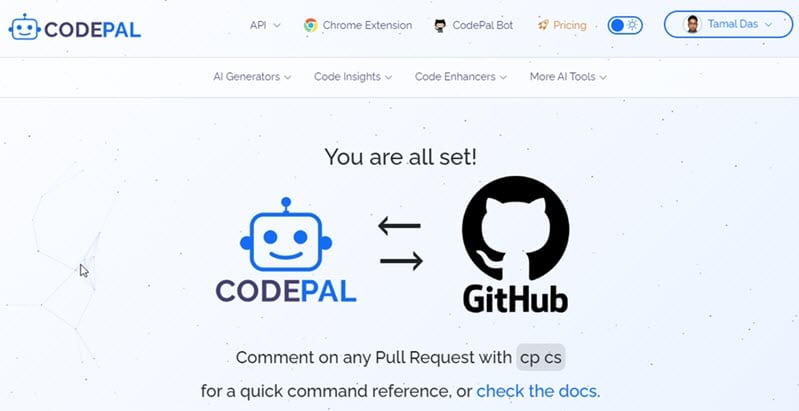
- Now, whenever you perform a Pull Request on GitHub, you’ll be able to use various commands available in the Commands Reference portal.
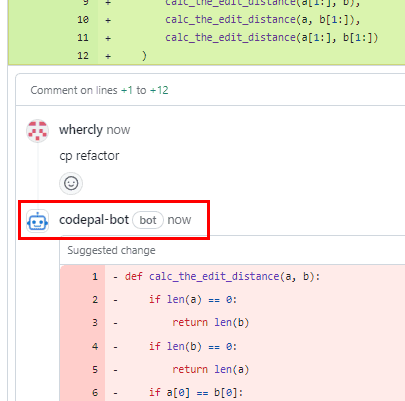
CodePal AI Pricing
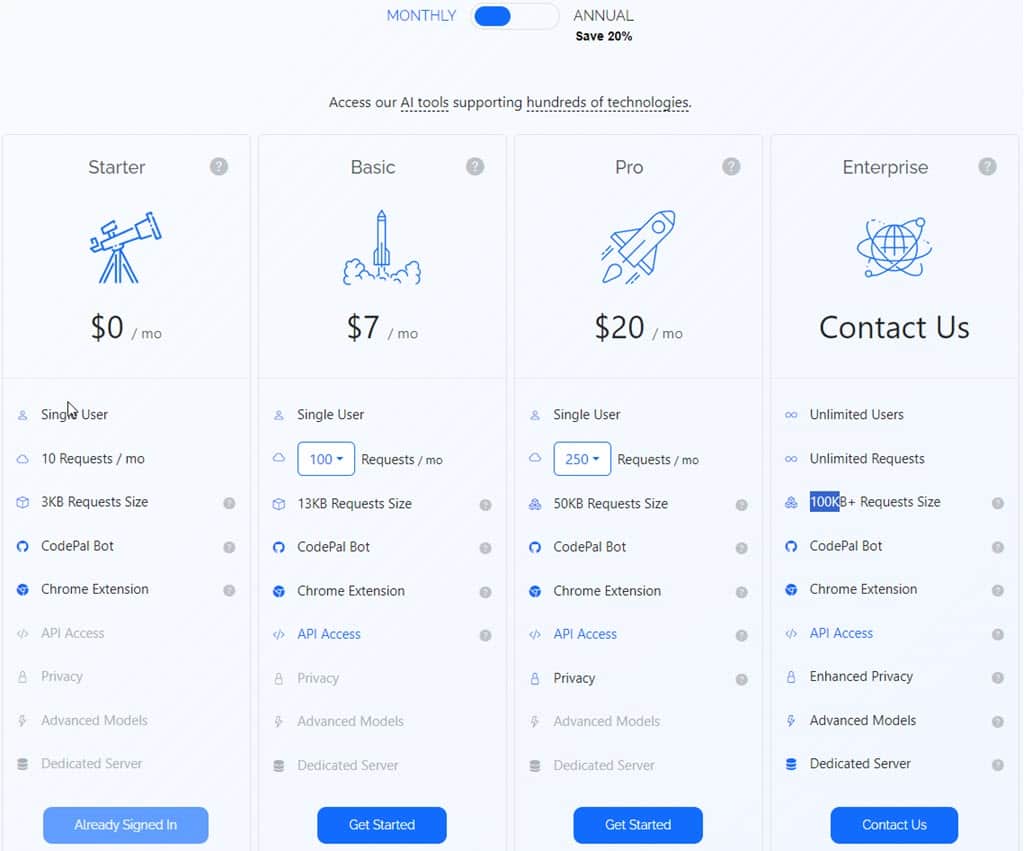
You can use CodePal for free by signing up for the Starter plan. In this package, you get the following benefits:
- One user
- 10 AI prompts per month
- 1,000 characters or 3 KB prompt size
- Access to CodePal Bot
- Access to Chrome Extension
- All AI-generated content becomes public
If you find the tool useful and want to get a paid subscription, you have the following options:
1. Basic ($7/ month): It’s a single-user package offering 100 prompt requests for the whole month. You can, however, increase the prompt quota by paying a premium for additional prompts, like $8 for an extra 150. Other features are as outlined below:
- The prompt size can be 13 KB or 13,000 characters.
- API Access.
- Includes all the features of the Starter plan.
2. Pro ($20/ month): This is also a single-user subscription tier. Here, you get 250 prompts per month. You can get an additional 250 prompts quota for $13. Here are the other perks of this package:
- Your prompt request size can be 50 KB or 50,000 characters.
- The programming scripts or code analysis you create stays private.
- More qualified and larger AI replies.
- Everything else from the Basic tier.
3. Enterprise (Custom Pricing): You can have unlimited users using your subscription plan for unlimited prompt requests per month. Other perks are as follows:
- AI prompts can be 100 KB or more in size.
- All the AI tools will generate highly qualified and larger replies.
- Customizable and enhanced content privacy.
- Advanced language models.
- Dedicated servers for white labeling and faster processing of prompts.
- All features from the Pro tier are also included.
If you buy any of the paid subscriptions in advance for the whole year, you can get a flat 20% discount on the monthly cost you’d otherwise pay.
You can avail of a 50% discount on the first month’s subscription fee if you fill in the student discount form. You must share your school or institutional email to get the rebate.
Refund Policy
There’s a 30-day refund period for the first subscription from a user account. Suppose, you’ve bought a 1-year paid plan and cancel it within 30 days, you can get a refund for the unused subscription fees.
Your refund request might get rejected if your uses or intentions give any signal that you’ve canceled the plan with fraudulent intentions. For example:
- Someone wanted to use the premium services for free by claiming a refund.
- A user exhausted the prompt quota of the year in a few days and requested a refund for the annual subscription.
I suggest you try out the Starter (free plan) extensively. If your tool experience is satisfactory, go for a subscription. Use prompt quota reasonably else you might not get a refund.
CodePal Review – Verdict
If you’re a trainee software, website, and mobile app programmer, you’ll definitely benefit from CodePal AI’s exhaustive list of tools. You can easily go with the Starter or Basic package.
However, if you’re looking to create a program code in the AI platform for business purposes, it’s not safe until you go for the Pro or Enterprise tiers. That’s because the platform makes all coding instances public in its more affordable tiers.
Also, the program scripts generated by CodePal might include security issues or artifacts. Hence, its output might not be suitable for production-level usage until you audit the script by an experienced programmer.
Did you try out the tool after reading this in-depth CodePal Review? Don’t forget to share your feedback in the comments section.








User forum
0 messages