Latest Office Insiders update on the Slow Ring on Windows gets some great new features
2 min. read
Published on
Read our disclosure page to find out how can you help MSPoweruser sustain the editorial team Read more

Microsoft has just pushed out a new update for Office 2016 on Windows to those part of the Office Insiders program. The company has released these features for Office Insiders on the Slow Ring in Version 1704 (Build 8067.2018).
The update includes the following features:
Enhanced writing assistance with Editor pane
Use the Editor pane for advanced spelling, grammar, and writing styles recommendations. It’s built to be accessible with improved support for assistive technologies. LEARN MORE
Focused Inbox
Focused Inbox help you focus on the emails that matter the most to you. It separates your inbox into two tabs: Focused and Other. Your most important emails are on the Focused tab while the rest remain easily accessible, but out of the way, on the Other tab. LEARN MORE
Personalize the default PivotTable layout
Set up a PivotTable the way you like, and start with that layout every time you create a new PivotTable. LEARN MORE
Narrate a recording
Include a video of yourself narrating when you make a recording of a presentation. Recordings can include animations, ink, audio, and video. LEARN MORE
Cloud attachments just got better
Now, when you save or drag and drop OneDrive attachments to your computer, we download the file for you. LEARN MORE
Insert recent links
Easily attach hyperlinks to recent cloud-based files or websites, and create meaningful display names for people using screen readers. LEARN MORE
See what’s changed
Slides that have been modified by others while you were away are highlighted in green.
Join the Excel Community
Learn how to use Excel, discuss your work, shared tips and tricks, and connect with experts who build and use the product. JOIN US TODAY
Find third-party stencils
Search for third-party stencils provided by selected content providers. LEARN MORE
Quick drop-down for setting predecessors
Use the Gant chart drop-down to choose which predecessors or successors you want to link to. LEARN MORE
If you are part of the Office Insider program and enrolled into the Slow ring, you will be able to get the latest update by heading over to File > Account > Update Option where you will have to hit the Update Now button to install the latest updates.
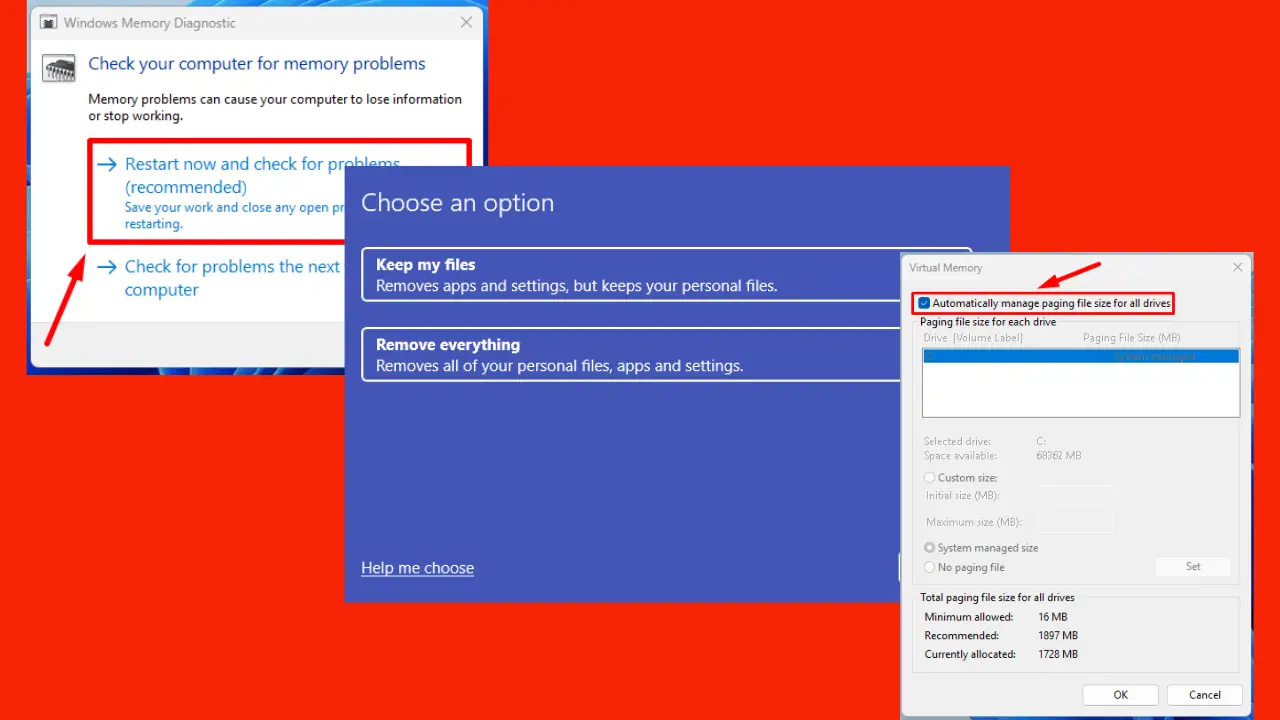
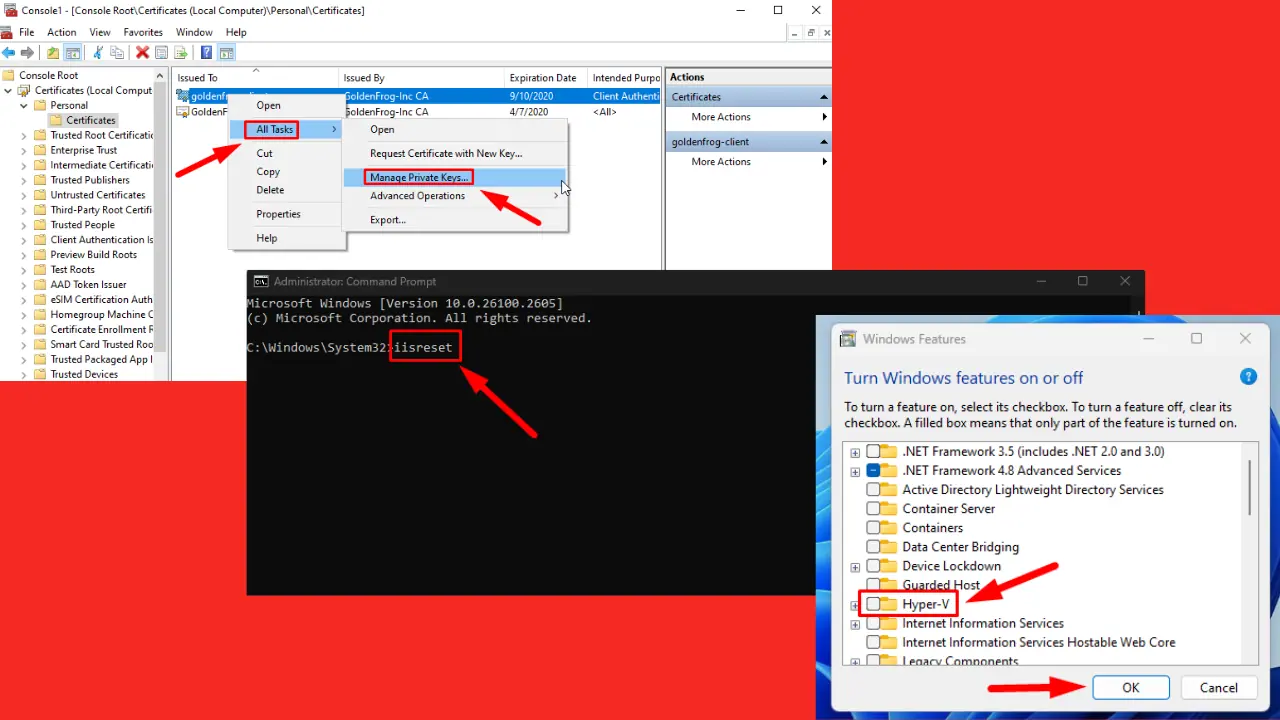

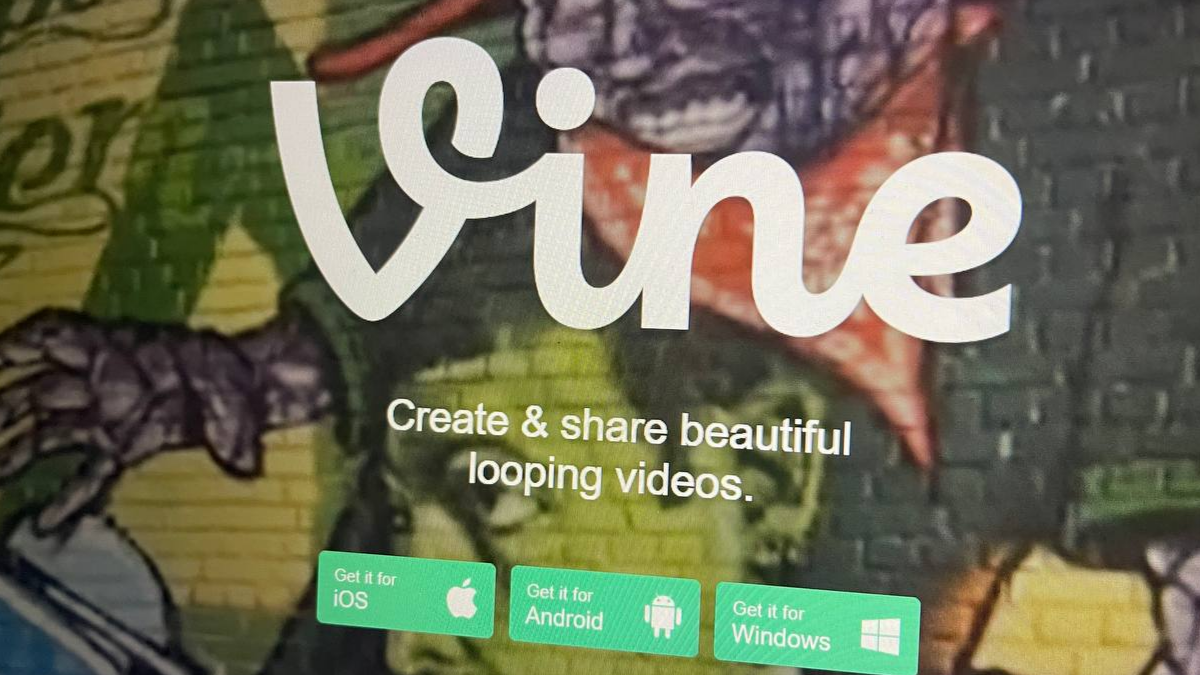
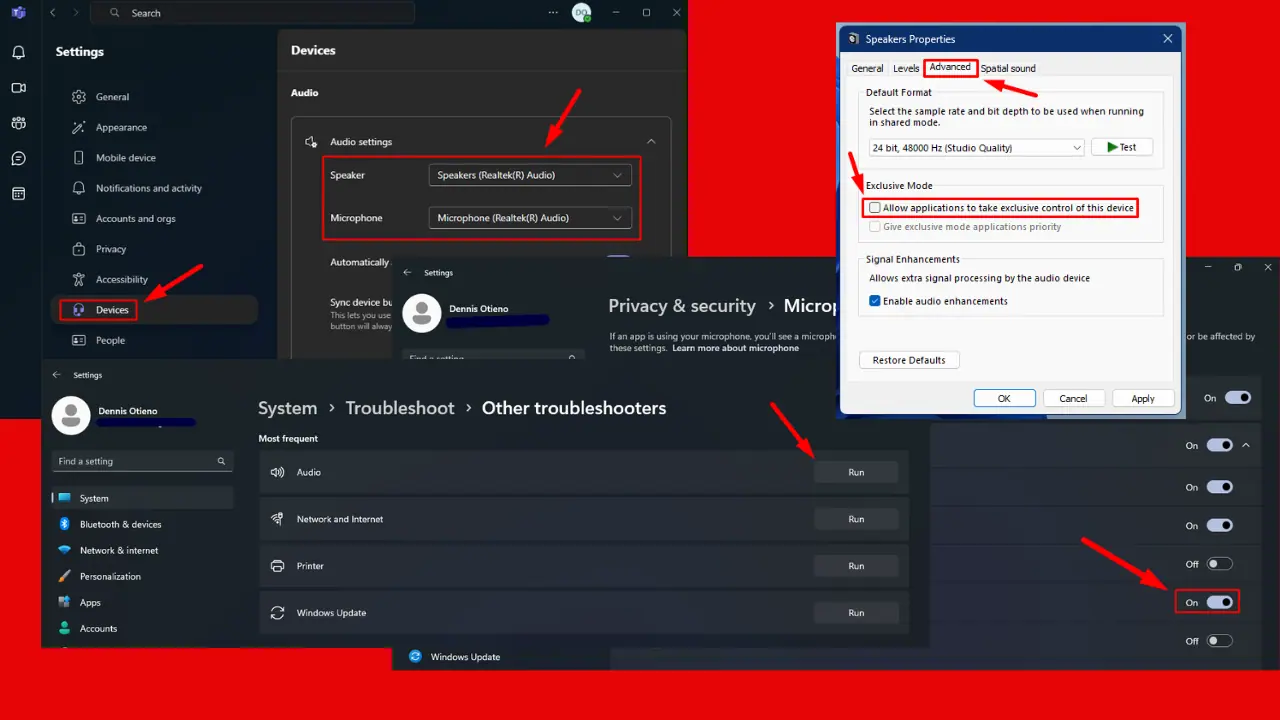



User forum
0 messages