Zagg Skin For HD2 Review
4 min. read
Published on
Read our disclosure page to find out how can you help MSPoweruser sustain the editorial team Read more

If you are like me, you have faced a scratch or dent on your HD2. Thankfully Zagg has made a new way to hide anything from public eyes, and protect you in the future from all the impending drops. Well let’s take a closer look at this product, and how it could help you with your HD2.
Package:
When you first receive the product, it comes in a brown padded envelope. The envelope contains everything you need including Back skin, screen protector (if applicable), cleaner spray, screen whip, instructions, and all. The package is not as well presented as I am sure the iPhone product would come, but it still is good enough. Taking everything out and laying it out, it becomes easy to see what you need, and so you can move on to the instructions. The instructions are very well worded. While being small, it lets you know of everything you need step by step. These step if followed correctly (which I did not) result in a good looking skin, so let’s move on to applying.
Installation

From there you begin putting on the skin on your screen, while keeping in mind that you must make sure to keep the screen dust free. Applying the screen protector is the most frustrating thing in the whole process. Making sure it fits (kipping in mind the cuts are not the most perfect, certainly not as good as they make for the iPhone) as best it can, not covering anything like buttons and mics. After this is all done and your protector is in place, let it get dry and settle on your device. This step might also be very important, because if it dries on badly… you might have ruined your investment. Finally, when this is done you can move on to installing the back skin.
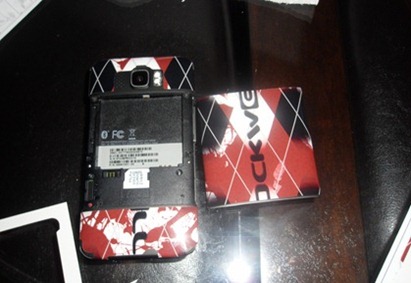
Final Review:
This skin at the end of the day looks pretty good. With the included wallpaper I downloaded online, I have a complete look on my device. The only problem was due to the problems I faced with my installation process. I was forced to remove the screen protector and stay with just the skin.
At the end of the day, I am sure many will ask me… is it worth it? Well yes it really is. Keeping your device protected when dropped and your screen from being scratch might keep your device looking brand new even when the HD3 comes in. The pricing is decent, not as low as other protectors, but for the value it’s sure worth the amount.
We will be giving away two skins to some lucky people later on this week, follow me @WMPerson and keep checking WMPoweruser.com for our podcast and the following Skin contest post, which will be followed by a code to give you a discount on orders for people that do not win.
If you cannot wait for your chance to win one, Buy One Now at Zagg.com Just hit the skin link, and HD2.

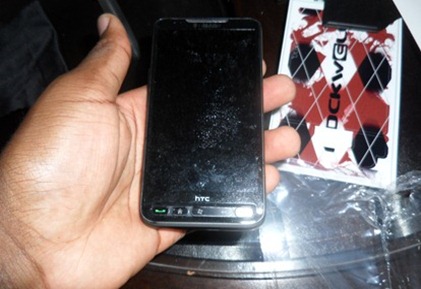









User forum
0 messages