You're now able to migrate encrypted emails from Microsoft 365, Exchange, or Virtu to Gmail easily
Gemini is also coming to Workspace.
2 min. read
Published on
Read our disclosure page to find out how can you help MSPoweruser sustain the editorial team Read more
Key notes
- Google Workspace now allows admins to migrate encrypted emails from various services.
- Integration supports Microsoft 365, Microsoft Exchange, and Virtu.
- Gemini integration enhances Workspace apps with productivity features.
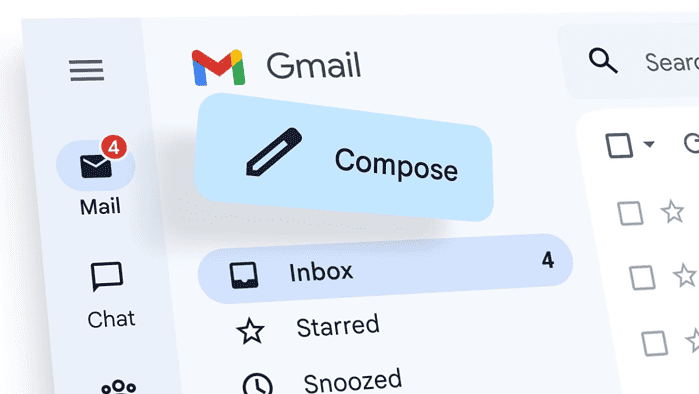
Google Workspace has just announced that admins are finally getting this important update that’s been longed for. After today’s update, you can soon migrate encrypted emails with ease from other services.
The announcement lists Microsoft 365, Microsoft Exchange, and Virtu as some of the services with this integration, to Gmail using client-side encryption (CSE) in S/MIME format. Any plain-text email archives can also be bulk-imported into Gmail as S/MIME messages.
Gmail CSE also now supports importing S/MIME messages from other providers and offers a migration utility for Virtru customers to encrypt plain-text archives from Vault or Takeout.
Admins can then use the Gmail CSE Migration Utility on Windows, Mac, or Linux to import PST & Mbox file formats. End users don’t need to take any action.
This feature is available for Google Workspace Enterprise Plus, Education Standard, and Education Plus customers now on Web & Android, with iOS rollout ongoing.
Not too long ago, the tech giant also announced that it’s adding its most capable AI model yet, Gemini, into Workspace.
Gemini now integrates with Workspace apps like Gmail, Docs, Sheets, and Slides. You can enjoy helpful features such as “Help me write” for better email and document creation, Smart Fill in Sheets for easier data analysis, and image generation in Slides for impactful presentations.








User forum
0 messages