Your third-party autofill services will run natively on Chrome on Android—no compatibility mode
Compatibility mode can make scrolling feel janky sometimes.
2 min. read
Published on
Read our disclosure page to find out how can you help MSPoweruser sustain the editorial team Read more
Key notes
- Chrome on Android will natively support third-party autofill services starting November 12, 2024.
- The update will eliminate the need for compatibility mode, which will be phased out next year.
- Google’s Password Manager also now syncs passkeys across multiple devices.
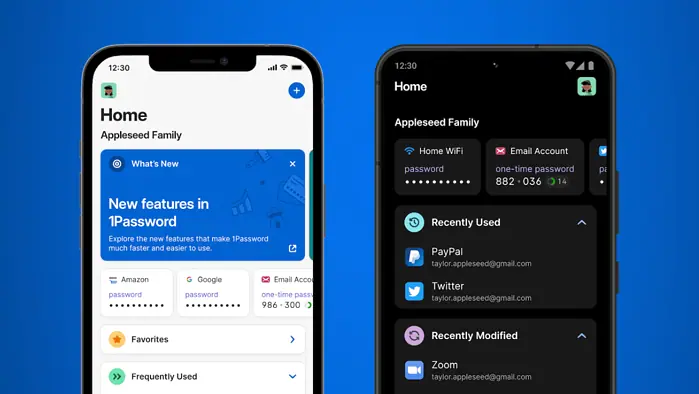
Google has been making a lot of changes here and there for Chrome on Android, its popular mobile browser.
As we’re heading to the Chrome 131 release in November, Google announced that the browser will soon natively support third-party autofill services. Those also include password managers, like 1Password and Bitwarden, for example, following a test that started last year.
That also means you can autofill forms just like in any other Android app, similar to how it is on iOS devices. For now, these services use a compatibility mode—which will be phased out in early 2025—that can cause issues like janky scrolling and duplicate suggestions.
“With this coming change, Chrome on Android will allow third-party autofill services to natively autofill forms giving users a smoother and simpler user experience. Third-party autofill services can autofill passwords, passkeys and other information like addresses and payment data, as they would in other Android apps” Google says.
The feature is currently live in the beta version of Chrome 131, with a stable release for everyone later on November 12, 2024.
And that’s another good news for 1Password users because a while ago, Microsoft also added support for third-party passkey providers to Windows 11. It lets you manage and sync passkeys across Windows 11 devices, with the update first rolling out to beta testers in the Windows Insiders Program before anyone else.
Not too long ago, Google also updated its Password Manager to allow users to save and sync passkeys across multiple devices, including desktops running Windows, macOS, and Linux, as well as Android.








User forum
2 messages