Your Phone swing both ways with Share to Phone feature
2 min. read
Published on
Read our disclosure page to find out how can you help MSPoweruser sustain the editorial team Read more

Microsoft’s Your Phone app is generally seen as a way of accessing content on your phone, but it turns out the communication works in both directions, and you can also send content to your phone.
At present this is in a fairly limited fashion, but users have recently discovered that it is possible to share links to your phone from the Edge browser via the native share button and share dialogue in Windows 10.
By selecting Your Phone as a share target, the link will be automatically be sent to your linked phone.
There it will show up as a notification in your notification centre.
Clicking on the link will open the link in Edge.
The last bit is likely the weakest part of the whole system – it would have been ideal to be able to share from any browser, not just Edge (and Firefox, which also uses the native Windows 10 Share feature), and also to have the link open in your default browser rather than Edge on your phone.
It seems likely at some point Google will adopt the native Windows 10 Share dialogue on the desktop, and we hope Microsoft addresses the other objection in due course.
Do our readers have a use for this feature? Let us know below.

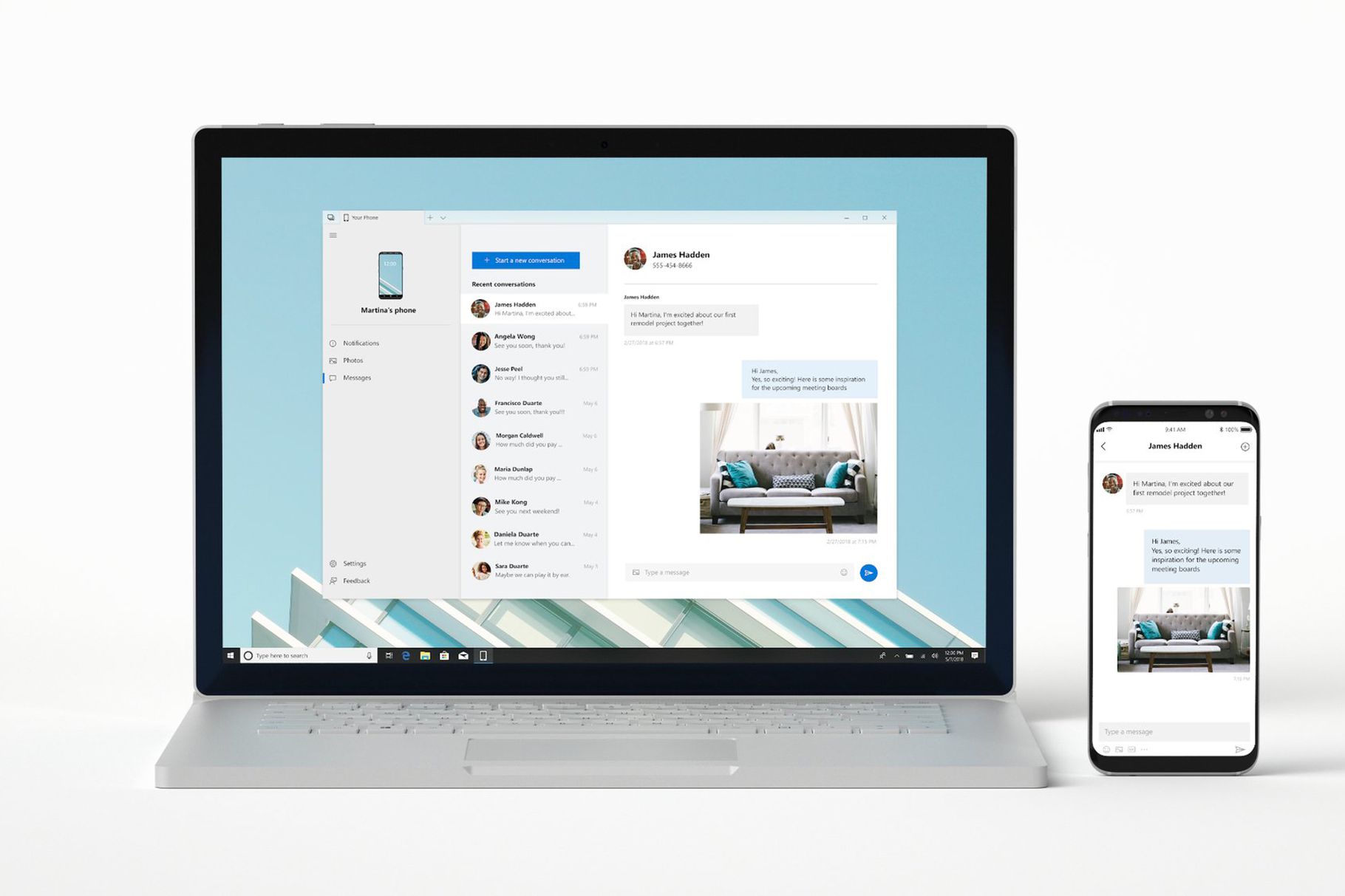











User forum
0 messages