You'll soon be able to type in your Windows PCs using your Xbox controllers
Microsoft launched Windows 11's KB5041881 update for insiders a while ago
2 min. read
Published on
Read our disclosure page to find out how can you help MSPoweruser sustain the editorial team Read more
Key notes
- Microsoft is testing a gamepad keyboard layout in Windows 11.
- The update includes vertical key alignment and controller shortcuts.
- The Windows Game Bar is now more compact, and the Start menu has improved account management.

Microsoft has been looking to improve the Windows experience on handheld gaming devices for quite some time. And now, the company is testing a new gamepad keyboard layout in Windows 11 that allows Xbox controllers to be used for typing and navigating the OS.
This feature, currently available to Windows Insiders, aligns on-screen keyboard keys vertically and includes button shortcuts for functions like backspace, spacebar, and enter.
“This includes button accelerators (example: X button for backspace, Y button for spacebar) additionally the keyboard keys have been vertically aligned for better controller navigation patterns,” Microsoft explains.
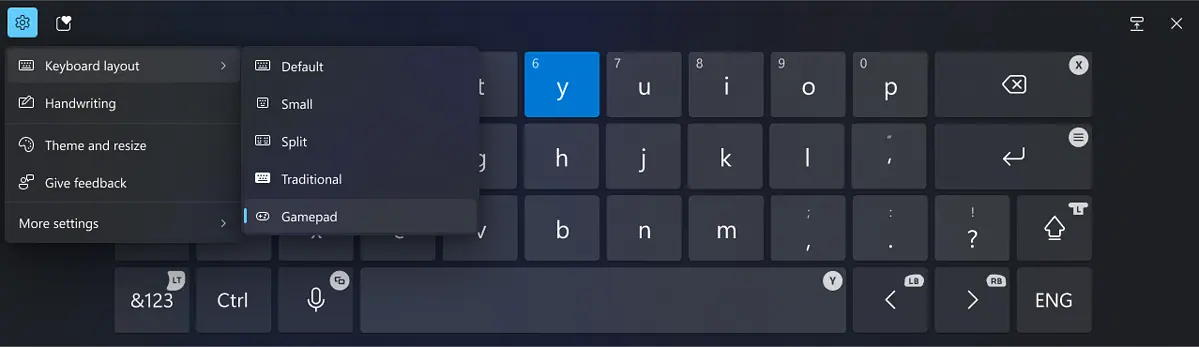
The Redmond tech giant updated the changelog of the KB5041881 update that arrived for Windows 11 Beta channel insiders on August 30 to include the update. And while it may not completely fully replace the role of a traditional keyboard for regular typing tasks, it’s still a welcomed change for basic input & navigation nonetheless.
A little while ago, Microsoft also made the Windows Game Bar more compact and improved controller support in the Xbox app. This compact mode simplifies its layout, making it easier to access recent games and features when using a controller, and it was first tested on Xbox Insiders through the PC Gaming Preview.
Speaking of the KB5041881 update, Microsoft also updated the Start menu account manager. Due to popular demand, it now features a directly visible sign-out option and a list of signed-in users for quicker account switching.









User forum
0 messages