You'll soon be able to mute/unmute yourself with AirPods on Microsoft Teams for Mac
2 min. read
Published on
Read our disclosure page to find out how can you help MSPoweruser sustain the editorial team Read more
Key notes
- Microsoft is working to bring mic mute control for AirPods when using Microsoft Teams for Mac.
- The feature has been around on mobile, specifically for iOS 17 users with models older than iPhone XS/XR.
- Once this update rolls out, you can just tap on your AirPods’ Touch control on the stem.
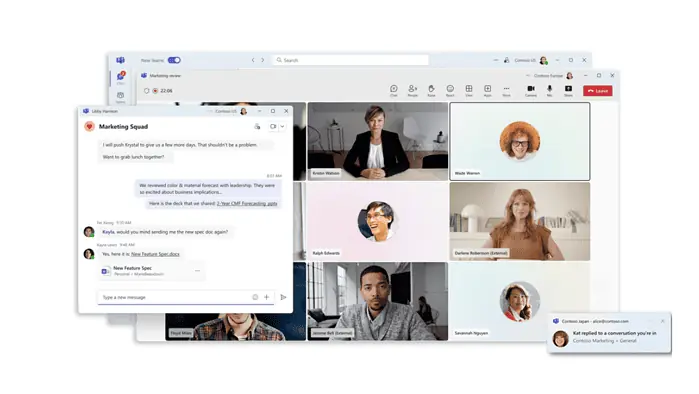
Do you use AirPods and Macs? If so, we may have a piece of good news for you: you will soon be able to mute/unmute your microphone when using Microsoft Teams for Mac. AirPods users on iPhones have enjoyed this convenient mic mute/unmute control since iOS 17 on models older than iPhone XS/XR.
While this capability took a while to arrive on Macs, Microsoft recently announced on its 365 roadmap site it will be available in March 2024 for users with macOS Sonoma, which is primarily available on iMac models released in 2019 or later and MacBook Air/Pro models released in 2018 or later.
Before this, you would need to manually mute/unmute yourself on Microsoft Teams. Once this update rolls out, you can just tap on your AirPods’ Touch control on the stem, just like how you play or pause songs. And then, to resume playback, simply press it again.
In fact, there have been a few interesting crossovers between Microsoft and Apple products recently.
Just this month, Apple launched a new app called Apple Devices for Windows PCs, in a move towards splitting the popular iTunes app for Windows into three different apps depending on functionality. You can do things like backing up your iPhone data to your computer or even transferring photos from PC to iPhone with this new app.









User forum
1 messages