You'll soon be able to drag and drop files to File Explorer address bar in Windows 11
Windows 11 Insider Preview Build 22635.3420 is now out for Beta insiders.
2 min. read
Published on
Read our disclosure page to find out how can you help MSPoweruser sustain the editorial team Read more
Key notes
- Microsoft is testing drag-and-drop files feature into File Explorer’s address bar
- In recent beta build for Windows 11, this feature is being gradually rolled out.
- Windows 10 and 11’s expanded widgets in lock screens have also arrived, among other features.
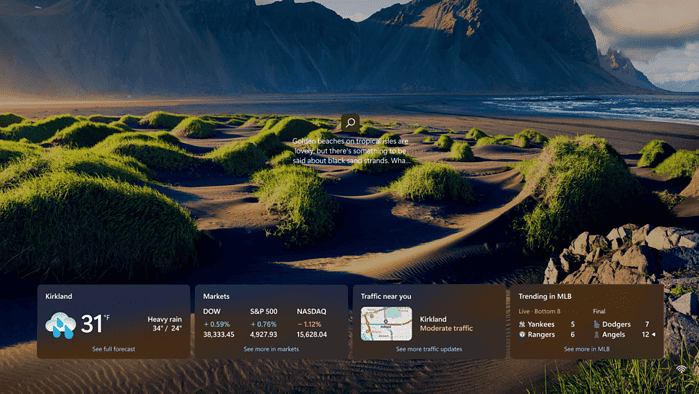
Microsoft has just recently launched the Windows 11 Insider Preview Build 22635.3420, or the KB5035953 update, for insider folks in the Beta channel. And, apparently, the Redmond tech giant is testing this feature on File Explorer that everybody wants.
Due to popular demand, Microsoft is now bringing the drag-and-drop files feature to the File Explorer address bar in a gradual rollout. As shared by @PhantomOfEarth on X (formerly known as Twitter), here’s what the feature looks like.
Since the feature is gradually rolling out, there’s a possibility you may not have access to it immediately. However, according to the insider, you can still try a workaround using the third-party tool called ViVeTool (vivetool /enable /id:47664723)
Additionally, this update also relocates widgets and pushes them all the way to the right in Windows 11, resembling their position in Windows 10. And then, Microsoft also overcrowds lock screens with more widgets, a feature introduced just last week, further cluttering both Windows 10 and Windows 11 interfaces.
You can now make QR codes for URLs and files in the Windows share window by simply “Windows share options” in Microsoft Edge. Also, clicking outside won’t close it, and sound settings are backed up if enabled.
Check out Windows 11 Insider Preview Build 22635.3420 (KB5035953) on Microsoft’s official site.









User forum
0 messages