You can now wake up to your favorite music on Spotify with the updated Google Clock app
1 min. read
Published on
Read our disclosure page to find out how can you help MSPoweruser sustain the editorial team Read more

With the updated Google Clock app releasing today, you can change the classic alarm sounds for your favorite song. You now have the ability to wake up to your favorite music on Spotify, and yes it works for both Free and Premium Spotify users.
To set the new musical alarms, first update your Spotify and Clock apps from Google Play Store. Once done, open the Google Cloud app and tap the Alarm Sounds to browse recently played music, choose from Spotify’s curated morning playlists, or search for a specific soundtrack. After switching off your alarm, you now have the ability to continue listening to Spotify music.
This new update for Google Clock app will be available globally this week and will be compatible on all devices running Android 5.0 (Lollipop) and above.
Source: Google

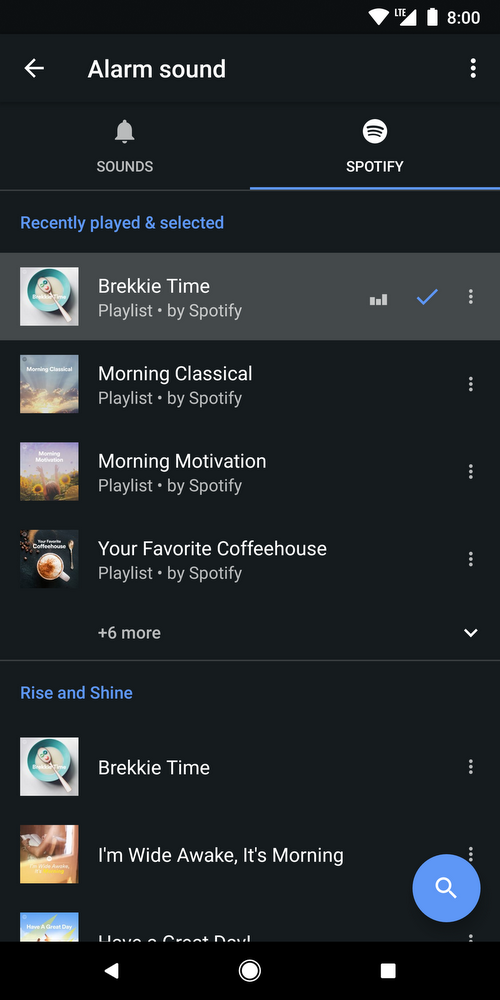








User forum
0 messages