You Can Now Visualize And Analyze Your Twilio Data In Power BI
2 min. read
Published on
Read our disclosure page to find out how can you help MSPoweruser sustain the editorial team Read more
Microsoft and Twilio yesterday announced the release the Twilio content pack for Power BI. With this pack, you can monitor all the details of your phone calls and text messages activities for the past 30 days as well as monitor stats like your all time spending, number and duration of calls and many more.
Connecting to Twilio in Power BI is quite simple; just click on the Twilio data source in the Get Data page and use your Twilio’s user name and password to connect. Once connected, Power BI will retrieve your data from Twilio and creates a data set as well as a ready-made dashboard and report that you can start exploring right away.
Power BI retrieves the calls and messages details for the last 30 days as well as some useful stats like your “All time spending” or “All time number of calls”, etc. Your data will be automatically refreshed everyday so your dashboard is always up to date.
The dashboard shows you some quick insights from your data that we think you would like to monitor on daily basis, like the number of calls and messages in the last 30 days, calls and messages over time and many more. You can always edit the dashboard to make it show exactly what you’re looking for.
Read more about it here.




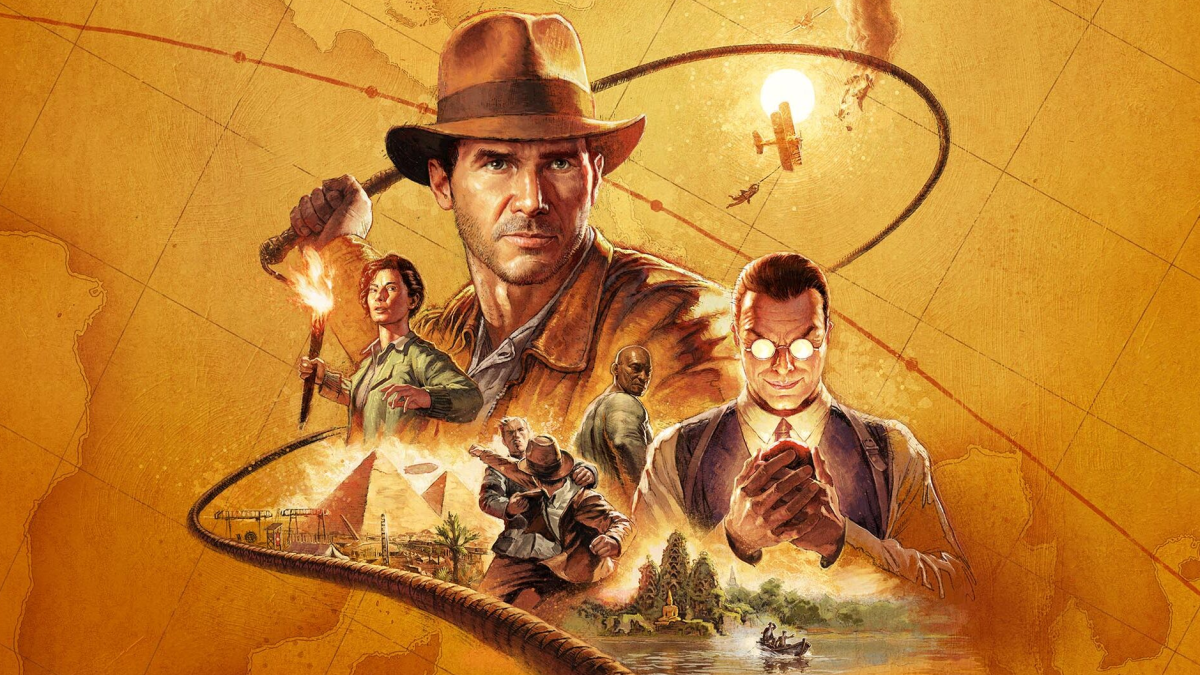
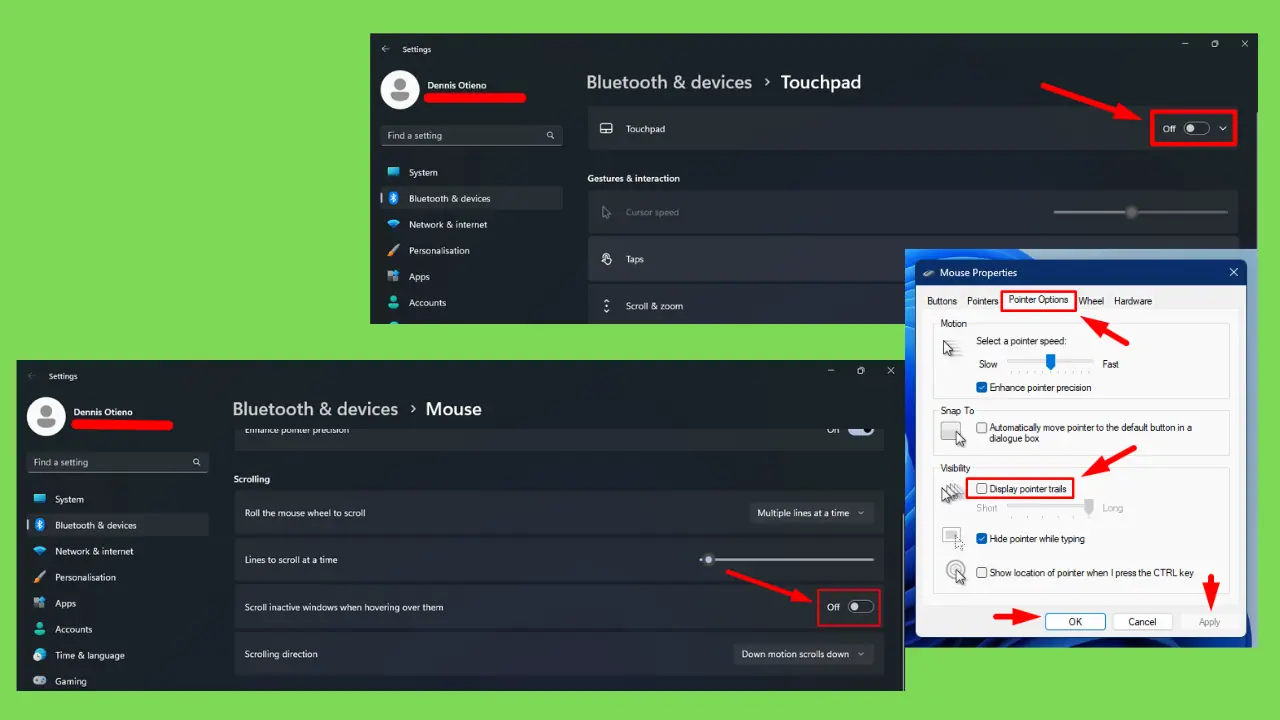
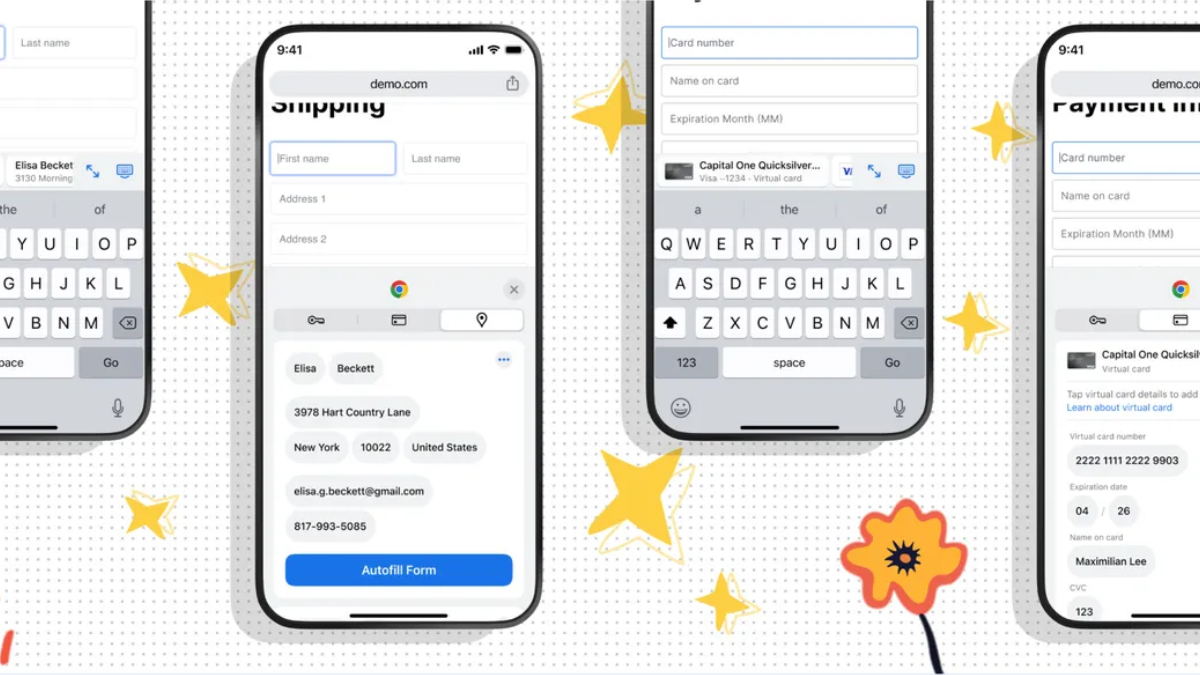
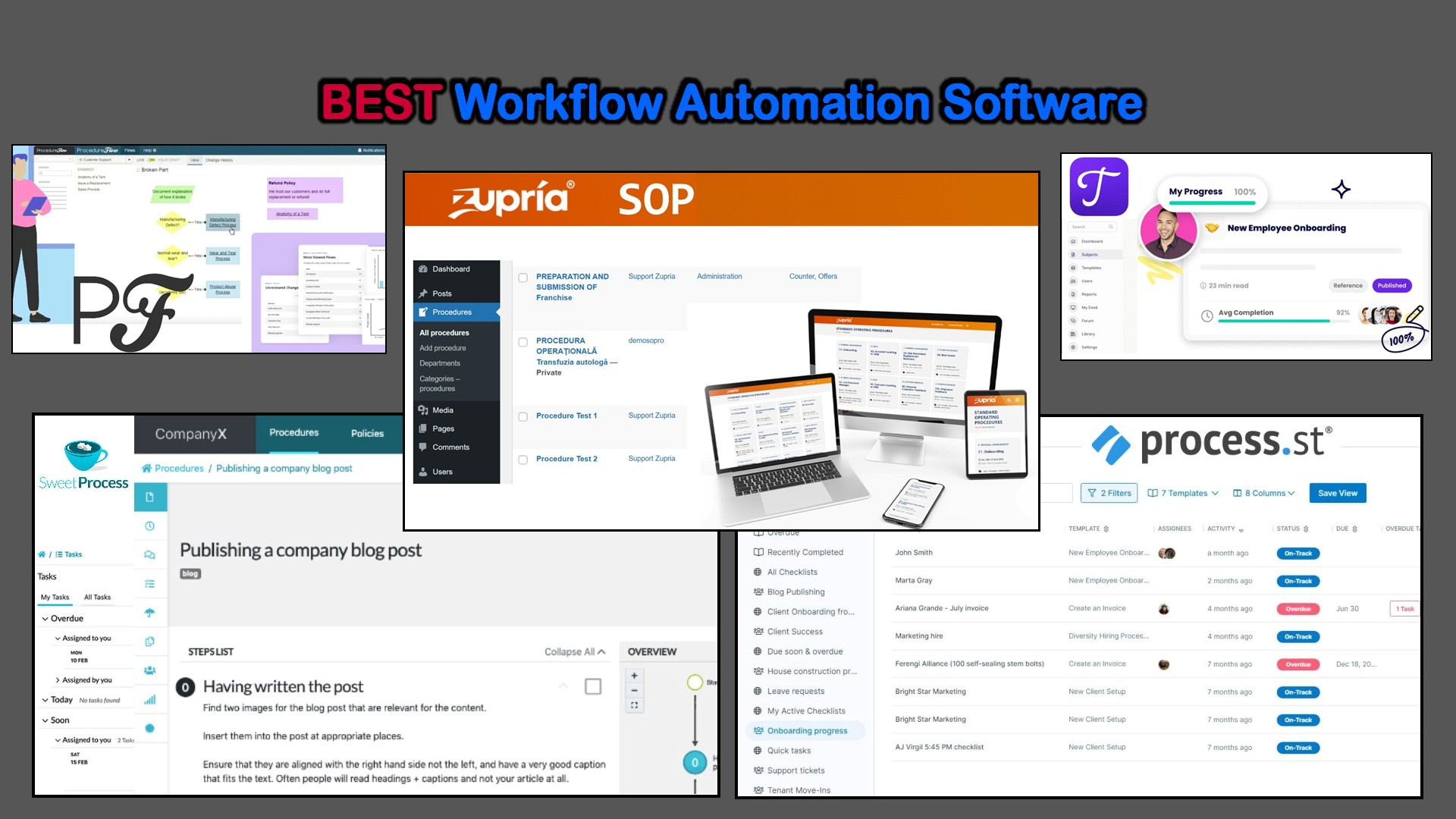


User forum
0 messages