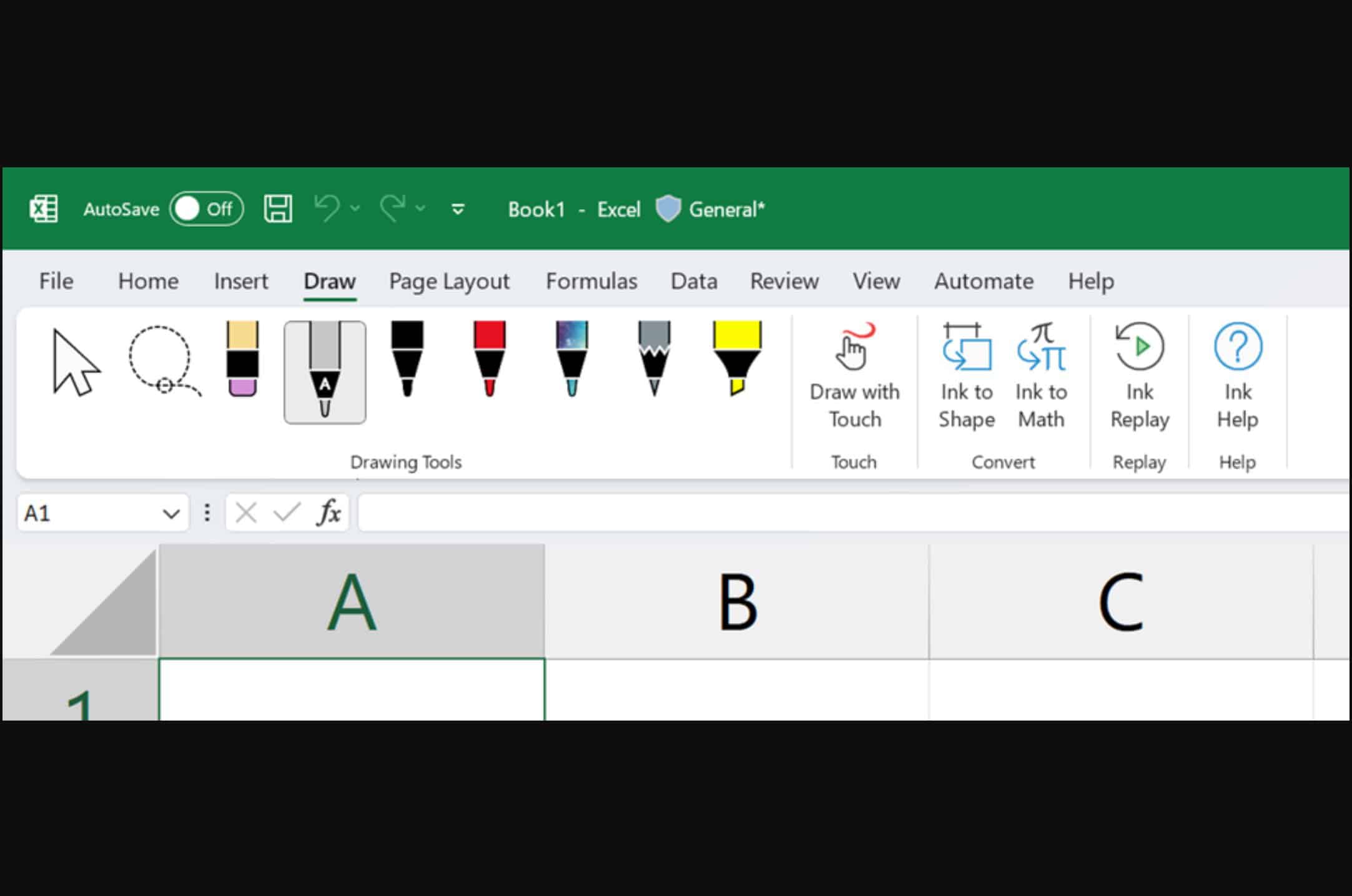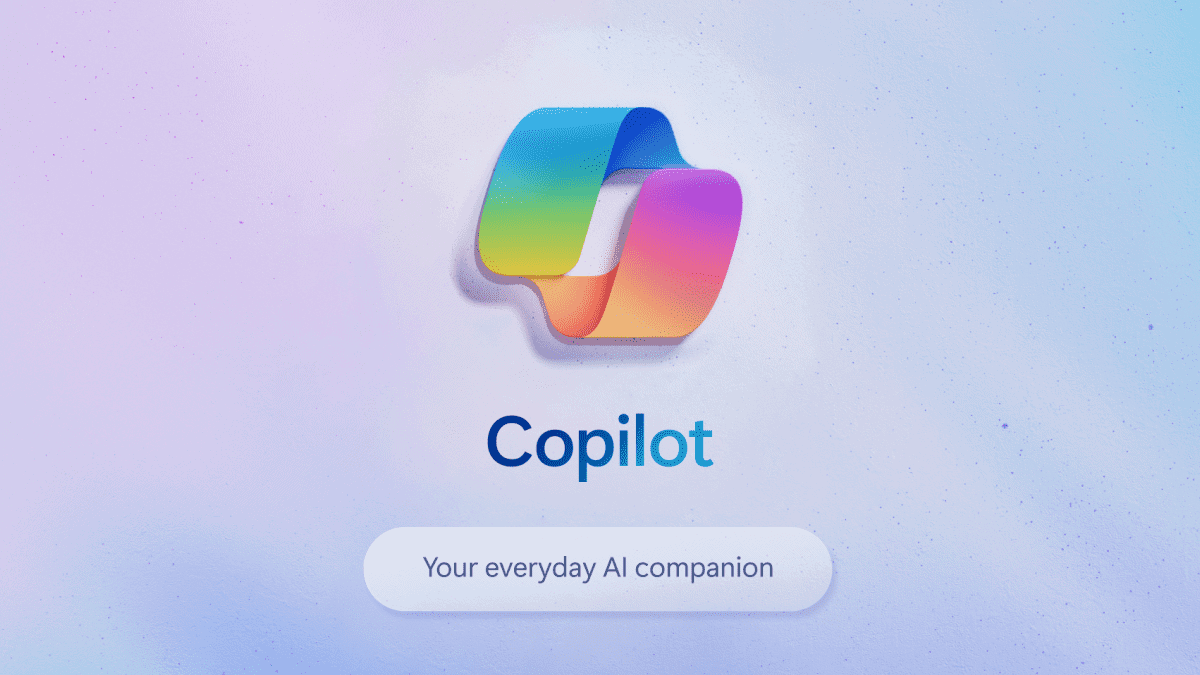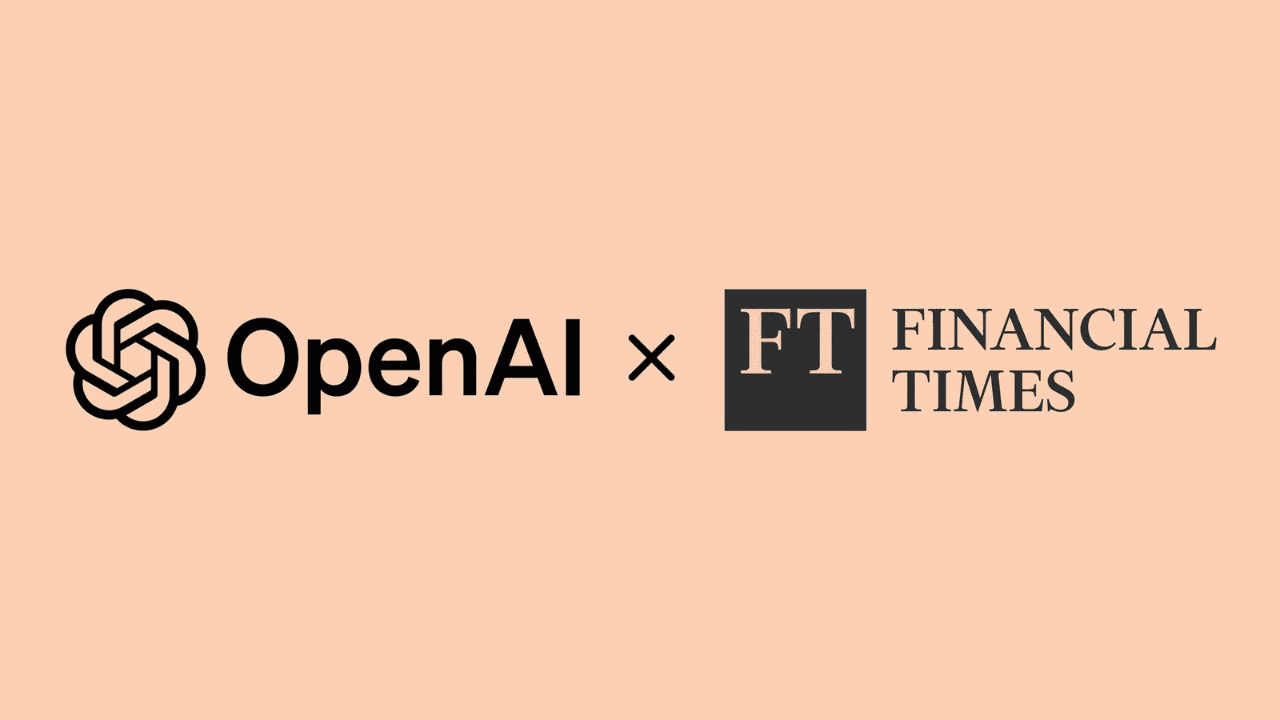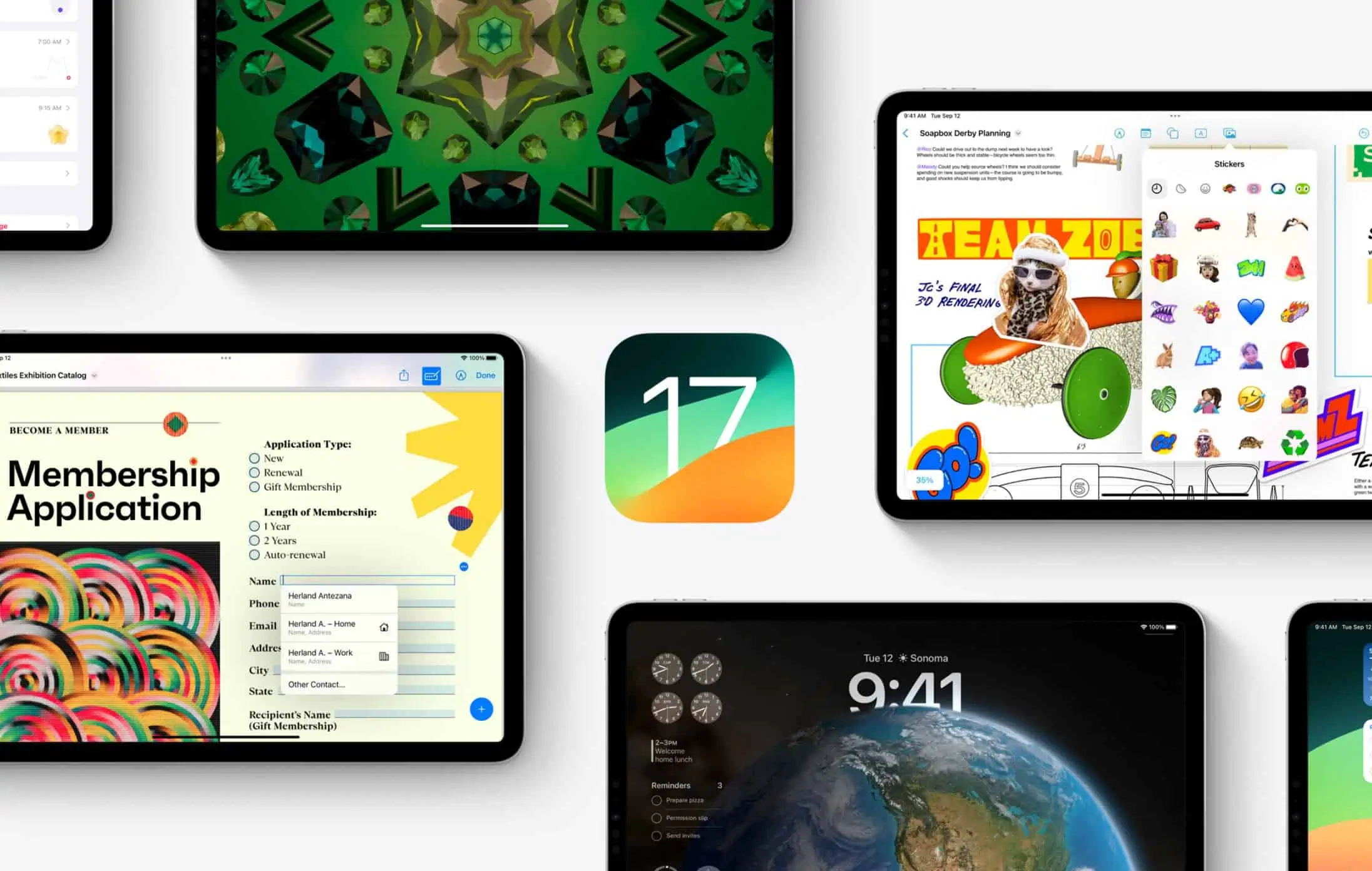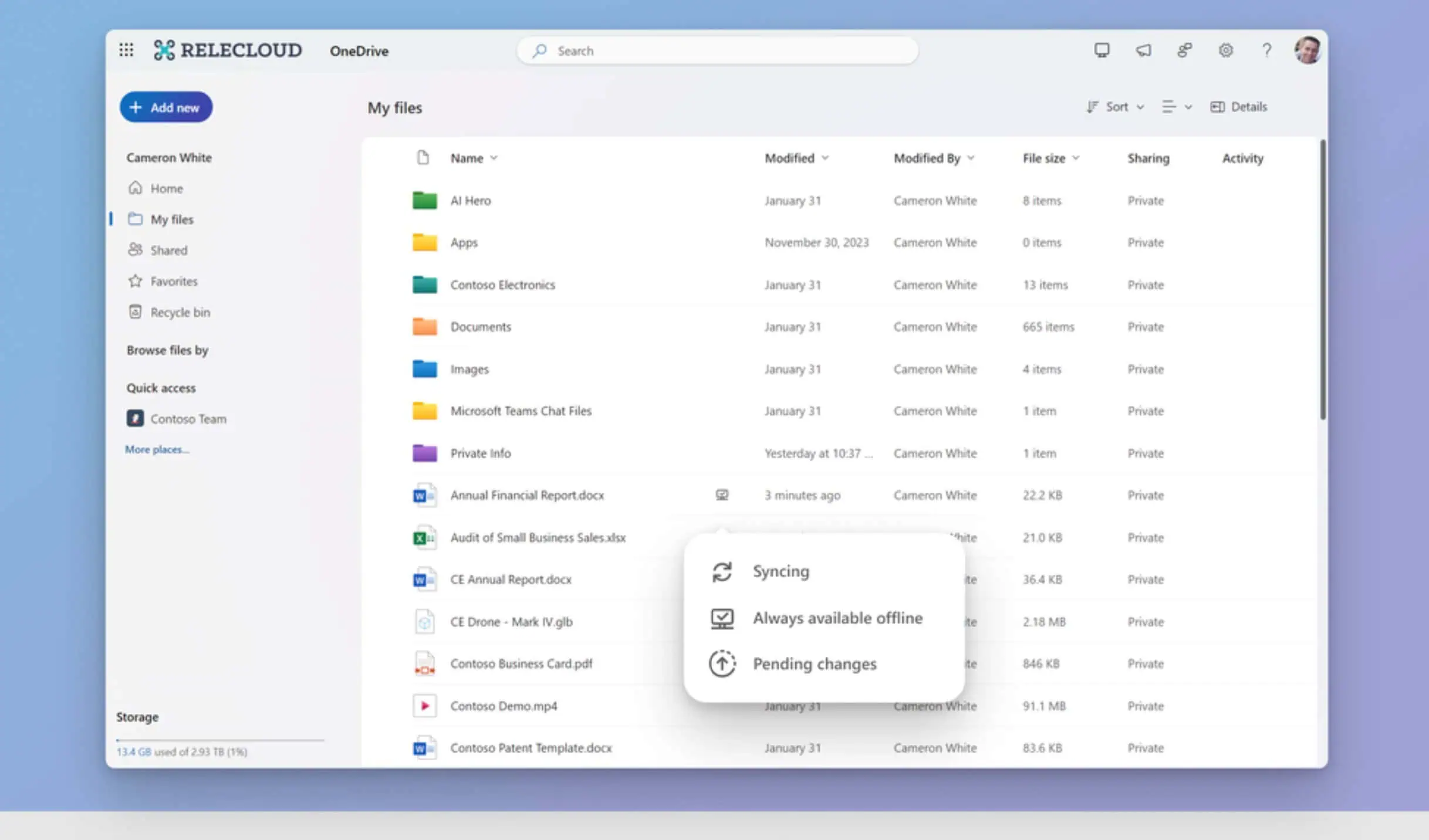You can now sign into any Microsoft service using the Outlook app on your phone
2 min. read
Published on
Read our disclosure page to find out how can you help MSPoweruser sustain the editorial team Read more
Key notes
- Microsoft Outlook on your phone now lets you sign into your Microsoft accounts without typing a password.
- You can sign into any Microsoft service on any device using the Outlook app.
- This sign-in verification capability is currently available only for Android users.
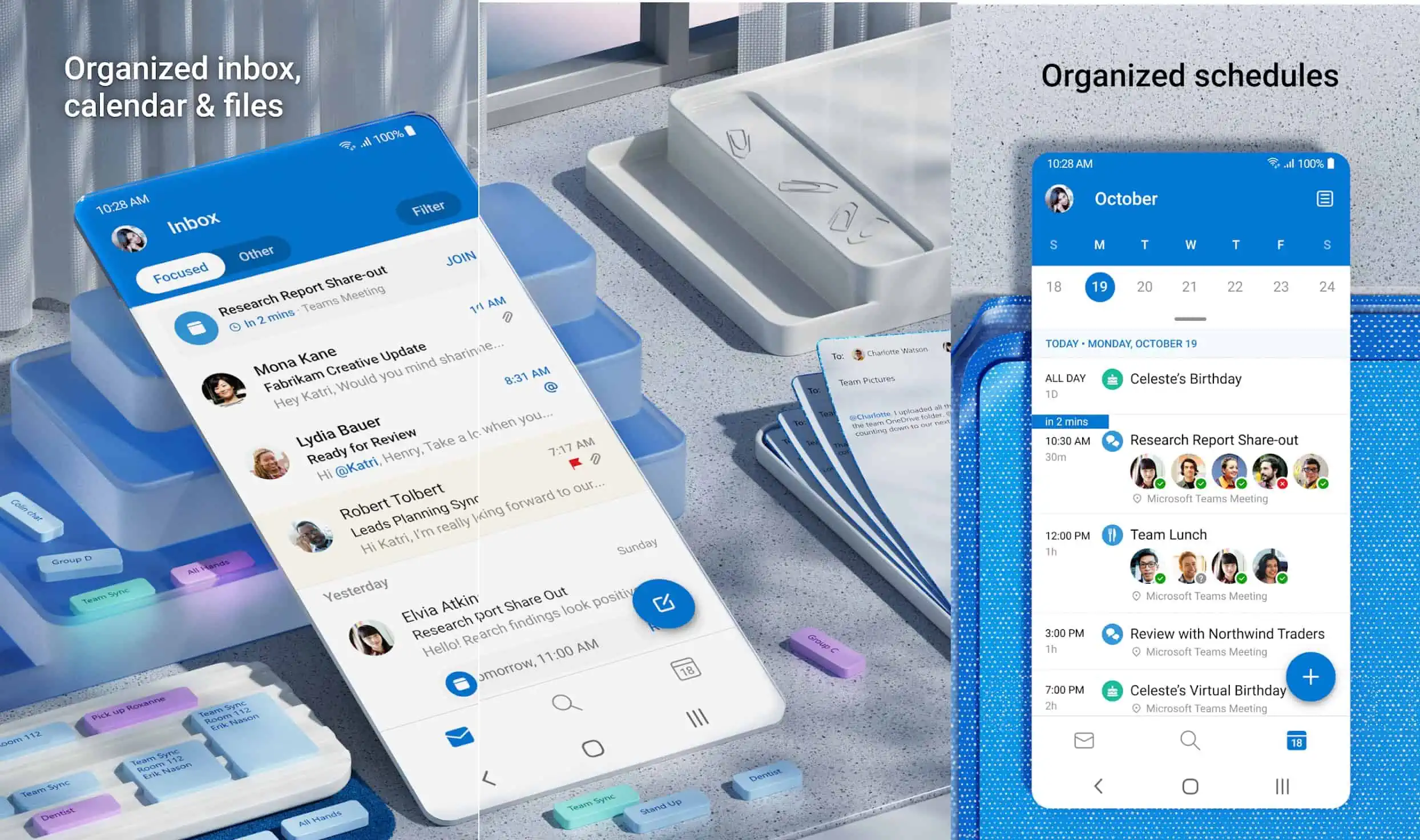
A couple of months ago, Microsoft announced lots of new features that would be added to Outlook in the coming months. However, being able to sign into all Microsoft services using the Outlook mobile app didn’t find its place back then in that announcement. Instead, since this is such a huge update, Microsoft recently released a dedicated post highlighting how users can sign into any Microsoft account by simply using the Microsoft Outlook mobile app.
How will the Outlook mobile app help you sign into Microsoft services?
Outlook’s newly introduced sign-in capability will only come into play when you’re signing into a Microsoft service on a device without bothering to type passwords or a one-time SMS code. If that’s the case, the Outlook app is where Microsoft will send a sign-in approval request in the form of a notification, which will “show a number matching prompt, followed by biometric or PIN verification.”
If this sounds familiar, Microsoft Authenticator does the same. You can keep using it to approve your sign-in requests. The sign-in verification capability is enabled by default in the Outlook mobile app, so if you’re already using the Authenticator app for that purpose, you can disable the feature in Outlook from Settings or your Microsoft account dashboard.
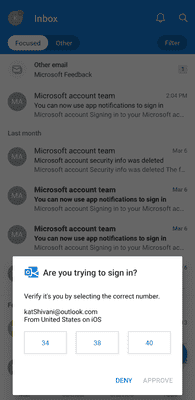
But for those who haven’t used Microsoft Authenticator, now is the time to experience password-less sign-ins without having to install a dedicated app, provided, of course, you have the latest version of the Outlook app installed on your Android phone.
The Outlook app needs to be on version 4.2405.0 or newer to help you sign into Microsoft accounts from your phone, as stated on Microsoft’s FAQ page. This is currently available for Android users only, with iOS support coming soon.