You can finally sync Shared Folders in OneDrive
2 min. read
Published on
Read our disclosure page to find out how can you help MSPoweruser sustain the editorial team Read more
Microsoft is rolling out a new OneDrive update – and it brings a much-awaited feature — the ability to sync Shared Folders in OneDrive. The Redmond-based company is adding a new button called “Add to my OneDrive” which will let you add a Shared folder to your OneDrive — and OneDrive will sync that as well. When you browse your OneDrive, you’ll be able to see the Shared folders that you’ve added to your OneDrive. If you’re wondering if this feature is available on the sync client – yes, it is — as Microsoft states, when you setup OneDrive Sync tool on your device, you will see the Shared folders that you added to your OneDrive there as well. Jason Moore, the Group Program Manager at Microsoft stated:
I’m excited to let you know that we’ve begun rolling out Shared Folder sync on OneDrive. We can’t wait for you to start using it! How does it work? We have a new action on OneDrive, called “Add to my OneDrive.” Whenever you are using OneDrive on the web, or through the mobile app, you’ll see this when you are browsing content that others have shared with you. Clicking “Add to my OneDrive” will add that folder to your OneDrive. From then on, whenever you browse your OneDrive, you’ll be able to see any of the shared folders you’ve added. And on the sync client, when you select what folders to sync, you’ll see all the shared folders you’ve added. Select the shared folder(s) you want and they’ll immediately begin syncing to your PC or Mac.
We’re rolling this out which takes some time, and of course you may get it before your friend who also wants it (try not to rub it in). Shared Folder sync is available on Windows 10, Windows 8, Windows 7, Windows Vista and MacOS. Windows 8.1 users will need to upgrade to Windows 10 to get this feature. Note that you’ll only be able to sync shared folders where you have Editor permissions.
As Moore stated, the rollout process will take some time, so if you didn’t get this feature just yet, don’t fret — it should be available for you sometime soon. Until then, tell us what you think of the latest OneDrive feature in the comment section below.
Source: OneDrive Uservoice
Thanks for the tip, MohammadMSFT!


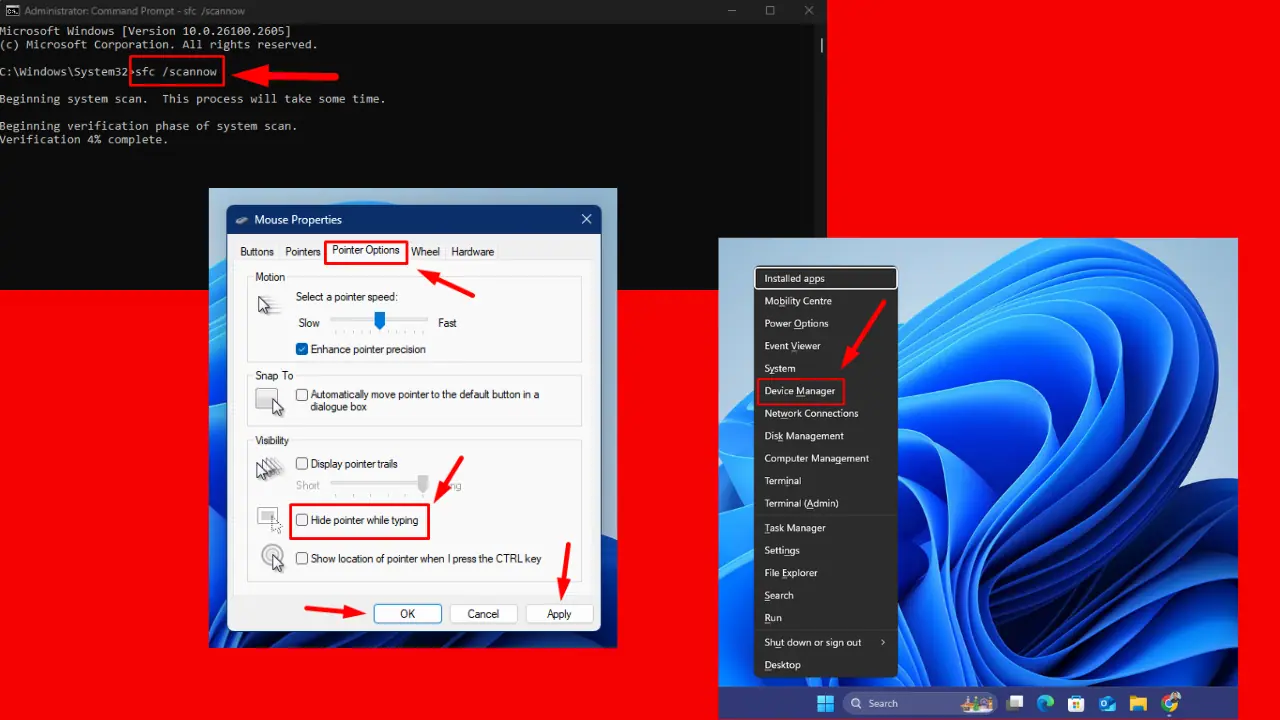

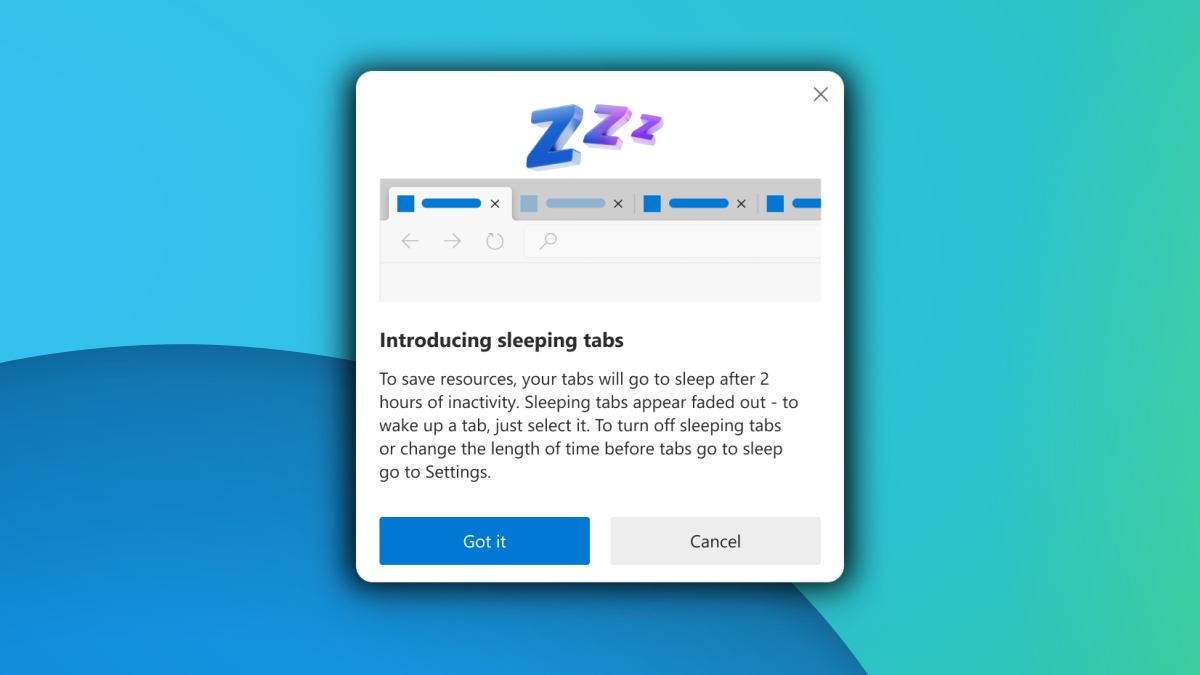
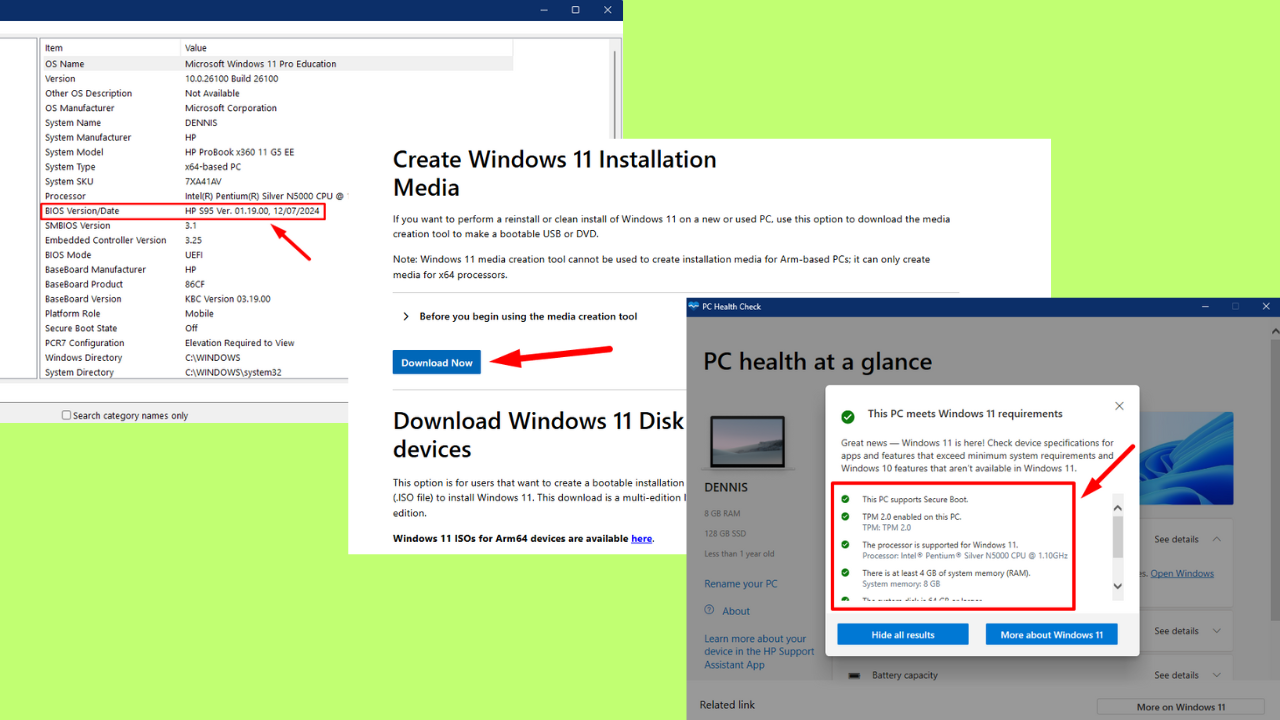
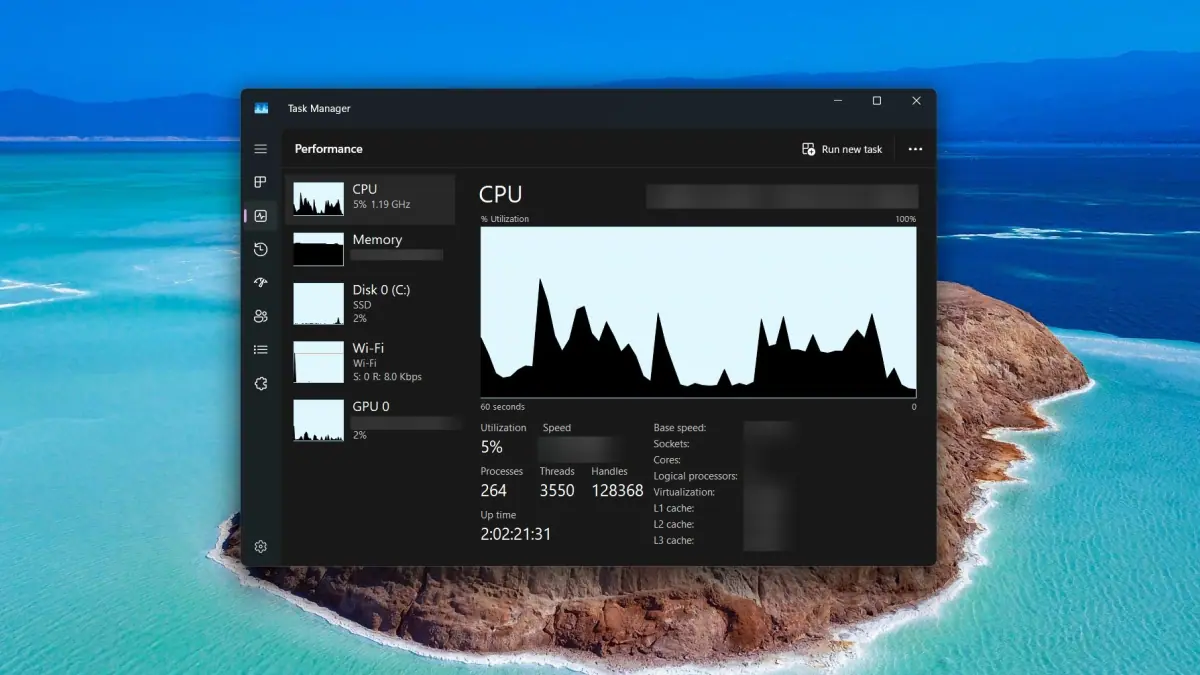
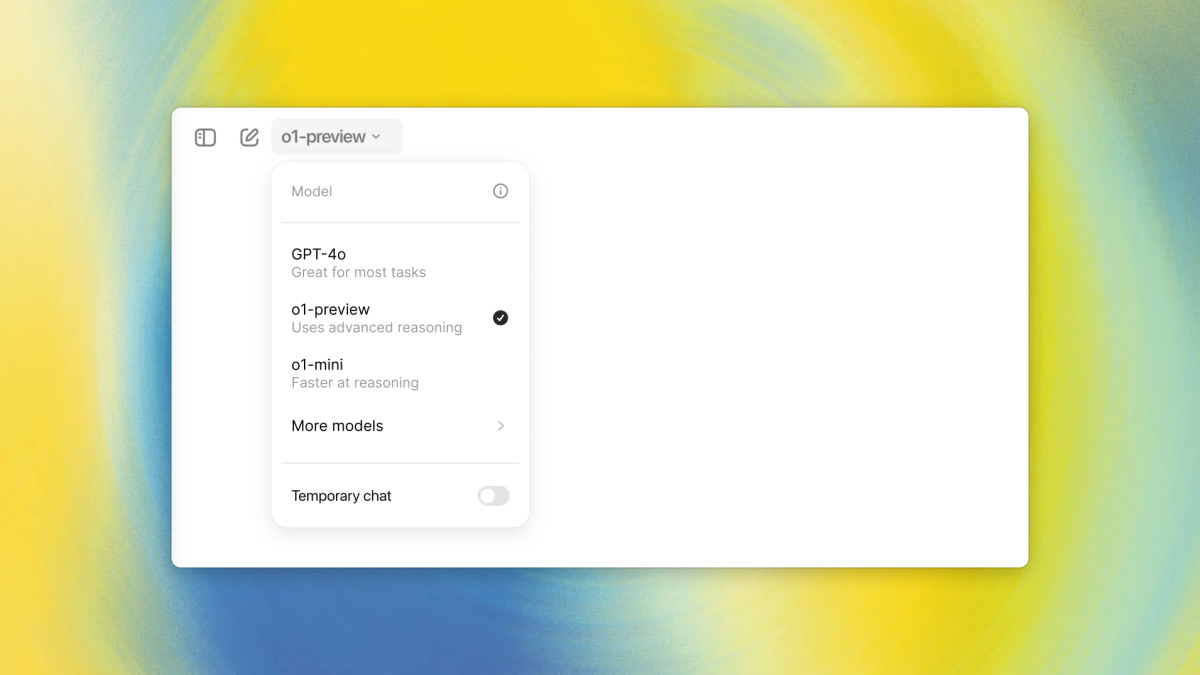
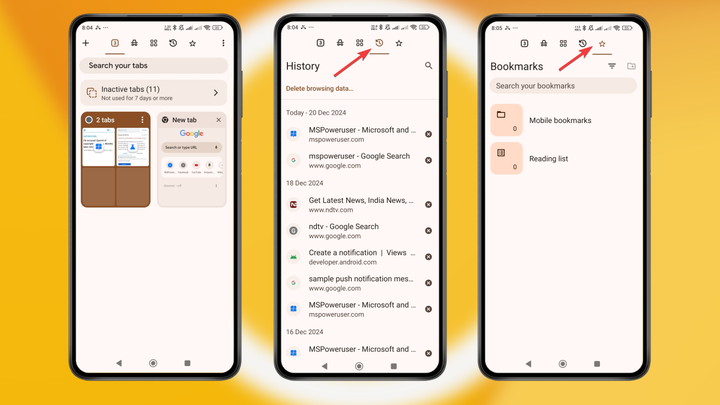
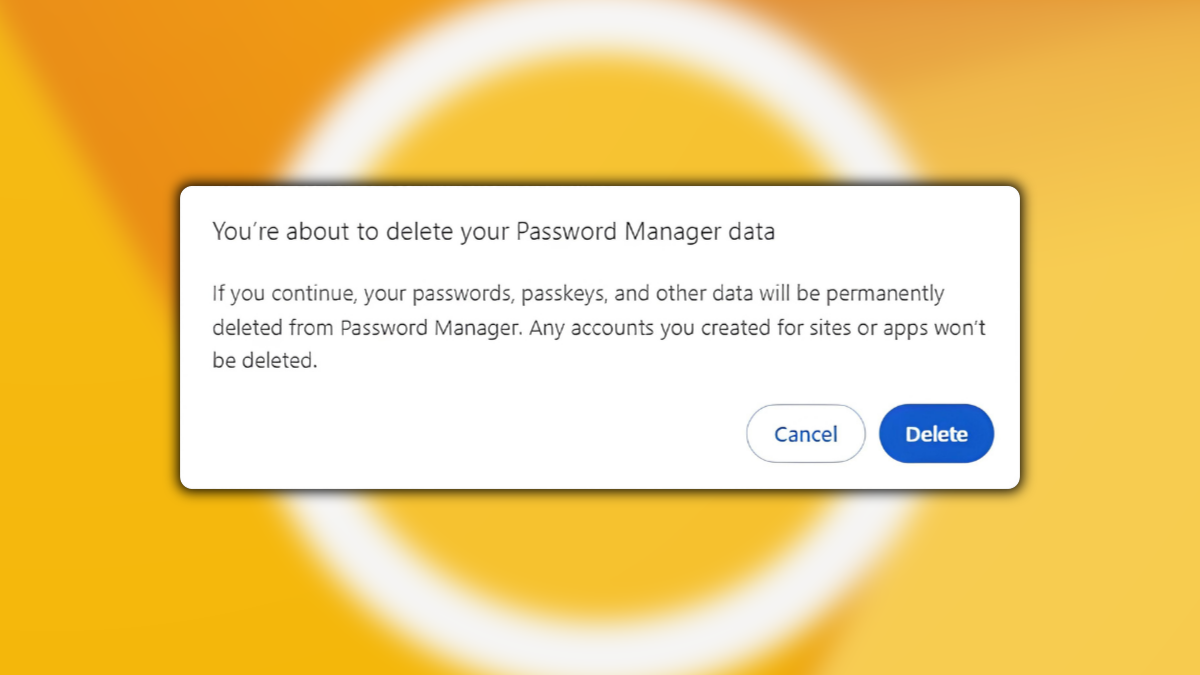
User forum
0 messages