You can now easily import your LastPass passwords into Edge
1 min. read
Published on
Read our disclosure page to find out how can you help MSPoweruser sustain the editorial team Read more
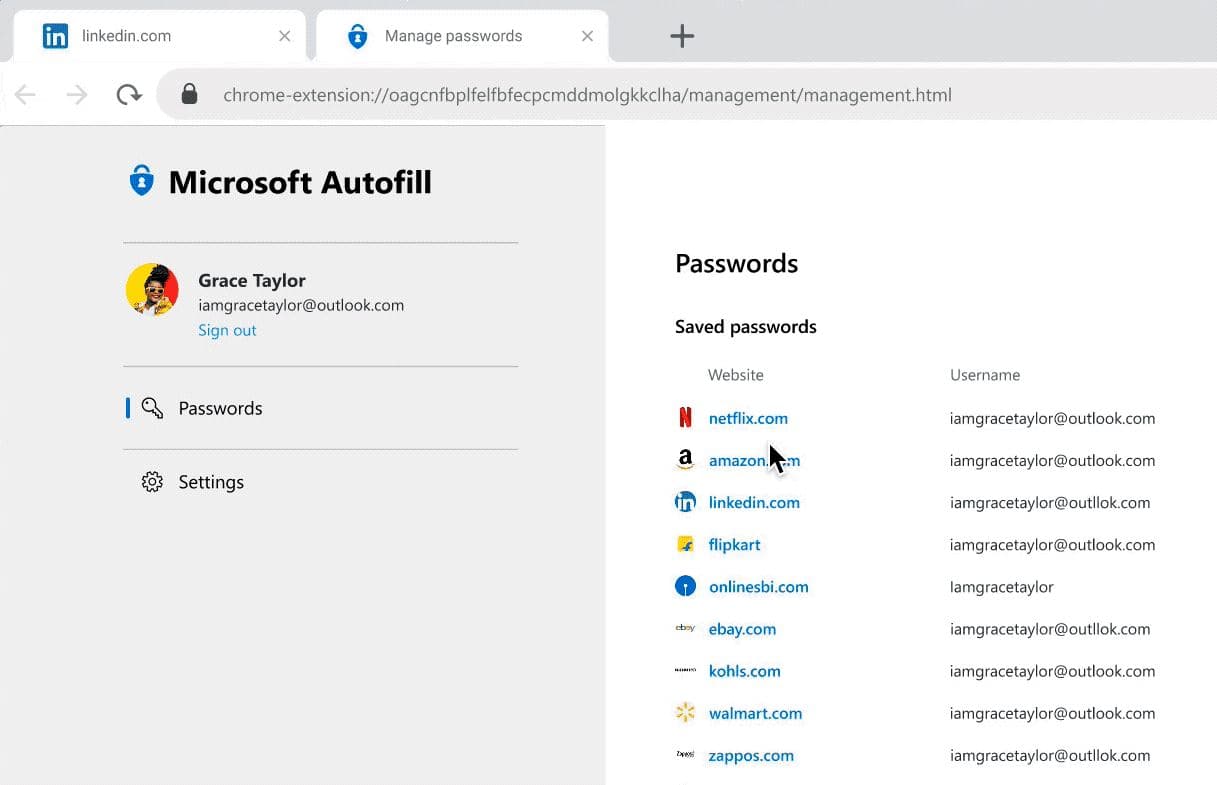
You have long been able to export your saved passwords in Edge into a CSV document, but the only way to import passwords has been to sync passwords from Chrome and other browsers.
Now in the latest Edge Canary browser (version 90) Edge has now added the option of importing passwords from a CSV file, the same type of file used by password managers like LastPass to export your saved passwords.
The feature is currently behind the Password import flag under Edge://flags.
Edge already offers many of the same features of a password manager, such as suggesting strong passwords, detecting if your password has been leaked, and syncing your passwords over desktop and mobile. The feature will be particularly useful for those who are ditching a password manager like LastPass, which recently increased its fees for basic cross-platform functionality.
via Techdows
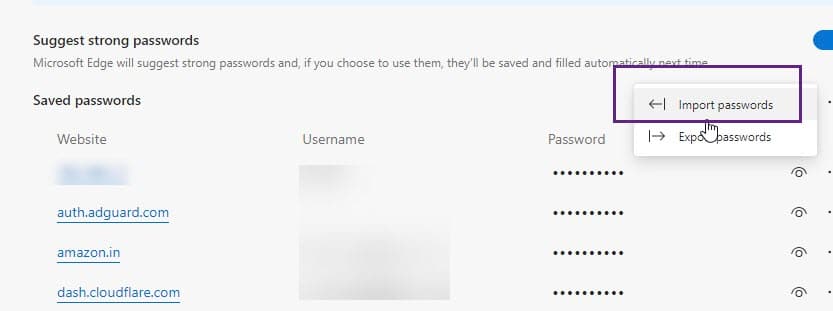








User forum
0 messages