You can now bookmark any message in Skype
1 min. read
Published on
Read our disclosure page to find out how can you help MSPoweruser sustain the editorial team Read more

Microsoft recently announced a handy new feature on Skype. The new bookmark feature in Skype will allow you to save a message so you can come back to it with one click any time in future. For example, if someone sends you their address, you can bookmark it so that you can find the address in the future with single click.
To bookmark a message, you need to just right click or long press the message and click Add bookmark. After that, the message will be added to the Bookmarks section and will be saved with your other bookmarked messages. In bookmarks section, you can also forward or copy the message.
This feature is available on Skype Insider build v8.51.76.61 both desktop and mobile.



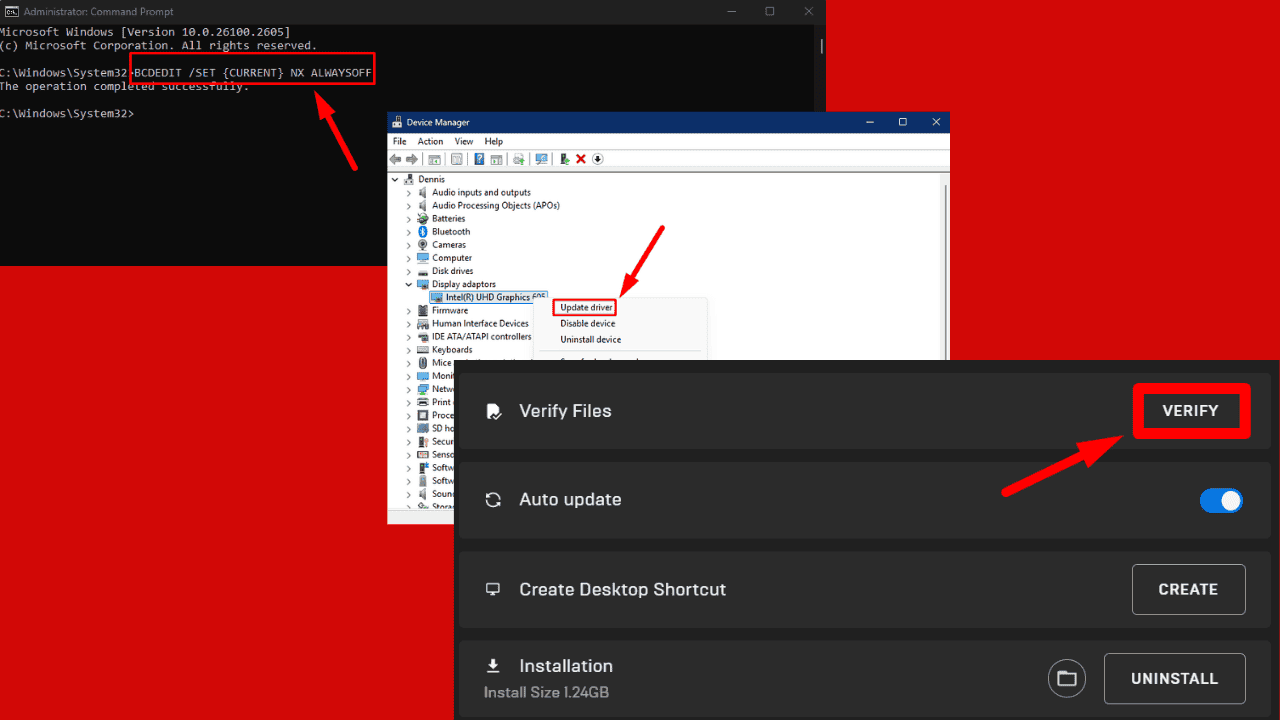
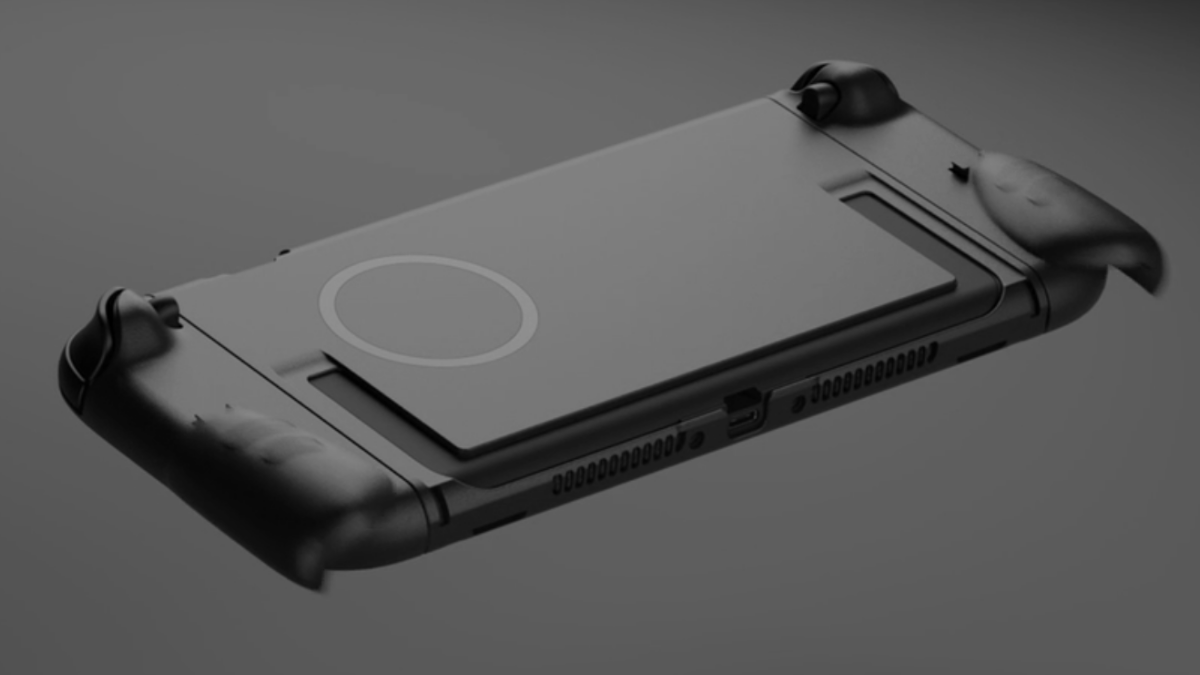
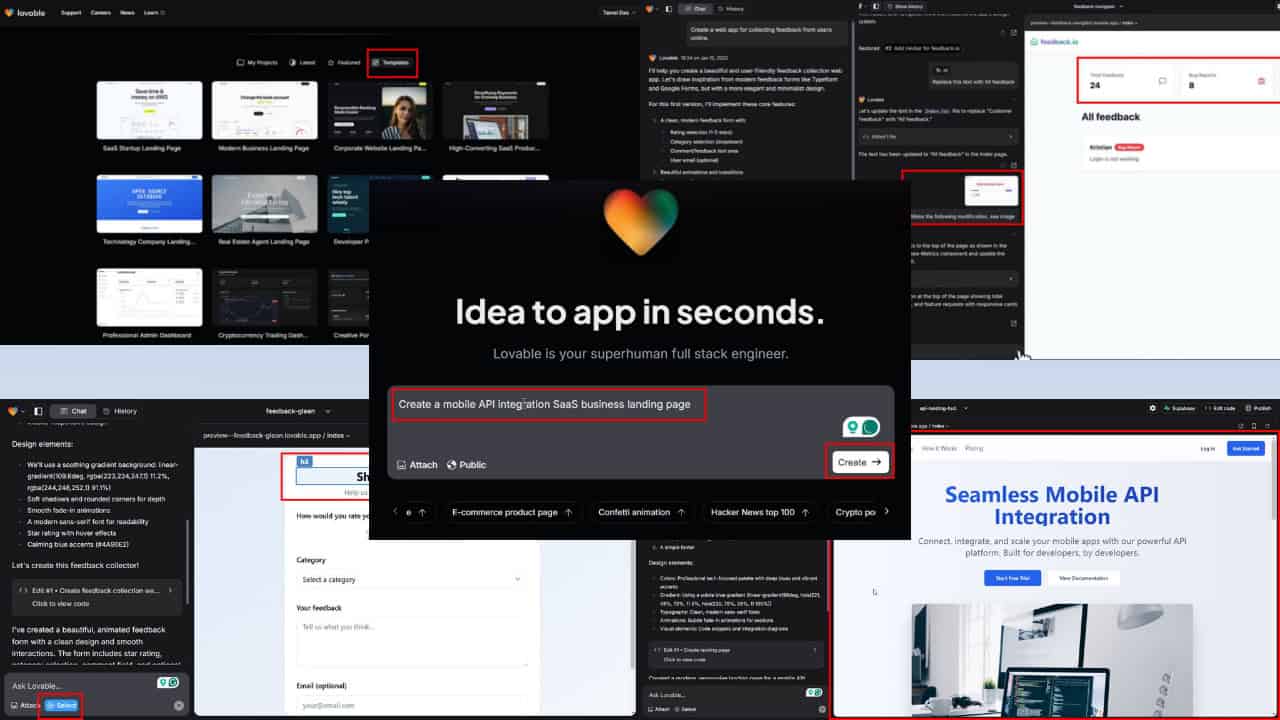

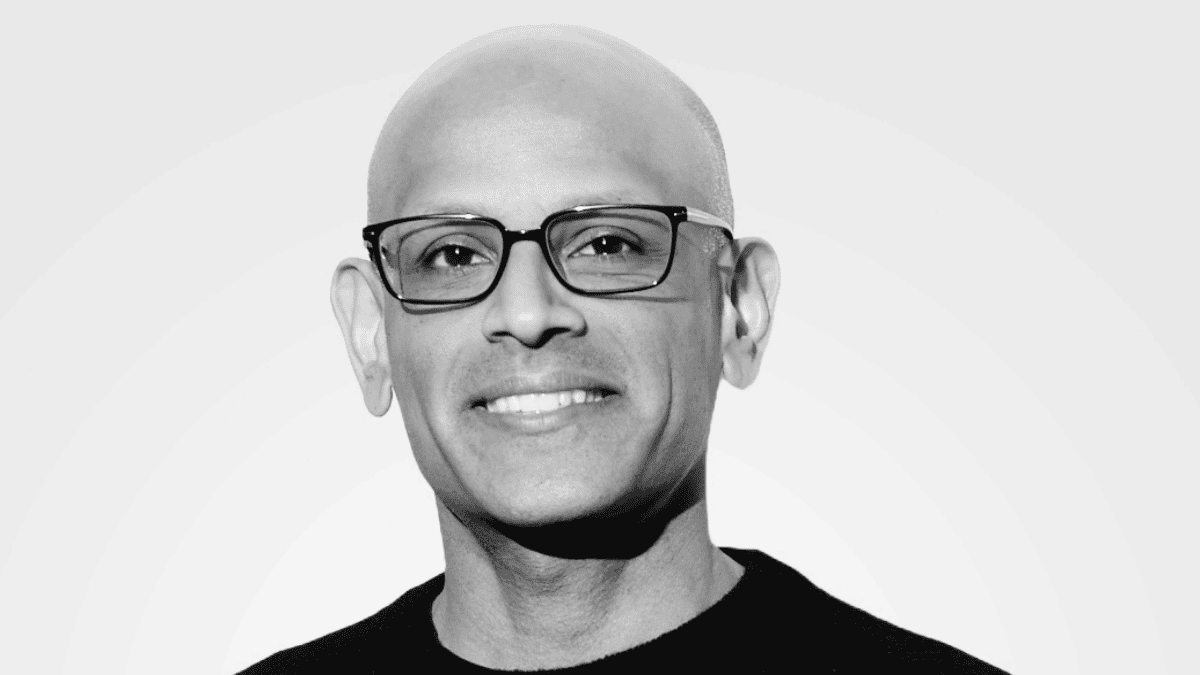

User forum
0 messages