Xbox App for Windows is getting rejuvenated with plenty of improvements
2 min. read
Updated on
Read our disclosure page to find out how can you help MSPoweruser sustain the editorial team Read more
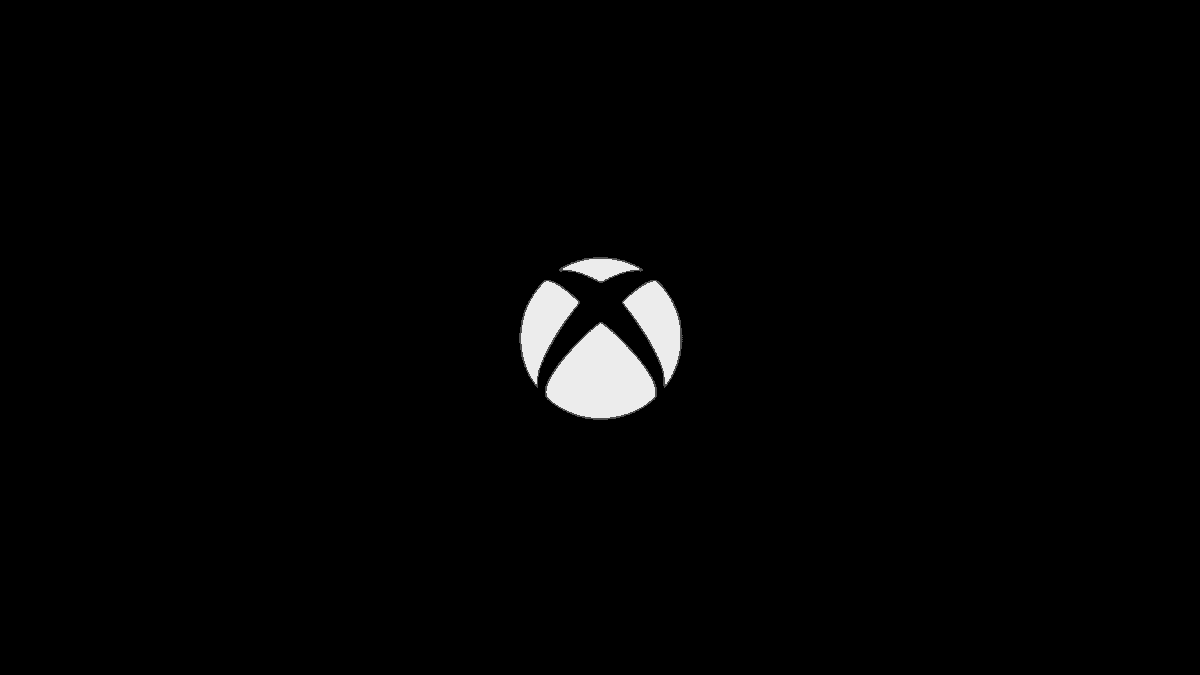
Xbox App for Windows on PCs is set to get a breath of fresh air as Microsoft rolls out its latest Insider build for the Xbox App. The release, numbered 2309.1000.28.0, is exclusively launched to Xbox Insiders enrolled in the PC Gaming Insiders preview program.
Besides notable improvements to app startup and new animations, one of the standout features is the introduction of a countdown timer to the “Coming Soon to Game Pass” channel, allowing gamers to anticipate the arrival of new titles.
Additionally, the “My library” tab has undergone a makeover, now boasting dedicated filters to conveniently sort through installed, owned, and Game Pass titles.
Plus, the Play Later list in My Library is now collapsible.
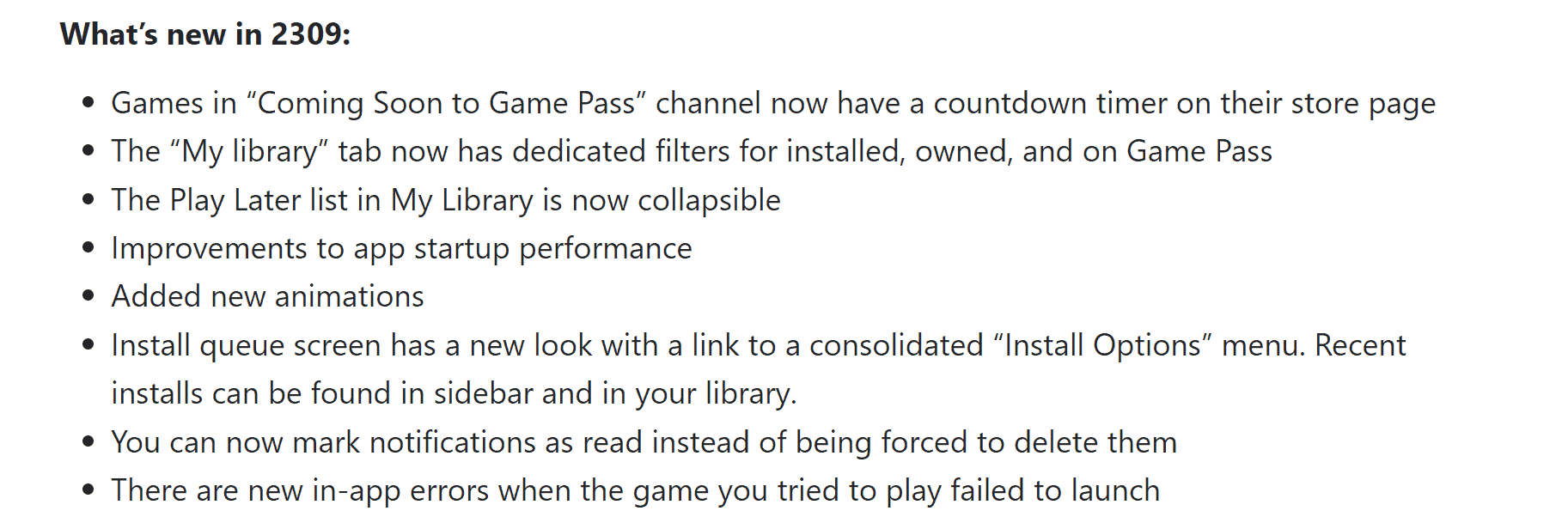
Here’s everything else we’ve noted from the official changelog:
Bug Fixes :
- Fixed an issue where the party title did not display correctly until the user fully joined the party
- Fixed an issue where Notification Center text did not align with the edges properly
- Fixed an issue where you could not use keyboard buttons to select “Close”
- Fixed an issue where the currently installed title does not appear in the top of the installation queue
- Fixed an issue where the join button remained visible even after joining a party
- Fixed several UI issues
Not too long ago, Microsoft also rolled out the Microsoft Teams Play Together widget. Now live in the Microsoft Store, the new app lives in the widget tab of Xbox Game Bar on Windows PC and allows you to stream your gameplay to your Teams contact – almost similar to Discord.








User forum
0 messages