Windows Store on PCs also get app update/install notifications with Windows 10 Build 14328
1 min. read
Published on
Read our disclosure page to find out how can you help MSPoweruser sustain the editorial team Read more
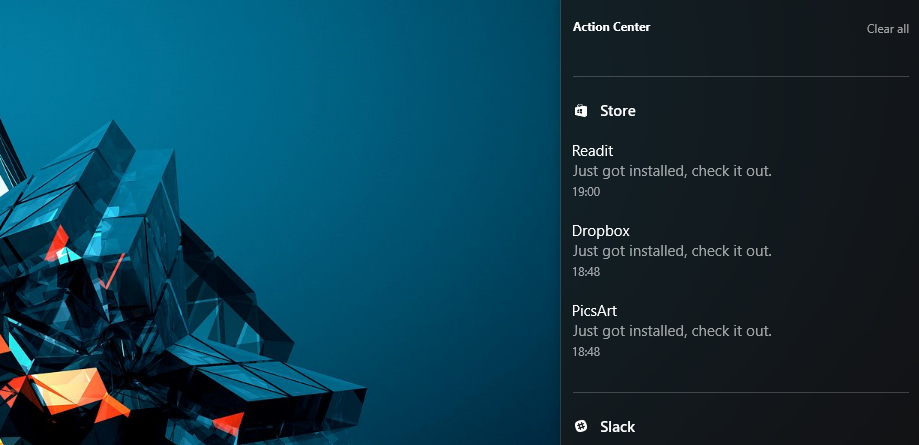
Recently, Microsoft released Windows 10 Mobile Build 14327 which brought back the app update/install notifications for the Windows Store. Today, the company released Build 14328 for PCs to Insiders in the Fast Ring with a bunch of new features and improvements. With Windows 10 Build 14328 for PCs, Microsoft is also bringing the new app update/install notifications from the Store to the PC. In build 14328, the Store will notify once an app’s installation has finished or when a new update for an app is available. Additionally, the Store will also notify you when an app has been updated, asking you to check out the new update which is quite nice as well.
Currently, you don’t have to enable this feature, and it is enabled out of the box. However, if you want to disable it, just open the Action Center, right click one of the notifications from the Store, and click “Turn off notifications for this app” to disable notifications from the Store.
What do you think of new app update and install notifications from the Store? Discuss in the comment section below.
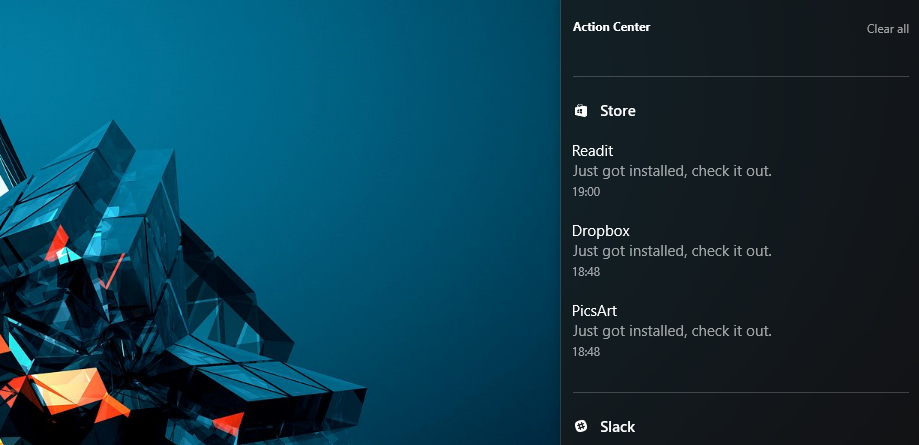
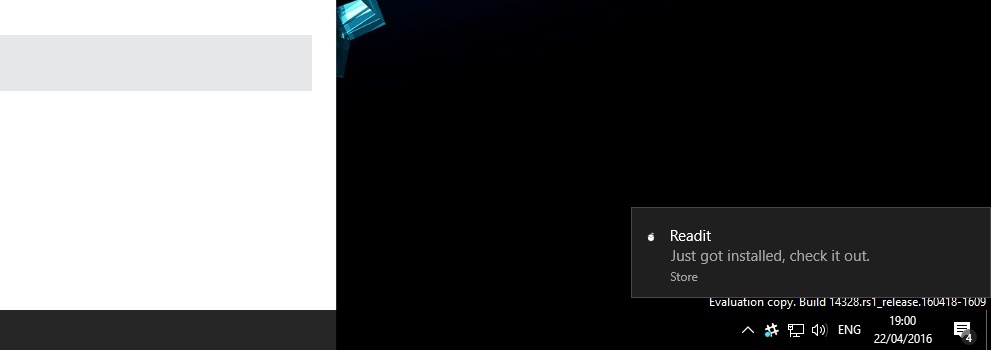








User forum
5 messages