This Windows insider build won't install on ASUS motherboard
2 min. read
Published on
Read our disclosure page to find out how can you help MSPoweruser sustain the editorial team Read more
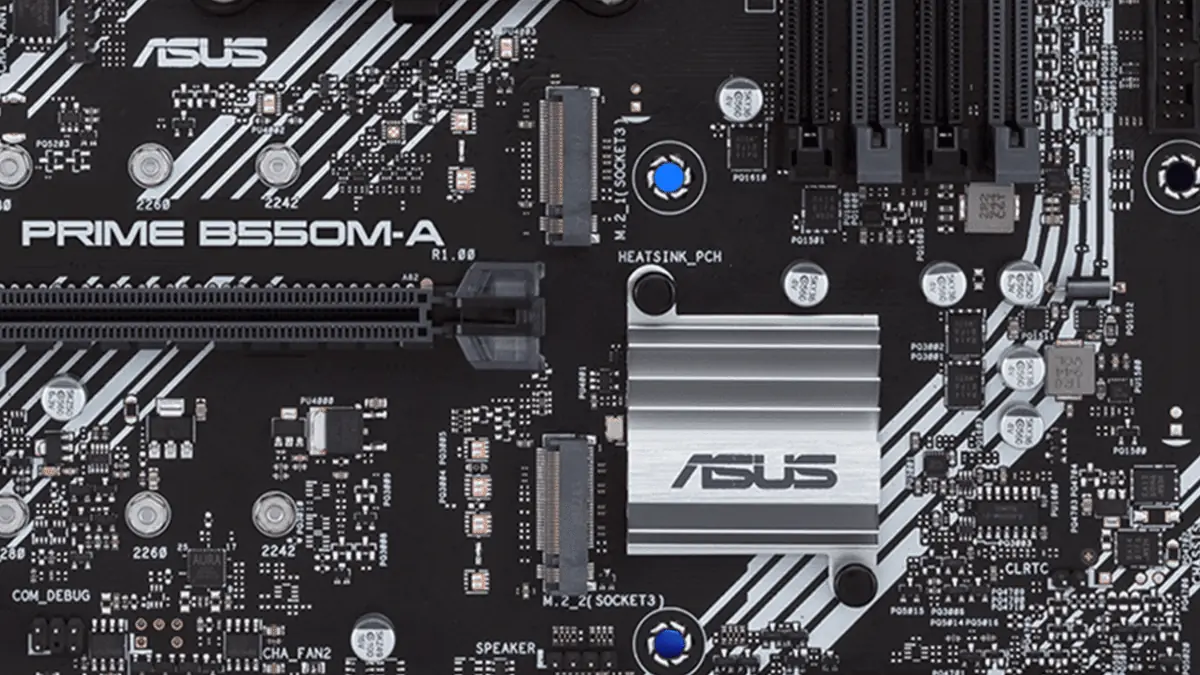
Have you ever experienced a time when a Windows insider build won’t install on an ASUS motherboard? If so, you’re not the only one.
Following a brief hiatus, the Windows Insider Program has returned with the latest build for the Canary channel (Build 25905). However, this build has been blocked from PCs with ASUS motherboards.
The reason for the block is not yet known. However, Microsoft has said that they are working on a fix. In the meantime, users with ASUS motherboards will not be able to install Build 25905.
However, former Windows Development MVP Rafael Rivera (@WithinRafael) spotted on a community report that an ASUS machine (ASUS PRIME A320M-K) still got the build up and running via Windows Update on their Settings app.
“??Beware: 25905 (Canary) is documented as blocked for machines w/ ASUS motherboards. Got one community report that an ASUS machine got the build via WU anyway. No details available on what is actually blocked at this time or the effects of installing on ASUS boxes,” says the Windows enthusiast.
“Seems to be related to ASUS AI Suite 3 (AsusSAIO.sys) + autologging, not the mobo. I suspect if you uninstall this software, you’ll be fine. I also suspect the block for “ASUS devices or PCs with ASUS motherboards” doesn’t actually exist.”
The second known issue is that Ethernet-connected devices may lose network connectivity after updating to this build. If this happens, users can resolve the issue by unplugging the ethernet cable and then re-plugging it back in.
Have you taken Windows 11 Build 25905 from the Canary channel out for a spin and experienced the Windows insider build won’t install on an ASUS motherboard? Let us know in the comments!








User forum
0 messages