Windows Information Protection (WIP) now supported in Microsoft Office mobile apps
1 min. read
Published on
Read our disclosure page to find out how can you help MSPoweruser sustain the editorial team Read more
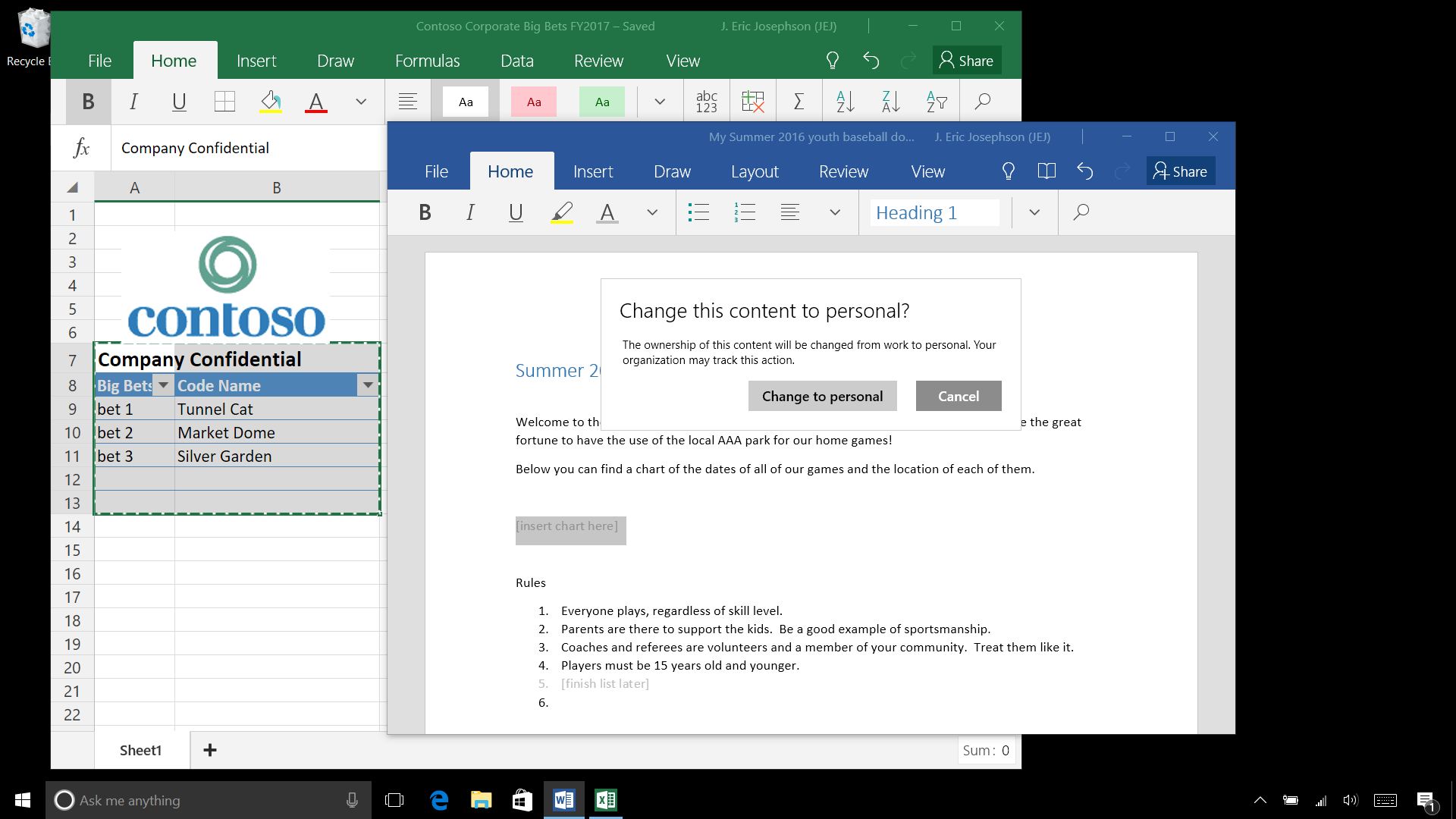
Windows Information Protection (WIP) formerly known as as enterprise data protection (EDP) is a new enhancement shipping as part of Windows 10 Anniversary Update. It helps prevent accidental data leaks while letting users maintain control over their personal data. IT Admin should just turn on a few policies in their MDM (e.g.: Microsoft Intune) or System Center Configuration Manager and WIP will work. The main advantage of WIP is that it doesn’t require users to use special folders, change modes, use alternate apps, move into secure zones or partitions, etc.
Microsoft today announced that Windows Information Protection (WIP) is now supported in Office mobile apps for Windows tablets and phones. Simply designate content you create in these apps as “work” or “personal” so that your IT department can protect or remove only business data. It is now supported only for Office mobile apps and it is coming soon for Office for desktops.
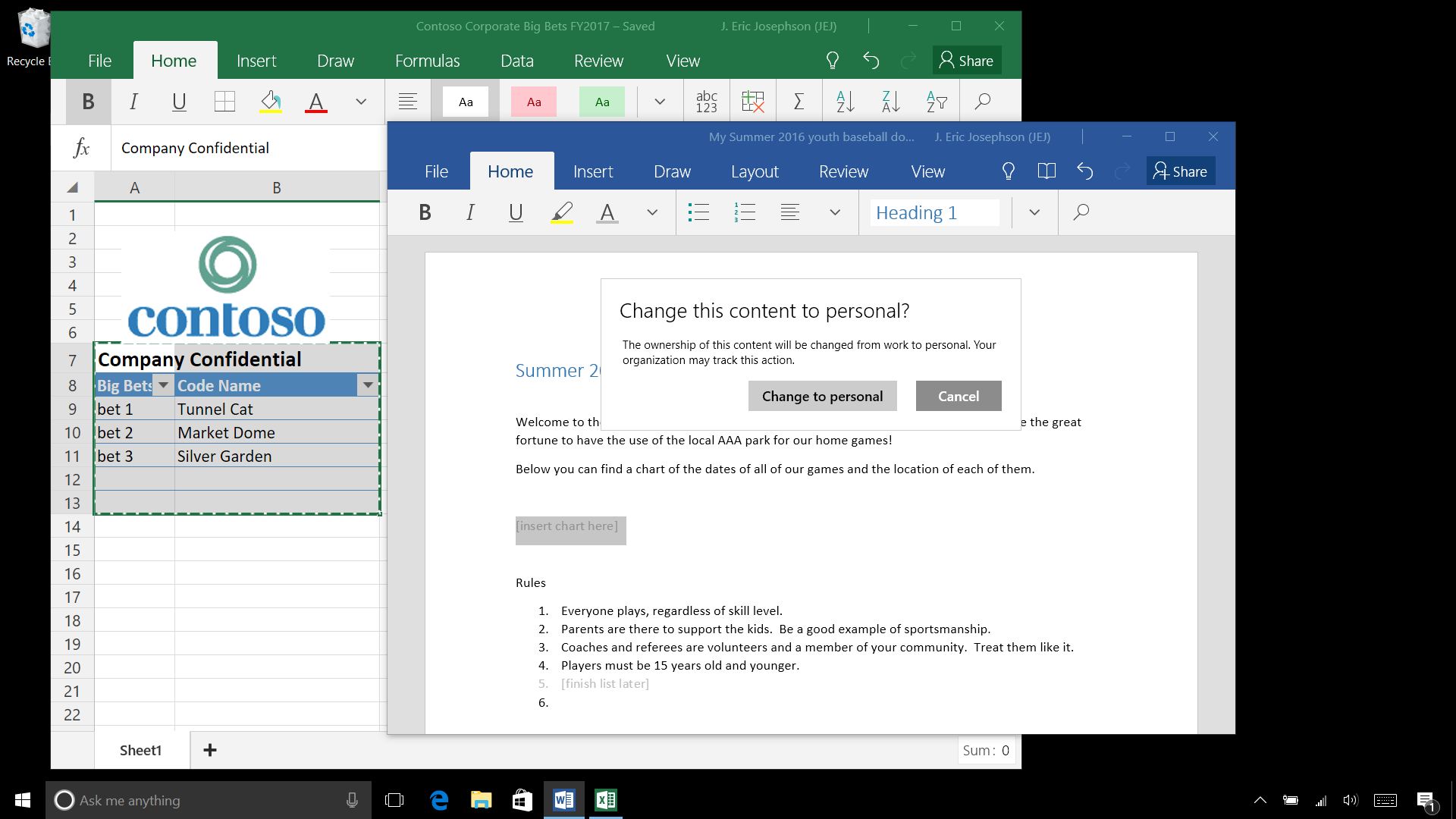








User forum
1 messages