Windows Console's colors are getting their first update in more than 20 years
1 min. read
Published on
Read our disclosure page to find out how can you help MSPoweruser sustain the editorial team Read more

Microsoft today announced that they are updating Windows Console’s colors for the first time in 20 years. They have changed the default color values to improve legibility of darker colors on modern screens. Updated colors also give a more modern look & feel to the Windows Console.
The older color values were designed for older display and screens, so they don’t render properly on latest LCD and LED displays. For example, you might have noticed difficulties in read legacy blue color on a modern high-contrast displays. The updated blue color is now much more legible. Check out the image below.
Anyone who is clean-installing the latest Windows 10 Insider Preview Build 16257 or later can experience the new colors as the default Console scheme. For others, Microsoft will soon publish a tool that will help them apply this new color scheme and a selection of alternative color schemes to their Windows Console. Find the difference between old and new color schemes below.



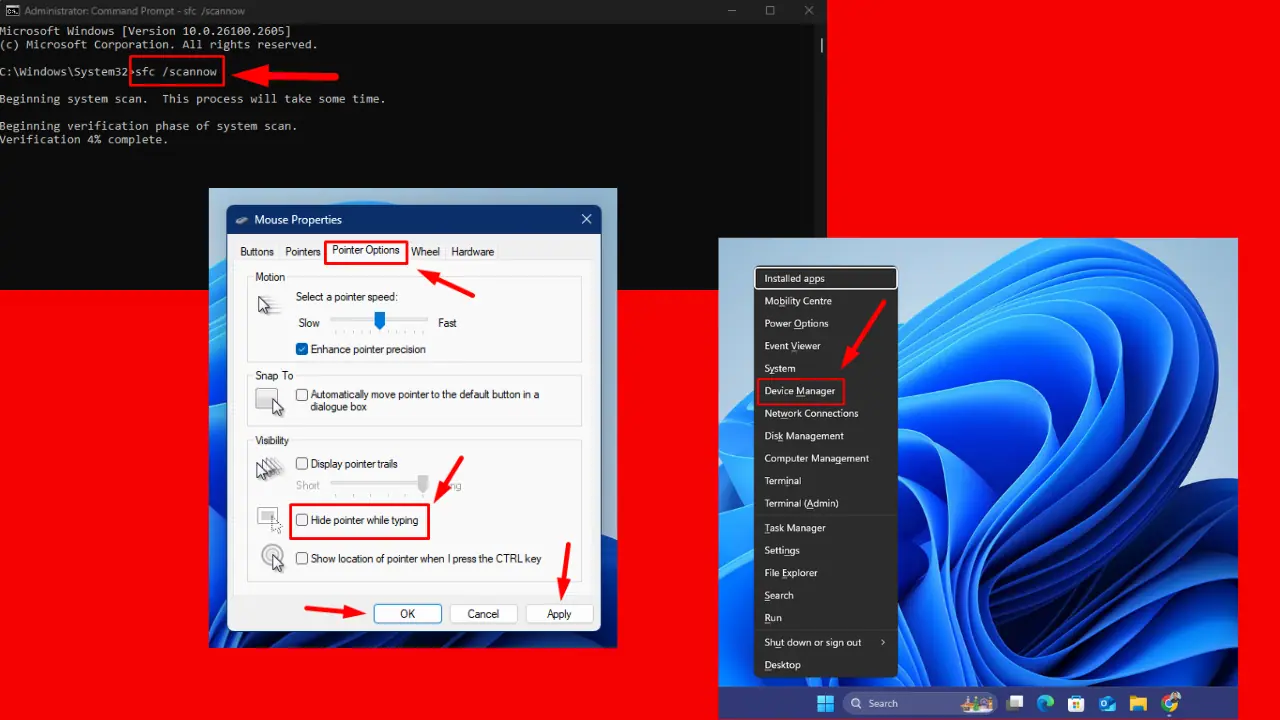

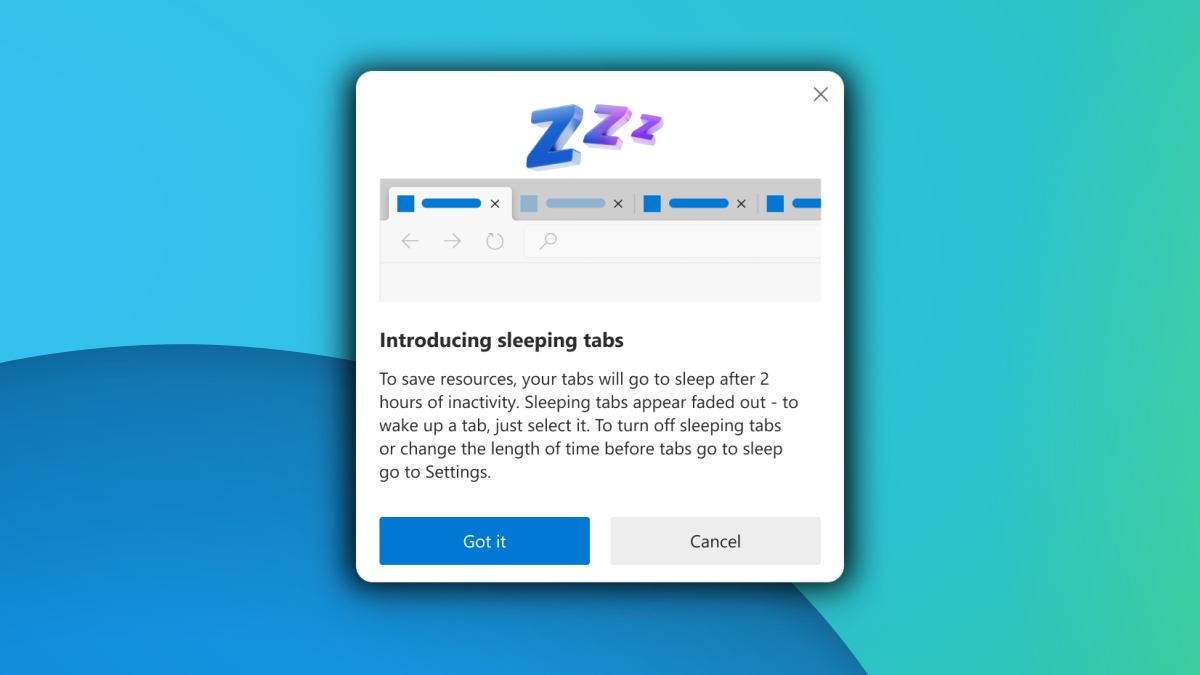
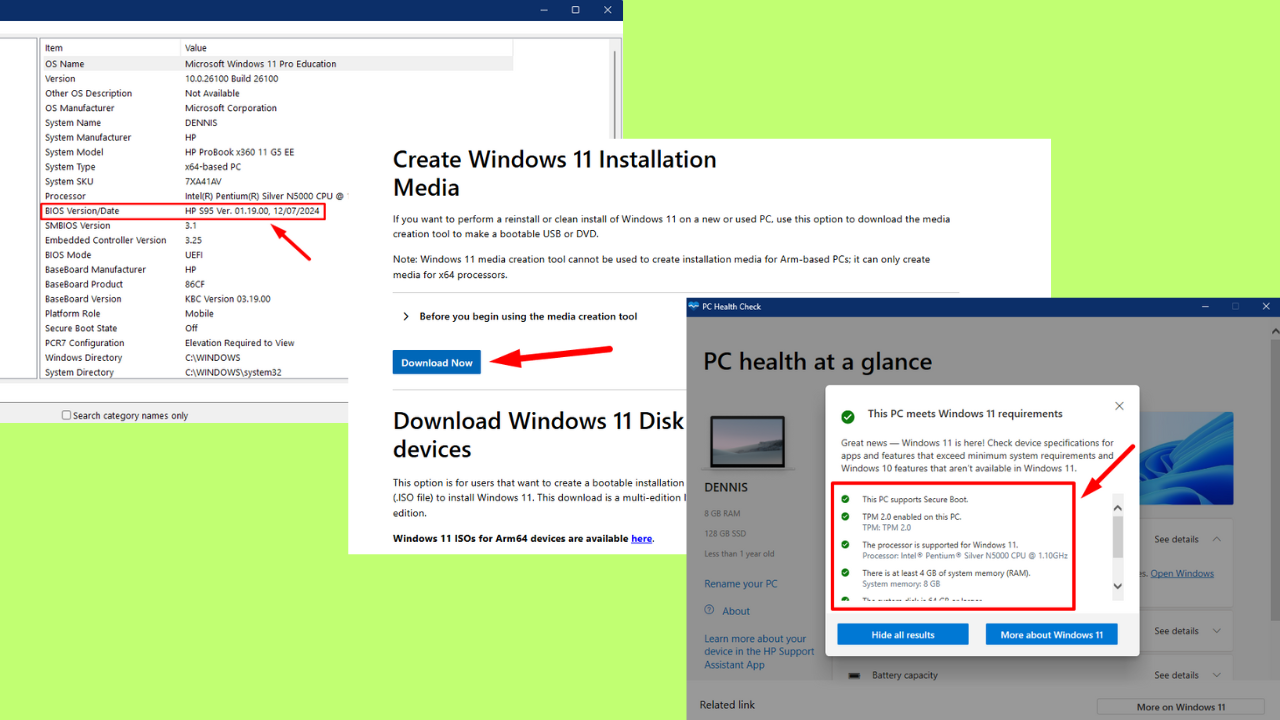
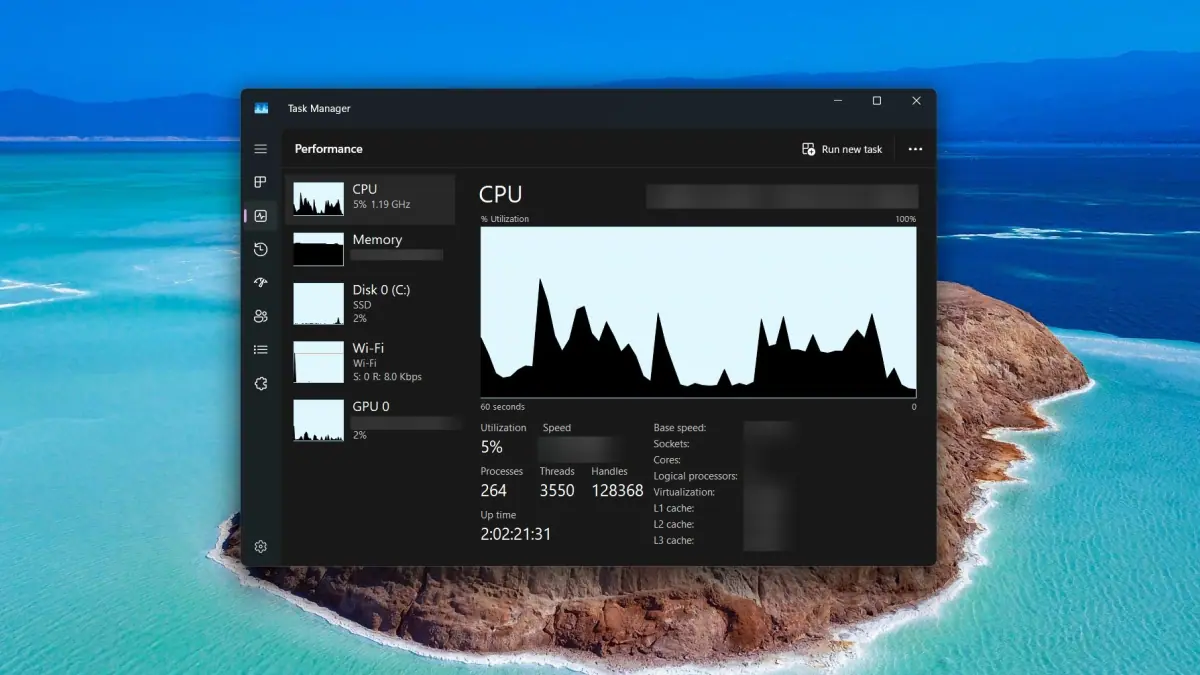
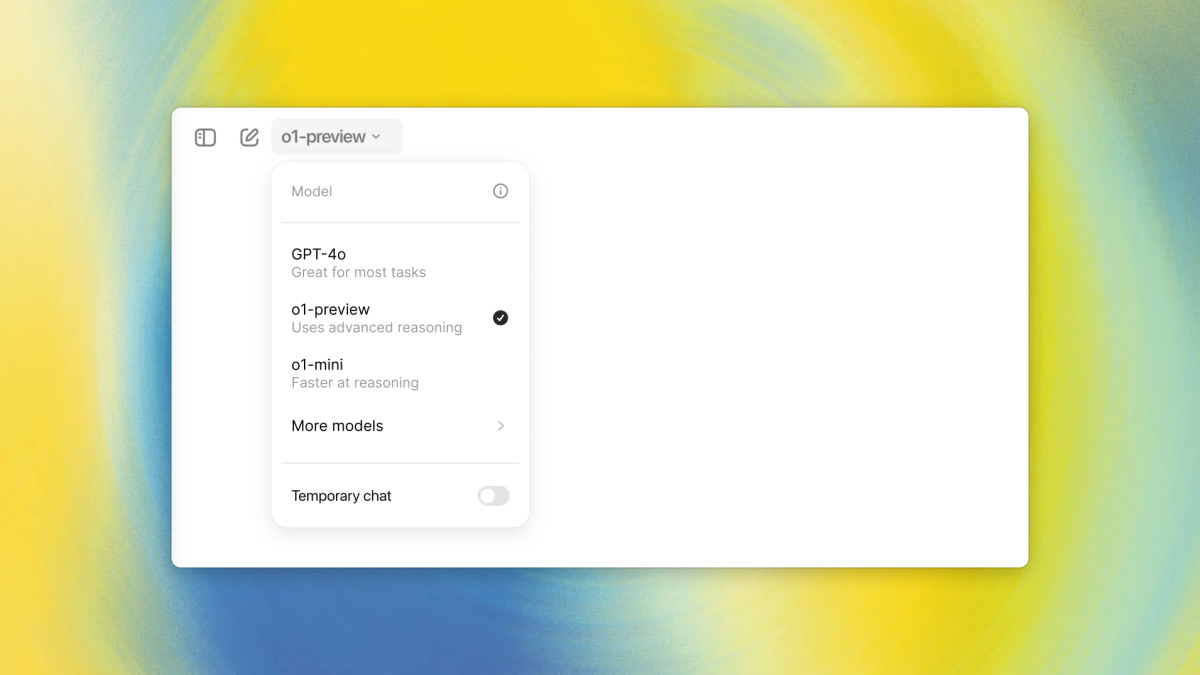
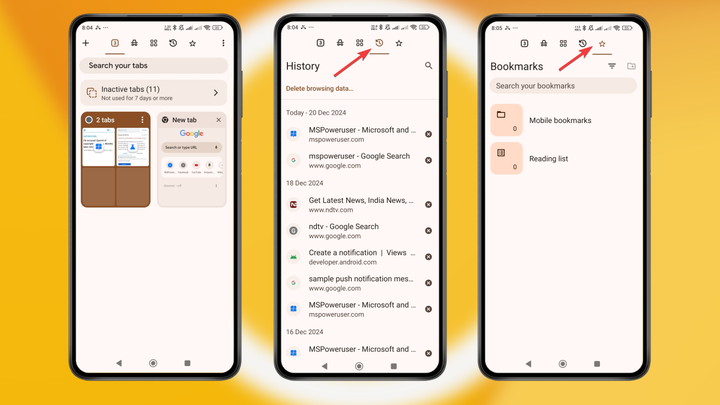
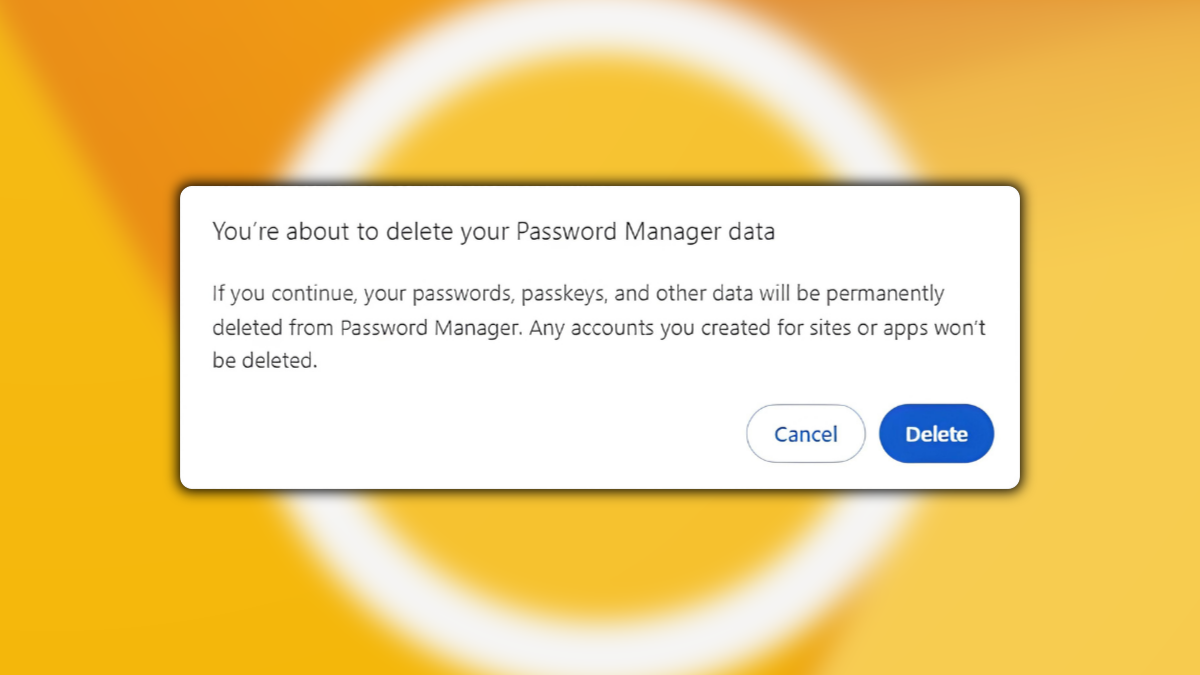
User forum
0 messages