Windows bug auto installs HP Smart App on non-HP Windows 11 and Windows 10 PCs
2 min. read
Published on
Read our disclosure page to find out how can you help MSPoweruser sustain the editorial team Read more
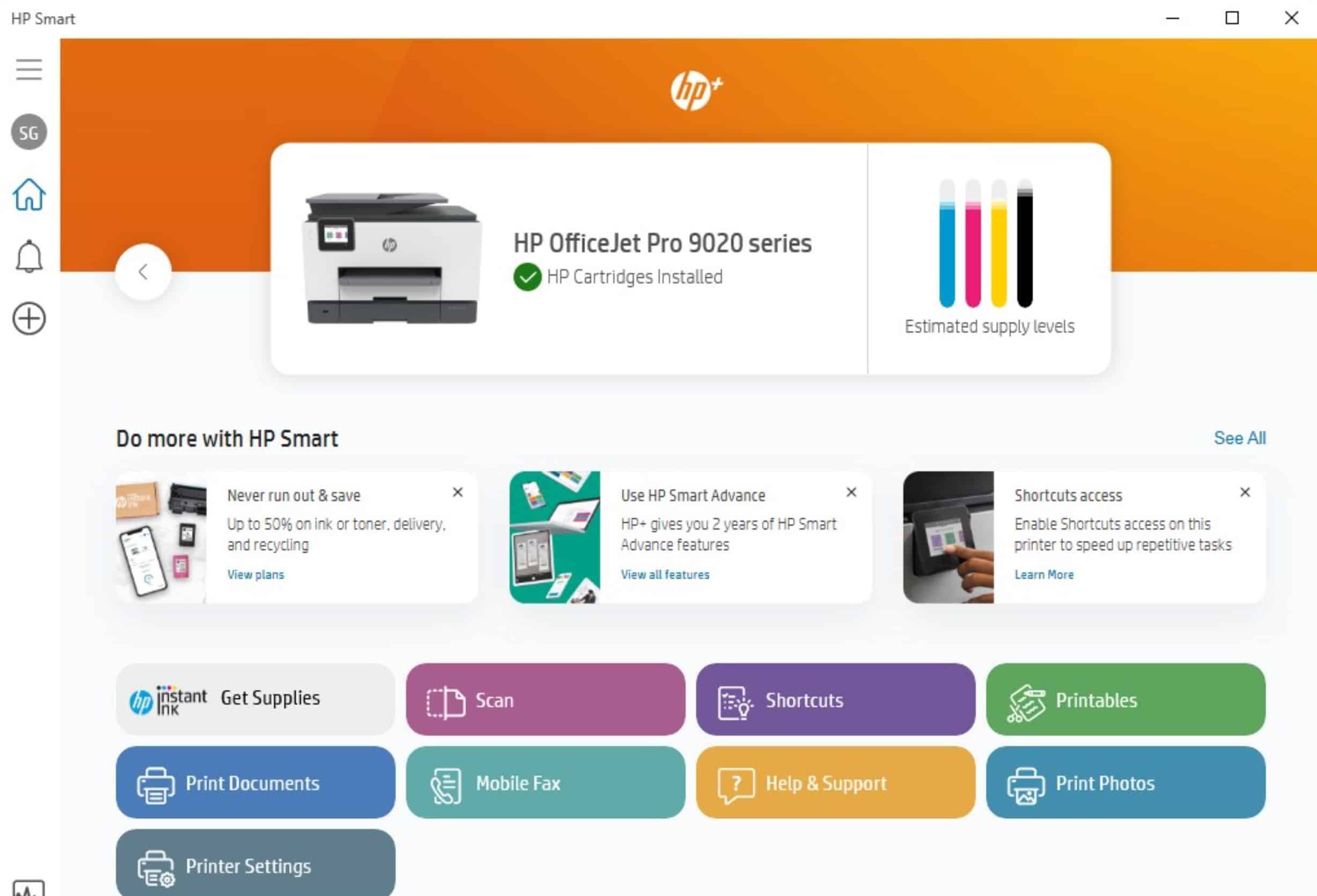
Many Windows users have reported a strange issue that automatically installs the HP Smart printer app on their non-HP PCs. The app is supposed to help users print, scan, and share files using their HP printers, but it seems to have no use for those who do not own an HP printer.
According to several posts on Reddit, the HP Smart app appears in the Start menu’s Recently Added section without any user consent or notification. Some users even noticed the app being installed on their virtual machines after doing a fresh installation of Windows 11 or Windows 10. The cause of this bug is unclear, but it could be related to some Windows update or driver installation.
Also, one user reported that all the printers on Control Panel including the Microsoft XPS writer) are displayed as HP printer, model “M101-M106”.
The HP Smart app does not seem to harm the PC’s performance or security, but it can be annoying and confusing for users who do not need it. Some users may even mistake it for malware and try to remove it. Fortunately, the app can be easily uninstalled.
We hope that Microsoft and HP will fix this issue as soon as possible and prevent such unwanted apps from being installed on users’ PCs. Users should also be given more control and transparency over what apps are installed on their PCs and why. Until then, users can check their Start menu regularly and uninstall any apps that they do not recognize or use.









User forum
0 messages