Windows 11's new AI-powered "Automatic Super Resolution" lets you upscale your screen resolution with ease
It will reportedly arrive within the massive Windows 11 24H2 update later this year
2 min. read
Updated on
Read our disclosure page to find out how can you help MSPoweruser sustain the editorial team Read more
Key notes
- Microsoft is reportedly working on a new AI-friendly feature called Automatic Super Resolution.
- The feature has been spotted by insiders with the recent builds on Canary and Dev channels.
- It lets you use AI to “upscale” your screen resolution.
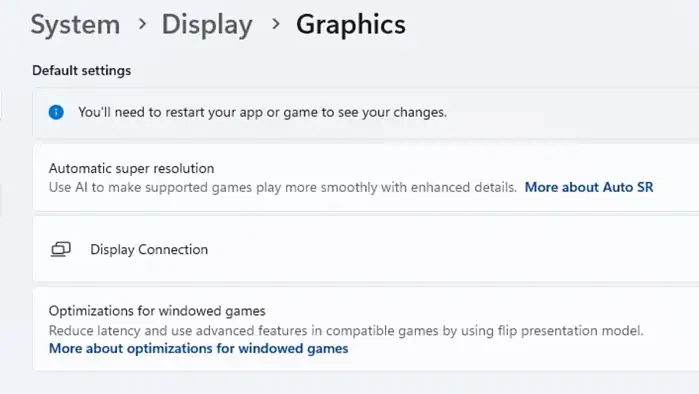
Microsoft recently launched Windows 11 Insider Preview Build 26052 for both Canary and Dev channel insiders just over the last week. Besides the Speak for Me feature, which creates your own voice avatar, the team over at Redmond is apparently bringing another AI feature called “Automatic Super Resolution.”
Insiders have spotted the strings for the feature itself way back in November last year. It’s pretty much self-explanatory: you can use AI to “upscale” your screen resolution, and it’s a cool gamers-friendly feature that’s also coming to the massive Windows 11 24H2 update.
As spotted by insider folks @PhantomOfEarth and @thebookisclosed, a toggle to turn this Auto SR feature lives in the Settings app in System> Display > Graphics, right below the Default settings. The toggle’s description reads, “Use AI to make supported games play more smoothly with enhanced details.”
Once you launch a game, for example, a notification will show up to change some settings to use this feature. Here’s what it looks like:
Instead of using a graphics processing unit (GPU), this feature relies on a neural processing unit (NPU). You can also control whether the Auto SR feature is enabled for each individual app within the settings menu.
We might see an initial update (possibly called “Moments 5”) around April, followed by the bigger “24H2” update later in the year. These updates will likely involve new features and improvements.









User forum
0 messages