Windows 11's KB5052093 makes your battery status icons a lot easier to understand
The KB5052093 update has now arrived
Key notes
- Windows 11 introduces improved battery icons for quick status updates.
- Green means charging, yellow indicates power-saving mode, and red warns of low battery.
- Users can now enable battery percentage display in the system tray.
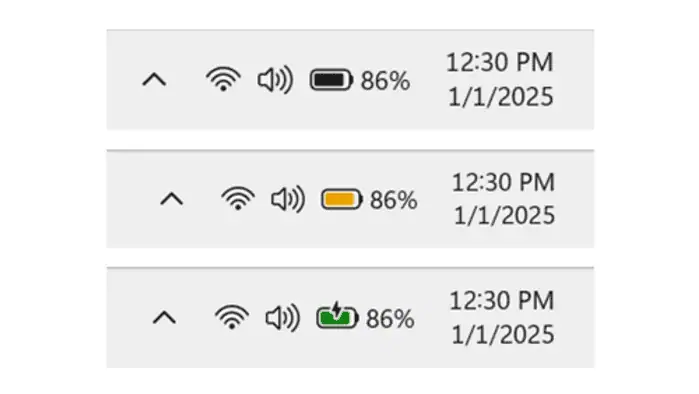
It’s that time for a new Windows 11 beta build. This time, Microsoft shipped Windows 11 Build 26100.3321 (KB5052093) to Insiders in the Release Preview Channel for 24H2, its most AI-friendly version.
Among so many things, this update introduces improved battery status icons for quick at-a-glance information: green indicates charging, yellow signals energy-saving mode (at 20% or lower), and red warns of low battery.
Other than that, you can also now enable the battery percentage display next to the battery icon in the system tray via Settings > Power & battery. The Redmond tech giant mentions that these features are rolling out gradually. This was first tested in January for the Dev channel, and it seems like Microsoft is ready to ship it soon to everyone.
With that, Microsoft is also bringing improvements that it’s been testing in the past few weeks across Windows Insider channels. We’re getting a new Game Pass referral card in the Settings app, new Narrator functionalities, new Windows Spotlight improvements to make it less intrusive, and share files via taskbar’s jump lists.
Normally, the Release Preview channel is the closest ring to the stable release for all, so it’s safe to expect that these new features will be launched for everyone anytime soon.
Last year, Microsoft also made battery management easier in Windows 11 by introducing alerts that suggest enabling Energy Saver when a device frequently runs low on power.
You can download Windows 11 Build 26100.3321 (KB5052093) via Settings > Windows Update, if you’re a part of the Release Preview channel.
Read our disclosure page to find out how can you help MSPoweruser sustain the editorial team Read more




User forum
0 messages