Windows 11 users no longer have to guess whether they are copying or cutting, or pasting
2 min. read
Published on
Read our disclosure page to find out how can you help MSPoweruser sustain the editorial team Read more
Key notes
- Clear labels for File Explorer actions in Windows 11 Insider Build 26058. No more icon guessing.
- Easier navigation for everyone, especially those with visual impairments.
- Currently for Insiders to test, but it could mean clearer menus for everyone soon.
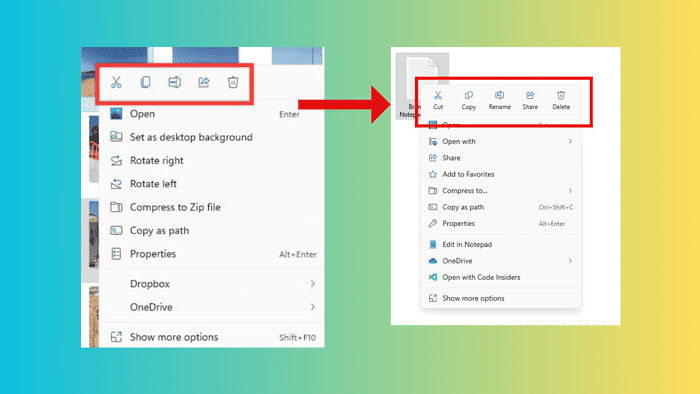
Windows Insiders in the Canary and Dev Channels brings several improvements, the most notable being the addition of clear labels to the File Explorer context menu. Gone are the days of deciphering cryptic icons! Now, actions like “cut,” “copy,” “paste,” “rename,” and “delete” are explicitly labeled, making the menu more intuitive and accessible for all users.
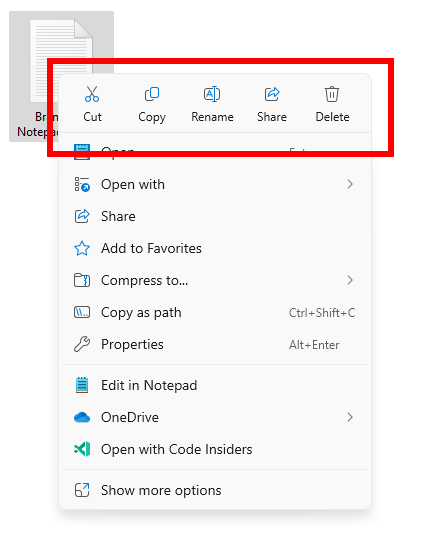
Build 26058 adds text labels alongside each icon, ensuring an immediate understanding of available options. This change aligns with Microsoft’s ongoing efforts to improve accessibility and user experience across its products.
While the enhanced context menu takes center stage, Build 26058 offers additional features:
- Low-vision users are given a helping hand with the new “Pointer Indicator” setting, which makes tracking the cursor on the screen significantly easier.
- Fans of the Widgets board will appreciate various improvements, including a more organized layout and enhanced notification badging.
- Lock screen aesthetics receive a touch-up with a richer and more visually appealing weather experience.
It’s crucial to remember that Build 26058 is still under development. Certain features and fixes might not be readily available to all users. Some features may be rolled out to the Canary Channel first, even when both channels share the same build number.
This news about Build 26058 comes shortly after Microsoft announced the official dates for its annual developer conference, Microsoft Build 2024, scheduled for May 21-23 in Seattle.








User forum
2 messages