Windows 11 Insider Preview Build 26040 for Canary insiders brings Dev Channel's new Android image control
It's been a long time coming for Canary insiders.
1 min. read
Published on
Read our disclosure page to find out how can you help MSPoweruser sustain the editorial team Read more
Key notes
- Microsoft has just launched Windows 11 Insider Preview Build 26040 for Canary insiders.
- The new build arrived after two weeks of dry spell.
- The build brings plenty of new features, including support for Android image integration & USB 80Gbps.
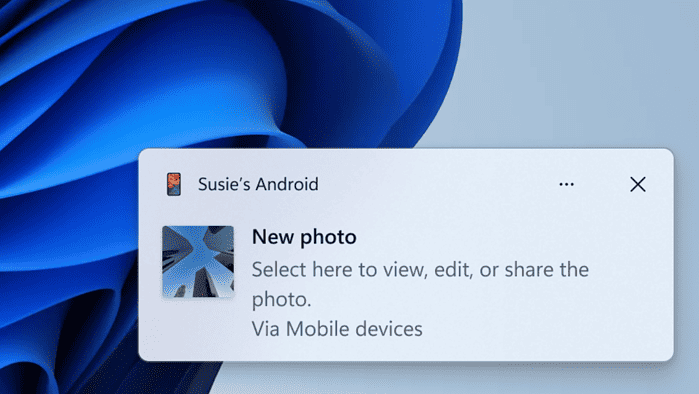
It’s that time of the week for Canary insiders. After two weeks of dry spell, Microsoft is now launching the “hot-off-the-presses” Windows 11 Insider Preview Build 26040 for Canary Channel.
Not too long ago, Microsoft was testing a new ability to edit recent photos from your Android devices using Windows 11’s Snipping Tool app. The good thing is, that this change, which was previously live on the Dev Channel, has made its way to Canary within this build.
Besides, Microsoft also refreshed its Windows Setup Experience. Now, both options to install Windows 11 or repair your PC are in the middle. Here’s what it looks like:
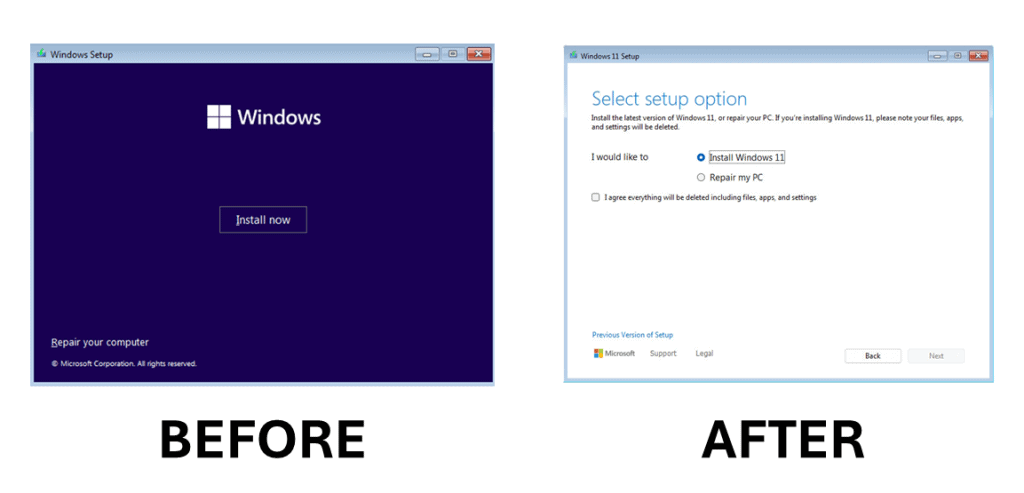
The Redmond-based tech giant also rolled out extended support for USB 80Gbps, which was launched in other channels not too long ago, and enhanced the image consumption experience in Narrator.
There are plenty of other features being launched this week as well. It’s worth it. Check out everything new and all the tidbits of Windows 11 Insider Preview Build 26040 for Canary Channel insiders on Microsoft’s official blog.








User forum
0 messages