Windows 11 Insider Preview Build 26002 (Canary Channel), new energy saver mode introduced
2 min. read
Published on
Read our disclosure page to find out how can you help MSPoweruser sustain the editorial team Read more
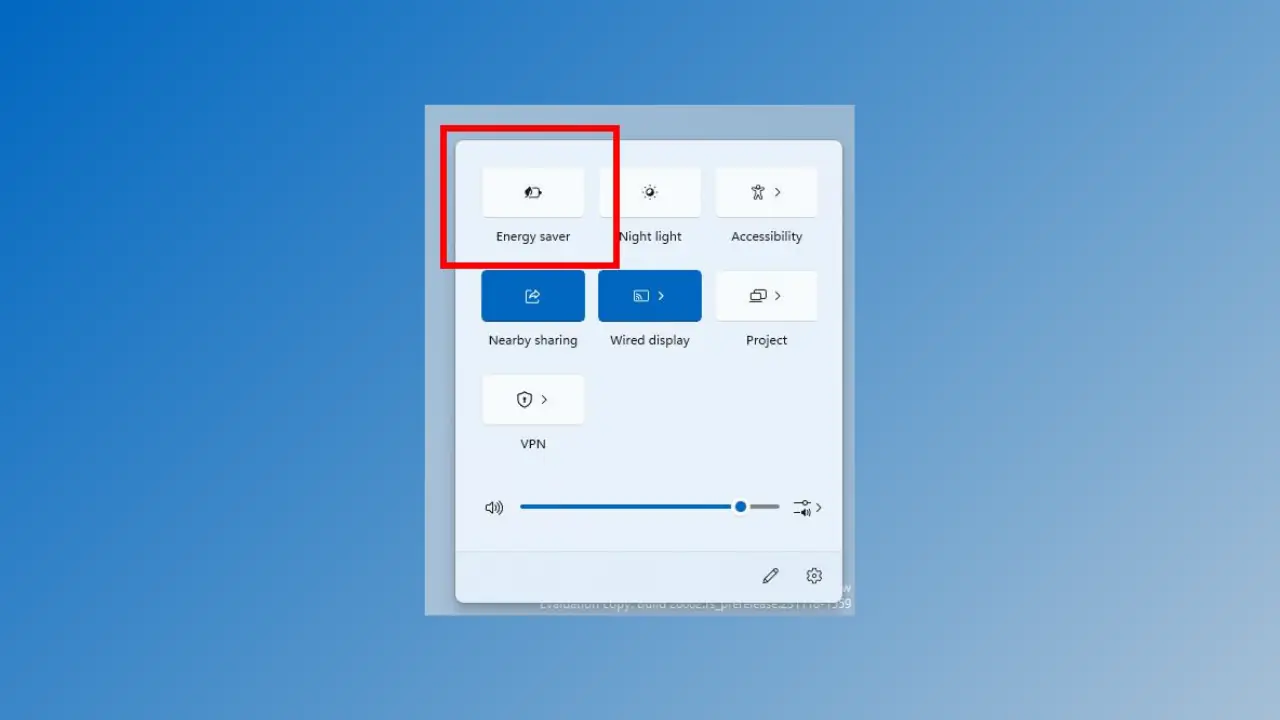
Microsoft has launched Windows 11 Insider Preview Build 26002 on the Canary Channel. This build introduces many new features and modifications, including the Energy Saver feature, which extends and enhances battery life.
You can toggle this feature on and off via the Quick Settings in the system tray. Additionally, you can configure it to run automatically whenever your device reaches a certain battery percentage. While the energy saver is optimized for battery life extension, it is also available when your device is plugged in (including desktop PCs) for those who want to conserve energy all the time.
New features include a split toggle for a single VPN, a faster connection for multiple VPNs, and a refresh button for Wi-Fi networks. Scan progress is also indicated to help you find nearby networks.
Regarding the fixes, some apps, such as Phone Link, were not installed in the previous flight due to error 0x87AF0813. This issue has been resolved. The Microsoft Store was also getting stuck while checking for and installing app updates in recent Canary Channel builds. This underlying issue has also been fixed.
Another issue causing Settings to crash when navigating to Bluetooth & Devices > Touchpad has been resolved. Lastly, File Explorer was crashing on launch for users with non-default regional sorting options, but this has also been fixed.








User forum
0 messages