Windows 11 Dev Channel Insiders get Phone Link widget support
2 min. read
Updated on
Read our disclosure page to find out how can you help MSPoweruser sustain the editorial team Read more
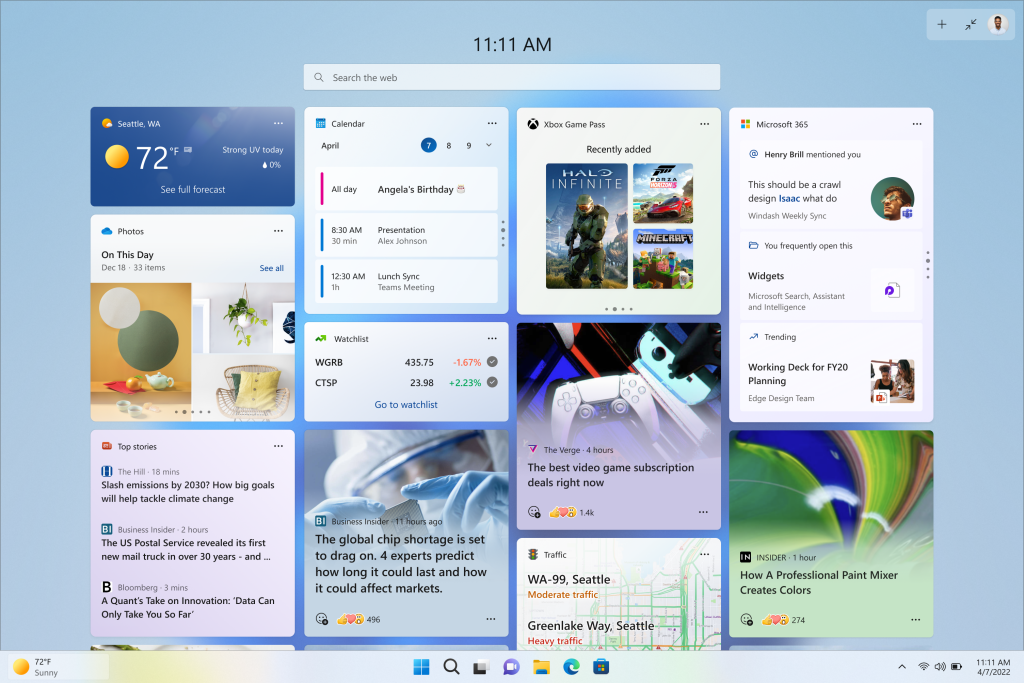
After adding Messenger widget support to Windows 11 Dev Build 25284, Microsoft has made it possible to add the Phone Link to the widget board. Windows 11 Insiders will be able to add the Phone Link widget after installing the latest app version, 1.23011.73.0.
The Phone Link widget will give a glimpse into the notifications you received on your phone recently. It will also show you essential indicators like network strength and your phone’s battery status. And, of course, it will show you the phone you have tied to the Phone Link app. In short, the widget will give a glance at some basic information that you find important.
The Phone Link widget is also customizable, just like others. You can make it large and medium at your convenience. You can also unpin it from the widget board if you do not need it. But if you use Phone Link every so often, you may want to keep it in the widget board, as it eliminates the need to open the app every time you want to check the latest notifications your phone received.
Oh. Phone Link is also getting a widget. App version 1.23011.73.0
(thanks to @alex290292) https://t.co/5k3YlyaaDA pic.twitter.com/nOUcN8VhAT
— PhantomOcean3 ? (@PhantomOfEarth) January 26, 2023
The addition of the Phone Link in the widget board suggests Microsoft is serious about widgets. When the widget board came into existence, only first-party apps were supported, but now, to improve it, Microsoft has also added support for developers to create widgets for their apps on Windows 11. As a result, Meta was able to bring the Messenger widget recently. And we hope more app developers will create them for Windows 11 users.
Do you use Phone Link daily to glance over all your phone notifications on your Windows 11 PC? If yes, do you think the Phone Link widget will make things easier for you to check phone notifications on your PC? Let us know in the comments section.








User forum
0 messages