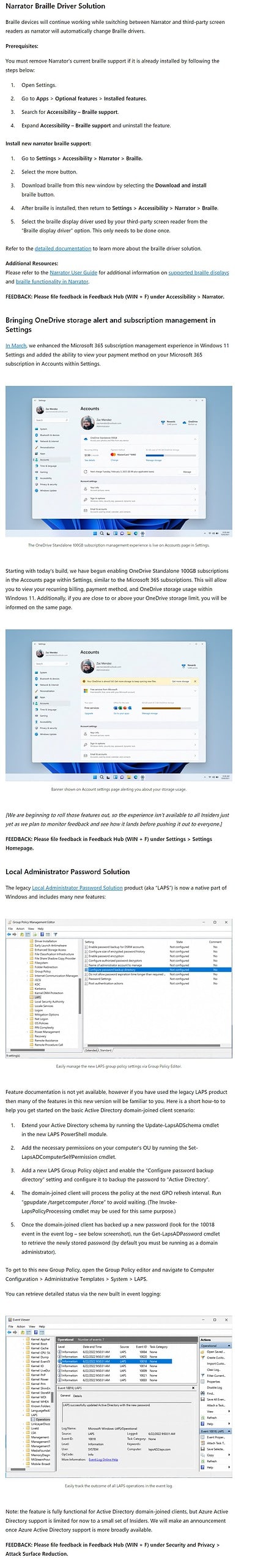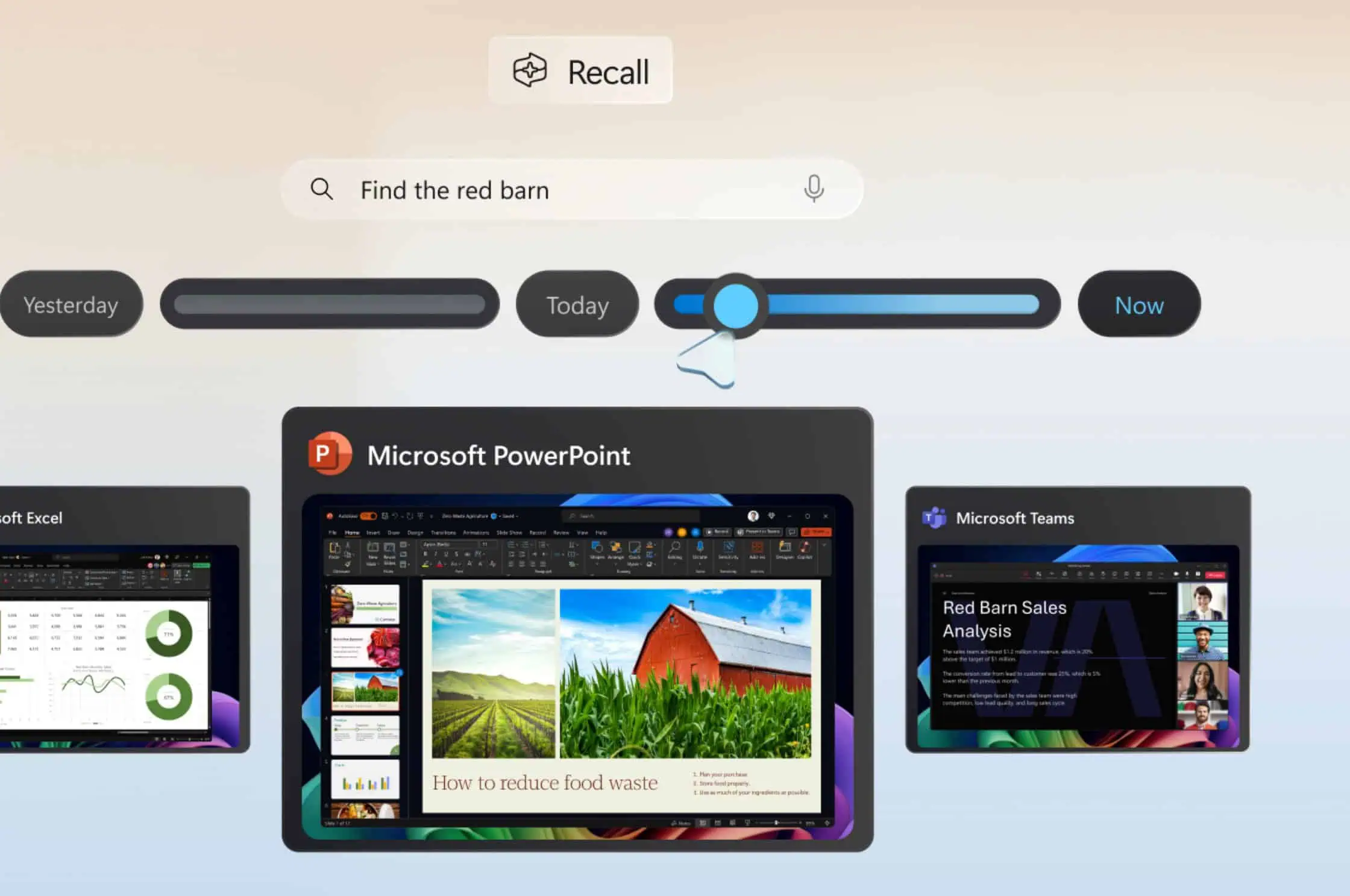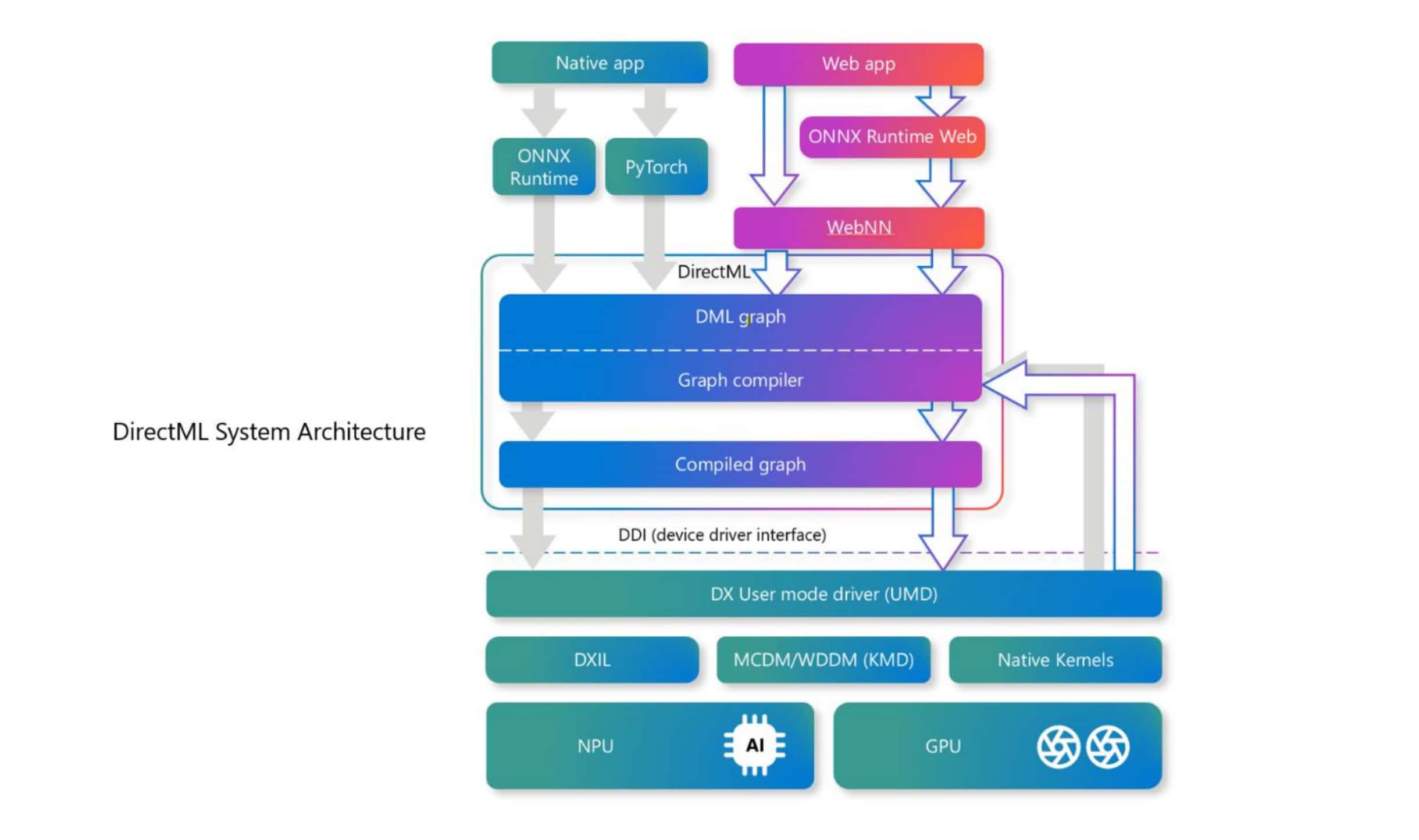Microsoft releases Windows 11 Cumulative Update Build 25145.1011 (KB5016159) for Dev Channel Insiders
1 min. read
Published on
Read our disclosure page to find out how can you help MSPoweruser sustain the editorial team Read more
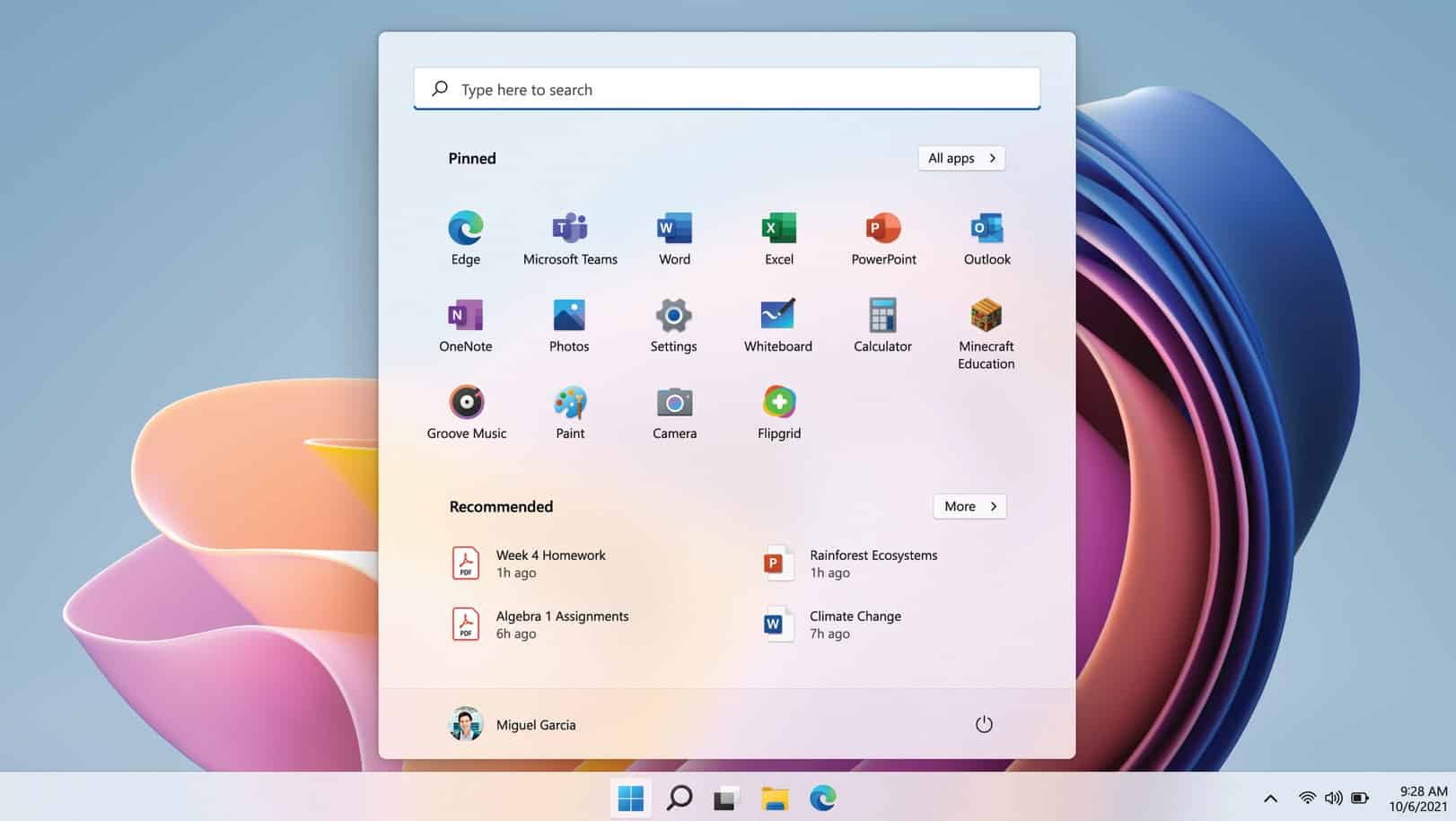
Microsoft has released a Windows 11 servicing Build 25145.1011 (KB5016159) for Windows 11 Insiders in Dev Channel. As expected, the update doesn’t include any new features and changes. Instead, Build 25145.1011 (KB5016159) includes all the features and changes of the Windows 11 Insider Preview Build 25145.
Windows 11 Build 25145 includes several new features, including an update for Narrator Braille driver support, OneDrive storage alert and subscription management in Settings, and Local Administrator Password Solution. It also comes with a good set of fixes that improve the overall experience for Insiders on their PCs. Moreover, the Build 25145 fixes the issue causing Surface Pro X devices to hit a black screen when attempting to resume from hibernation. You can know more about what’s there in Build 25145 here.
These features are also available in the latest servicing Build 25145.1011 (KB5016159). To update your Windows Insider Preview Build, go to the Settings app> Windows Update> Check for Updates. If you’ve already installed the update, share your experience with it in the comments section.