Windows 11 24H2 users complain of a lot of display issues. How so?
24H2 is currently still in preview
2 min. read
Published on
Read our disclosure page to find out how can you help MSPoweruser sustain the editorial team Read more
Key notes
- Windows 11 24H2 update caused display issues for some users, including black screens and lag.
- Users suggest solutions like reinstalling drivers, troubleshooting cables, or reinstalling Windows.
- The update is still in preview, so reverting to version 23H2 may be the best solution.
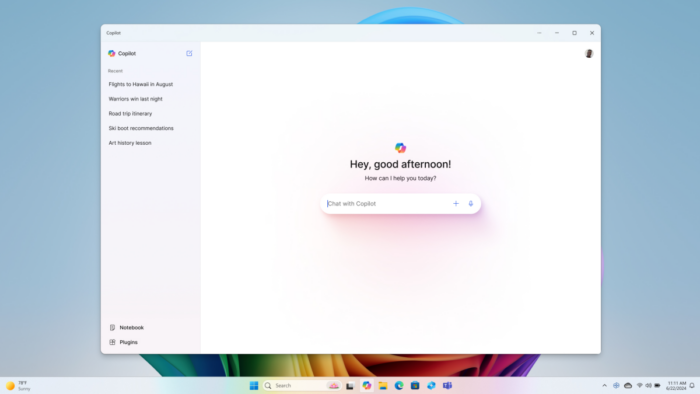
When Microsoft first launched the Windows 11 24H2 version, its latest, most AI-friendly update, the company promised that one of its perks is what it does to our laptops/PCs’ displays, especially with the HDR background support.
But, it seems like several users have been complaining about display issues since the update was installed—which may have been a rare case.
One user on Reddit complains that the main display defaults to the second monitor, and attempts to change the settings revert after each reboot after installing 24H2. Then, they experience black screens and lag when playing fullscreen games, issues not present in the previous 23H2 version.
Other users suggest solutions such as updating device drivers, rolling back to 23H2, or reinstalling Windows. One user recommends troubleshooting the cables and checking display settings, while another suggests using a DDU uninstaller for display drivers.
Another user mentions on the Microsoft Community page that they’ve been experiencing black screen issues when using the Alt+Tab to switch between applications in Windows 11 24H2. Both screens go black for 4-5 seconds before returning to normal. The user has also installed the latest NVIDIA drivers and BIOS updates but still faces the problem.
That’s understandably so, considering that the 24H2 version is still currently in preview (currently live in the Release Preview channel after debuting on Copilot+ PCs back in June). It’s still far from a Stable release for everyone, which means that it’s still prone to bugs here and there.
Unfortunately though, if you face the same problems, the most logical solution would be to switch back to 23H2. It means a fresh reinstall, not a simple rollback, as the option to do so has been disabled from Settings > System > Recovery.









User forum
0 messages