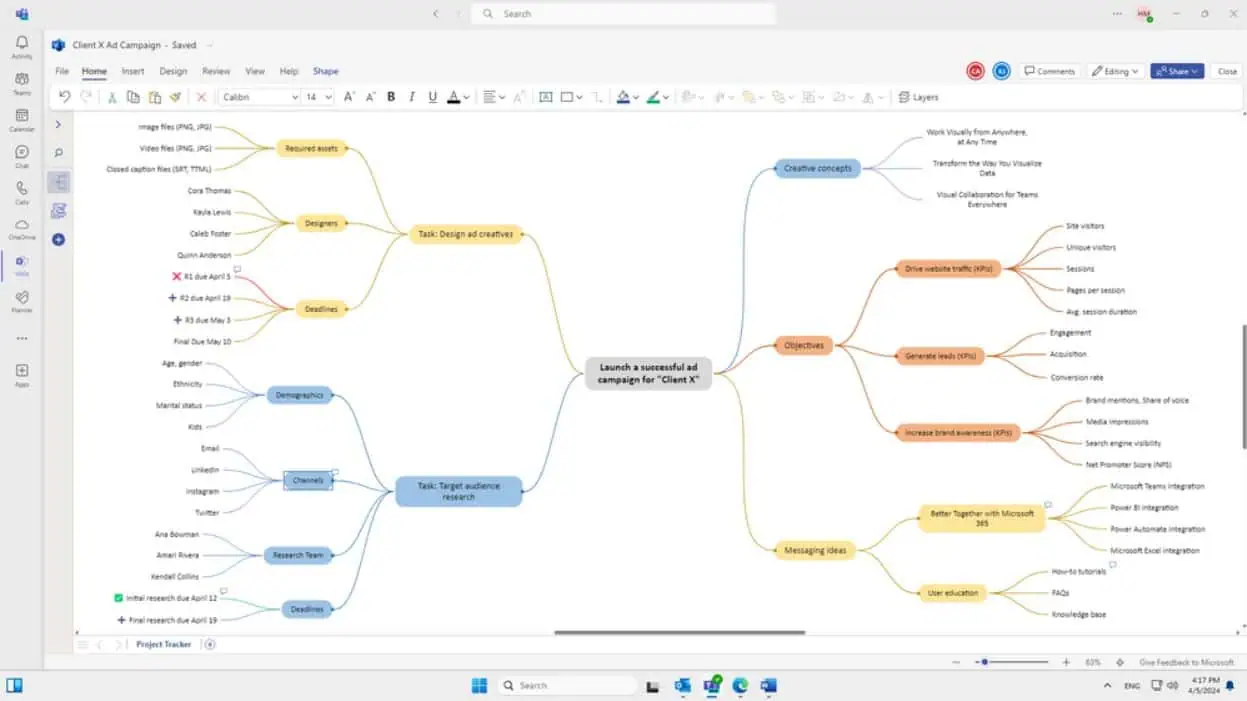Windows 10 version 22H2 is now ready for broad deployment
2 min. read
Published on
Read our disclosure page to find out how can you help MSPoweruser sustain the editorial team Read more
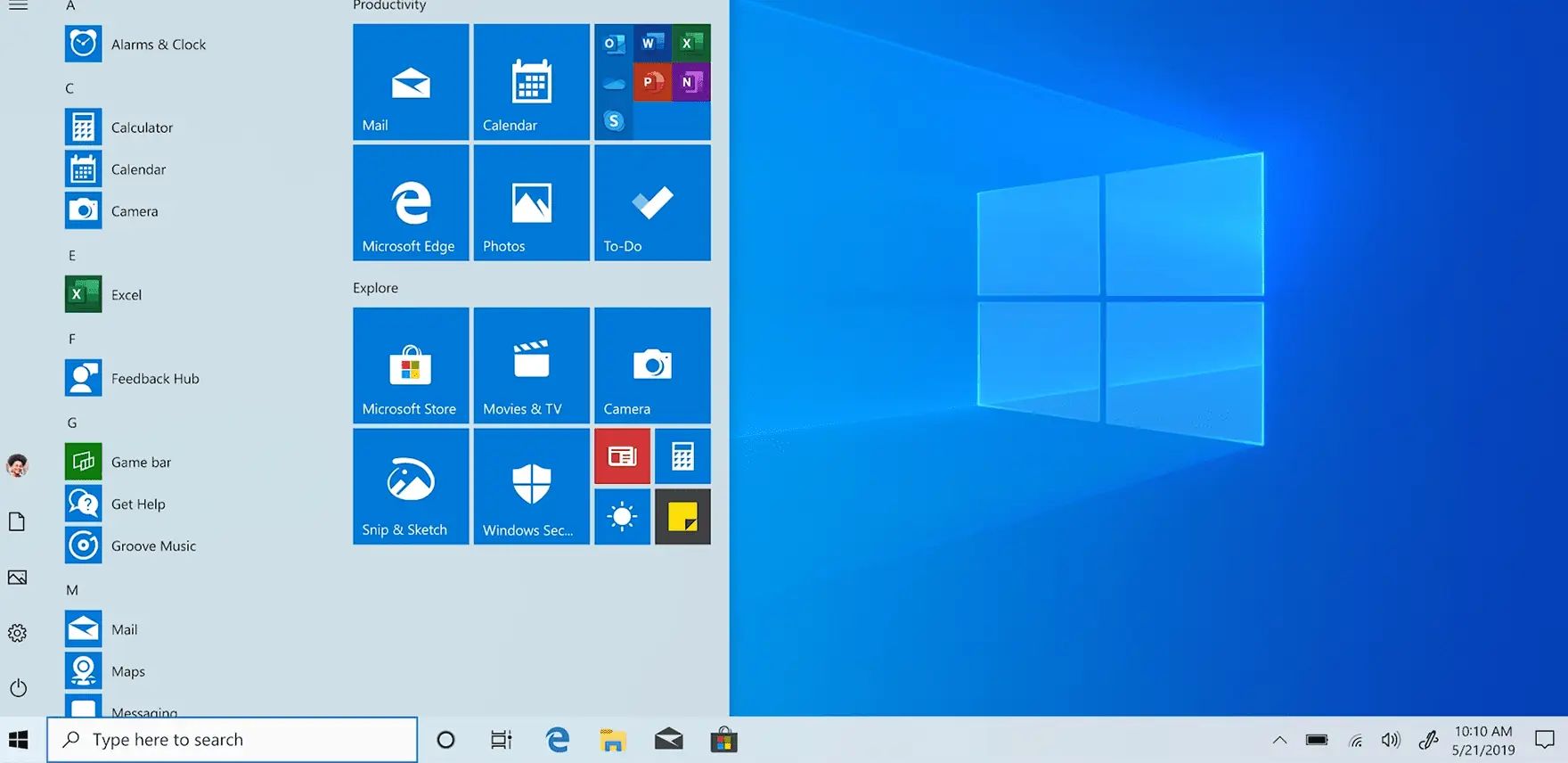
Microsoft announced the rollout of Windows 10 version 22H2 last month. While the company started rolling it out last month, it was rolling out in phases. But now, Microsoft has confirmed that the latest Windows 10 update is ready to be rolled out more broadly. It means that pretty much everyone eligible will start getting it within a few days.
Devices running Windows 10 20H2 or newer are eligible to get version 22H2. If you are running older than 20H2, your PC needs a fresh install of 22H2, which will wipe out everything from your PC. Nevertheless, eligible PCs can expect the latest Windows 10 version on the Windows Update page very soon.
While the broad deployment of Windows 10 22H2 is good news for those who do not want to upgrade to Windows 11 right now, Microsoft has not yet revealed the official changelog of the upcoming update. No one really knows about the set of new features it offers, if there are any.
Microsoft keeping the release of Windows 10 22H2 low-key makes sense from a business standpoint, as it wants more people to stop using Windows 10 and install Windows 11 instead. However, a strict hardware requirement for Windows 11 is one of the things holding many users back from installing Microsoft’s newest desktop operating system on their PCs. If you are one of those people, Windows 10 22H2 is a breath of fresh air.
If there is any tangible reason users can get excited about is a fast installation of 22H2. This is not because Microsoft has introduced some new technology. The installation should be fast because Windows 10 22H2 will install like a monthly update and not like a major OS update.
You can visit Windows Update settings by going to Settings > Update & Security > Windows Update and selecting Check for updates. Once downloaded, you can choose the installation time so it won’t disrupt your activities on your PC.