Microsoft announces rollout of Windows 10 22H2 without sharing details of features
2 min. read
Published on
Read our disclosure page to find out how can you help MSPoweruser sustain the editorial team Read more

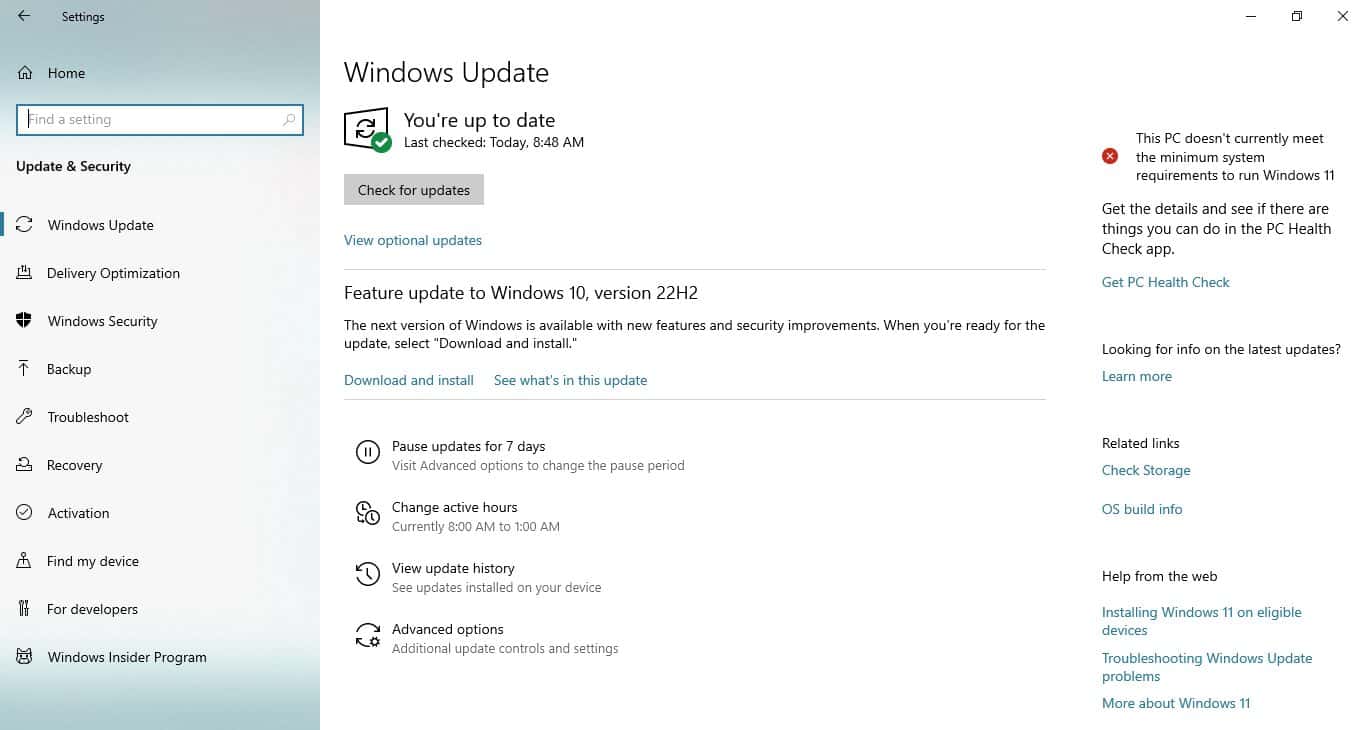
Additional Windows 11 features aren’t the only news today from Microsoft as the company is also releasing the Windows 10 2022 Update (Windows 10, version 22H2) this week.
Interestingly, while Microsoft is loud about the October Windows 11 feature drop, the company is not sharing the details of the new things coming to Windows 10 in 22H2. Well, it is logical, given the tech giant is trying to pull more customers to embrace Windows 11 as the end of support for Windows 10 in 2025 is getting nearer. With this, it is safe to say that no big improvements should be expected from it. Instead, the update will probably just be a maintenance of the OS version with very few changes to notice. Microsoft said 22H2 will only include “a limited scope of new features and functionality” that are “focused on quality improvements to the overall Windows experience in existing feature areas such as quality, productivity and security.”
Windows 10 2022 Update will be in the form of a cumulative update for PCs running versions 21H2, 21H1, or 20H2. If you have an older version, reinstallation will be needed. This will be offered to Windows 10 devices that do not meet the Windows 11 minimum requirements, but if your computers do, Windows will suggest an upgrade to the newest OS version.
Moreover, it is important to note that the 22H2 won’t be rolling out immediately. Microsoft will still need to check machines to determine which ones are clear of issues (e.g., drivers, hardware, and antivirus) to ensure a smooth installation of the update. If your PC has the latest configuration, you are probably one of the first ones to receive it.
If you are interested, you can now check for the availability of the release. Just visit your Windows Update settings by going to Settings > Update & Security > Windows Update and selecting Check for updates. Once downloaded, you can choose the installation time so it won’t disrupt your activities on your PC.









User forum
0 messages