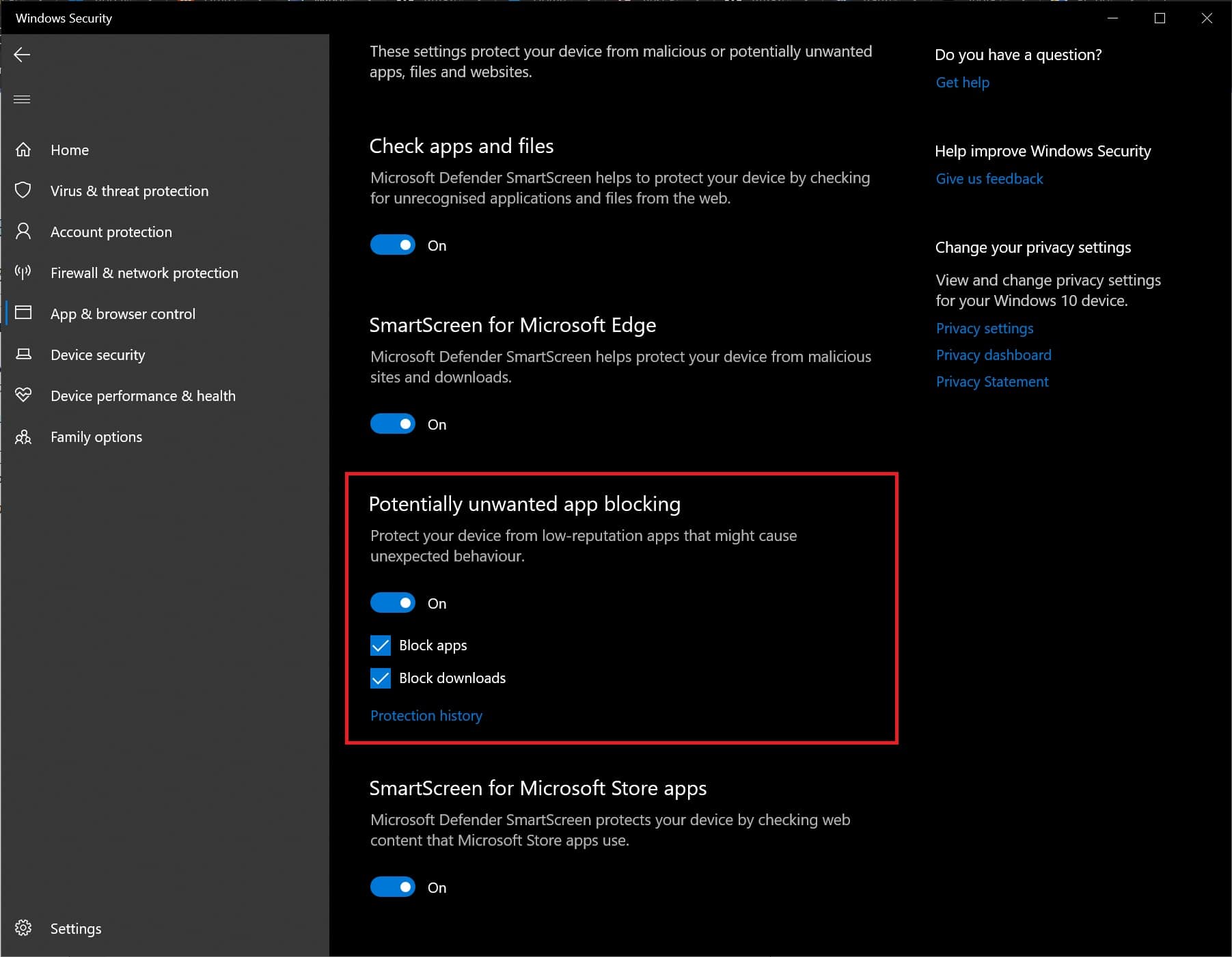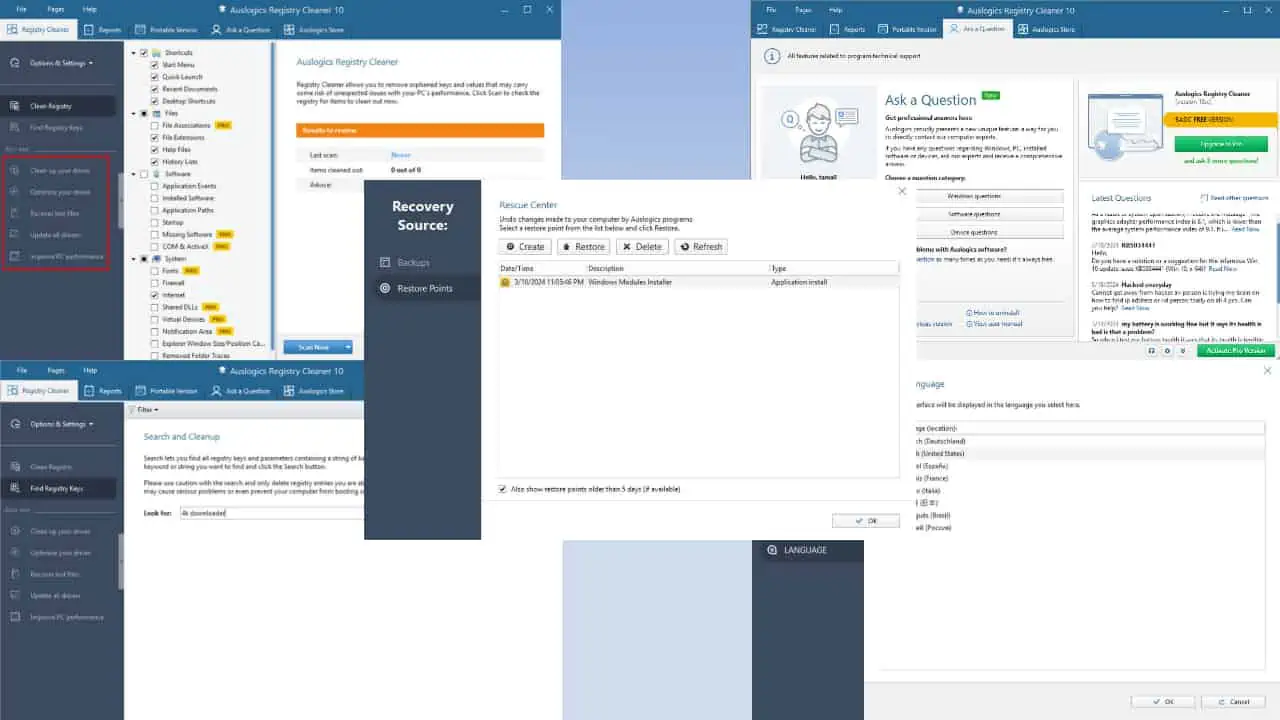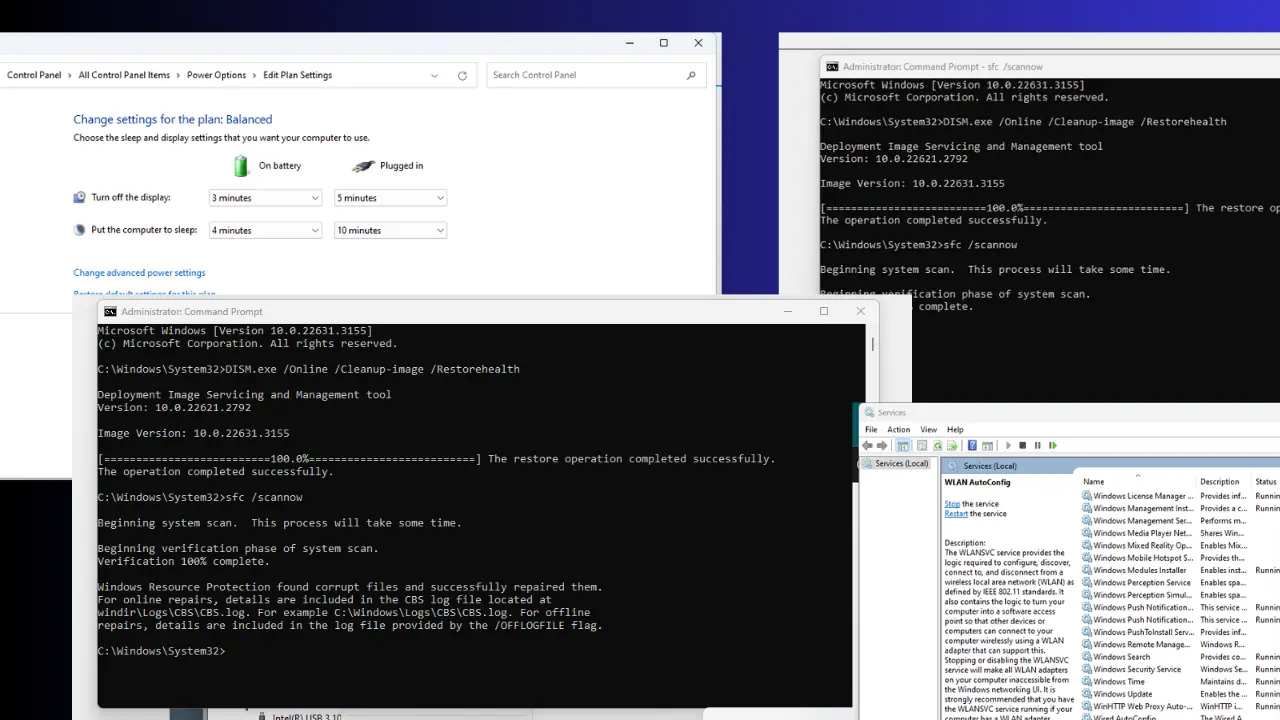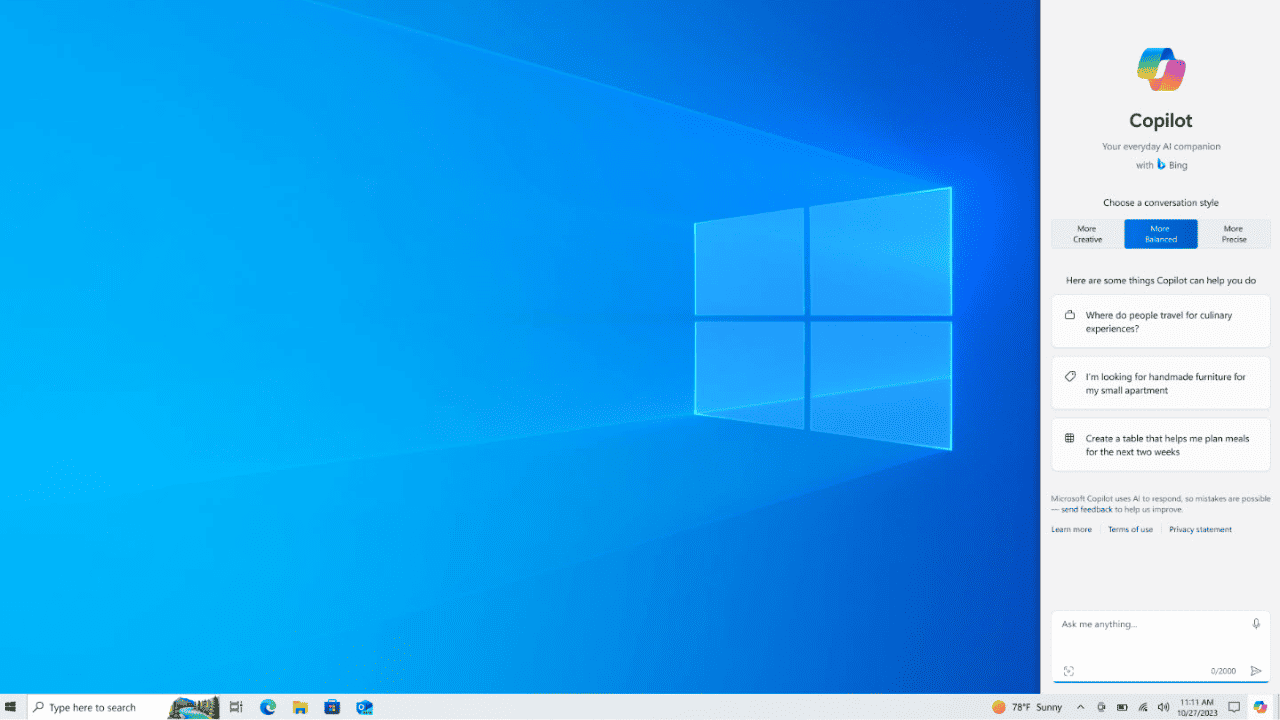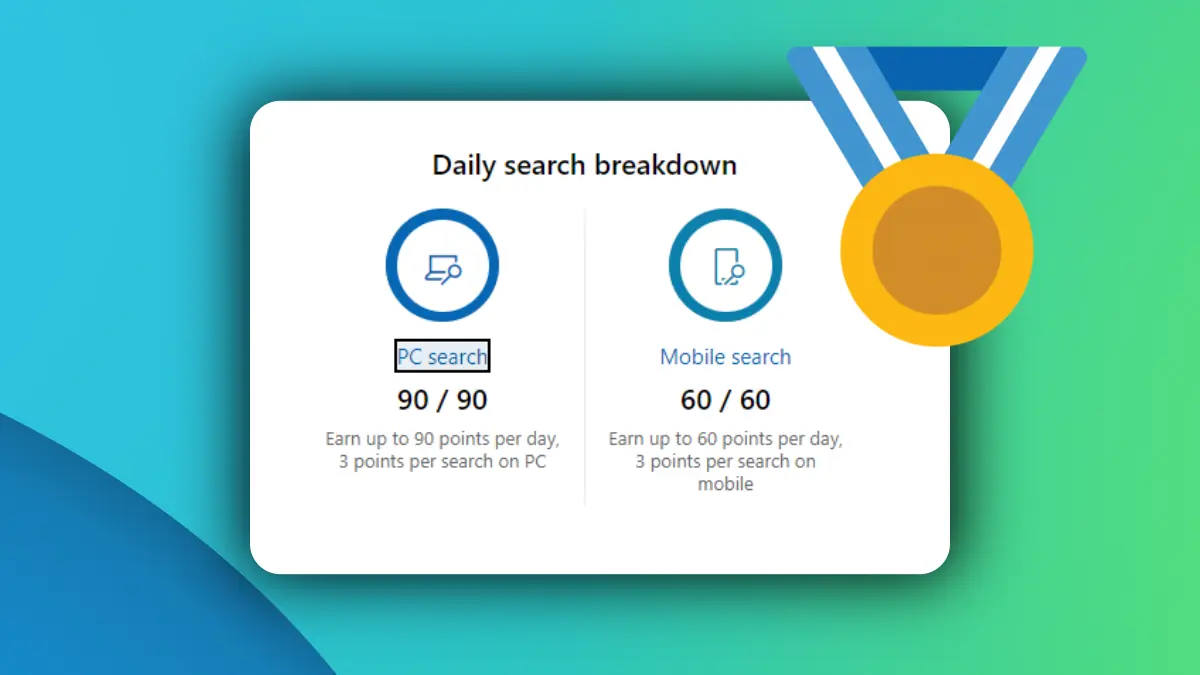Windows 10 now warns when apps are automatically launched after system startup
1 min. read
Updated on
Read our disclosure page to find out how can you help MSPoweruser sustain the editorial team Read more
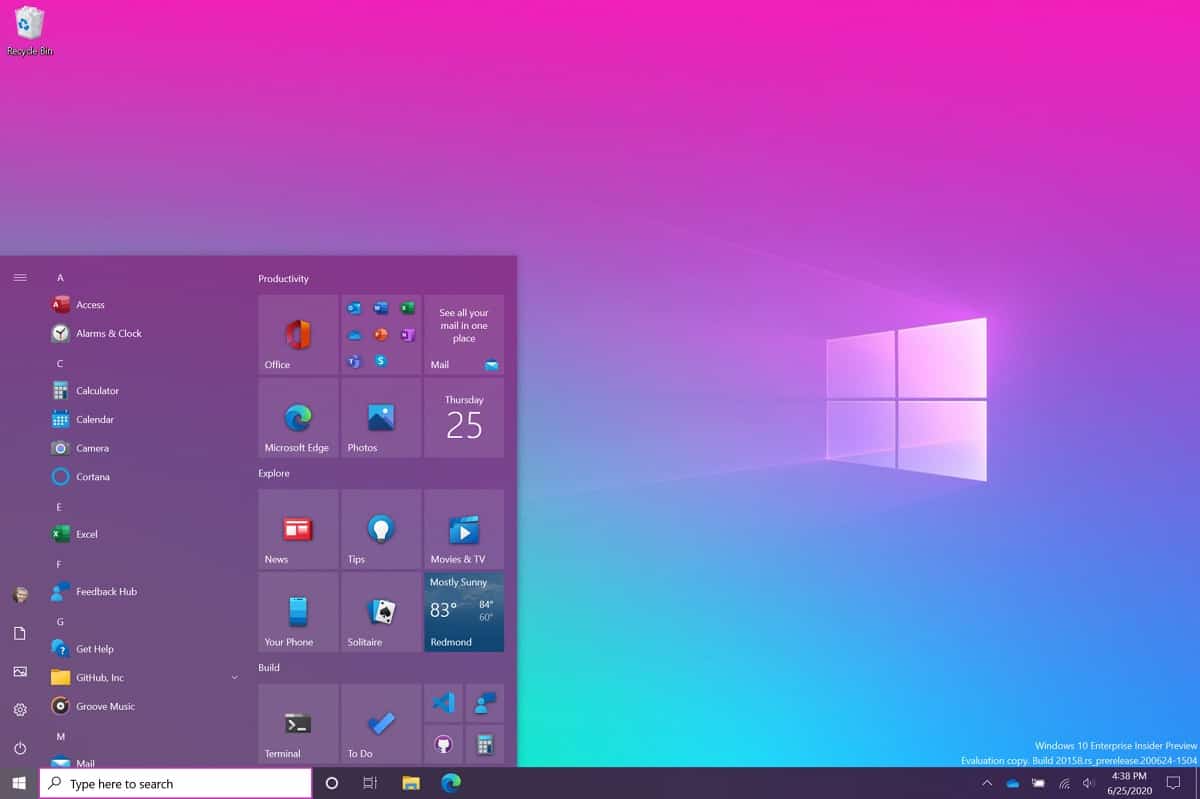
Microsoft’s Windows 10 Insider Builds recently got a useful new feature that notifies users whenever an app registers itself to run after system startup, making it easier for you to spot malicious apps quickly, and that, in turn, might save your PC from getting compromised.
However, the feature has its limitation. Jen Gentleman, a Senior Community Manager at Microsoft says that, as of now, the feature only warns of apps that are listed in Settings > Apps > Startup apps page(via Bleepingcomputer). She further clarifies that apps that are configured to autostart on login via RunOnce, Service, or ScheduledTask are not impacted by the new feature.
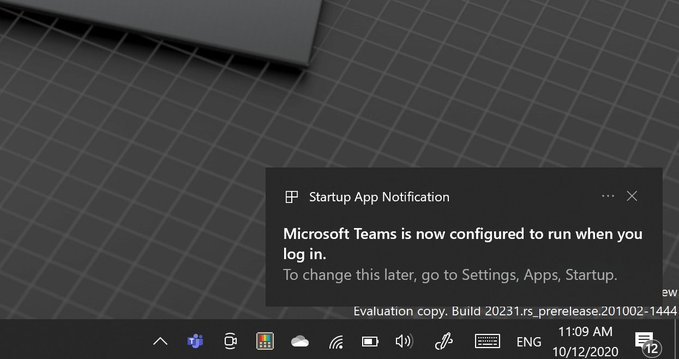
That being said, if you’re not an Insider, it doesn’t mean your PC is vulnerable to malicious apps. The latest stable version of Windows 10, which is Windows version 2004, lets you block potentially unwanted apps from downloading. However, this feature is not turned on by default — you’ll need to enable it from the Windows Security app. To enable the feature, all you need to do is open the app and then go to Apps and browser control -> Reputation-based protection settings – > Potentially unwanted app blocking.