Windows 10 Mobile TP now offers more detailed battery usage information
2 min. read
Updated on
Read our disclosure page to find out how can you help MSPoweruser sustain the editorial team Read more
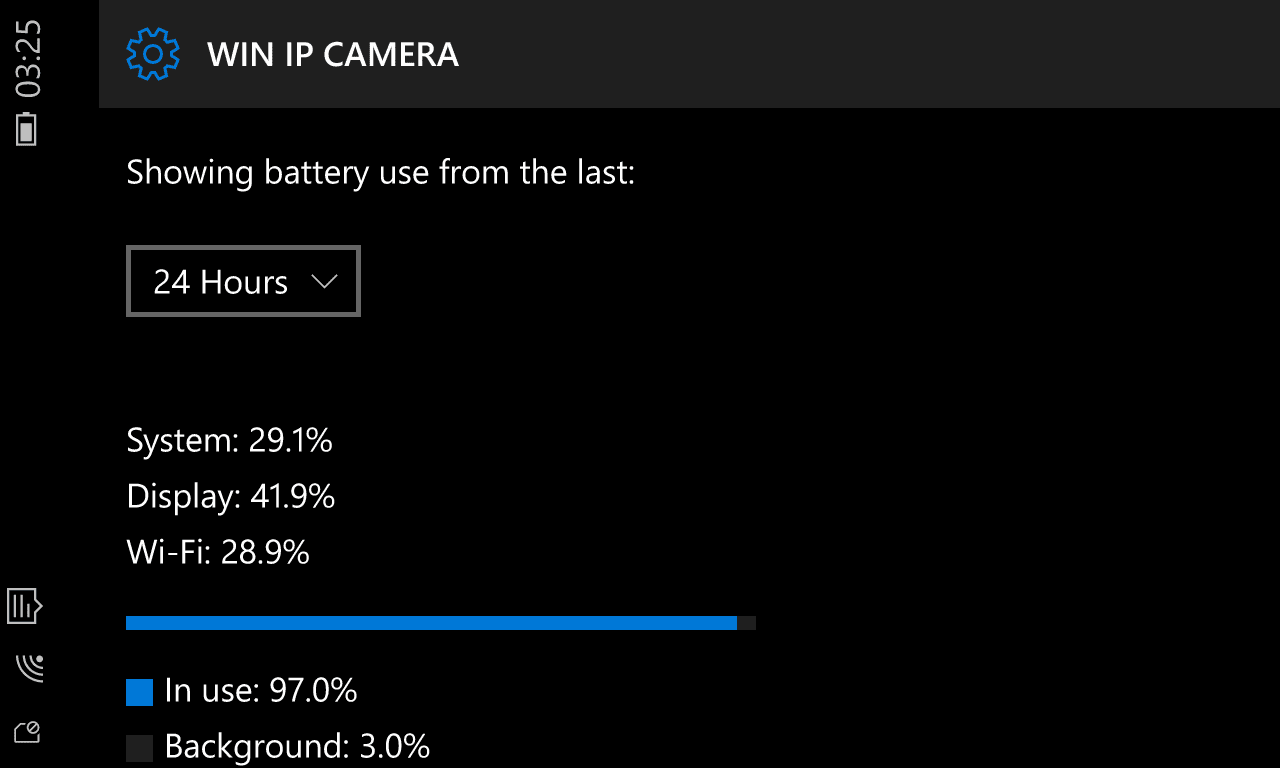
Windows 10 Mobile TP Build 10136 offers many new features, both big and small. One of the more interesting and useful ones is the increased information delivered by the battery saver app found in Settings.
Besides just showing you how much of your battery life went to using the app, as the older Battery Saver app did, the new one will now also offer you information on how that battery was used, be it to light up the screen, run the processor or transfer data.
In the above example we have an app like Win IP Cam, where we can see a large proportion of its energy usage is in transferring video over WIFI, but that leaving the screen on has also caused quite a bit of battery drainage.
This contrasts with an app like Project Spartan, where data transfer is only a small part of the issue, and lighting up the screen is a big source of power drain (possibly addressed simply by reducing screen brightness.)
Hopefully the extra information provided will make it easier to track down that one rogue app which drains your battery in only a few hours, and the additional detail could possibly help you diagnose and fix the issue, rather than simply uninstalling it.
Do our readers appreciate this level of detail? Let us know below.
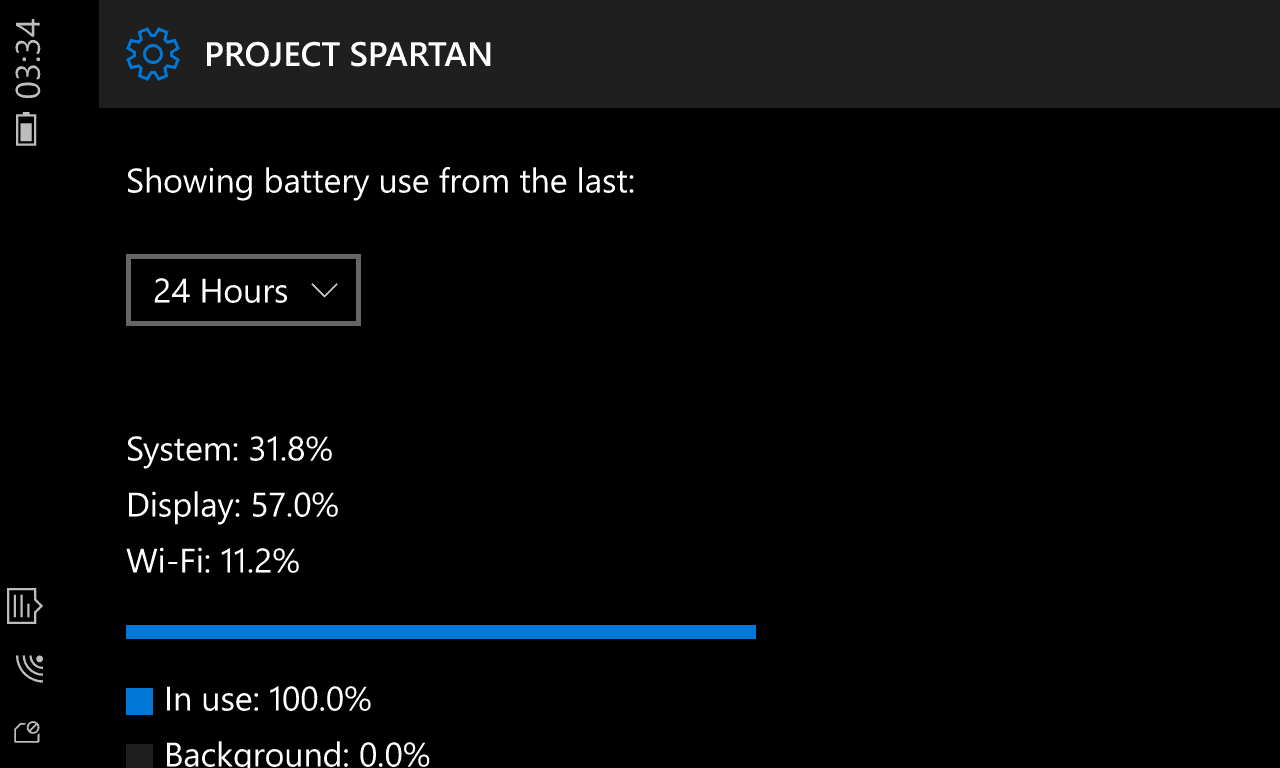








User forum
0 messages