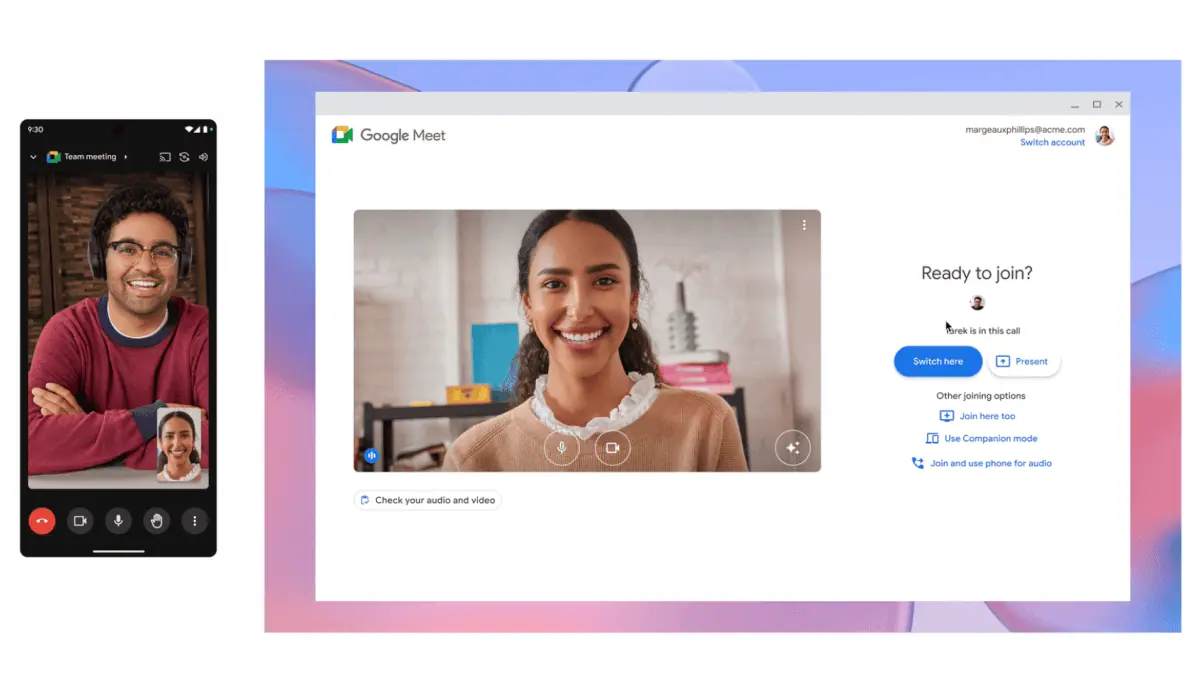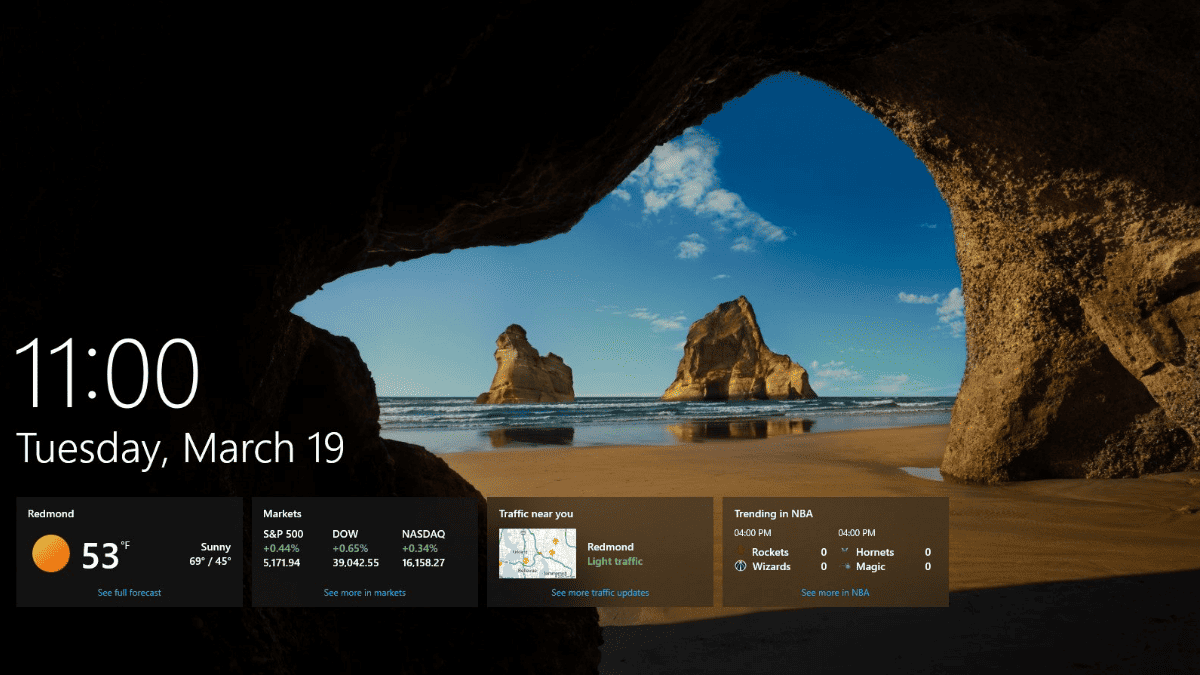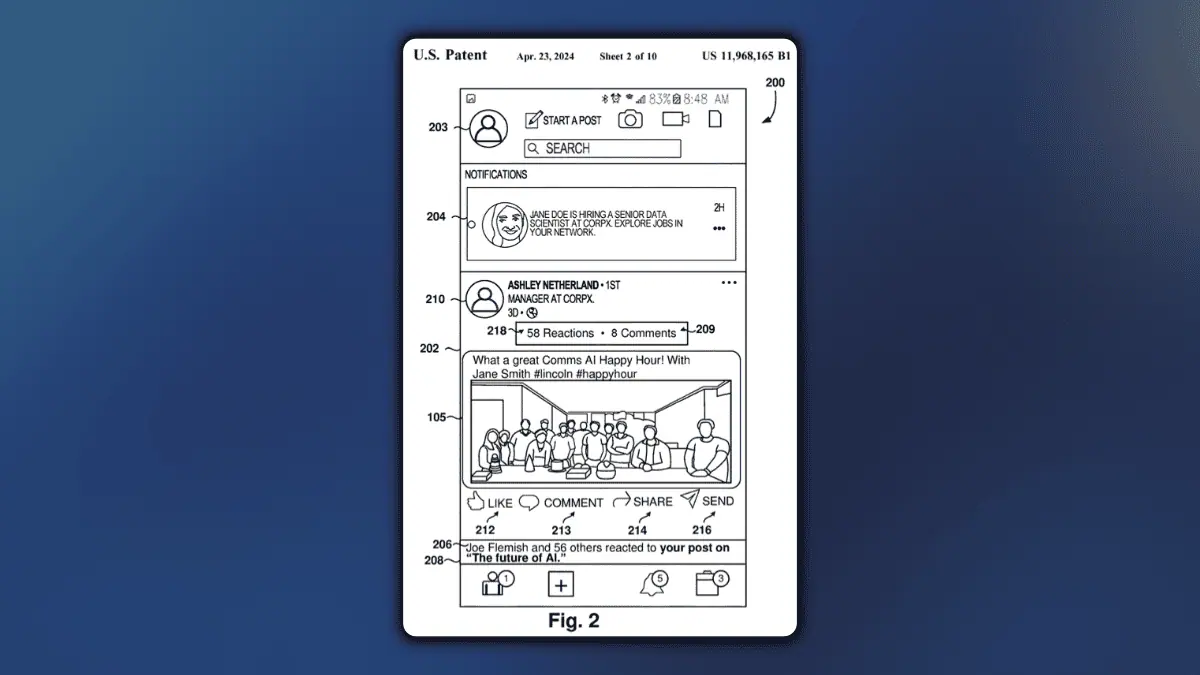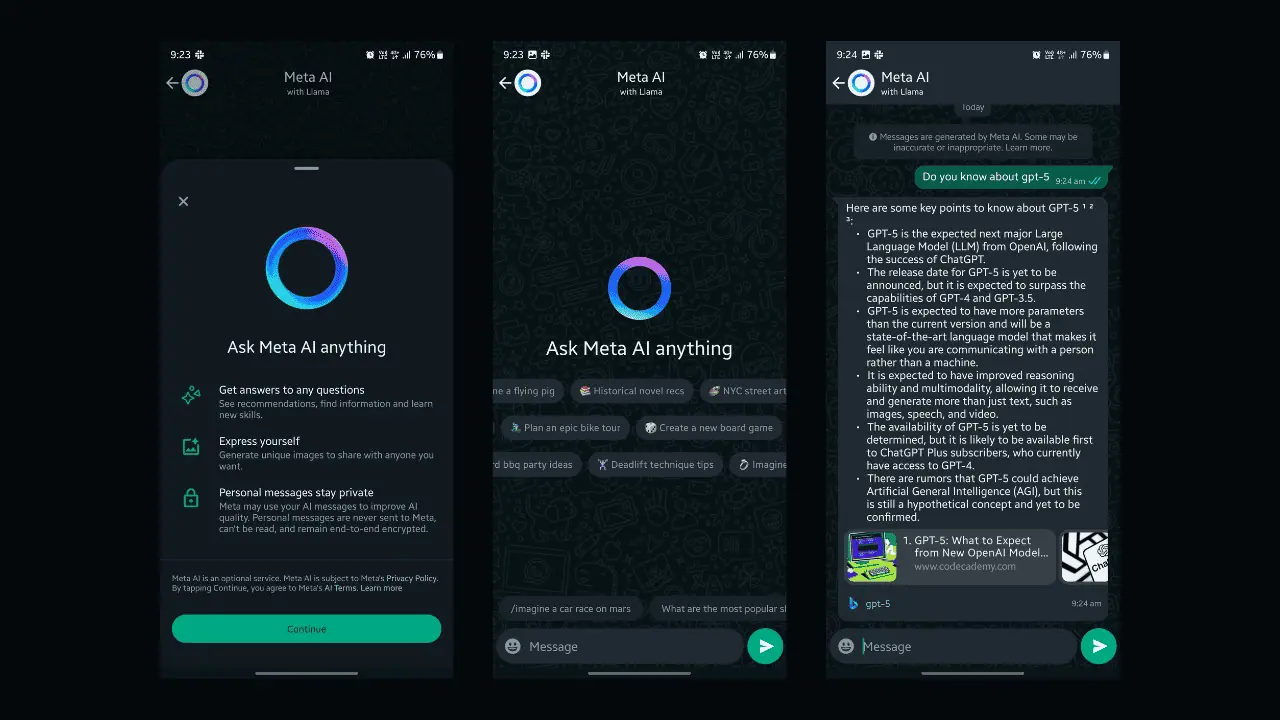Windows 10 KB5003173 update is failing with 0x800f0922
1 min. read
Updated on
Read our disclosure page to find out how can you help MSPoweruser sustain the editorial team Read more
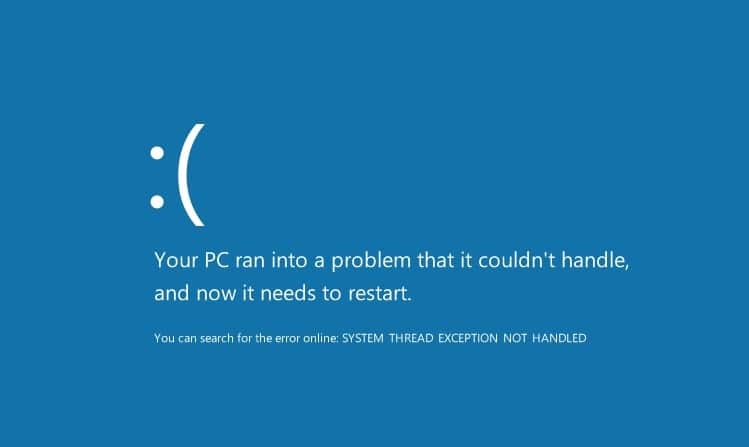
Some users are reporting that they are unable to install the latest Windows 10 Cumulative Update for Windows 10 version 20H2 (released in October 2020) and version 2004 (released in May 2020).
Some users trying to install KB5003173 are running into error 0x800f0922, with the update failing and then automatically rolling back.
According to users on Reddit, the users affected are mainly those who manually removed Microsoft Edge (Chromium) to restore the legacy Microsoft Edge. The update fails when it detects an empty Edge folder in the system drive (C:\Program Files (x86)\Microsoft\Edge\).
The May 2021 Cumulative update is quite important, featuring fixes for 55 recently discovered flaws, including 4 classified as critical and three Zero-Day Exploits
Workaround
The workaround for the issue is to navigate to Program Files (x86), open the Microsoft folder, locate and delete the Edge folder and restart the system.
An alternative solution is to download and re-install the new Edge (Chromium) browser.
Have any of our readers run into this issue? Let us know below.
via WindowsLatest