Windows 10 Device Manager loses the ability to search online for driver updates
1 min. read
Updated on
Read our disclosure page to find out how can you help MSPoweruser sustain the editorial team Read more
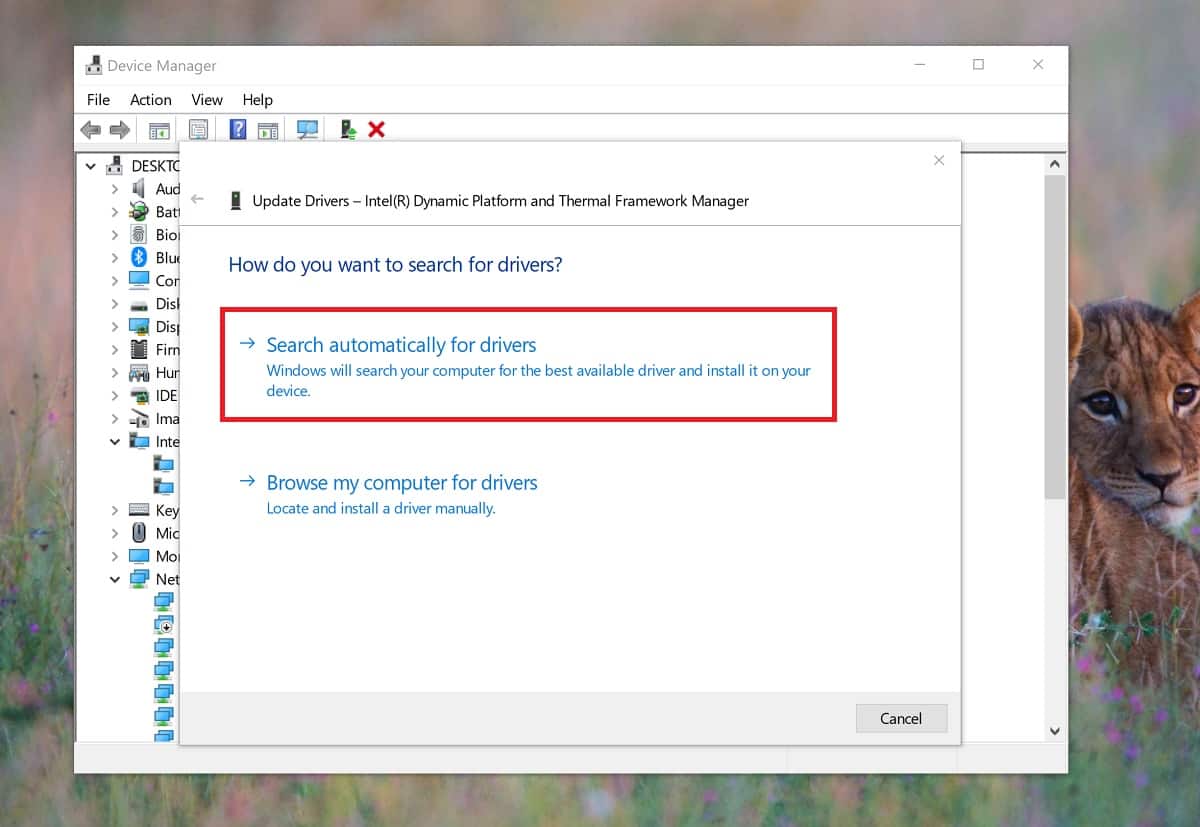
Microsoft has been slowly moving functionality from the Control Panel applets to the Modern Settings in Windows 10, but long-time Windows users may be annoyed by the latest change in Windows 10 version 2004 (Build 19041.423), noticed by WindowsLatest.
In this version of Windows 10, Microsoft removed the ability for Device Manager to search online for driver updates, meaning the app can only update drivers that have already been installed on your PC or downloaded earlier.
To download updated drivers from Microsoft’s catalogue you now have to go to Settings > Update and Security > Windows Update > View Optional Updates > Driver Updates.
Given that most users never update drivers this should not be an issue, but long time power users may need to relearn a thing or two.



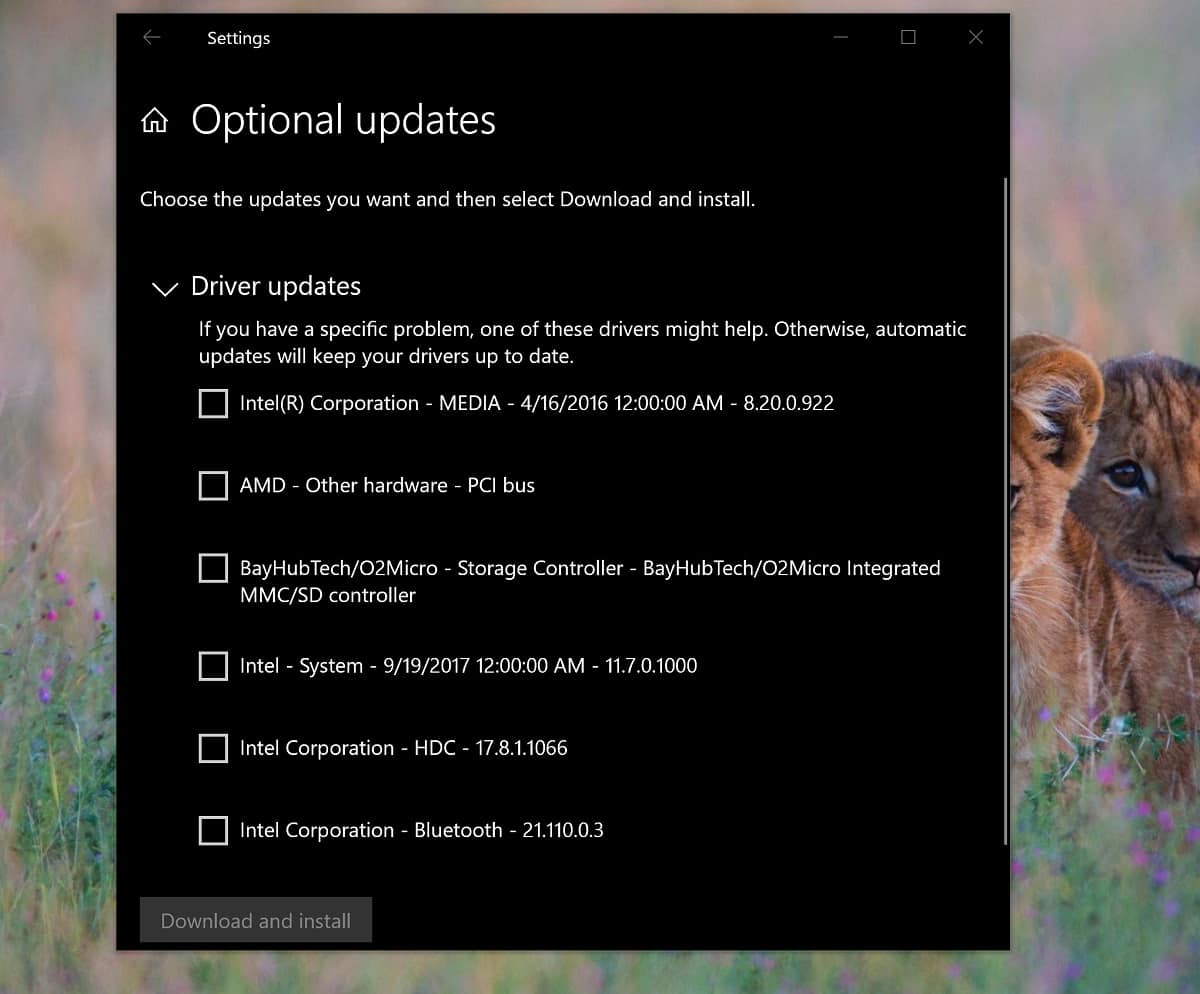








User forum
0 messages