Windows 10 Build 14393.5 now available for Release Preview and Slow Rings
2 min. read
Published on
Read our disclosure page to find out how can you help MSPoweruser sustain the editorial team Read more
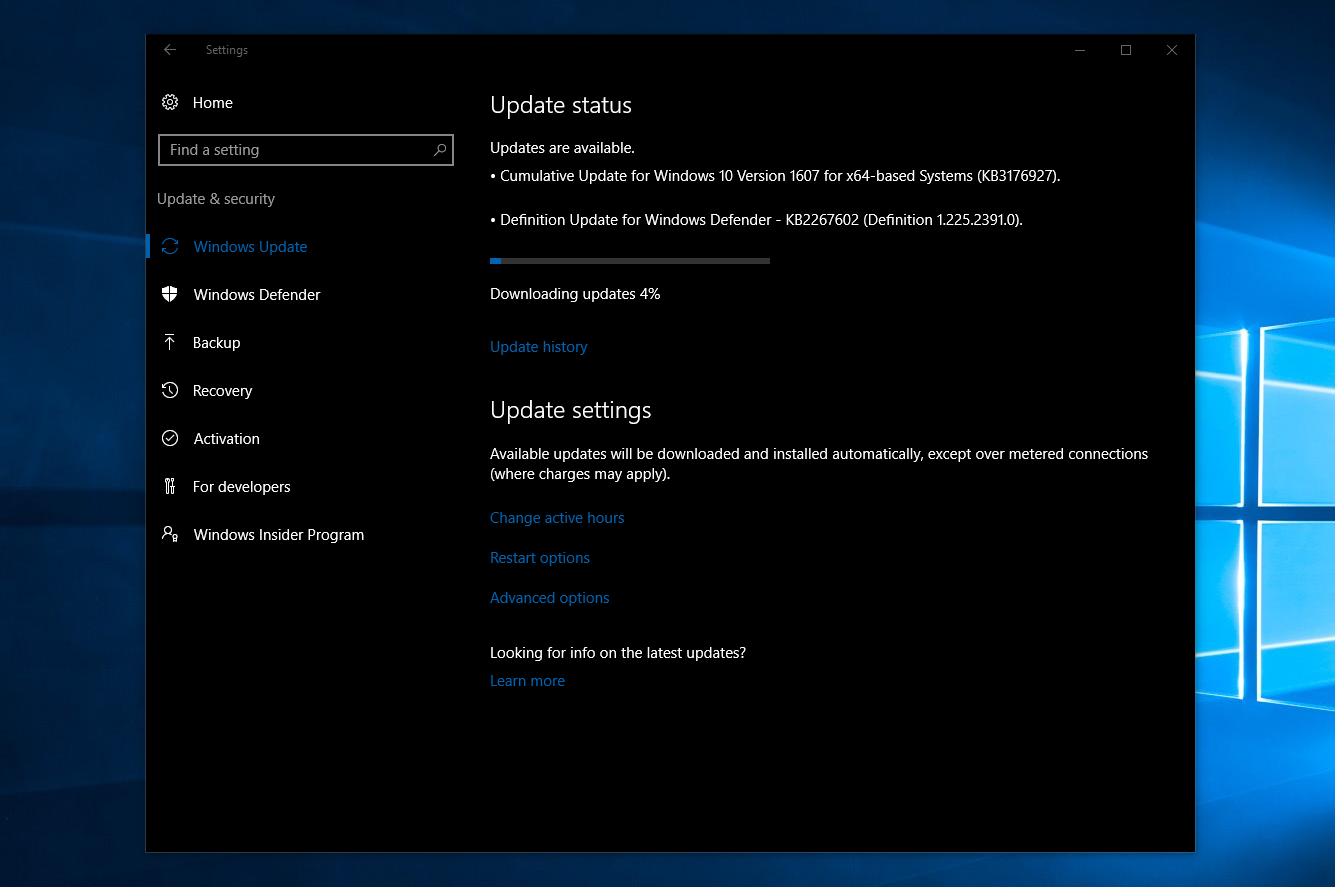
Microsoft is pushing the first Anniversary Update build of Windows 10 to the Release Preview ring. Today, the company is releasing build 14393.5 for the Release Preview ring, as well as the Slow Ring. The build is available for both PCs and Mobile.
#WindowsInsiders: we have released Cumulative Update (KB3176927) for PC + Mobile -> 14393.5 on the Slow Ring + RP https://t.co/2aBYznoDO1
— Dona Sarkar (@donasarkar) July 28, 2016
The build includes a couple of bug fixes, which you can view below:
- We have improved reliability and performance of Microsoft Edge with AdBlock and LastPass extensions enabled. These extensions should continue to work after installing other extension updates from the Store.
- We fixed an issue causing battery to drain due to runaway CPU processes while a device is idle. We also fixed a battery life issue due to the proximity sensor always running on some devices.
- We fixed an issue causing Store apps to stop launching due to a licensing issue.
- We have fixed an issue that results in Windows Updates being delayed on systems with Connected Standby.
- We fixed an issue where the Korean IME would not have the correct composition on some custom TSF3 edit controls on PC.
- We fixed an issue where you might not be able to type in text into Search or some Store apps without having to restart the process.
- We have fixed an issue where keyboard input on some Windows tablet devices would not rotate to landscape normally.
Just like the Fast Ring release, Build 14393.5 comes with the cumulative update KB3176927 for Slow Ring. If you are a Windows Insider, just head over to the Settings app, then go to the Update & Security section to check for the latest update. Happy downloading, Insiders!
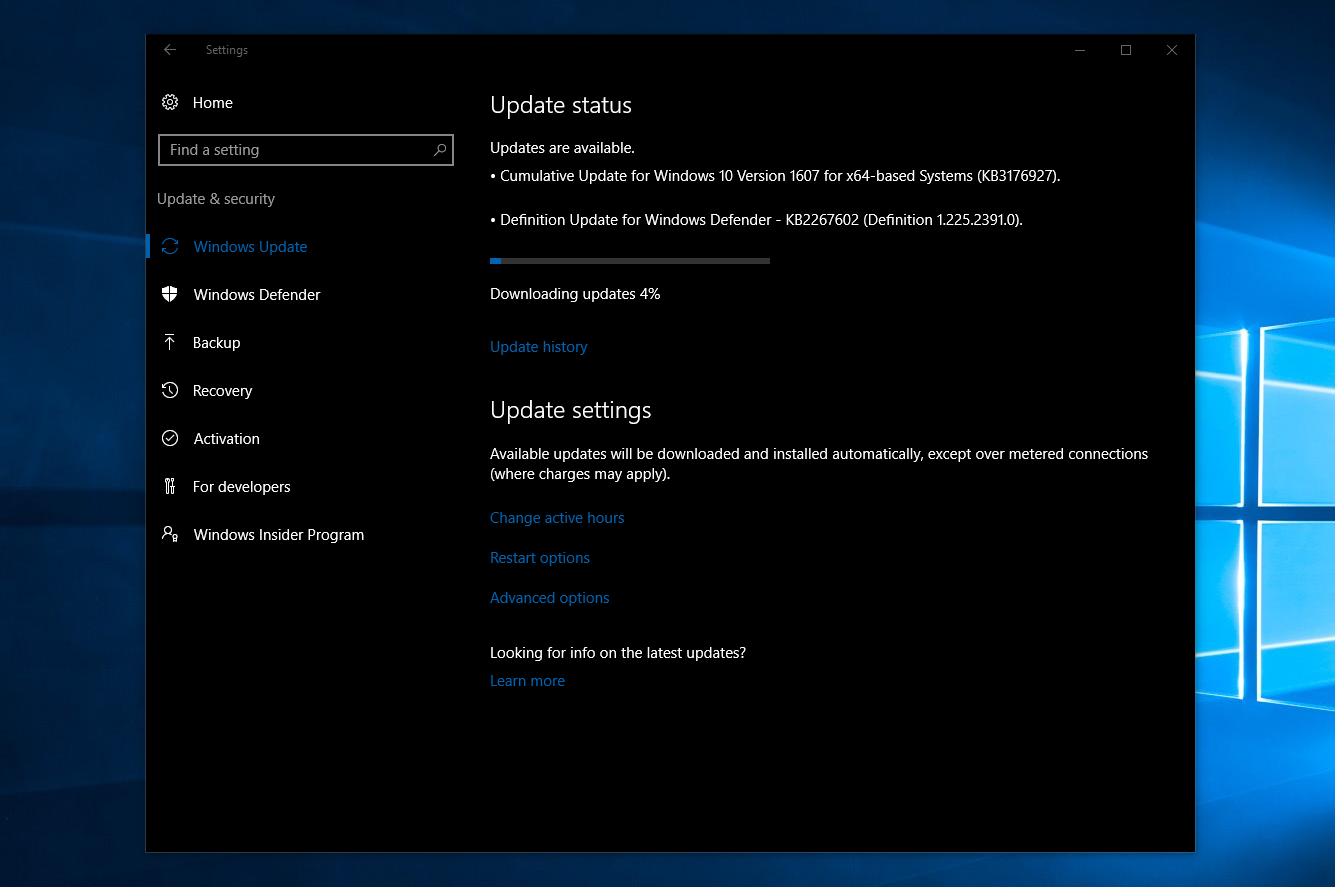








User forum
45 messages