Windows 10 19H1 will show File Explorer dates in "conversational format"
2 min. read
Published on
Read our disclosure page to find out how can you help MSPoweruser sustain the editorial team Read more
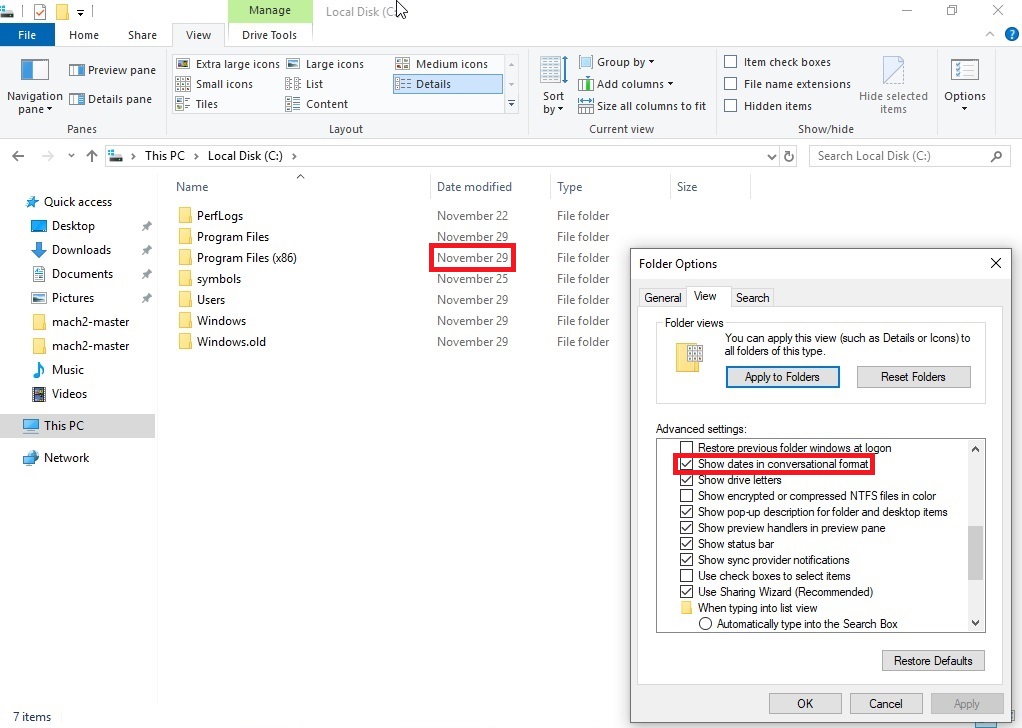
Microsoft has been fiddling around the edges of the Windows 10 File Explorer for some time now, adding a dark mode and promising further changes with the release of Windows 10 Build 18277.
Now in the latest 19H1 Windows 10 Build 18290 WindowsLatest has noticed a new change to the way dates are displayed in the File Explorer.
Instead of using the full numerical date, e.g. “29/11/2018 10 AM” the File Explorer now uses a more friendly “November 29” format.
Microsoft is continued to make changes to the File Explorer, but are separately still working on a UWP File Manager which is also getting improvements along the way, including drag and drop support, better copy and paste and more.
To activate that UWP File Explorer:
- Right-click the desktop, go to New and select Shortcut.
- In “Create shortcut” wizard, enter the following part in the location box:
- explorer shell:AppsFolder\c5e2524a-ea46-4f67-841f-6a9465d9d515_cw5n1h2txyewy!App
- Click Next and name the shortcut UWP File Explorer.
- Click finish.
To get the updated Win32 File Explorer you, of course, need to be a Windows 10 Insider, with all the issues that entail, which can be activated by going to Settings >Update and Security and selecting Windows Insider Programme.








User forum
0 messages