You will soon be able to pause Windows 10 updates
2 min. read
Published on
Read our disclosure page to find out how can you help MSPoweruser sustain the editorial team Read more

With Windows 10, Microsoft introduced a new system which it calls “Windows as a Service”. Windows as a Service is really good as users get major OS upgrades for free. But there are a couple of downsides to this as per usual: for one, updates aren’t always stable and some users simply hate change. More importantly, though, Windows 10 updates can be quite broken sometimes — for instance, Windows 10’s Anniversary Update broke “millions” of webcams around the world and a recently released cumulative update for Windows 10 broke the internet connection for many users.
If you are not a fan of automatic Windows 10 updates, you might be glad to know that Microsoft will soon let you pause Windows 10 updates. In a recently leaked build of Windows 10, Microsoft added a new option to pause updates on Windows Update which, as the name implies, will simply pause the updates from being installed — for up to 35 days, and that’s frankly more than enough if you are concerned about the stability of a new update.
It is worth noting that the leaked build is an Enterprise SKU build, so it isn’t confirmed if the feature will be available on other SKUs such as Pro or Home.
As Microsoft notes, security updates for Windows Defender will continue to be installed automatically which isn’t really an issue as these updates won’t affect the stability of the OS.
This feature, unfortunately, won’t be available until the Windows 10 Creators Update is released. At the moment, the Creators Update is expected to arrive in early 2017 — sometime around March. If you are a Windows Insider, you will likely be able to try out this feature in January when Microsoft releases a new Windows 10 Insider Preview build.

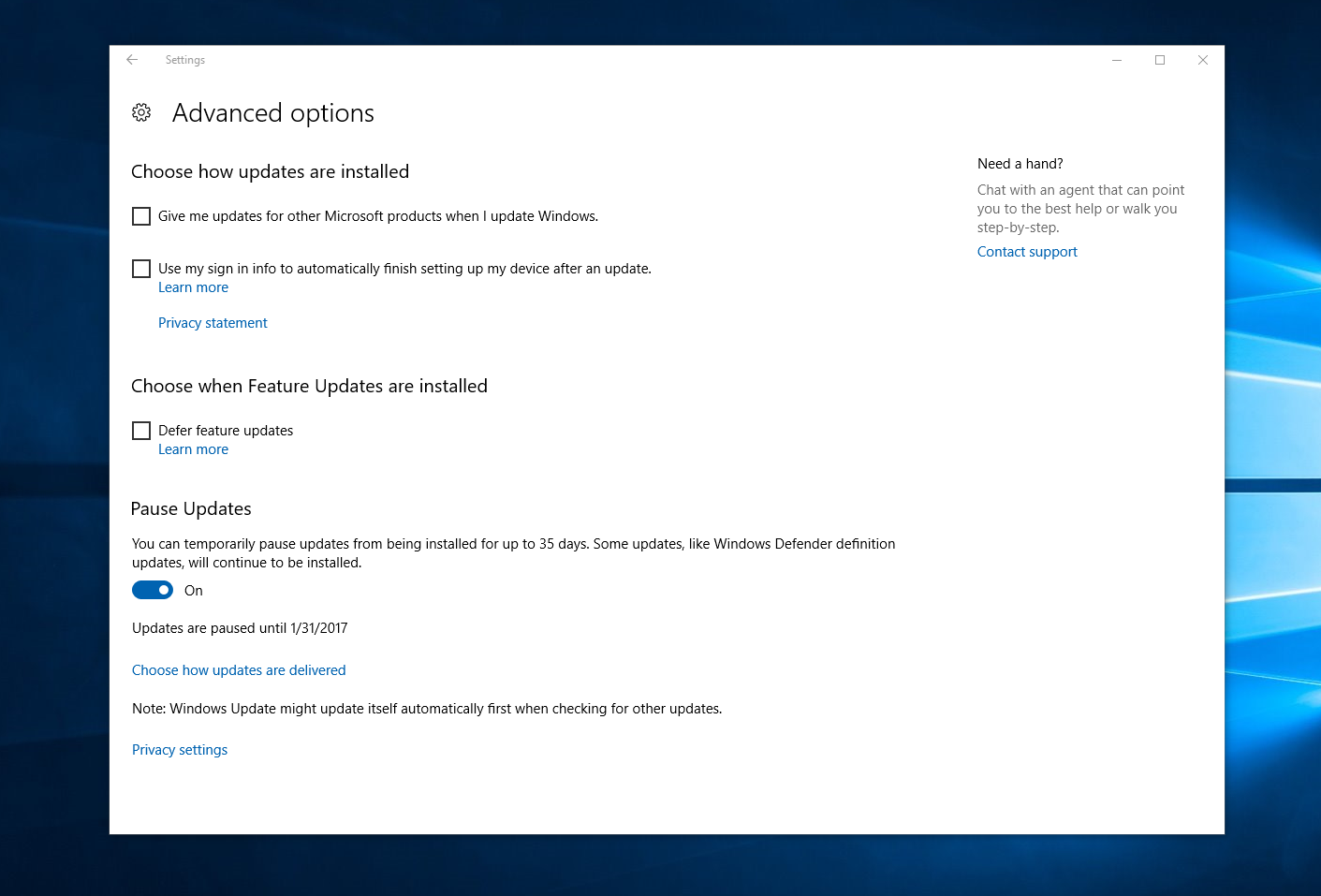








User forum
0 messages