Why Can't I Follow Someone on Facebook? 6 Great Fixes To Try
6 min. read
Updated on
Read our disclosure page to find out how can you help MSPoweruser sustain the editorial team Read more
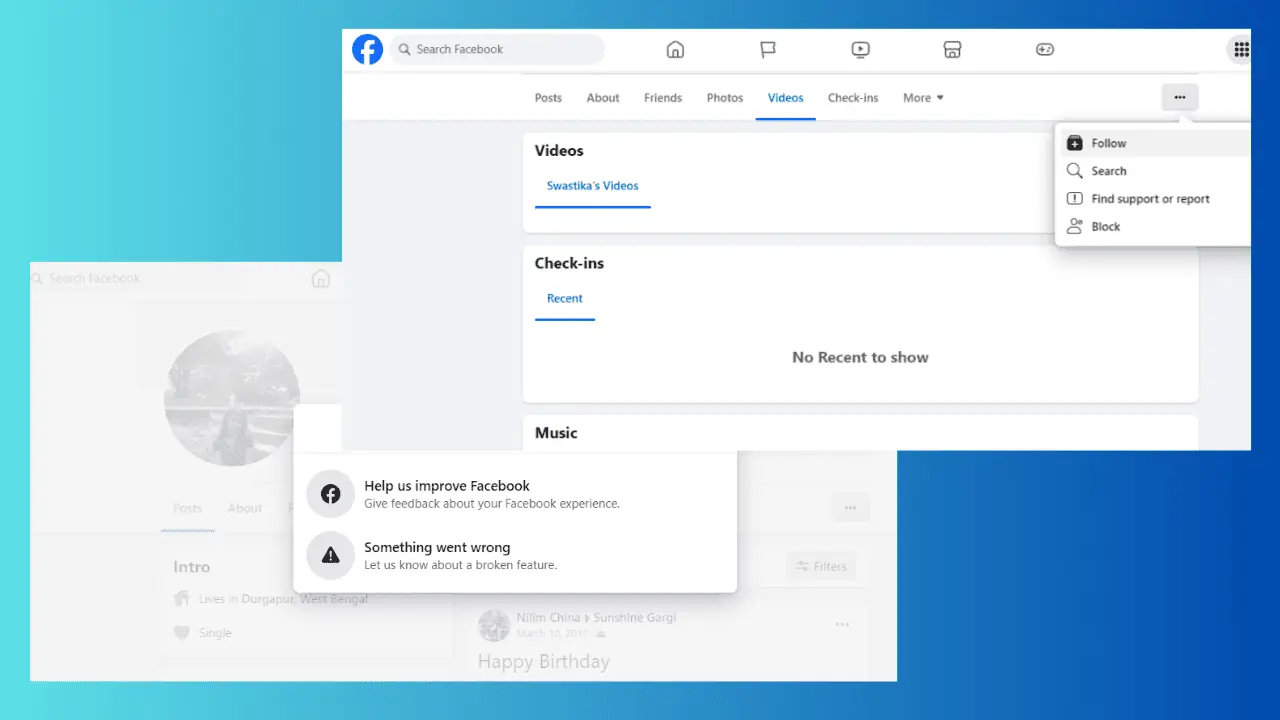
Wondering why can’t you follow someone on Facebook? It can be very confusing when you can’t connect with people on the platform.
Luckily, there are ways to resolve this problem easily. I’ve rounded up 6 ways that’ll help you follow people on Facebook. But first, let’s dive into the issue and explain why it happens!
Why Can’t I Follow Someone on Facebook?
According to my research, here are the most common reasons why you’re unable to follow someone on Facebook:
- You can’t find the Follow option because the person hasn’t enabled it.
- There’s a Facebook bug that’s restricting you from following.
- The person or page you’re trying to follow has blocked you.
- You have pending app updates.
How To Follow Someone on Facebook
Below, you’ll find 6 solutions to fix this annoying issue:
1. Use the Web Version
Here’s how to follow people on the web version:
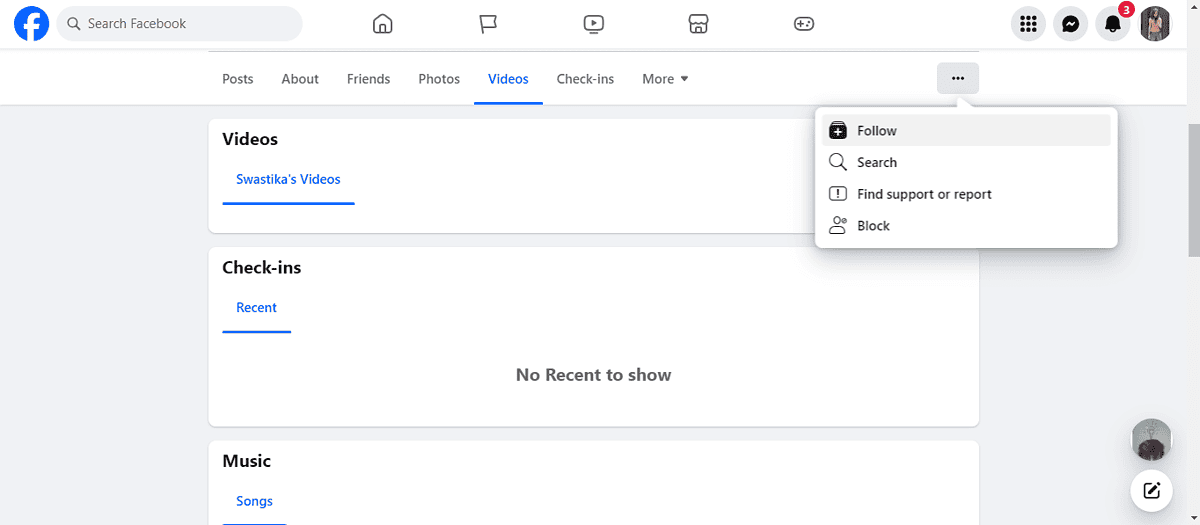
- Go to Facebook and log in to your account. Use the search bar on the left side of your screen to search for the person you’re looking to follow.
- Once you select the profile, you can click on the three horizontal dots below the Add Friend and Message options.
- Click the Follow option from the drop-down menu that opens.
2. Use the Facebook App
If you can’t find the Follow button on the web version, try your luck with the app:
- Open FB and find the search icon on the top right of your screen. Type in the name of the person you’d like to follow.
- Click on the three horizontal dots and click the Follow option.
Once you’re successful, you’ll notice all their posts on your feed.
3. Try Adding Them as a Friend
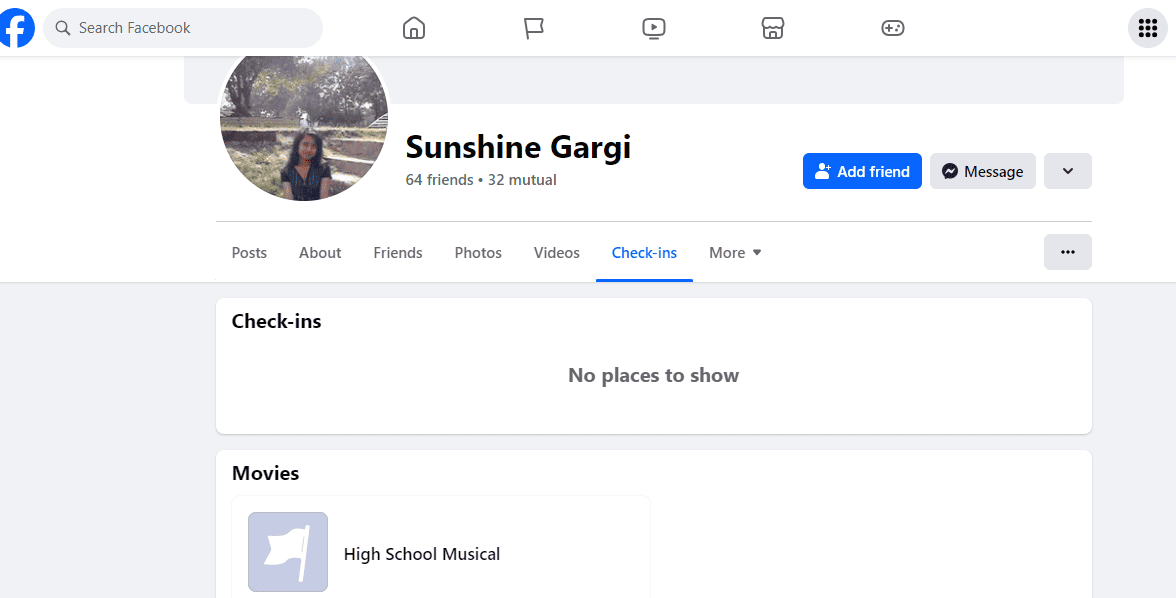
If you can’t find the option to follow this person, it might be because they haven’t enabled following, or they’ve locked their profiles. In that case, consider sending them a friend request by clicking on Add a Friend.
Sometimes, sending a friend request might automatically prompt the Follow action. You’ll be shown a notification that you’re now following this person.
At this point, you can choose to revoke your friend request by clicking on the three dots and selecting Cancel Friend Request. This will ensure you’re not friends on Facebook, but you’re still following them.
Or you can just wait for the person to accept the friend request and automatically follow them.
4. Report a Bug to Meta
If you’ve tried everything and you’re still wondering, “Why can’t I follow someone on Facebook?” it might be a bug. You should report it by following these steps:
For Desktop
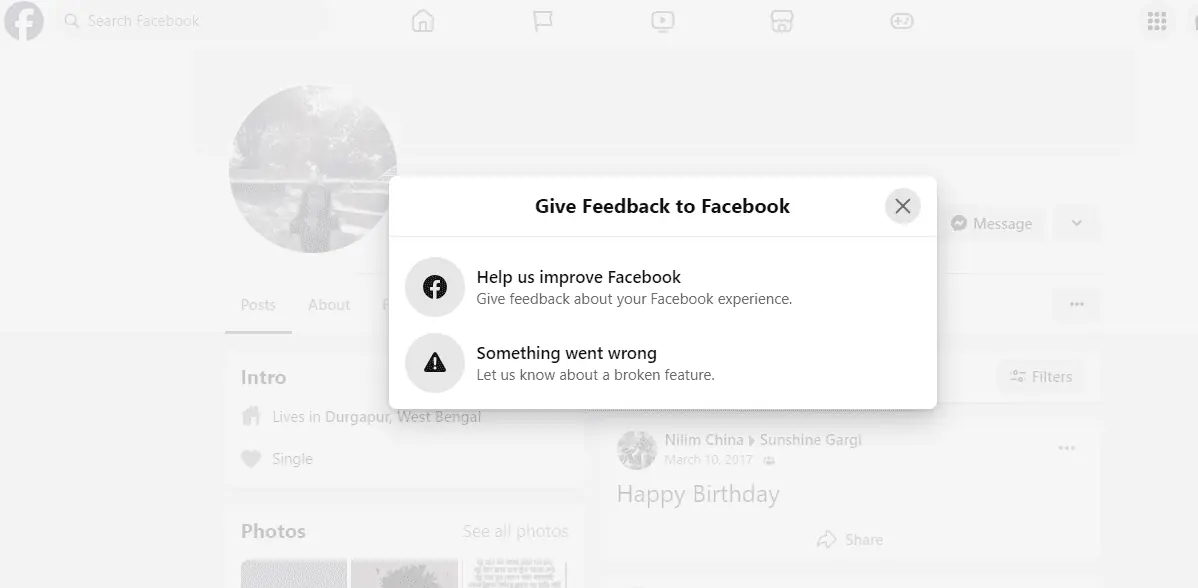
- Log in and click on your account in the top-right corner of your page.
- Click on Help & Support > Report a Problem to go ahead with reporting a bug or a broken feature.
- You’ll be shown two options: Help us improve Facebook and Something went wrong. Next, click on Something went wrong to report how you’re unable to follow someone on Facebook.
- You’ll be shown two options again to include/not include full activity logs in your report. Choose the option that works for you based on your privacy settings and how much of your personal information you want to divulge.
- When the “How can we improve” dialogue box opens, you should choose an area from the drop-down that aligns with your problem.
- In this case, I suggest sticking to Other. You can also choose Pages in case it’s a page-related issue you’re trying to report.
- You’ll be required to add details in the following box. You can be as descriptive as necessary.
- Add relevant screenshots, photos, and videos to show the issue you’re facing. Click on Submit and wait to hear back from Facebook.
For Mobile
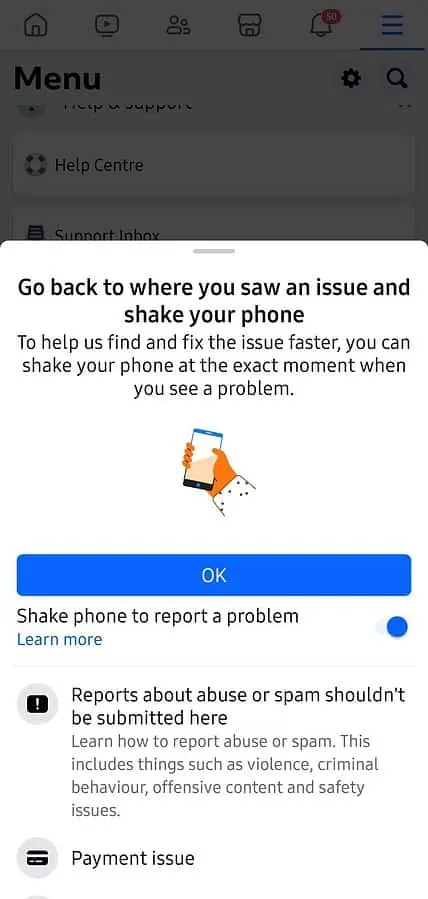
- Open the Facebook app and log in. Once you’re on the homepage, click on the hamburger menu (three horizontal lines) on the top right of your screen.
- Scroll down to Help & Support at the bottom of your screen and click on it.
- Click on Report a problem, and you’ll be asked to Go back to where you saw an issue and shake your phone.
- Press OK.
- If you would rather not shake your phone to report a problem, you can also scroll down and select Continue to Report a Problem.
- Facebook will ask you whether you want to include complete logs and diagnostics in your report. You can choose: Include or Don’t Include, depending on your preferences.
- Next, choose a product where you’re facing an issue. In your case, pick Friend Requests, Pages, or Others.
- Detail out the issue you’re facing in the next dialogue box. Click on Submit and wait to receive a message from Facebook.
5. Check From a Different Facebook Account
While you’re waiting to hear back from Meta, you can check if you’re able to follow this person from a different Facebook account, preferably from another device. You can borrow a friend’s phone and try following the person.
If you can, it might be because the user has blocked you.
6. Update Your Facebook App
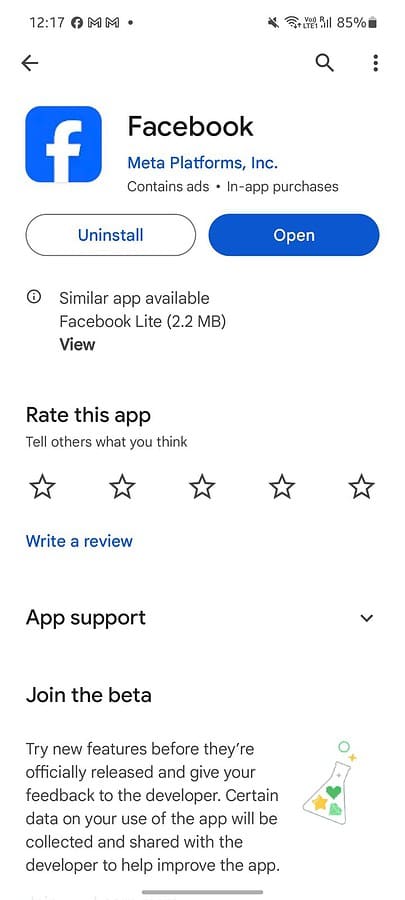
You can also try to update your Facebook app to resolve the issue.If there are many pending updates, they could be interfering with your app’s regular functioning. So, you should:
- Go to Google Play Store and click on your account icon on the top right of your screen.
- Navigate to Manage apps and device > Updates available.
- Next, you’ll be presented with two options: Update all and See details.
- If you would rather not update all apps, you can also click on See details.
- Scroll down to the Facebook app and click on Update beside it.
If you have an iPhone, follow these steps:
- Go to the Apple App Store and tap on your account icon.
- Scroll down to the Available Apps section.
- Click on Update All.
- To update just the Facebook app, locate the app and click on Update.
You might also be interested in:
- How To Permanently Delete Facebook Messages From Both Sides
- How To Get Rid of “Suggested for You” on Facebook
- Facebook Marketplace Not Working
Conclusion
So, why can’t you follow someone on Facebook? It could very well be because they don’t have that feature enabled in their privacy settings. Or, they might’ve blocked you on Facebook and don’t want to remain in touch.
If you’ve tried all the methods I suggested and nothing has worked, it might be time to accept that you’re blocked and let it go.
However, if it’s a bug, reporting it to Facebook will definitely resolve the issue once and for all.
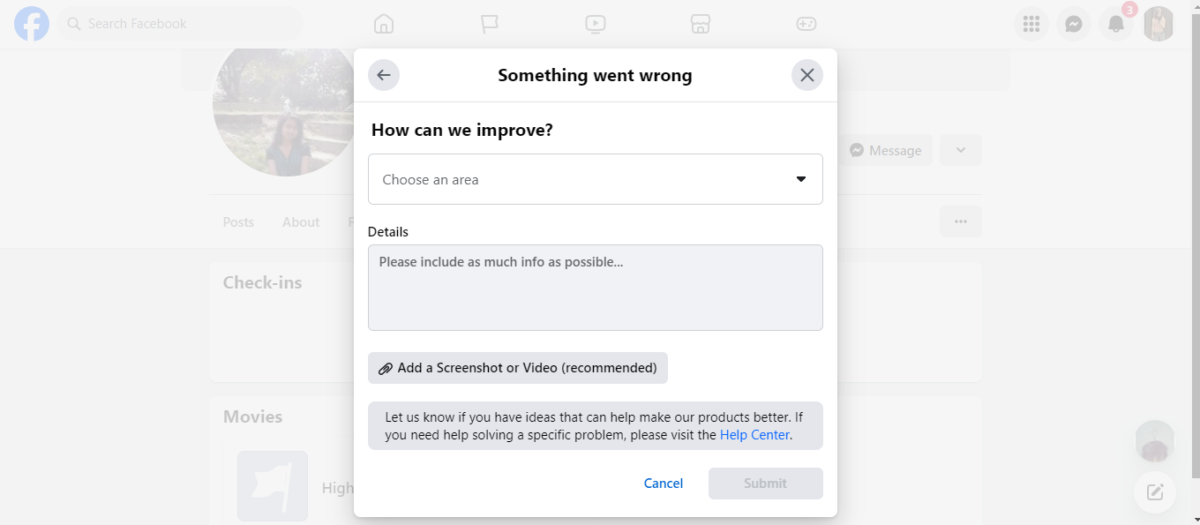








User forum
0 messages