When You Block Someone on Messenger, What Do They See?
4 min. read
Updated on
Read our disclosure page to find out how can you help MSPoweruser sustain the editorial team Read more
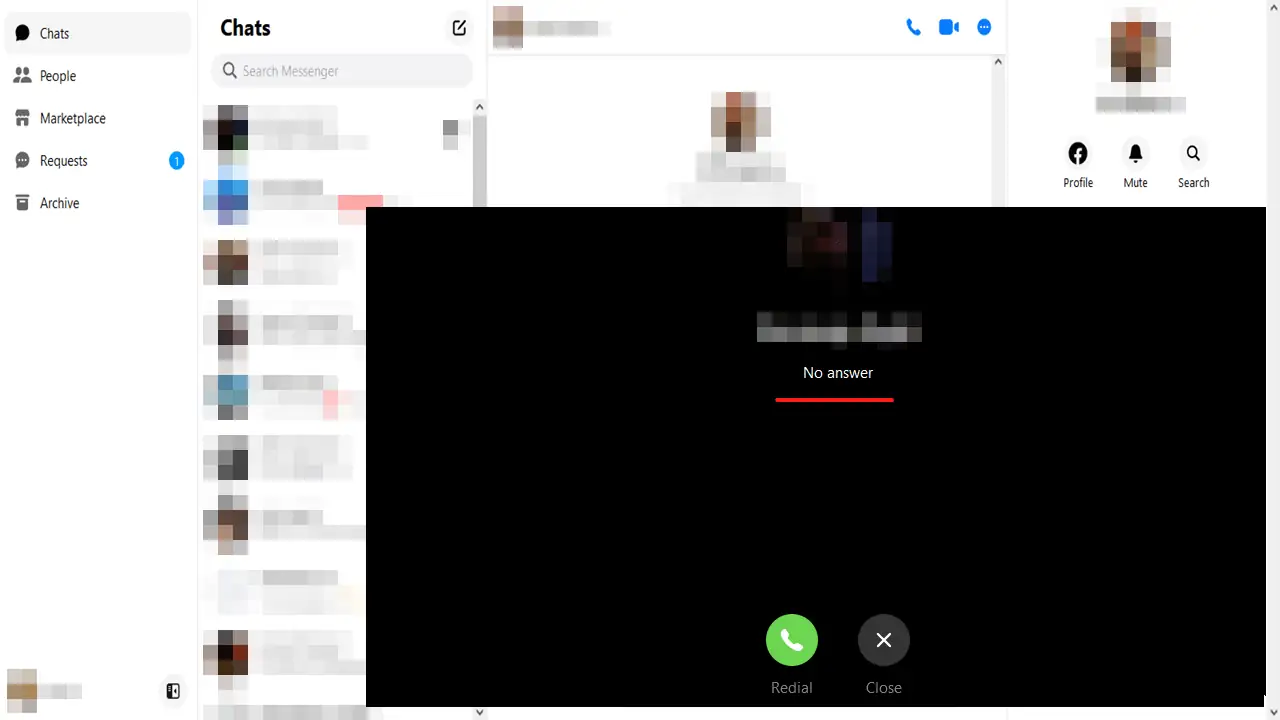
When you block someone on Messenger, what do they see?
As someone who has extensively used and researched Facebook, I’ve wondered often. So, let’s delve into this topic, step by step, to provide clarity for all users, whether tech-savvy or beginners.
When You Block Someone on Messenger, What Do They See?
When you block someone on Messenger, they won’t be able to send you messages, call you, or view your online status.
However, there’s a distinction between blocking someone entirely on Facebook and merely blocking their messages on Messenger. In the latter scenario, they can still view your profile but are restricted from sending you direct messages.
Now, let me explain the three telltale signs in a bit more detail:
1. They Can’t See Your Active Status
As an avid Messenger user, I’ve noticed that when someone blocks you, your active status becomes invisible to them. They won’t know when you’re online or when you last logged in.
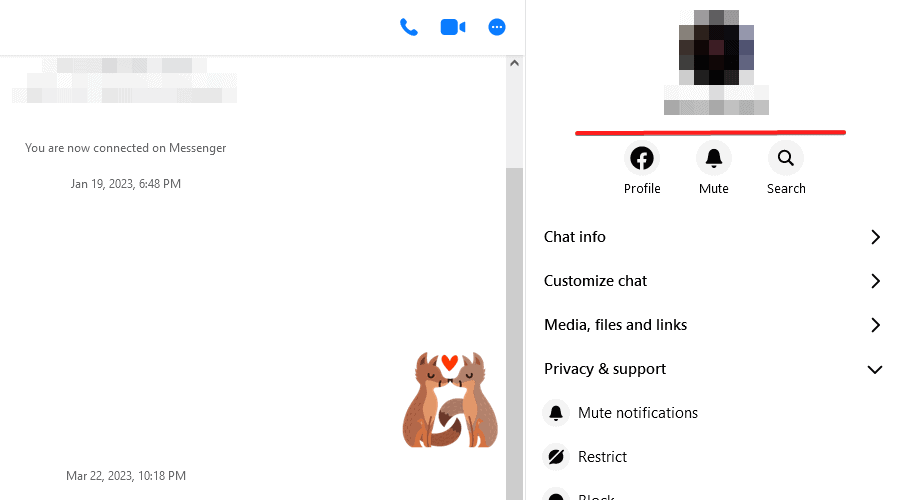
2. Messages Remain Undelivered
If the blocked person tries to send a message, it will appear as sent on their end, but you won’t receive it. The familiar “delivered” icon (a blue circle with a checkmark) won’t appear for them.
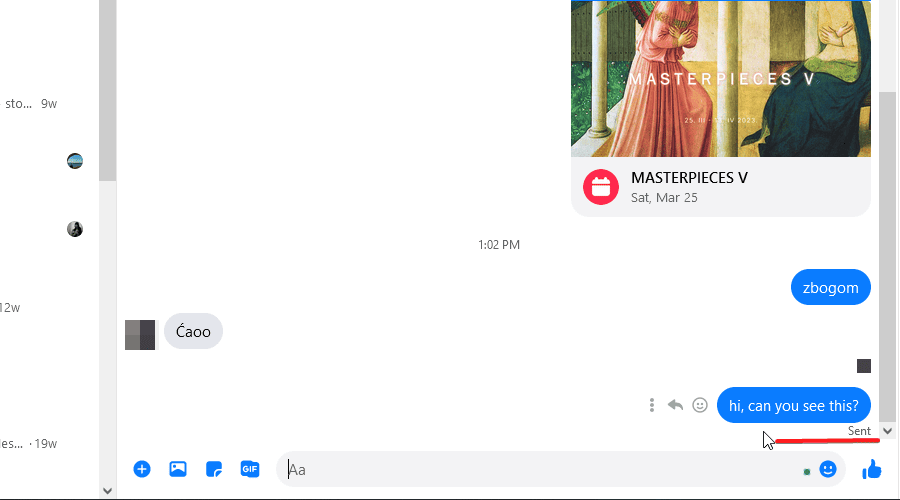
3. Calls Won’t Go Through
Any attempt to call will go unanswered, without any specific notification indicating they’ve been blocked.
What Happens When You Block Someone on Messenger?
Blocking someone on Messenger is a Facebook feature that ensures users have control over who can communicate with them. It’s essential for privacy and mental well-being. But what exactly happens when you hit that button?
1. Messaging Capabilities
When you block someone on Messenger, neither of you can send messages or calls to each other. The blocked person will still be able to see past messages but will encounter an error when trying to send a new one.
2. Profile Visibility
Blocking someone on Messenger doesn’t mean they’re blocked on Facebook. They can still view your profile, posts, photos, and videos on Facebook unless you block them there too. However, on Messenger, they won’t see your online status.
3. Stories
They won’t see any stories you post on Messenger. However, if you post them on Facebook, they can still view it unless you’ve blocked them there as well.
4. Group Chats
If you’re both part of a group chat on Messenger, blocking won’t prevent either of you from seeing each other’s messages. If you’re added to a group that includes someone you’ve blocked, Facebook will notify you.
5. Call Functionality
The blocked person can’t call you on Messenger. The audio and video call buttons will be hidden for both parties.
6. Reactions to Past Messages
While you can see the reaction button on old messages, you can’t react to them. If you try, you’ll be prompted to unblock the person first.
7. Notifications
The person you block won’t receive a notification about it. However, the inability to message or call you will be a strong hint.
How To Block Someone on Messenger?
So, if you’ve made up your mind about blocking, here’s how to do it with ease:
1. Backup Conversations: Save important exchanges beforehand.
2. Initiate the Block: Open the chat, access profile settings, click on “Privacy and support‘, and choose the “Block” option.
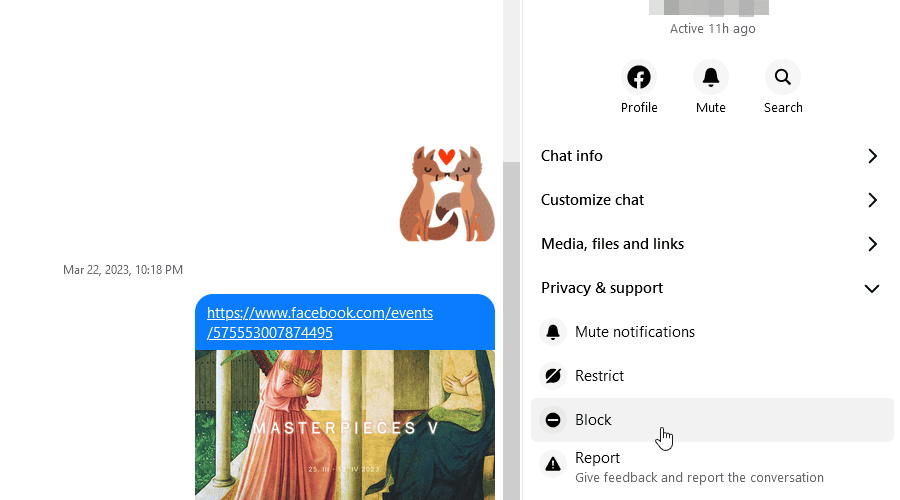
3. Confirm: A final check ensures you’re certain about the decision.
4. Understand the Aftermath: The person can’t message you or see your online status post-block.
5. Review Privacy Settings: Post-blocking is a good time to review your overall privacy settings.
6. Inform Mutual Contacts: If you share mutual friends or group chats, consider informing them to prevent misunderstandings.
Remember, blocking is reversible. If you change your mind, you can always unblock the person.
In Conclusion
So, when you block someone on Messenger, what do they see? From their perspective, they can’t see when you’re online, their messages remain unsent, and their calls won’t go through.
While it doesn’t make you entirely invisible to the blocked person, it does significantly limit their ability to interact with you. If you’re looking for a more comprehensive block, you can do it on Facebook as well. Also, read more about what happens when you block someone on Instagram.
Feel free to share your experiences in the comments below!

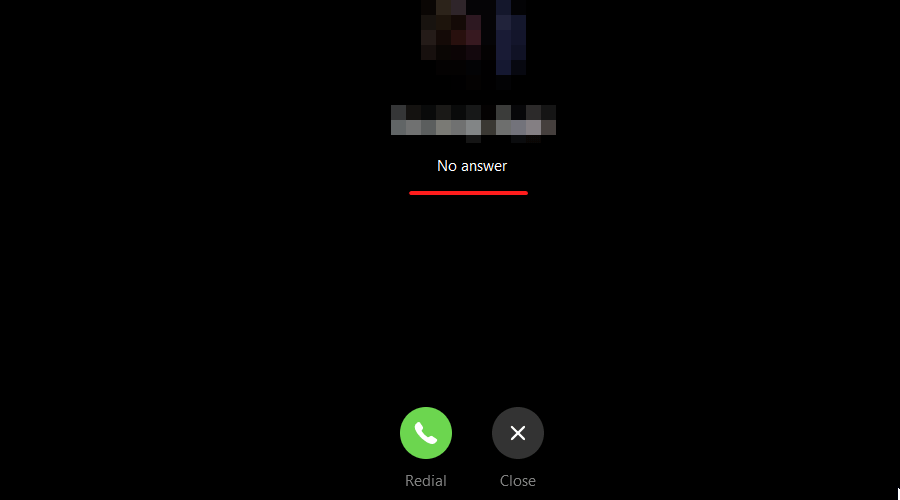








User forum
3 messages