What's Microsoft Teams' new Together Mode? Brings participants together in a shared background
2 min. read
Published on
Read our disclosure page to find out how can you help MSPoweruser sustain the editorial team Read more
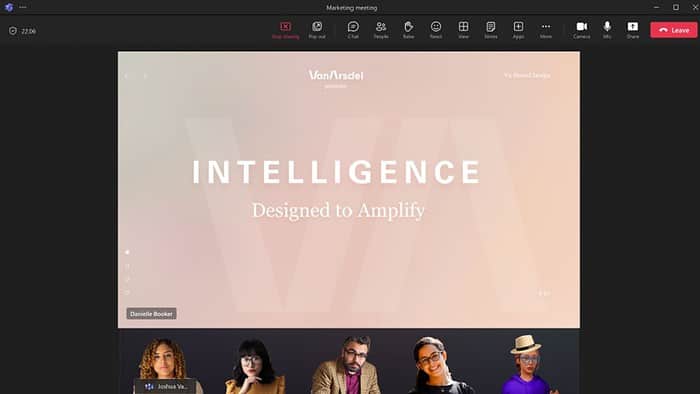
Microsoft Teams is set to receive a series of updates throughout 2024 to enhance user meeting experiences. These updates focus on three key areas: customization, efficiency, and collaboration. Before jumping into Together Mode, let’s first discuss the other updates.
A new gallery layout will be introduced in which all participants will have tiles of equal size in a 16:9 ratio, regardless of their video status. The layout will dynamically adjust to prioritize raised hands and active speakers, improving engagement. When joining a meeting from a Teams Room, the room’s video will automatically enlarge to enhance visibility for remote attendees. Users can customize their experience by adjusting the number of participants displayed, hiding their tiles, repositioning tiles, and prioritizing participants with video.
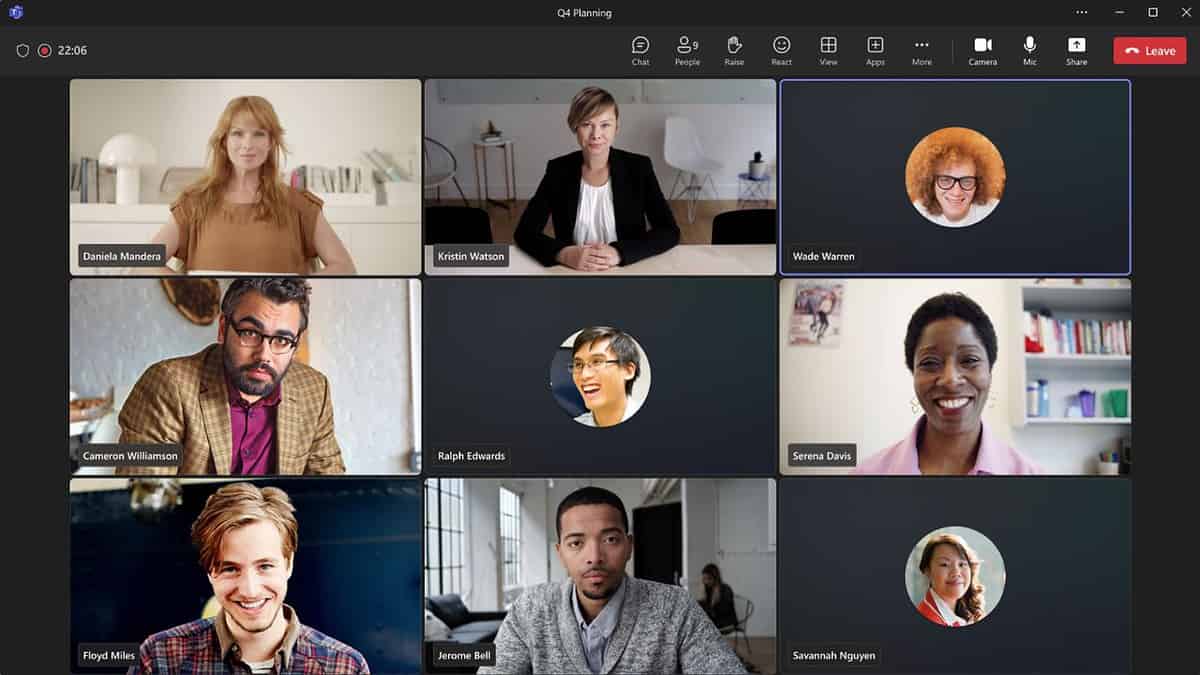
The meeting joining process will be simplified with some changes. The invites will be redesigned to present information more clearly, and related details will be grouped for easier organization. The meeting URLs will be shortened for simpler sharing and joining. Users can directly join Teams (free) meetings from Teams for work and vice versa, without switching accounts or joining as guests.
During video meetings, users can now easily manage audio and video settings with new flyouts that provide quick access to camera and microphone devices, volume controls, spatial audio, noise suppression, and background options. Additionally, users can now use avatars in meetings and have their reactions represented by their avatars.
Together Mode, the virtual space that brings participants together in a shared background, will receive a layout update to improve collaboration. Remote participants will appear below the shared background, resembling the front-row experience in Teams Rooms.
These updates will be rolled out throughout January and February 2024.
More here.









User forum
0 messages