What is the new 'Board visualization' for Loop Tables in Microsoft Loop?
2 min. read
Published on
Read our disclosure page to find out how can you help MSPoweruser sustain the editorial team Read more
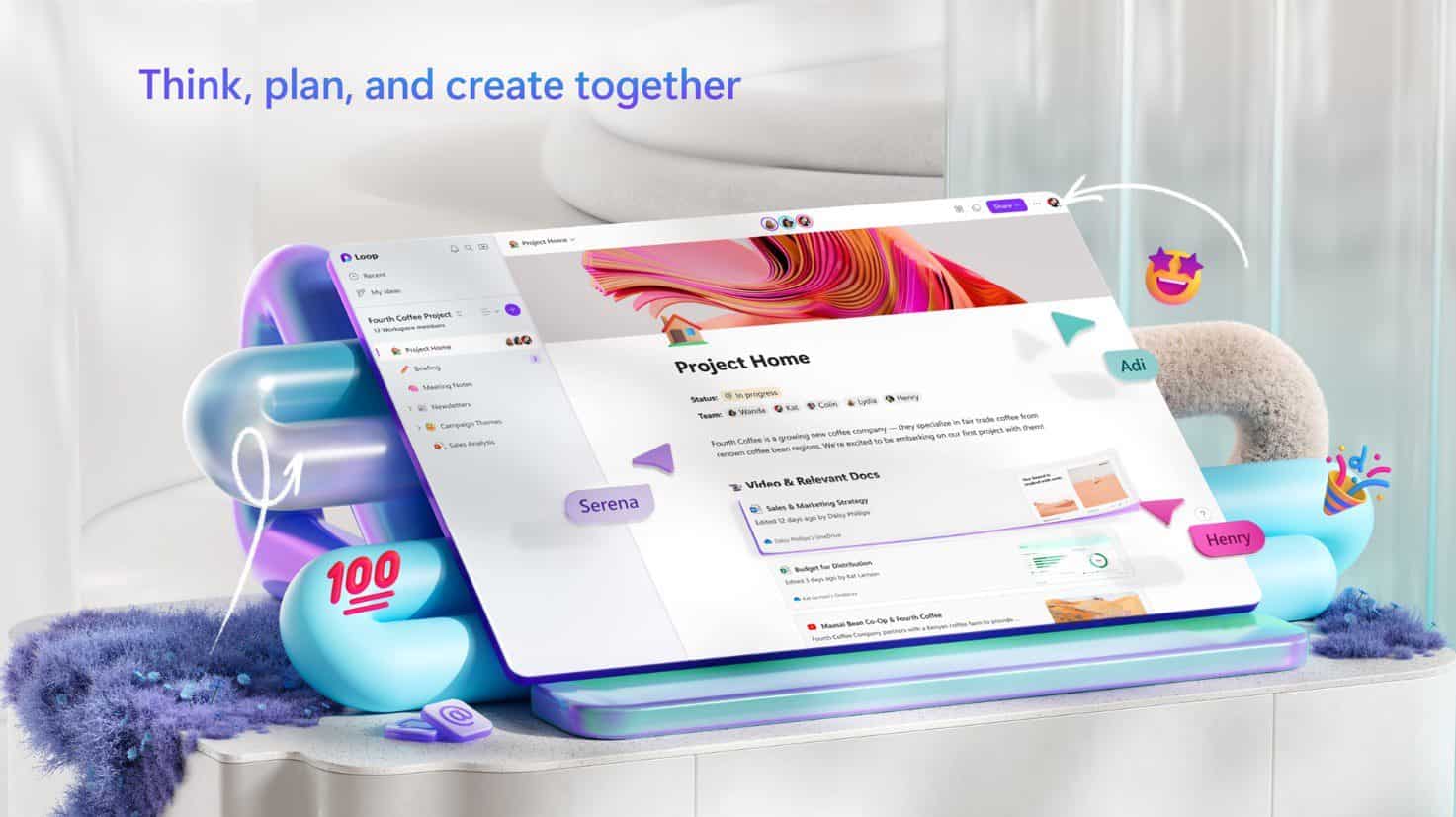
Microsoft has unveiled a new functionality for its collaborative application, Loop, to improve team project management and brainstorming sessions. Board visualization, now available for all table-based components within Loop, offers a visual approach to data organization and interaction.
Previously, Loop provided pre-built board templates like Kanban boards and Team Retrospectives. However, this update expands the capability to transform any existing table into a dynamic visual board. This broader application caters to diverse use cases and offers increased user flexibility.

What can I do in the Board view?
- Create cards.
- Add new fields/properties to cards.
- Move cards across rows/swimlanes for project stages.
- Move swimlanes to adjust visibility and priority.
- Duplicate cards as templates for related tasks.
Visualizing data through boards can enhance clarity and organization, improving team comprehension and information flow. Users can customize boards to fit specific project needs, such as Kanban boards for task management or retrospective boards for team reflection, thereby streamlining workflow management.
The drag-and-drop functionality and shared visual workspace enable interactive collaboration and real-time updates, improving team members’ collaboration.
But how do I use it?
- Access the feature through any table component’s “Switch view” option.
- Create and manage cards, add details, and move them across designated stages within the board.
- Adjust swimlanes to organize and prioritize tasks based on categories or criteria.
- Duplicate cards as templates to save time on similar tasks within a project.
Tables must contain at least one “Text” and one “Label” column to enable Board visualization.
The feature is available to all Microsoft 365 subscribers at no additional cost.
More here.








User forum
0 messages