What happens when your Windows 11 PC recommends you … upgrade to Windows 11?
The notification often disappears on its own, but still.
2 min. read
Published on
Read our disclosure page to find out how can you help MSPoweruser sustain the editorial team Read more
Key notes
- Some users report receiving prompts to upgrade to Windows 11, despite already having the OS installed.
- The issue may be due to a bug, cached notifications, or differences in version numbers.
- If this issue happens, you can check the installed version using tools like winver.
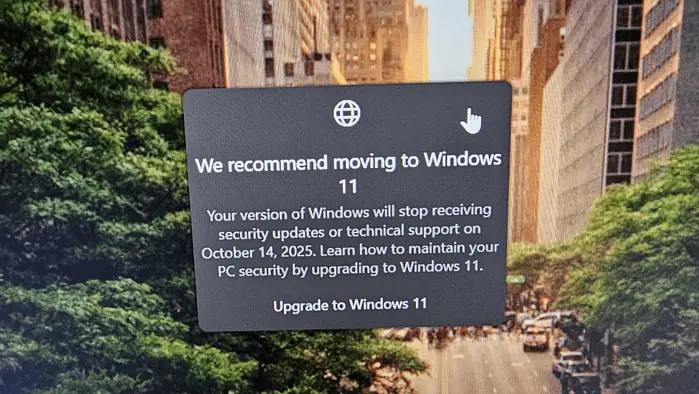
Microsoft offers a free upgrade to Windows 11 if you’re the rightful owner of a licensed Windows 10 PC/laptop and meet the minimum hardware specifications for it: a 1GHz 64-bit processor with 2+ cores, 4GB RAM, 64GB storage, UEFI firmware with Secure Boot, TPM 2.0, DirectX 12-compatible graphics, 720p display, and internet for setup.
But still, there are some rare instances where Microsoft mistakenly slaps you with a weird pop-up asking you to upgrade to Windows 11, even though you’ve already just upgraded.
This Reddit user, for example, encountered a confusing situation where their lock screen still prompted them to update to Windows 11, despite already having the OS installed. It wasn’t a new install from via the USB, but rather the free update from Windows via the Settings.
“The layout has changed from the old Windows 10 so I assume that the new layout is in fact windows 11. I checked all around settings and seems like the install to Windows 11 was successful,” he double-checked.
So, what happened exactly? If this happens to you too, there may be some possible explanations. Of course, it’s a bug, but it may also be a lingering cached notification. Or, double-checking versions (between 22H2 and the current latest 23H2) or using troubleshooting tools like winver to confirm the version wouldn’t hurt.
Eventually, the original poster reported back that the notification disappeared on its own after a while, but it does raise some complaints that Windows 11 is “such a shit show.”
As Microsoft prepares for the broader rollout of Windows 11 version 24H2, only versions 23H2 and 22H2 are currently supported.
But, Microsoft has announced that support for the 22H2 Enterprise, Education, and IoT Enterprise editions will end on October 14, 2025. Windows 10 Enterprise, Education, Home, Pro, and IoT Enterprise are also seeing retirements on the same date.








User forum
0 messages