What can I say? A list of music-related Cortana voice commands
2 min. read
Updated on
Read our disclosure page to find out how can you help MSPoweruser sustain the editorial team Read more

When you ask Cortana what commands it will accept for music its answer is not very helpful, mainly centring around “Play Aerosmith” or “What song is playing?”
The digital assistant can however accept many more commands.
See the full list after the break.
| Play music | Starts playing your current playlist, will resume a paused one. |
| Play <genre> | e.g play pop, jazz, rock. |
| Play <artist> | Plays a specific artist. |
| Play <song> | Plays a specific song. |
| Play <album> | Plays a specific album. |
| Pause the music | Will pause the currently playing track. |
| Resume music | Will resume the currently playing track. |
| Shuffle the music | Will shuffle your current playlist |
| Play next track | Skip to the next track |
| Play previous track | Returns to the beginning of the current track or previous track. |
| Play <playlist> | Plays one of our playlists. |
| What is playing? | Starts Cortana’s music recognition service. |
The commands are particularly useful when using a car kit that responds to button presses on the steering wheel by activating voice command, a feature that has become easier in WP8.1 Update 1 with the Cortana phone number.
Are there any other commands our readers have discovered? Let us know below and it will be added to the list.
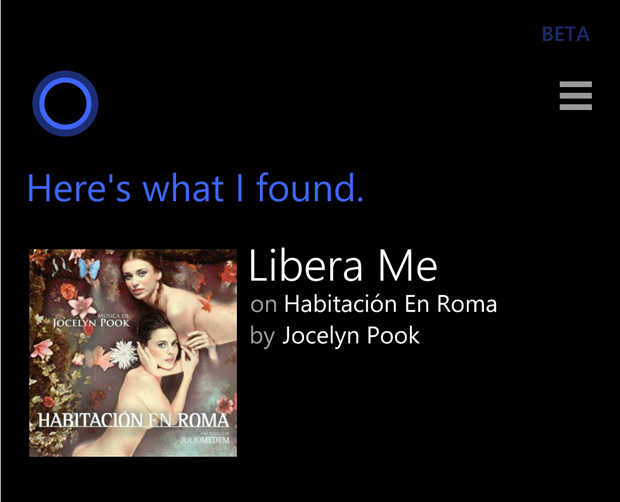








User forum
0 messages